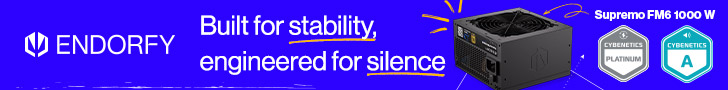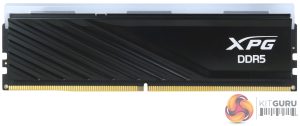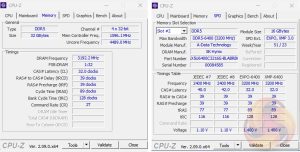The XPG Lancer Blade RGB memory comes in a blister pack secured by a wide red label that simply wraps around it, cutting the label opens the pack. The front of the label displays the fact that memory has RGB support and is low profile on the left-hand side. The right side holds all the other information in the form of icons for AMD EXPO, Intel XMP, motherboard RGB compatibility and XPG Prime support. Under this is the kit size (in this case 16GB x 2) and the speed (6400MT/s). The back of the label is where you'll find the part number, primary timings and applied voltage for the module to run at 6400MT/s.
The heat spreaders on the modules are made from aluminium finished in Black (a White version is also available). The Lancer Blade RGB module is marketed as low profile with a height of 40mm. The modules are a single-rank design, under the heatsink, there are eight 2GB SK Hynix A-die chips (H5CG48AEBDX018) along with a Richtek RTQ5132GQWF power management IC (PMIC).
The top of the module is home to the RGB defuser bar which is managed by either ADATA's own XPG Prime controller software or by a supported motherboard RGB system.
The memory runs at DDR5-2400 with timings of 40-39-39-77-116 (1.10V) natively with single Intel XMP 3.0 / EXPO profiles supporting DDR5-6400 with 32-39-39-89-128 timings at 1.4V.
 KitGuru KitGuru.net – Tech News | Hardware News | Hardware Reviews | IOS | Mobile | Gaming | Graphics Cards
KitGuru KitGuru.net – Tech News | Hardware News | Hardware Reviews | IOS | Mobile | Gaming | Graphics Cards