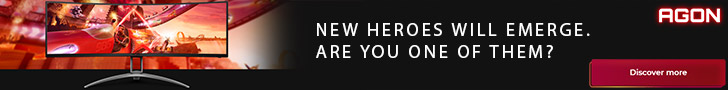Unlike some other manufacturers, Biostar haven't nailed down a specific colour scheme for all of their motherboards. The ‘Hi-Fi' range all feature a blue and black colour scheme which is very attractive indeed. This is an ATX model, featuring a black PCB with mainly black fittings and highlights of metallic blue here and there.
All of the power regulation circuitry is located to the left of the CPU socket. This is covered with a fairly substantial heatsink, suggesting that this motherboard has been designed with overclocking in mind.
This particular motherboard only features a 4-pin CPU power connector while others including the Gigabyte F2A85XM-D3H feature an 8-pin.
Moving over to the right of the CPU socket, there are four DDR3 RAM slots which can handle dual channel memory with frequencies of 2400 MHz (OC), 2133 MHz (OC), 1866 MHz, 1600 MHz, 1333 MHz, 1066 MHz and 800 MHz.
The 24-pin motherboard power connector is located to the right-hand side of the memory slots, along the edge of the motherboard.
Moving further down the right hand side, we find eight SATA-600 ports which have thoughtfully been angled at 90 degrees to facilitate cable management. The chipset is located just behind these, covered with a small heatsink.
We most of the internal headers along the bottom edge of the motherboard. From left to right we find the Audio header, an S-PDIF header, a CIR header, a COM header, a 3-pin fan header and a pair of USB2.0 headers.
To the right of these there are power and reset buttons, the front panel header and a Debug LED readout.
For some reason, Biostar has chosen to locate the internal USB3.0 header right in the middle of the motherboard, amongst the PCI Express slots. This is a fairly illogical place for a USB3.0 header as it will no doubt cause cable routing issues for some users.
Biostar has included a fairly plentiful array of expansion slots. From top to bottom we find a PCI Express x1 slot, a PCI Express x16 slot, another PCI Express x1 slot, a further PCI Express x16 slot (limited to x4 with dual cards), and two legacy PCI slots.
Looking at the rear I/O panel, there are no significant omissions. From left to right we find a PS/2 connector, two USB2.0 ports, HDMI, VGA and DVI connectors, an RJ-45 Ethernet jack, two further USB2.0 connectors, two USB3.0 connectors and six 3.5mm audio jacks.
 KitGuru KitGuru.net – Tech News | Hardware News | Hardware Reviews | IOS | Mobile | Gaming | Graphics Cards
KitGuru KitGuru.net – Tech News | Hardware News | Hardware Reviews | IOS | Mobile | Gaming | Graphics Cards