Automatic CPU Overclocking:
We applied MSI OC Genie II automated overclocking configuration via the BIOS option. OC Genie II automatically set our 4960X processor's CPU frequency to 4.0GHz. Given that the forced turbo parameters push the IVB-E chip to its maximum multiplier (40x) at ‘stock' settings, OC Genie II wasn't really overclocking our system.
The OC Genie II settings can be tweaked to provide overclocked parameters at the push of a button. This is somewhat contradictory to the point of an automated overclocking procedure, but it does provide a quick and effective way of boosting system frequency, rather than loading a specific overclocking profile.
MSI's OC Genie II settings were stable and didn't force our CPU to run at an overly-high temperature. We weren't particularly impressed by them, though. Perhaps with a lower-speed chip they would be able to work more effectively by boosting the processor frequency past its maximum ‘stock' multiplier.
Manual CPU Overclocking:
We manually applied a number of voltage tweaks to test the MSI X79A-GD45 Plus motherboard's overclocking capabilities. Adjustments included a 1.425V CPU VCore, 1.300V System Agent (SA) voltage, A PLL voltage of 1.900V, and a CPU I/O voltage of 1.100V. These levels are unlikely to cause heat issues for an IVB-E processor when combined with a high-end cooler such as Corsair's H100i.
The maximum stable CPU overclock that we could obtain was 4.5GHz when using a base clock of 125MHz and multiplier of 36x. We tried to hit 4.5GHz using the 100MHz base clock, but the MSI X79A-GD45 Plus would not POST with a 45x multiplier, despite our CPU being capable of utilising up to 46x.
4500MHz was achievable by way of a 125MHz base clock and 36x multiplier, but this required a 133MHz decrease in DRAM frequency to maintain absolute stability on the memory's part.
4.5GHz (125MHz x 36) with a memory frequency of 2000MHz is the main overclocked configuration that we will use for our performance testing.
Our 4.5GHz validation can be viewed here.
We did manage to boot at over 4500MHz using the 1.00x CPU BCLK strap, but stability was hit-or-miss with the increased baseclock. We also managed to boot at over 4600MHz using the 1.25x CPU strap, but again, stability was not present.
Memory Overclocking:
While a system’s maximum memory frequency may be heavily swayed by the CPU’s individual memory controller, the motherboard’s performance can also help to obtain higher speeds.
We switched to a single stick of G.Skill's 2933MHz Trident X F3-2933C12D-8GTXDG memory, as well as a stick of ADATA's 2800MHz XPG V2 for validation purposes, to test the MSI X79A-GD45 Plus motherboard’s memory overclocking potential. These sticks both use Hynix MFR ICs in a single-sided configuration – a design that is intended for speeds so high that they are potentially out of reach for an IVB-E CPU's memory controller.
To eliminate the CPU as a potential source of instability, we increased its voltage and used a multiplier of 40x. Memory-related voltage and settings tweaks included: CPU PLL voltage = 1.900V, System Agent (SA) voltage = 1.250V, CPU I/O voltage = 1.200V, DRAM voltage = 1.650V. XMP was disabled and timings were manually set to the memory sticks' default settings.
By using the above settings and voltages, we managed to reach a 2400MHz DRAM frequency with ease. We pushed on for 2666MHz using a 100MHz BCLK but could not reach the frequency, even when SA voltage was increased to 1.300V and DRAM voltage was set as 1.6950V. Loosened timings on both kits couldn't get us a POST at 2666MHz with a 100MHz BCLK, either.
As was the case with Asus' X79-Deluxe motherboard, the MSI X79A-GD45 Plus hit a maximum DRAM frequency of 2400MHz, using a 100MHz BCLK. With both of the X79 motherboards that have accompanied our 4960X chip hitting a DRAM frequency wall at 2400MHz, it would be fair to say that this is the limit of our processor's IMC while using the 100MHz base clock.
Our validation with the G.Skill Trident X F3-2933C12D-8GTXDG memory running at 2400MHz can be viewed here.
In order to drain more megahertz from the MSI X79A-GD45 Plus motherboard's maximum memory frequency, we utilised a 125MHz base clock to overcome multiplier limitations.
Upon switching to the 1.25x BCLK ratio and using a 125MHz base clock, we were able to push the DRAM frequency to 2666MHz using the tweaked voltage settings listed above. 2933MHz proved a step too far, but this is almost certainly related to our particular chip's IMC.
Our validation with the G.Skill Trident X F3-2933C12D-8GTXDG memory running at 2666MHz can be viewed here.
 KitGuru KitGuru.net – Tech News | Hardware News | Hardware Reviews | IOS | Mobile | Gaming | Graphics Cards
KitGuru KitGuru.net – Tech News | Hardware News | Hardware Reviews | IOS | Mobile | Gaming | Graphics Cards




















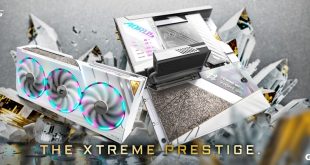
Weird