Whilst completing this review, I was asked by OCZ and KitGuru to have a look at the SSD Guru software from OCZ. This software is readily available for anyone with an OCZ SSD from their website and it gives you a good bit of information regarding your drive, it's health, temperature as well as giving you some advice on how to better optimise your system for the SSD to perform at it's best.
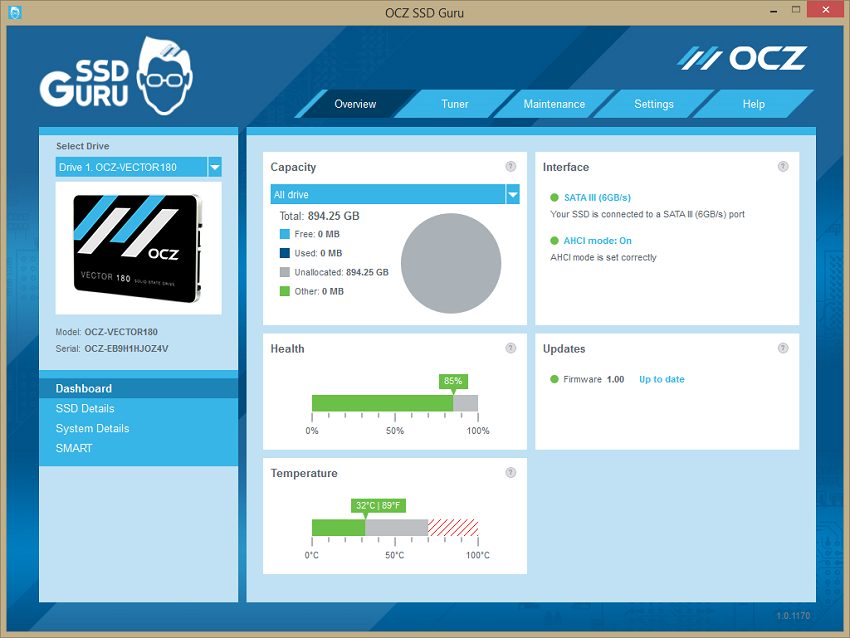
The software also makes sure your firmware is up to date by regularly checking to see if there are any updates for you, it also allows you to fine tune your SSD allowing you an easy way to reserve space on the SSD for over provisioning which can improve the performance of the drive as well as prolonging it's life.
Finally, the software allows you to easily perform a complete erasure of all the data on the drive, returning it to an unformatted state. Quite useful if you're looking at getting rid of or selling off your SSD (although why would you, you crazy person!?)
All in all, never having used this kind of software before for an SSD, I picked it up pretty quickly and easily and it allows me to keep an eye on the health of my drive and correct any problems with it before they become an issue, I would definitely say it is a bit of essential software especially as its free, so easy to use and takes so little time to install and figure out.
 KitGuru KitGuru.net – Tech News | Hardware News | Hardware Reviews | IOS | Mobile | Gaming | Graphics Cards
KitGuru KitGuru.net – Tech News | Hardware News | Hardware Reviews | IOS | Mobile | Gaming | Graphics Cards



Last Few Days To Get Smart Deal with kitguru < Find Here
Nice review, congrats on the win. Loved the review right up until you said that an SSD can result in “an increase to FPS” 😀 Not sure that is has any more than one or two fps difference.