Removing the side panel exposes the spacious and well laid out interior of the NZXT Phantom. The PSU bottom mounts in this case and all of the drive bays offer tool free installation. There is room to mount seven 3.5″ drives in the two lower drive racks and five 5.25″ optical drives which in itself is rather impressive.
The hard drives power connectors will be facing the back as they were in the Vulcan that we recently reviewed. This is another feature that helps us keep a clean looking interior and provide better airflow. The portion of the motherboard tray behind where is CPU sits has been cut away for easier CPU cooler installations.
There are also 4 cable routing areas cut out that are protected by rubber grommets to prevent any abrasion that will damage the cables. When we look at the opposite side of the Phantom with it's panel removed we see all the cables for the inputs on the top of the chassis.
The following two images show off parts of the interior. First image show a good view of the massive 200mm top exhaust fan as well as the 120mm rear exhaust fan. The second image looks into the 5.25″ optical drive bays. There is nothing in there to cause any obstructions so installing our optical drives should be a piece of cake.
NZXT has significant improvements to their mounting mechanisms here which we will look at in the build stage.
Next up we have the seven 3.5″ drive bays which will cover the requirements of even the most demanding of enthusiast user. All of these drive bays are completely tool free for simple installation.
The next 2 images are of the 200mm top exhaust fan and the dust filter covering the area where the optional 2nd 200mm fan would reside. The fan uses a rifle bearing design and is rated at 37dBA, it also has a CFM rating of 166.2 CFM which should be capable of expelling plenty of hot air.
Next we have the area where the PSU mounts. There are 4 solid rubber supports for the power supply to rest on while providing ample space for air to be drawn in through the bottom of the case. The second image is taken from the bottom of the case and is the dust filter that prevents our PSU from inhaling too much dust.
The picture below shows what the floor of the Phantom looks like under the drive cages. The area underneath the drive cages is perforated which should add to the amount of air which will be circulated over our hard drives. We can also see the long rubber pieces that serve as feet to raise the chassis above the ground.
 KitGuru KitGuru.net – Tech News | Hardware News | Hardware Reviews | IOS | Mobile | Gaming | Graphics Cards
KitGuru KitGuru.net – Tech News | Hardware News | Hardware Reviews | IOS | Mobile | Gaming | Graphics Cards
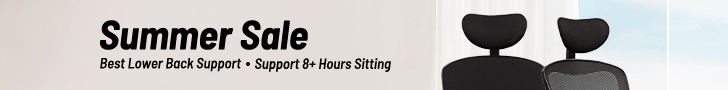












This is without doubt NZXT’s best chassis on the market, its a very good case.
Fantastic chassis, I worry about the build quality long term however. They are known to fall apart in places.
very impressed with this chassis, saw a review on several other sites recently. Not sure I would buy it mind you, but its impressive for such a small company.
As a Lian Li and Silverstone fan I gotta say this doesn’t appeal to me on a design level at all but it seems popular with our audience.
It is a pretty cool case, I love the accenting, very dramatic.
Excellent review Steve, how is noise, seems to be quite a few fans in it.
I almost bought this last week, still undecided. its a fantastic looking case, just not sure its the best for the money, very expensive in UK, £130.
Like the curves, but its a bit expensive for what you get.
Shame about lack of noise testing in this one, but I know steve hasn’t access to the lab. Can you give us some real world feelings about noise Steve please?
Thats most impressive, It appeals to the gamer in me 🙂
Quite a nice design, bit complex for my own tastes though.
I was not able to get access to the required tools to accurately measure the fan noise level but I dont find the case loud by any means
Steve, good review, and its a nice enough chassis. looks well.
How many cases are NZXT selling right now ?
For those of you that don’t frequent the forums I was not able to get access to the required tools to accurately measure the fan noise level but I don’t find the case loud by any means
I see about 22 cases listed on their site