CyberLink MediaEspresso 6 is the successor to CyberLink MediaShow Espresso 5.5. With its further optimized CPU/GPU-acceleration, MediaEspresso is an even faster way to convert not only your video but also your music and image files between a wide range of popular formats.
Now you can easily playback and display your favourite movies, songs and photos not just on your mobile phone, iPad, PSP, Xbox, or Youtube and Facebook channels but also on the newly launched iPhone 4. Compile, convert and enjoy images and songs on any of your computing devices and enhance your videos with CyberLink’s built-in TrueTheater Technology.
New and Improved Features
- Ultra Fast Media Conversion – With support from the Intel Core i-Series processor family, ATI Stream & NVIDIA CUDA, MediaEspresso’s Batch-Conversion function enables multiple files to be transcoded simultaneously.
- Smart Detect Technology – MediaEspresso 6 automatically detects the type of portable device connected to the PC and selects the best multimedia profile to begin the conversion without the need for user’s intervention.
- Direct Sync to Portable Devices – Video, audio and image files can be transferred in a few easy steps to mobile phones including those from Acer, BlackBerry, HTC, Samsung, LG, Nokia, Motorola, Sony Ericsson, and Palm, as well as Sony Walkman and PSP devices.
- Enhanced Video Quality – CyberLink TrueTheater Denoise and Lighting enables the enhancement of video quality through optical noise filters and automatic brightness adjustment.
- Video, Music and Image File Conversion – Convert not only videos to popular formats such as AVI, MPEG, MKV, H.264/AVC, and FLV at the click of a button, but also images such as JPEG and PNG and music files like WMA, MP3 and M4A.
- Online Sharing – Conversion to video formats used by popular social networking websites and a direct upload feature means posting videos to Facebook and YouTube has never been easier.
We are using a 3.3gb MKV file today at 2 hours and 12 minutes in length. We are converting to a final output for an Apple Media Player, a real world situation facing many people.
A final time of 18 minutes and 27 seconds to complete the encode for Apple playback. This compares well to the Intel Atom processor, which can take well over 1 hour and 15 minutes to complete the same task. On the other side of the performance ballpark an overclocked Core i7 2600k can complete the same encode process in just over 8 minutes.
 KitGuru KitGuru.net – Tech News | Hardware News | Hardware Reviews | IOS | Mobile | Gaming | Graphics Cards
KitGuru KitGuru.net – Tech News | Hardware News | Hardware Reviews | IOS | Mobile | Gaming | Graphics Cards




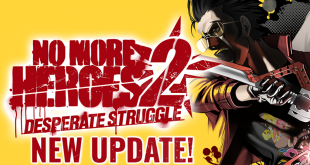
Good timing, I was looking at one of these a few days ago for the missus.
Looks ideal for a family as review says. Inexpensive, and Core i3. Dont think many people would need one of these for gaming duties.
Fair review. Core i3 seems great. I want to get a new laptop with a core i3 in it. ive an older core duo system and its starting to feel a bit long in the tooth
Looks like a family machine to me, not really for a gamer at all. SHame they didnt do a version with a bundled monitor. I think people might expect a screen on the config tool
THe plain black one looks best IMO. not into the colored gimmicky stuff.
I wish Dell would use better power supplies instead of their own poorly branded models. even an entry level thermaltake or something
These are nice little systems but people like me aren’t ever really impressed with pricing of something like this that I can build for the same price or at least slightly cheaper. I also wish that Dell would just add a couple of pounds to the tag and put a decent PSU and some memory heatspreaders on this thing. A lot of people that will be purchasing a system usually keep a computer quite a long time because it fits their very limited computing needs. Longevity seems like it should be at the forefront of design but perhaps that’s just my thought.
Bought an Inspiron 620 MT less than 3 months ago. Had motherboard replaced twice (wouldn’t power up), hard drive replaced (return to depot) and video card (HDMI port not working following ‘repair’) All data gone and I now have to set up from scratch again. This has no WiFi as standard and no option to have it added! I am getting very frustrated with Dell after nearly 10 yrs of having used desktops and laptops.
I am looking to update my Inspiron 530, I only use it for emails and “Photoshop” work, would the 620 and St2220 monitor be a reasonable combination?
Dave Norris
Seems like a good price now and for what you need, it would be fine. Just make sure you get a reasonable amount of memory installed, depending on how heavy your photoshop work is.