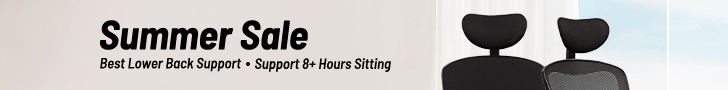Last month, Koei Tecmo brought the Ninja Gaiden Master Collection to PC via Steam, immediately garnering a negative response for missing features, including a lack of graphics and display settings. Now, thanks to a new update, the game now has at least the basic options you would expect in a PC game.
This week, Koei Tecmo began rolling out the 1.0.0.2 patch for the Ninja Gaiden Master Collection, addressing some of the most critical missing features. Anyone who bought the game at launch will now be happy to know that they can change the display resolution in-game, amongst other settings.
The full list of settings added to the game include:
- Display mode
- Resolution
- V-Sync
- Triple buffering
- Anti-aliasing
- Depth of field
- Display shadows
While the game lacked these settings in-game at launch, users were able to work around some of the issues, such as not being able to set a display resolution, by using the Steam game launcher options. Even with these new settings in place, there is still room for improvement, so hopefully future updates will continue to polish this release up.
KitGuru Says: Did any of you play this at release? Are you thinking about giving it another go now that there are display options in the game?
 KitGuru KitGuru.net – Tech News | Hardware News | Hardware Reviews | IOS | Mobile | Gaming | Graphics Cards
KitGuru KitGuru.net – Tech News | Hardware News | Hardware Reviews | IOS | Mobile | Gaming | Graphics Cards