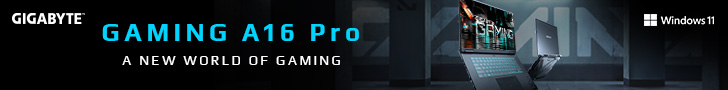Many prefer playing their games on Steam due to Valve's many convenient tools and features. Steam just got another big feature update, this time adding in ways to capture and share gameplay footage.
You can now record your PC gaming footage with ease straight through Steam. The feature, which has been in beta testing for several months already, includes an always-on option, so Steam will always back up your last two-hours of gameplay footage in a folder of your own choosing. By default, it is set to record clips to the C: drive, so if you'd prefer it somewhere else, be sure to set your own file directory in the settings.
Steam game recording will automatically capture at whatever resolution your game is running at. However, you can make quality setting adjustments to save on storage space if required. Two hours of 4K game capture at 60FPS could eat up as much as 40GB of space.
There are also options to set up shortcuts to record and stop recording, as well as a clip shortcut that will capture the last 30 seconds of gameplay, although you can set this up to capture a longer period of time. Personally, I've set mine to 60 seconds to give a little bit of extra wiggle-room.
Naturally, all of these features also work on Steam Deck, and any clips captured can be shared directly via Steam Community pages.
Discuss on our Facebook page, HERE.
KitGuru Says: With Steam now offering easy clip-capturing tools, will you be looking to record your gameplay?
 KitGuru KitGuru.net – Tech News | Hardware News | Hardware Reviews | IOS | Mobile | Gaming | Graphics Cards
KitGuru KitGuru.net – Tech News | Hardware News | Hardware Reviews | IOS | Mobile | Gaming | Graphics Cards