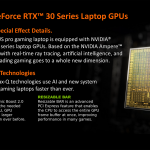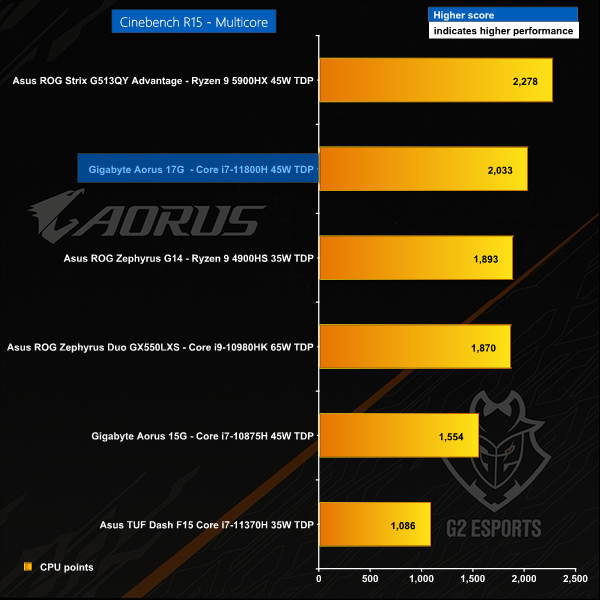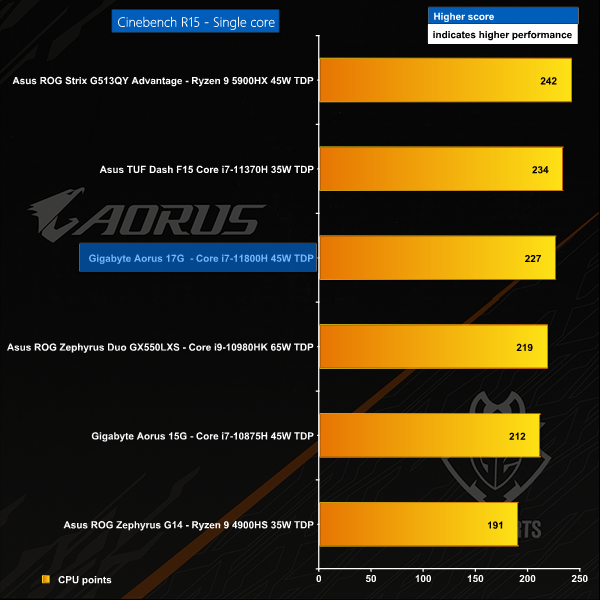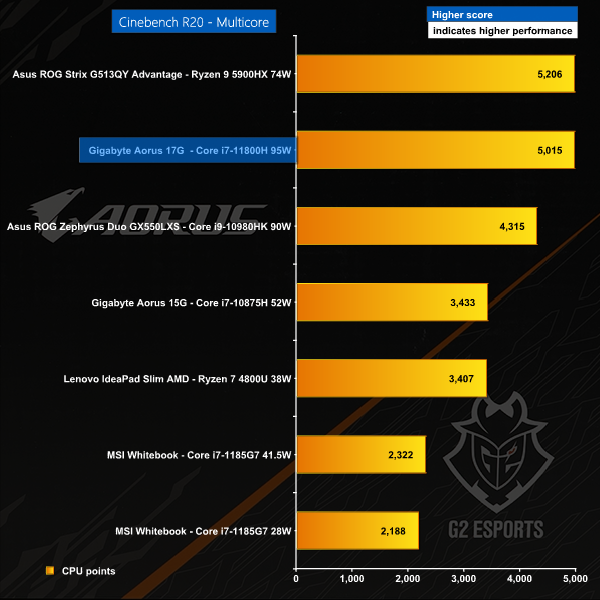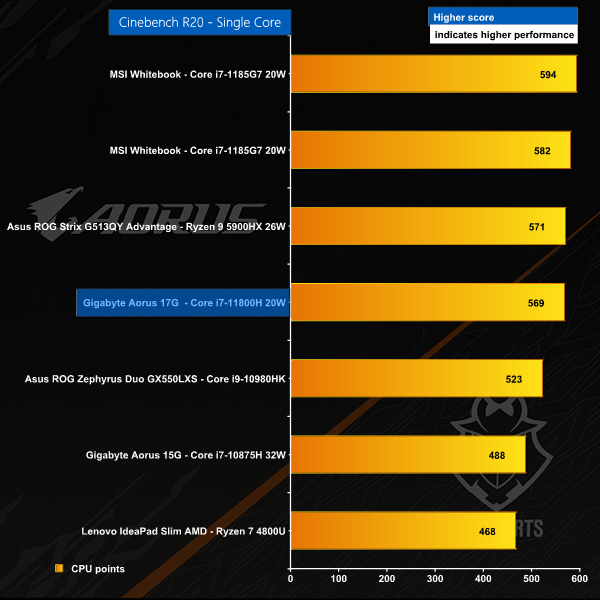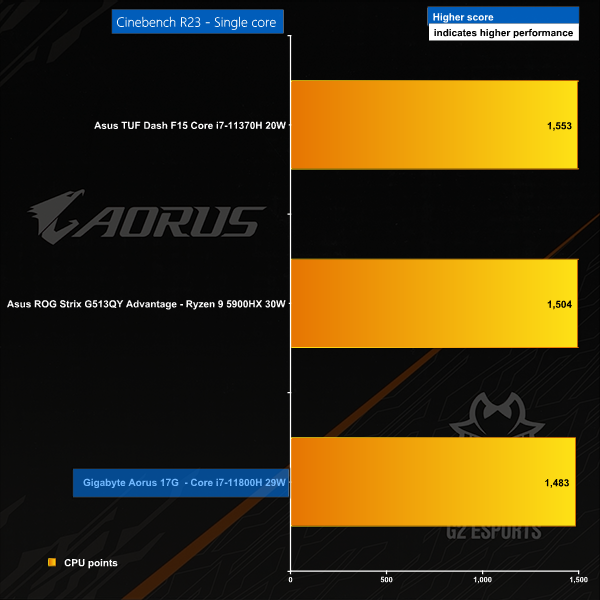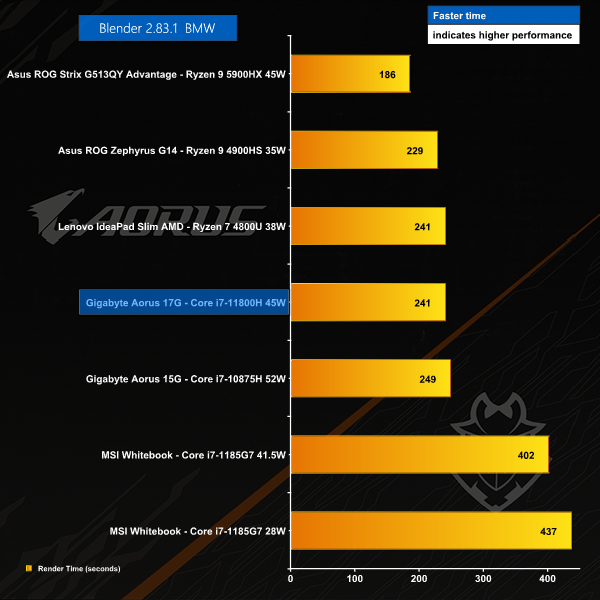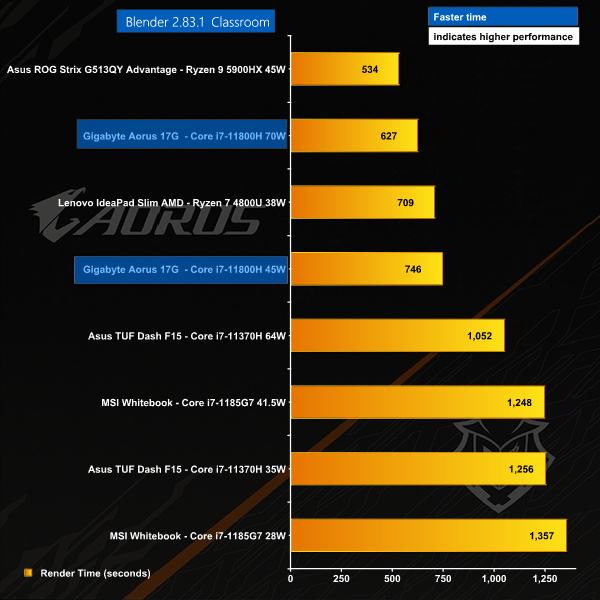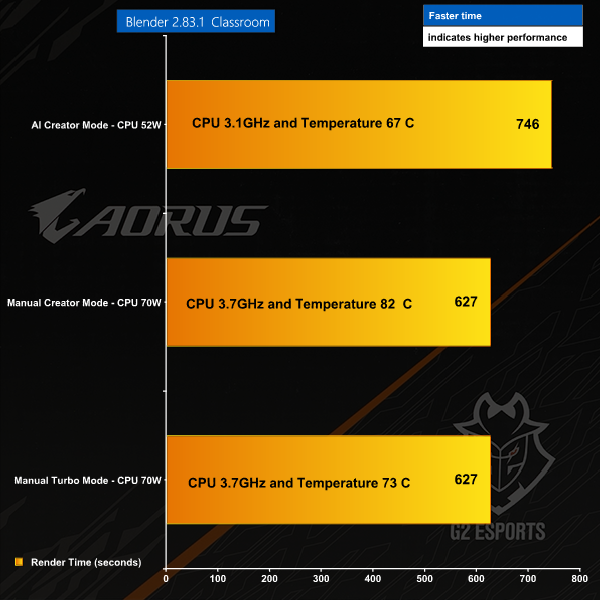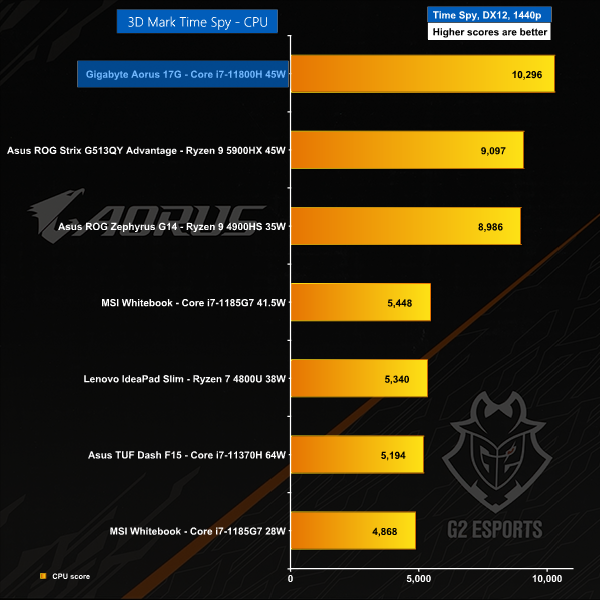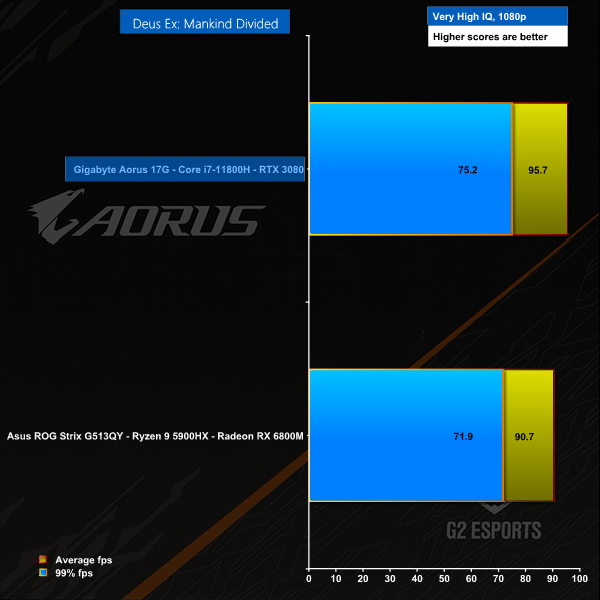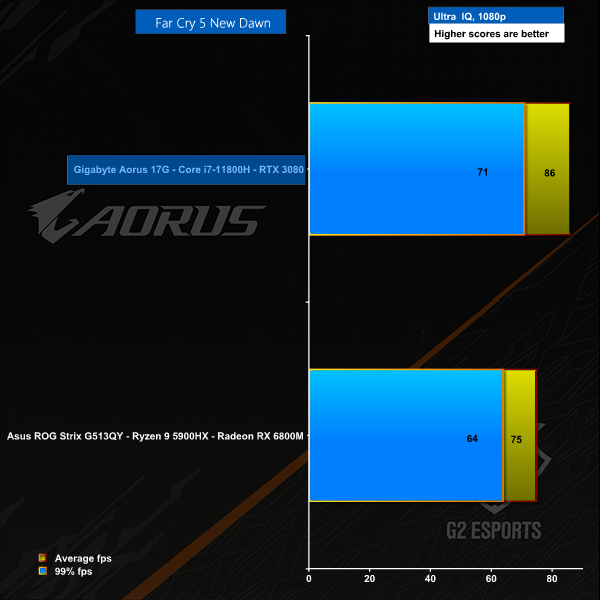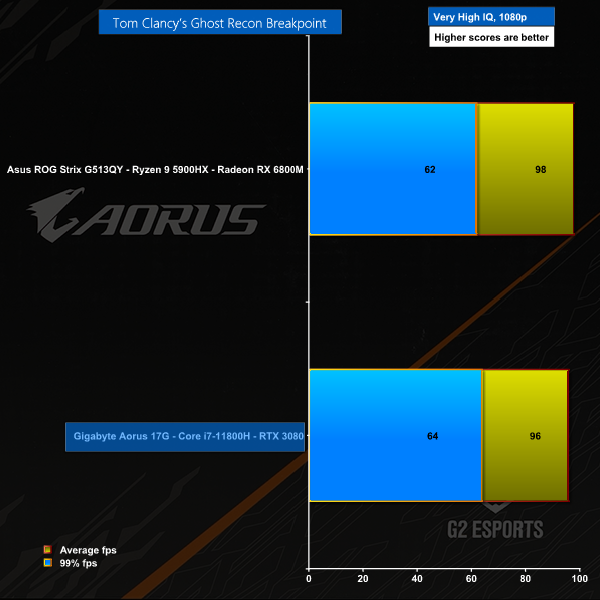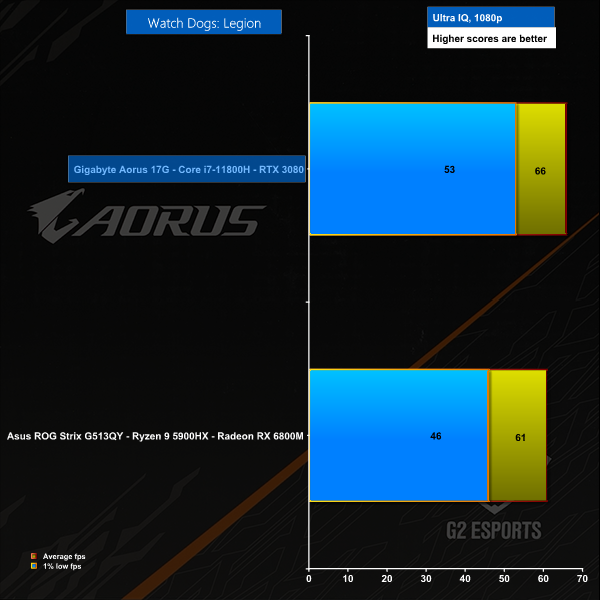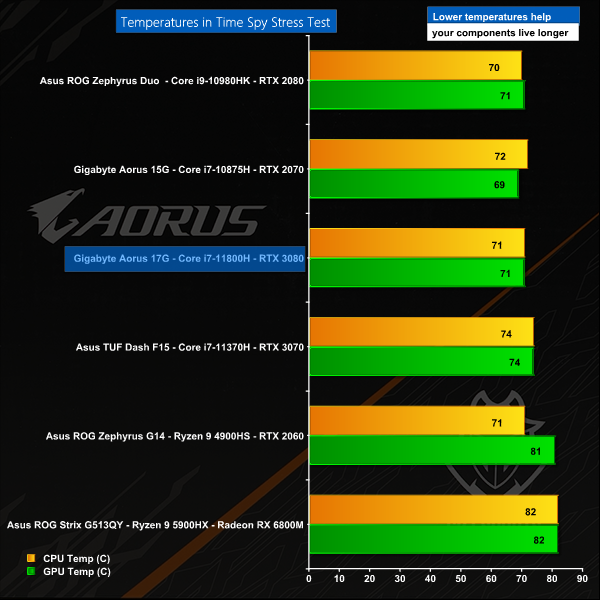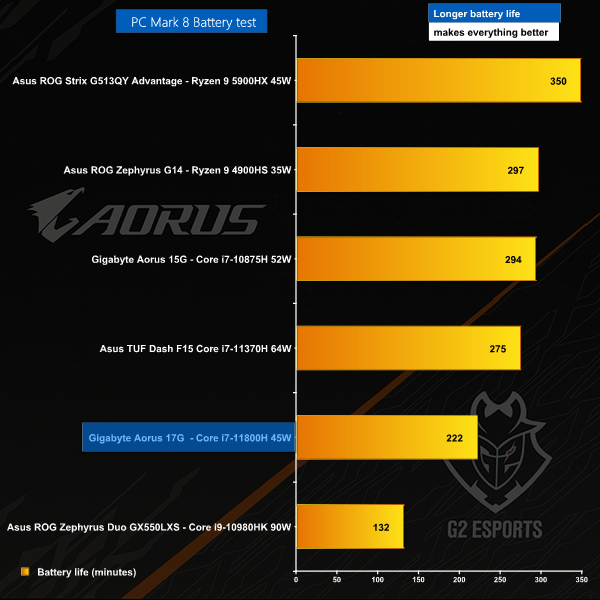The Gigabyte Aorus 17G YD is a gaming laptop that packs a mighty punch, with a combination of Intel Tiger Lake H and Nvidia GeForce RTX 3080, yet it sells for significantly less than £3,000. Add in a mechanical keyboard and a display panel with 300Hz refresh rate and you are potentially looking at an impressive piece of kit.
Features
- Game Like a Pro. Performance Above All. Intel 11th Gen Core i7 + RTX 30 series laptop GPUs.
- It Takes A Hero To Make A Hero. G2 Esports Certified.
- THE ULTIMATE PLAY. NVIDIA GeForce RTX 30 Series Laptop GPUs.
- Unmatched Cooling, Fight All Day and All Night without Losing Your Cool. Exclusive WINDFORCE Infinity Cooling Technology.
- One-click Game Optimizer Setting. Microsoft Azure AI Auto Optimize
- High-Speed Loading: Games Wait For No One | Supports the Latest PCIe Gen4 SSD .
- Aim, Strike, Win! Lightning-fast 300Hz Refresh Rates!
- You have visual and audio excellence, now you can also feel every move. AORUS 17G with Mechanical Switches.
- Port City – Gear Up, Game On! Multiple Ports, Expand Possibilities
- So Much More Than Just Another Gaming Laptop – AORUS Defines Style. | Sleek & Decent Design
- A Battery that Lasts Longer in Battle than You Do. Up to 8 hours of real-world battery use.
- Ultra-high speed web connectivity. Lag-free gaming.Supports the Latest Wi-Fi 6.
- Vivid Sounds and Refined Notes. Supports DTS:X Ultra.
Specification
- CPU Intel Core i7-11800H 8 cores/16 threads 2.3GHz-4.6GHz
- Screen 17-inch, 1,920×1,080 resolution, 300Hz
- Graphics Nvidia GeForce RTX 3080 16GB GDDR6, Boost Clock 1245MHz, 105W
- Memory 32GB DDR4-3200
- SSD 512GB Samsung PM9A1 M.2 NVMe
- Audio 2x 2W speakers
- Ethernet Realtek 2.5Gbps
- Wi-Fi Intel AX200 with Bluetooth v5.2
- HD Webcam
- Battery 99Wh, 230W adapter
- Dimensions 405mm x 276mm x 15.9mm
- Weight 2.78kg plus 850g for power supply and mains cable
I/O ports
- 3x USB 3.2 Gen1Type-A
- 1x Thunderbolt 4 Type-C
- 1x HDMI 2.1
- 1x Mini DisplayPort 1.4
- 3.5mm Headphone jack
- 3.5mm Microphone jack
- UHS-II SD card reader
As you will see in our video, Gigabyte has built the Aorus 17D around Nvidia GeForce RTX 3080 graphics that are rated at 105W. Our review sample had 16GB of graphics memory however we are told that supply problems mean it is likely the laptops that go on sale will only have 8GB.
The CPU is a brand new Intel Core i7-11800H Tiger Lake that has a maximum Turbo Frequency of 4.6GHz. During our testing we saw the CPU running at 4.0-4.2GHz on all cores and 4.59GHz on a single core. We all know that a laptop is more than the sum of its parts and Gigabyte has added a number of significant features including a cooling system called WindForce Infinity, a Full HD display panel with 300Hz refresh and a mechanical keyboard that uses OMRON switches.
When you pop the bottom cover off the Aorus 17D and take a look inside you will find the layout looks entirely conventional. Most of the rear section is filled with the cooling system and the hefty 99Whr battery sits under the keyboard.
In the centre of the chassis you will find the DDR4-3200 RAM and 512GB Samsung SSD. We consider a 512GB SSD to be marginal in terms of capacity and when you're looking at high end hardware and a price approaching £3,000 it only seems right to push the storage to 1TB. That said, both M.2 slots are user-accessible so you can upgrade this down the line, with 2x 2TB SSDs supported.
Testing and Performance – Cinebench R15 and R20
In Cinebench R15 the Aorus 17G does a decent job, however the eight core Tiger Lake H requires 95W to run at 4.2GHz on all cores, which is 20W more than the AMD Ryzen 9 5900HX.This is a rapid test and the cooling system handles the task without difficulty.
In the single core test the Aorus 17G again does well however the Intel CPU is beaten by AMD despite running at a slightly higher clock speed.
We see a similar story in Cinebench R20 where Intel's latest CPU is narrowly beaten by AMD.
The narrow gap is maintained in the single core Cinebench R20 test while the win goes to the quad core Tiger Lake white book we reviewed a few months ago.
Testing and Performance – Cinebench R23 and Blender
Cinebench R23 is a tough test that demonstrates the problem faced by Gigabyte when it packaged the Core i7-11800H. The quad core Tiger Lake in the Asus TUF Dash F15 drew 50W to run at 4.2GHz so Gigabyte would presumably require 95W once again to achieve the same speed. Unfortunately Cinebench R23 runs for an extended period so the laptop instead feeds 70W to the CPU and as a result the clock speed drops to 3.7GHz
In the Cinebench R23 single core test we see the eight core Tiger Lake losing out by a narrow margin.
In the rapid Blender BMW test we see the new Core i7-11800H running neck-and-neck with the older Core i7-10875H and soundly beaten by AMD. When it comes to raw CPU performance Intel simply cannot beat AMD.
In Blender Classroom you will note there are two entries for the Core i7-11800H. The slower run with 45W of CPU power is unimpressive while the faster 70W run is heading in the direction of Ryzen 9 5900HX, although it is clear the Intel CPU is significantly more inefficient.
You can see how the power mode directly affects CPU performance in this chart where we switch between different modes in Gigabyte's Control Centre software. It is clear the Core i7-111800H suffers from much the same problem as the desktop Core i9-11900K and requires high levels of power to run fast, which is simply impractical in a laptop.
CPU and GPU Testing – 3DMark and Games
CPU and GPU Testing – 3DMark and Games Overview
The Gigabyte Aorus 17G has a brand new eight core Tiger Lake CPU driving RTX 3080 16GB graphics to a Full HD panel so there was never any question of whether it could play games. Yes it can and it does it very well. The surprise comes when you see how this laptop compares to the Asus ROG Strix G513 Advantage Edition with AMD Ryzen 9 5900HK CPU and Radeon RX 6800M graphics as the Gigabyte puts up a stiff fight. We were looking for signs of the Core i7-11800H letting the side down but in fact both the CPU and GPU do a fine job for gamers.
Cooling Performance
Cooling Performance Overview
Gigabyte has nailed the cooling performance of the Aorus 17G. The 230W power supply defines the task at hand and Gigabyte has the luxury of working with a relatively large chassis but when all is said and done a cooling system named WindForce Infinity simply has to deliver the goods to avoid looking silly. If you check back to the chart of three Blender runs in different power modes you will see the horrendously loud Turbo mode reduces the CPU temperature by 9 degrees. The cooling system is effective and thanks to sensible choices with the fans curves it is also reasonably quiet in normal use.
Battery Life
Battery Life Overview
Gigabyte has provided an enormous 99Whr battery however battery life is unimpressive. The hardware inside this laptop requires plenty of power and the result is that you have to carry a larger battery than you might expect.
As we headed into this review of the Gigabyte Aorus 17G YD we had a sense of trepidation.
Based on our experience with quad core Tiger Lake, we expected the Intel Core i7-11800H would demand a lot of power and would likely run hot but we weren't sure how well it would perform. We were correct on the first count, wrong on the second (as Gigabyte has employed a decent cooling system) and pleasantly surprised on the third point.
On balance the Core i7-11800H puts up a good fight against the Ryzen 9 5900HX, and that is high praise. When it comes to performance, power, heat and cooling you may find the Gigabyte AI software can get annoying in which case we recommend you click the big ‘Gaming' button for gaming and ‘Creator' for everything else.
In most other respects Gigabyte has done a decent job with the Aorus 17G YD. Clearly it is disappointing that retail units are only likely to offer 8GB GPU VRAM but we have learned to make allowances during the Great Shortage. One point we find quite unacceptable is the position of the webcam at the bottom of the screen where it is practically useless. It is perfectly possible to keep screen bezels slender while positioning the camera up top, where it belongs.
The styling of the laptop is pleasant and while we cannot see the visual echoes of racing cars that Gigabyte alludes to we certainly have no issue with the look, feel and construction. The arrangement of ports and connectors on the left and right hand sides works for us, although we noted at least one comment below our video stating the exact opposite. The alternate view is that most connectors should go at the rear and while we disagree, we are open to the point that this is a matter of personal taste.
The keyboard and touch pad both work well. The controls feel right, they are precise and responsive and while they certainly click they don't do it especially loudly. The problem for Gigabyte is that I expect things to be this way, so I consider an unsatisfactory keyboard to be a negative while a good keyboard is just how things ought to be.
It is a similar story with the display which is nice and bright, has a good colour range and a seemingly infinite viewing angle with no hint of ghosting or other nastiness. In an ideal world the display would be 1440p however those panels seem to be very thin on the ground so it makes sense for this gaming laptop to pack a 1080p display instead.
You can buy the Gigabyte Aorus 17G YD for £2690 HERE.
Discuss on our Facebook page HERE.
Pros:
- Eight core Intel Core i7 delivers grunt for gamers.
- Very nice HD screen.
- Price is reasonable.
- Both M.2 slots accessible.
Cons:
- Gigabyte’s AI software is frustrating.
- SSD only has 512GB capacity (by default, though this is user-upgradable).
- The HD webcam is at the bottom of the screen.
- Availability of RTX 3080 16GB is a moving target.
KitGuru says: The Gigabyte Aorus 17G is a fine gaming laptop capable of pushing high frame rates at its native display resolution.
Be sure to check out our sponsors store EKWB here
 KitGuru KitGuru.net – Tech News | Hardware News | Hardware Reviews | IOS | Mobile | Gaming | Graphics Cards
KitGuru KitGuru.net – Tech News | Hardware News | Hardware Reviews | IOS | Mobile | Gaming | Graphics Cards