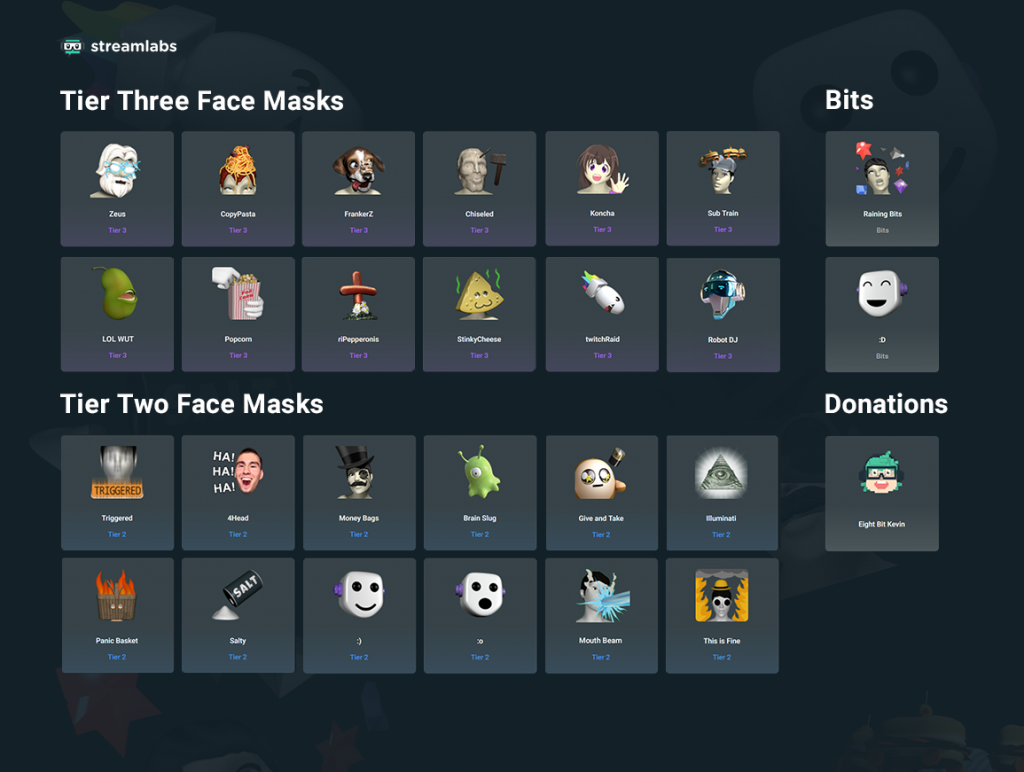In an effort to bolster viewer/streamer interaction, Streamlabs has partnered with Twitch to debut its brand new Face Masks extension. The simple-to-use plugin makes use of augmented reality, allowing viewers to apply animated 3D masks onto the content creator’s face in real-time as a part of their channel subscription or Bits donation.
Streamlabs originally debuted its Face Masks feature in December, 2018 as an update to its Streamlabs OBS, bolstering engagement and seeing donations rise as much as 30% during its initial testing. Transforming the feature into a live Twitch extension will allow for Affiliates and Partners to customise their channel with programmable, interactive overlays and panels that entice Tier Two and Tier Three subscribers.
During the beta period for the new Twitch extension, there are 2 Face Masks available for all viewers when sending an adequate amount of Bits. Tier Two subscribers will be able to use a further 12 on top of that while Tier 3 subscribers can access all 26. Users can apply the perk when their subscription initially goes through, renews or when donating bits during the subscription period. Enthusiasts can unlock “up to 70 additional Face Masks by donating through a streamer’s Face Mask donation page,” which will then be purchasable from the Bits section thereafter.
“Creating new ways for streamers to interact with their audience and monetize their channel is no easy task. Twitch provides a stable foundation for streamers and the industry as a whole to grow. As such, we are thrilled to expand Face Masks in new and innovative ways to bring more value to creators and their communities,” explains CEO of Streamlabs, Ali Moiz.
The feature remains exclusive to Streamlabs OBS, meaning Twitch Affiliates or Partners will need to navigate to the dashboard of the software in order to enable Face Masks. Once this has been completed, simply install the Twitch Face Mask Extension and then enable Subscriber Masks from the Face Mask Settings Icon back in the software.
“We’re pleased to partner with Streamlabs to give our streamers’ most dedicated fans unique ways to play a role in creating the moment,” said Twitch’s VP of Product, Developer Experience, Amir Shevat.
KitGuru Says: There have been some interesting livestreams I’ve encountered in the past using augmented reality set-ups, with it always inviting conversation and prompting donations. It will be interested to see how the Streamlabs Face Mask Twitch extension shakes things up.
 KitGuru KitGuru.net – Tech News | Hardware News | Hardware Reviews | IOS | Mobile | Gaming | Graphics Cards
KitGuru KitGuru.net – Tech News | Hardware News | Hardware Reviews | IOS | Mobile | Gaming | Graphics Cards