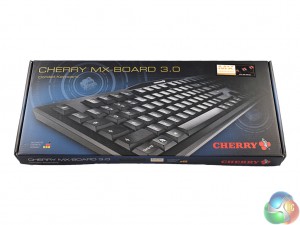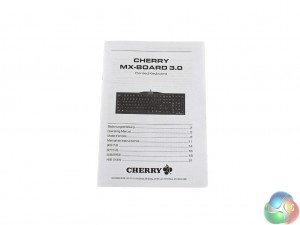The Cherry MX-Board 3.0 ships in a reasonably compact box, with an eye-catching picture of the MX-Board 3.0 alongside the Cherry logo on the front.
On the back you can see key features in multiple languages.
Inside, Cherry have included the 1.8m detachable USB cable, as well as some adhesive rubber pads to provide extra grip for those who want it.
There is also a solitary product booklet.
The keyboard itself is as plain as they come. All-black plastic, low-profile keys and no dedicated gaming features add up to mean this keyboard looks just like any other generic office keyboard.
It does have sharp, square edges and the iconic Cherry logo is present at the top of the board – but this is not enough to make it stand out from the hordes of basic keyboards on the market.
Underneath the key caps we find the Cherry MX red switches – a linear switch ideal for gamers. There is also the choice of black, brown and blue switches with the MX-Board 3.0.
 KitGuru KitGuru.net – Tech News | Hardware News | Hardware Reviews | IOS | Mobile | Gaming | Graphics Cards
KitGuru KitGuru.net – Tech News | Hardware News | Hardware Reviews | IOS | Mobile | Gaming | Graphics Cards