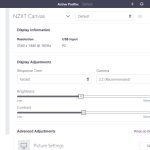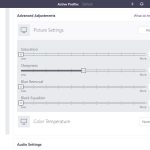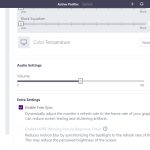For their first ever gaming monitor, I was pleasantly surprised by the OSD system used by NZXT for the Canvas 27Q. It is, again, very clean and easy to use thanks to the joystick, with no funky GUI – it's entirely text based and it looks fantastic.
The controls are split into five main tabs – Image, OSD Setting, Other Setting, Input Source, and Information:
As expected, the OSD isn't quite fully fleshed-out just yet, with no option for things like an on-screen crosshair or a shadow boost setting. I also find it a bit peculiar that none of the adjustable settings like Brightness or Contrast give you a number out of 100 so you know what percentage you are currently using. You can still adjust those values between 1 and 100, you just won't know the exact setting you are currently using, which is a bit strange.
If you connect your monitor to your PC via USB cable, there is also the option to adjust the monitor settings within Windows, thanks to NZXT's CAM software. I've not used CAM for a few years and I was pleasantly surprised with how smooth the software ran, it was nice and responsive and you don't need an NZXT account to tweak the settings.
As I pointed out in my review of the Corsair 32QHD165 however, I do think there is scope for these software integrations to be a lot more powerful. Having the option to add custom overlays, or a overdrive slider that can be fine-tuned to your specific preference – these are all features that could be great additions to CAM for the Canvas 27Q. It is their first ever monitor though, hopefully more and more functionality will be added over time, but now it at least provides a quick and easy way to adjust the monitor's settings.
 KitGuru KitGuru.net – Tech News | Hardware News | Hardware Reviews | IOS | Mobile | Gaming | Graphics Cards
KitGuru KitGuru.net – Tech News | Hardware News | Hardware Reviews | IOS | Mobile | Gaming | Graphics Cards