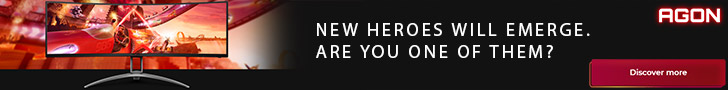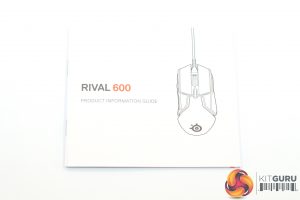If you have bought a SteelSeries product over the last couple of years, you will be familiar with the packaging of the Rival 600 – it's quite bold, with orange accents, while a large product photo dominates the front.
Inside, the mouse comes well presented in its own mini compartment.
In terms of included accessories, the Rival 600 comes with a manual, a 2m detachable cable and a small pouch which holds 8x4g weights, but we will talk about that shortly.
The mouse itself is a medium-large design, measuring 131 x 69 x 43mm. It sports an ergonomic design, too, so lefties are out of luck in that regard. The general shape is new, however – it varies a fair bit when compared to the Rival 310. For instance, the Rival 310 has a rounder bottom edge, it flares out more on the right-hand side and the main shell of the 310 is textured plastic, when the 600 uses a soft-touch rubberised plastic.
On the left-hand side of the mouse, we find the usual forward and back buttons, but there's also a third button pushed to the front of the mouse. That isn't something we see very often, if at all.
The right-hand side of the mouse is bare except for some rubber grip sections.
The main feature of the side grips, however, is that they can be removed – each grip is held in place with two magnets. Popping off each side reveals four small grooves in the main body of the mouse, and this is where you can fit up to 4 of those 4g weights.
You don't have to populate every slot, however, and that gives users a bit more control over the balance of the Rival 600. Without any weights, the mouse weighs 96g, and this can be increased in 4g increments up to 128g.
Elsewhere, the bottom of the mouse is home to the SteelSeries logo – one of eight RGB lighting zones.
At the top of the mouse, the separate mouse buttons use SteelSeries branded switches – not Omrons – that are rated for 60m clicks. The scroll wheel sits in-between the primary buttons, with a single DPI button just below that.
The detachable cable connects at the very front of the mouse via microUSB. However, it uses a keyed connector which slots into the gap at the front of the mouse, so a regular microUSB may not stay in. I think SteelSeries has missed a trick by not using the same connector as found on the Rival 700 – being able to use the braided cable that comes with the Rival 700 would've been a nice touch.
Lastly, the bottom of the mouse reveals three PTFE mouse feet, as well as the sensor. The TrueMove 3 is based on the PixArt PMW 3360, while the secondary sensor for measuring LOD sits just above the primary sensor.
Be sure to check out our sponsors store EKWB here
 KitGuru KitGuru.net – Tech News | Hardware News | Hardware Reviews | IOS | Mobile | Gaming | Graphics Cards
KitGuru KitGuru.net – Tech News | Hardware News | Hardware Reviews | IOS | Mobile | Gaming | Graphics Cards