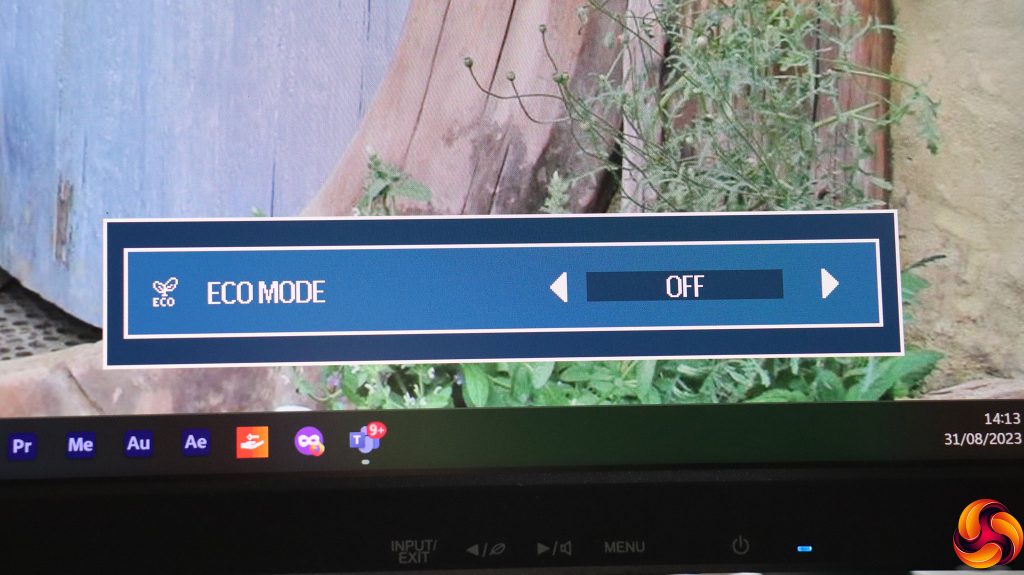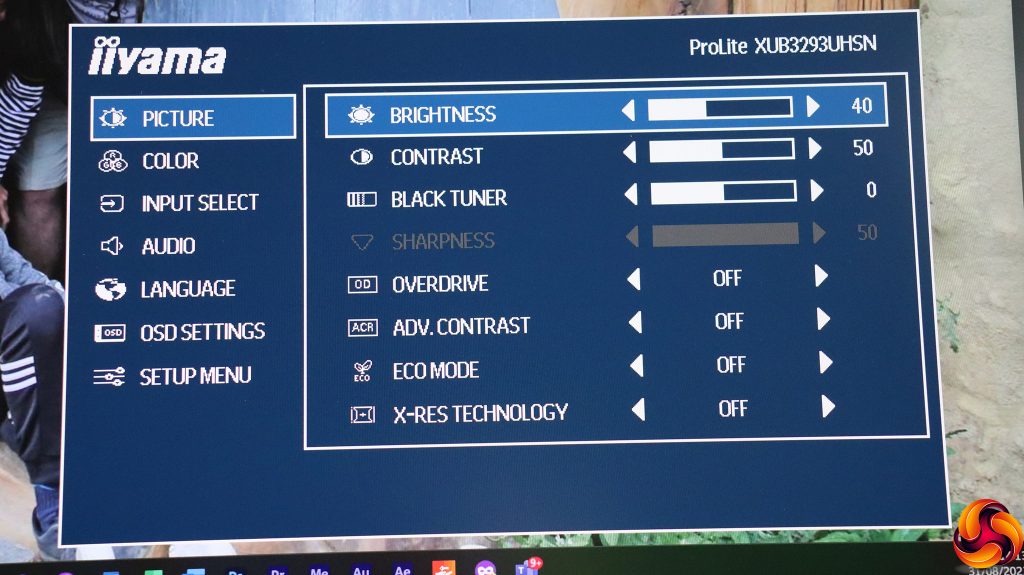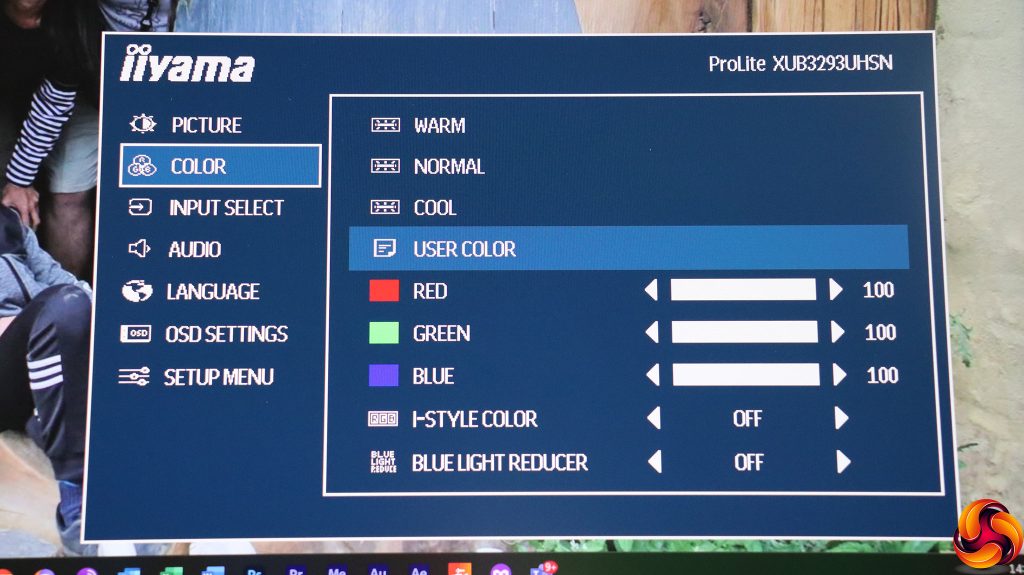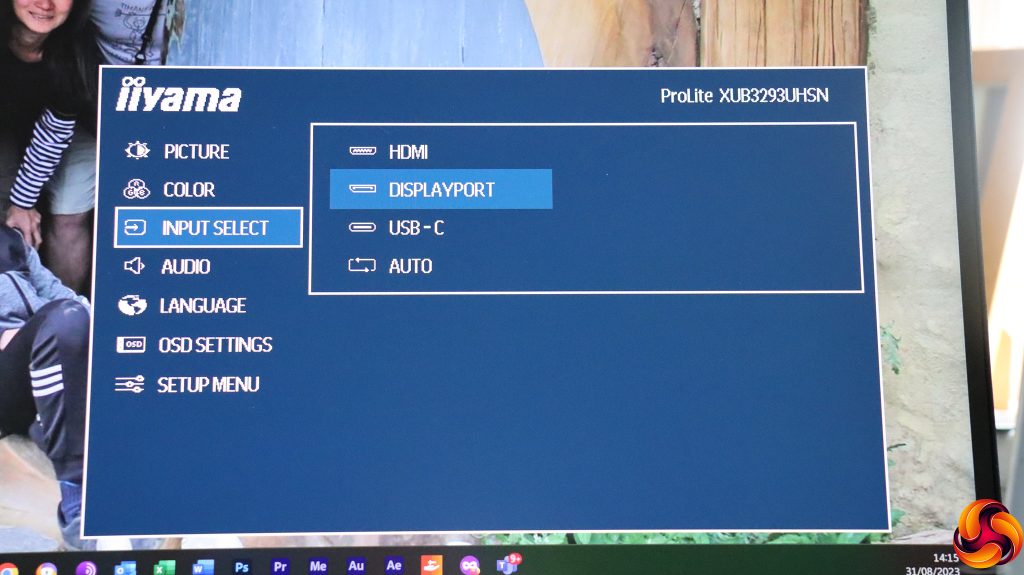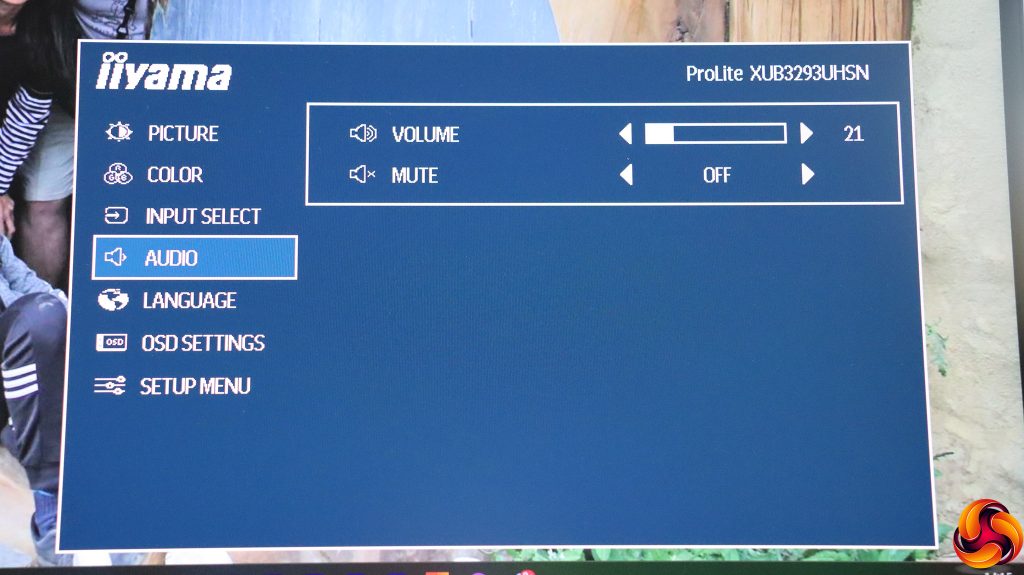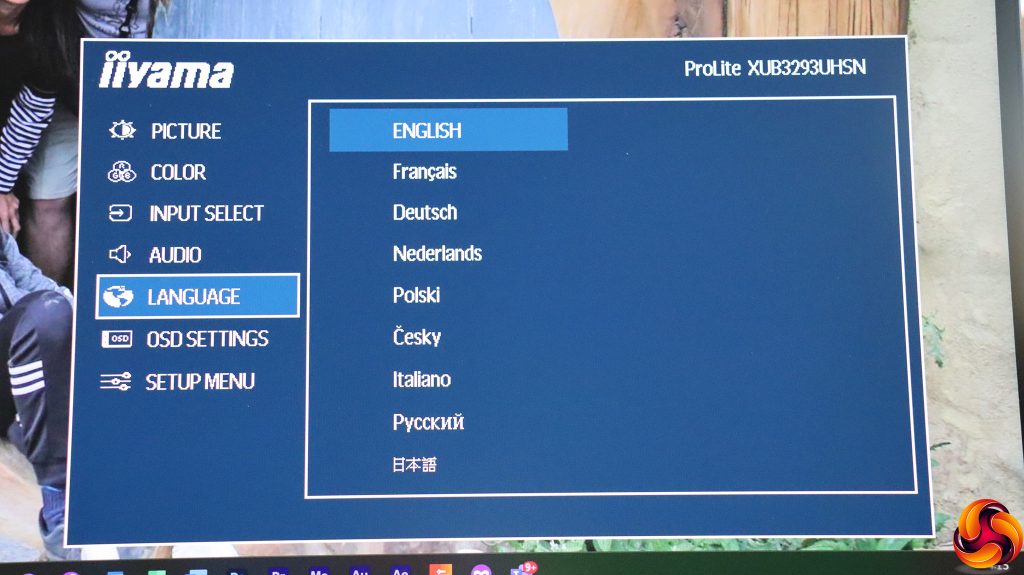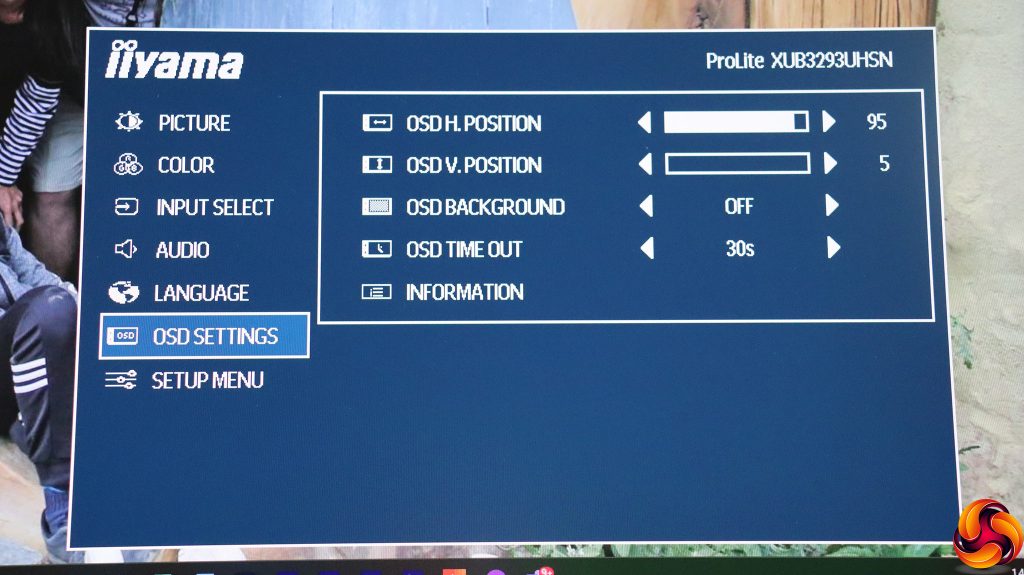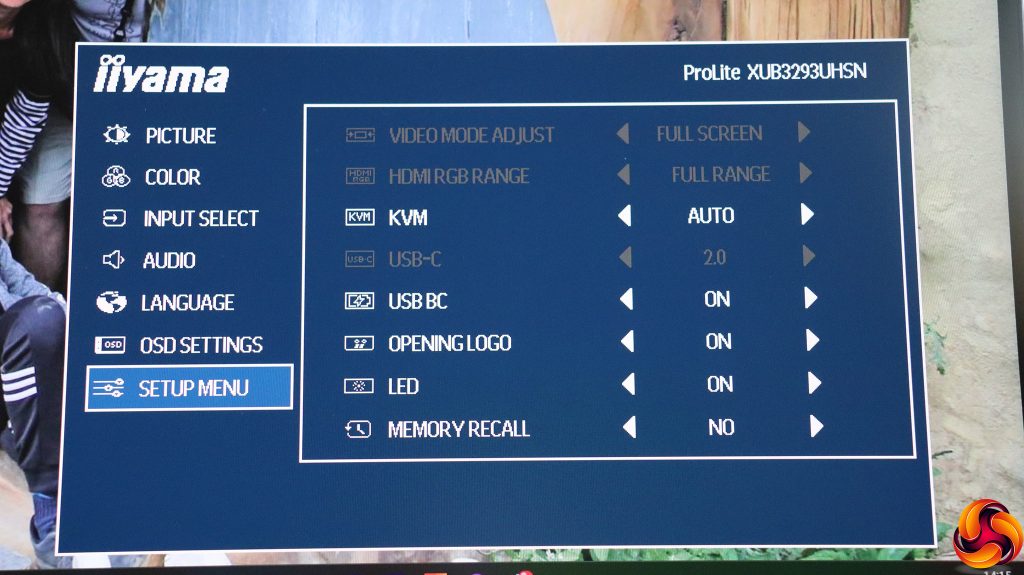The button on the far right (looking from the front) turns the monitor on.
The far left button lets you choose between the three video inputs or you can let the monitor detect an input automatically.
The next button along is for Eco Modes, which offer three levels of brightness and power consumption reduction.
The third button from the left looks like another quick menu, but actually lets you go to the main menu by giving you the ability to choose which subsection you will will arrive at first.
The first option is for Picture settings. These include Brightness, Contrast, and Black Tuner, which adjusts the level only of dark shades. If you are driving the monitor with a resolution lower than 3,840 x 2,160, the sharpness function becomes available to improve the perceived picture quality. Overdrive lets you improve gray level response time in five increments. Advanced Contrast is an artificial contrast-enhancement system. The Eco Mode option replicates the quick menu, giving you three levels of backlight brightness reduction. X-Res Technology is an edge enhancement technology, with three levels.
The color section offers three colour temperature levels, or a user mode where you can adjust red, green and blue individually. The i-Style Color options are preset modes, including Standard, Game, Cinema, Scenery, and Text. The Blue Light Reducer subtracts blue hues to limit eye strain during prolonged monitor usage.
There's another route to the video input options in the main menu.
Unsurprisingly, the Audio section takes you to volume controls for the built-in speaker and minijack output, as well as providing a mute option.
There is a decent selection of alternative menu language options.
The OSD Settings provide a variety of controls over how and where the OSD menus are displayed onscreen.
Finally, the Setup Menu lets you adjust the configuration of the screen, including how the KVM function operates, whether the USB ports provide power in standby mode (USB BC), whether the opening logo is displayed and the power LED is on. Memory recall is how you reset everything back to default.
One thing missing is the ability to redefine what the quick keys do – for example making brightness control or the audio volume more easily accessible. There are also no gamma settings. Otherwise, the range of configuration is adequate for a professionally focused monitor.
 KitGuru KitGuru.net – Tech News | Hardware News | Hardware Reviews | IOS | Mobile | Gaming | Graphics Cards
KitGuru KitGuru.net – Tech News | Hardware News | Hardware Reviews | IOS | Mobile | Gaming | Graphics Cards