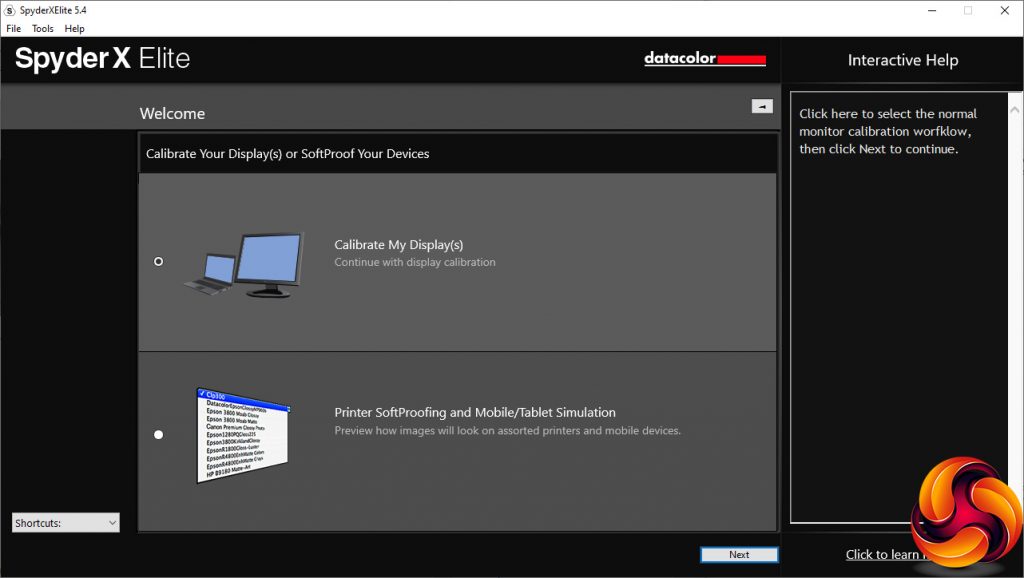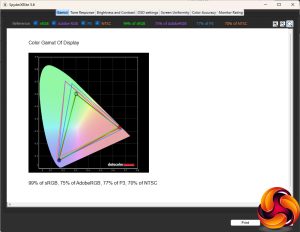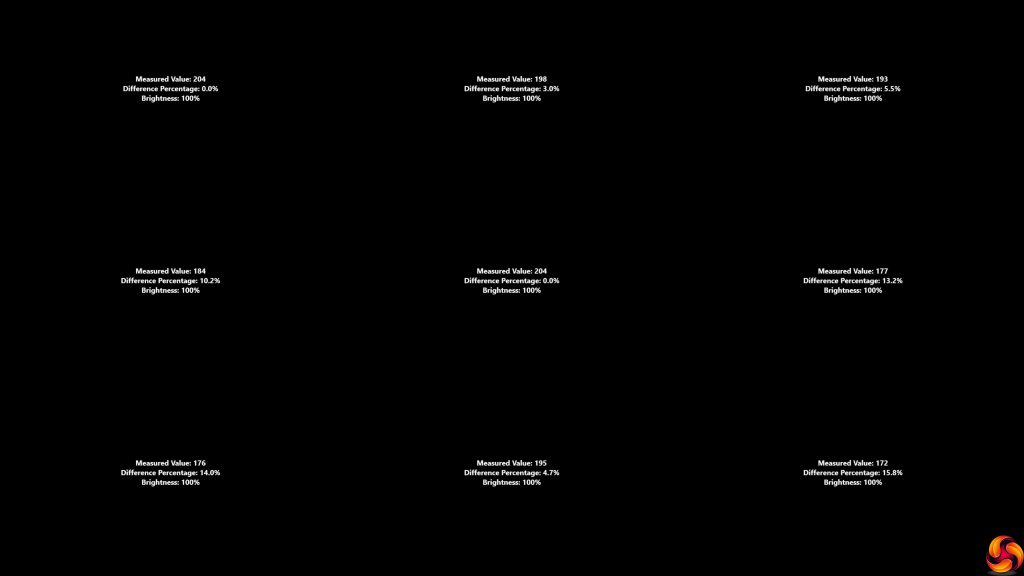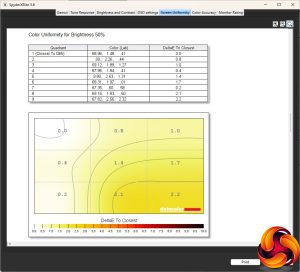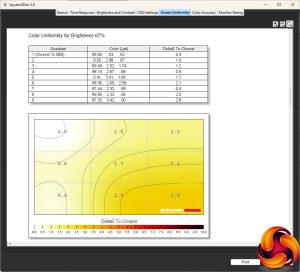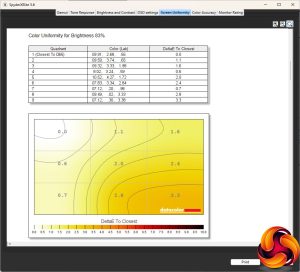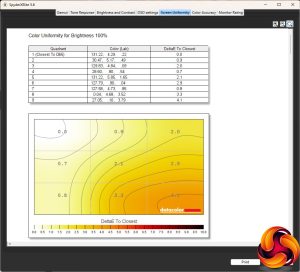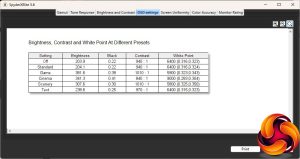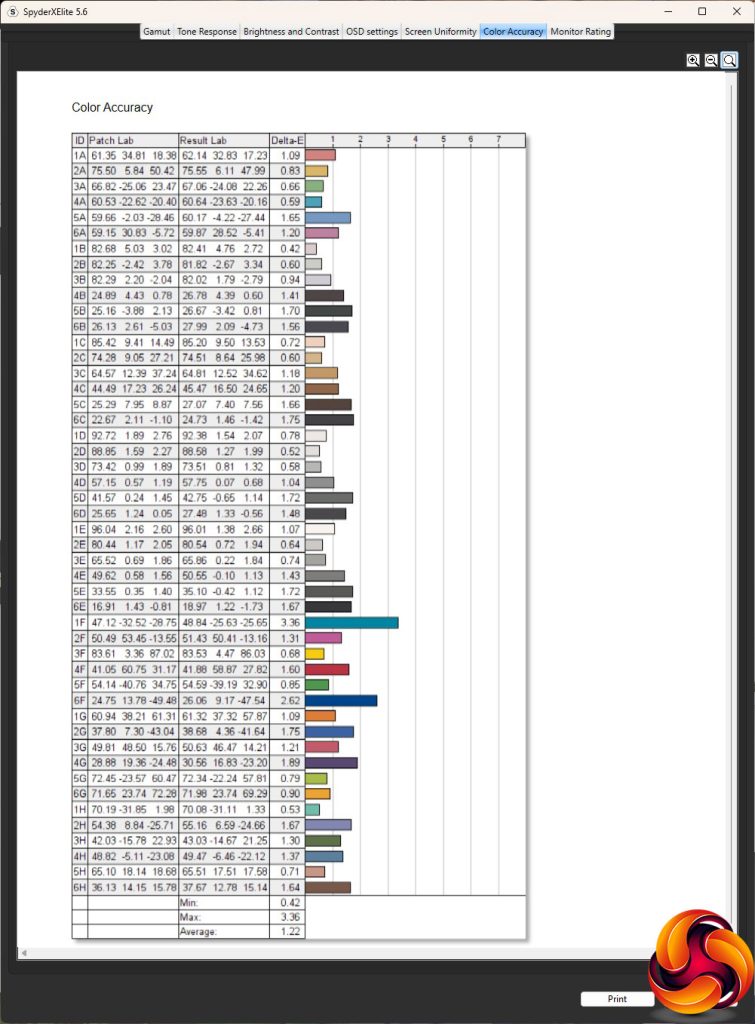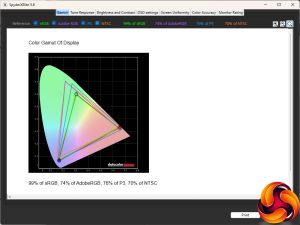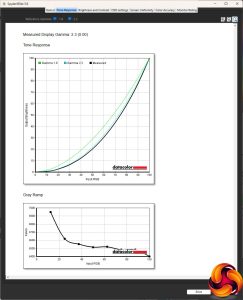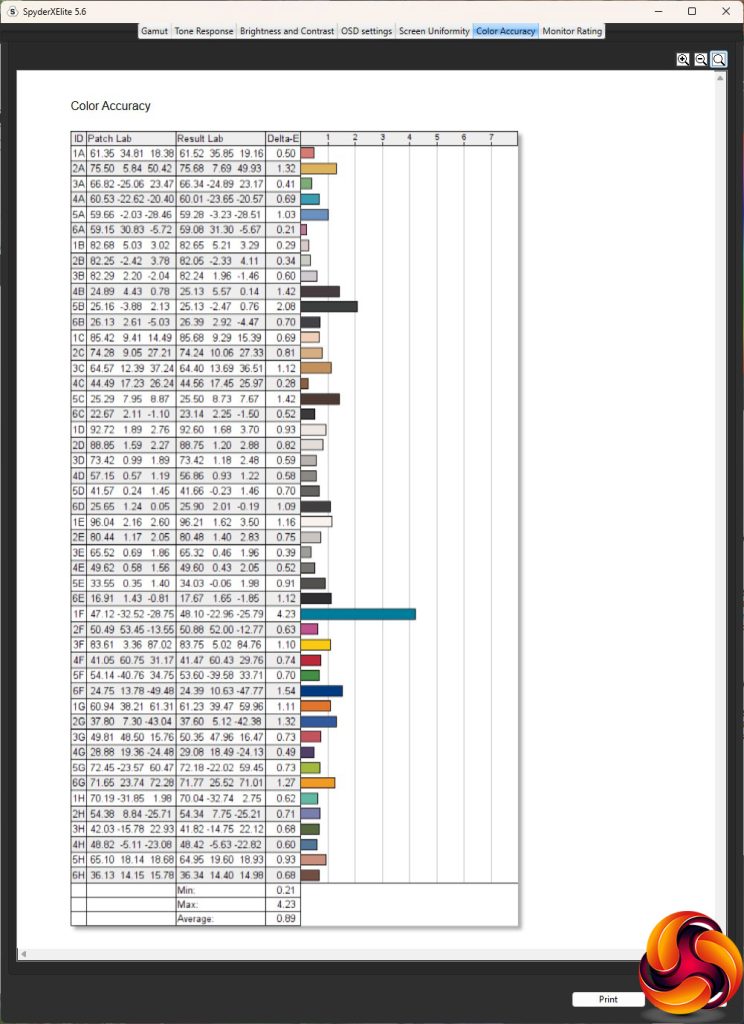Our main test involves using a DataColor SpyderX Colorimeter to assess a display’s image quality. The device sits on top of the screen while the software generates colour tones and patterns, which it compares against predetermined values to work out how accurate the screen is.
The results show –
- A monitor’s maximum brightness in candelas or cd/m2 at various levels set in the OSD.
- A monitor’s contrast ratio at various brightness levels in the OSD.
- The brightness deviation across the panel.
- The black and white points.
- The colour accuracy, expressed as a Delta E ratio, with a result under 3 being fine for normal use, and under 2 being great for colour-accurate design work.
- The exact gamma levels, with a comparison against preset settings in the OSD.
We first run this test with the display in its default, out-of-the-box state, with all settings on default. We then calibrate the screen using the Spyder software and run the test again.
We always test the display subjectively on the Windows desktop, using it for general tasks such as browsing and word processing, and with games as well, even if the display is not intended solely for that purpose.
We pay careful attention to any artefacts, ghosting or motion blur, and enable any gaming-specific features, such as adaptive-sync settings like G-Sync or FreeSync, using a compatible graphics card in our test PC.
We performed the quality tests on the iiyama ProLite XUB3293UHSN-B5 at its native 3,840 x 2,160 resolution in the default mode, after resetting the OSD. Our test system was equipped with an AMD Radeon Vega Frontier Edition graphics card, which supports FreeSync.
The XUB3293UHSN-B5 lived up to its sRGB gamut of 99 per cent, but only managed 70 per cent NTSC, well below the 93 per cent rating. The values of 75 per cent AdobeRGB and 77 per cent P3 are also decent but not outstanding.
The brightness distribution also wasn't as uniform as we would have hoped.
Colour uniformity was a bit better, although the bottom right corner was more divergent than the top left.
This panel beat its brightness rating by a considerable amount, reaching 412.7cd/m2 at 100 per cent. This also delivered 1,020:1 contrast, which is ahead of the rating (and this is with contrast set to 50 per cent). The white point remained relatively uniform, increasing from 6200K to 6500K as the brightness went up. The default brightness is 40 per cent.
There aren't a lot of different OSD presets available with this screen. The Standard setting is the same as the default mode, delivering around 204cd/m2 brightness, 940:1 contrast and a 6400K white point. Game mode is much brighter at 381.6cd/m2, with a high 1,010:1 contrast but warmer 5900K white point. Cinema is also bright at 341.3cd/m2 with a high 840:1 contrast, but a cool 9000K white point, as we normally expect for movie-watching modes. Scenery combines the same 1,010:1 contrast as Game mode with a similar 5800K white point but a lower brightness of 307.6cd/m2. Finally, Text mode drops the brightness to 238.6cd/m2, but with a high 970:1 contrast and standard 6400K white point, where some monitor reading modes go for much warmer hues with less blue.
There is only one gamma option but thankfully it is about right at 2.3. We usually expect a default gamma to be 2.2, but 2.3 isn't far off.
IPS panels usually deliver the best colour accuracy, and this monitor's score of 1.22 average deviation is good. But it's not class leading, so we fired up the SpyderX again to see if things could be improved. Unusually, this involved us making no settings changes to the monitor at all, just the software optimising the profile being used by the display adapter.
Nothing much had changed with the gamut values, as usual.
The gamma hadn't changed either. It remained at 2.3.
The average deviation had improved, however, hitting 0.89, which is very good if not the absolute best we have seen.
We also tried a few productivity activities with the XUB3293UHSN-B5, including editing the images for this review, some video editing, and Zoom calling. It proved to be very competent at all functions, with the 4K resolution being particularly useful when video editing.
 KitGuru KitGuru.net – Tech News | Hardware News | Hardware Reviews | IOS | Mobile | Gaming | Graphics Cards
KitGuru KitGuru.net – Tech News | Hardware News | Hardware Reviews | IOS | Mobile | Gaming | Graphics Cards