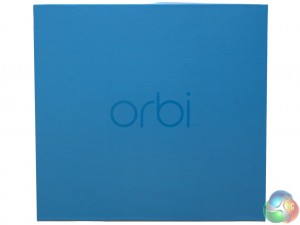The box cover makes it pretty clear that you're getting not one but two devices in the box. There is also a self-explanatory diagram showing how the product works and where best to position it in your house.
The two units sit in separate trays, with a smaller separate box containing the two power adapters and a single Ethernet cable. This is a bit miserly, considering the cost of the product and the number of ports each unit has on offer. We would have liked to see at least another Ethernet cable.


The router and satellite are labelled using clear plastic bands, which you can remove after installation, although it would be a good idea to keep a hold of the router one as this provides handy details of the default SSID and network key. The information is also found on the bottom of both devices, however, so you won't lose it.
Once you've removed the plastic label band there isn't much to differentiate between the two units, other than the yellow Ethernet port on the router. So Netgear has helpfully coloured the top of the router blue to prevent any embarrassing mixups.
Both units sport four Gigabit Ethernet ports. The router has one coloured yellow, because this is the one that is meant to be connected to the ADSL or cable modem. This means it only has three ports free for wired networking devices.
The satellite has all four Gigabit Ethernet ports free, so you not only does it extend the range of WiFi, but gives you an extension of the wired network as well, for devices that don't have WiFi built in. Both devices also sport a USB 2.0 port, which is a bit measly in these days of USB 3.1.
If you want fast storage, a Gigabit Ethernet NAS would be a higher-performance option. But this is all a bit academic, as the USB port is completely disabled with the current firmware, so you couldn't use it to attach storage anyway.
Be sure to check out our sponsors store EKWB here
 KitGuru KitGuru.net – Tech News | Hardware News | Hardware Reviews | IOS | Mobile | Gaming | Graphics Cards
KitGuru KitGuru.net – Tech News | Hardware News | Hardware Reviews | IOS | Mobile | Gaming | Graphics Cards