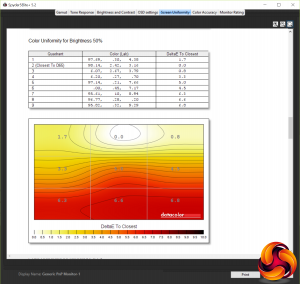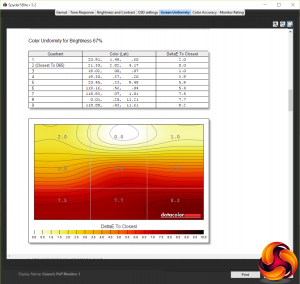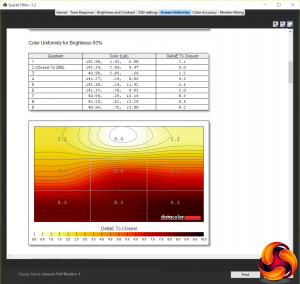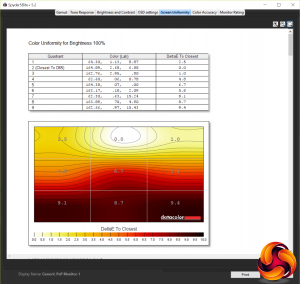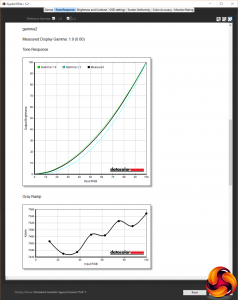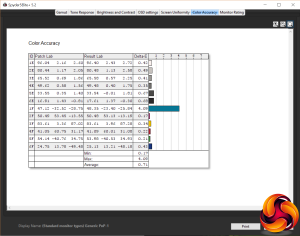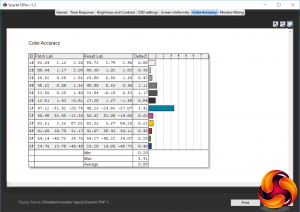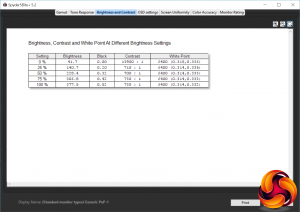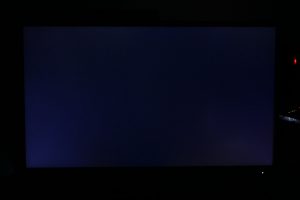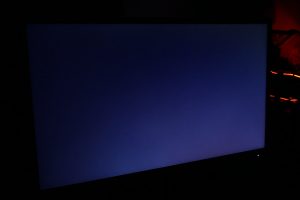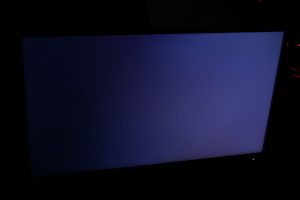We start our assessment of all monitors with an objective test of their out-of-the-box image quality, using a DataColor Spyder 5 Elite colorimeter. This is a device that sits in the middle of the display and measures its output, checking for things like maximum brightness and colour accuracy.
In its out of the box state, the AOC is set to brightness 90 with gamma in the first of its settings, contrast at 50 and the Warm (rather than Normal) colour preset. This seems to be AOC’s standard setup for most of its AGON monitors and generally we find it’s a decent starting point, though we’re still not entirely sure why the Normal colour mode isn’t the default.
The first test that the colorimeter performs checks for how much of the various standard colour spaces the monitor can cover. It managed 100% of the sRGB colour space and 78% of the AdobeRGB space, which is about as good as you can hope for from a display of this type. This is hardly a surprise given that this is a true 10-bit panel so fine colour reproduction should be spot on.
Brightness uniformity is up next and the AG271UG put in a reasonable performance. At 100% brightness it showed a 5.4% average variation in brightness across the area of the screen. At lower brightness settings this rose to 8.3% but overall it’s still a reasonably uniform display.
Meanwhile, colour uniformity is okay. An average of 5.6% at 100% brightness and 4.1% at 50% brightness is low enough not to be obvious to the naked eye but certainly isn’t the best we’ve seen.
In terms of the overall brightness range, this monitor far exceeded AOC’s claimed 300nits, instead maxing out at 407nits. So different is this that we feel it must be a typo on AOC’s website and they mean 400nits.
At the other end of the scale, at the monitor’s 0% brightness setting it emits just 44.5nits, making for a nice broad range of brightness settings. What’s more, unlike some AOC monitors we’ve used, the steps in brightness are fairly even as you move through the scale, making it reasonably easy to dial in the level that you want.
At this lowest setting, the Spyder software reported a ridiculous 14840:1 contrast ratio, which is clearly an issue with how the software or hardware is checking these things – it seems to be a common occurrence with this colorimeter. In fact, this colorimeter seems to have a problem in general with correctly measuring contrast as its reported maximum of 810:1 is well below manufacturer claims and what is reported by another colorimeter, the Xrite iDisplay Pro.
Nonetheless, relative to other displays tested with the Spyder5, the AG271UG shows it's there or thereabouts in terms of contrast.
As for its gamma performance, its three settings correspond to measured gammas of 2.1, 1.9 and 2.3. This means that none of the options quite hits the 2.2 that we normally aim for. In use we settled on the third option of 2.3, as it provided a slightly deeper, richer looking image without crushing black detail too much.
Meanwhile, colour accuracy is excellent, with an average Delta E of just 0.87, and a maximum of 4.14. Anything below three is considered invisible to the naked eye so it only just creeps over that figure in one test while staying well below 1 for nearly all other test colours.
All told, the AG271UG puts in a decent performance out of the box. However, it's not quite perfect. As well as choosing to change the gamma setting, we found we needed to tweak the colour balance. In all of its default colour modes it is too blue/green looking with a colour temperature that's too high.
As such, we switched to the User colour mode and tweaked the RGB values, measuring with the Spyder5 as we went. To dial in as close to the ideal colour temperature of 6500K as possible required changing the RGB values from 65x65x65 to 65x62x57. That's a reasonably drastic change and we'd hope for a little better from a display of this calibre.
With those changes made the monitor is all but perfect but to get the very last drop of accuracy out of it we also ran a software calibration resulting in even better colour accuracy.
Outside of objective image quality tests, we found the AG271UG to be mostly very impressive. Its IPS panel makes for great viewing angles and that 4K resolution looks stunning in games and movies.
The only issue was slightly more prominent IPS glow than we've seen on some displays. Sat at a normal viewing position there's a slight greying to the bottom corners of the image, while viewed off axis there's a noticeable cast to the whole screen. The images below show the screen viewed straight-on, from slightly above, to the side and to the side and above (at full brightness with a black image).
As for gaming, the G-Sync and 4ms response time combine to make for a smooth and responsive experience. For competitive twitch gaming it simply can't compete with a 144Hz screen but it's still a slight step up from non-G-Sync models, especially those with slower 16ms response times.
 KitGuru KitGuru.net – Tech News | Hardware News | Hardware Reviews | IOS | Mobile | Gaming | Graphics Cards
KitGuru KitGuru.net – Tech News | Hardware News | Hardware Reviews | IOS | Mobile | Gaming | Graphics Cards