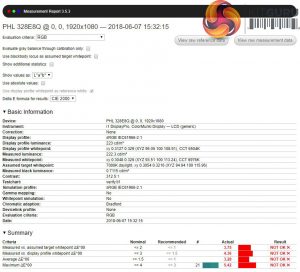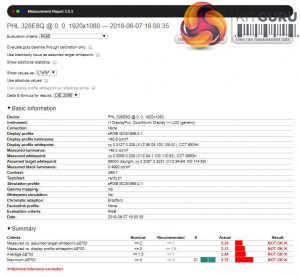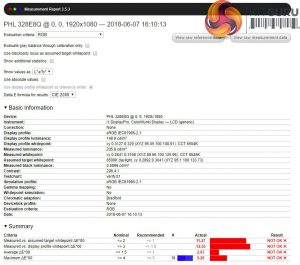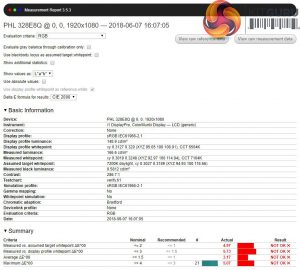Our main test involves using an X-Rite i1 Display Pro to assess a display’s image quality. The device sits on top of the screen while the DisplayCAL software generates colour tones and patterns – which it then compares against predetermined values to discover the screen’s accuracy.
These results show:
- A monitor’s maximum brightness in candelas or cd/m2 at various levels set in the OSD.
- A monitor’s contrast ratio at various brightness levels in the OSD.
- The brightness deviation across the panel.
- The black and white points
- The colour accuracy, expressed as a Delta E ratio, with a result under 3 being fine for normal use, and under 2 being great for colour-accurate design work.
- The exact gamma levels, with a comparison against preset settings in the OSD.
We’ve compared the Philips 328E8QJAB5 to three rival screens in various price points.
The Philips Brilliance 328P6AUBREB is a 31.5in 1440p IPS panel that isn’t curved – but it does have a higher price of £391.
The AOC AGON AG322QCX is a 31.5in curved gaming monitor with AMD FreeSync that cost a mighty £470 at launch but can now be found easily for under £400.
The AOC Q3279VWF is a flat 31.5in VA panel with AMD FreeSync that was £200 at release and now costs a little less.
The Philips delivers reasonable levels of quality straight out of the box, but this affordable panel struggles to provide good results in any single department.
Take contrast, for instance – one of the most important tests for any monitor, and here the Philips proved disappointing.
Its brightness level of 223cd/m2 is too low, for starters, and that means that this screen could be tricky to see under particularly bright office lights. The low brightness level combines with the black measurement of 0.71cd/m2. That’s far too high, and it means a disappointing contrast ratio of 314:1.
That’s about a third of what Philips claims for this screen, and it has a negative impact on gaming, movies and work. The low contrast figure means that the screen isn’t good at picking out subtle differences in colour, and the high black level creates black tones that look more like a dull grey. And, on this screen, the difference is starkly obvious when compared with better, more expensive panels that deliver inkier black shades and better differences at all other parts of the spectrum.
The AOC AGON panel dropped to 540:1 in some screen modes, but it hit 1,080:1 with its normal settings – and the other AOC panel was even better despite its lower price. The Philips Brilliance screen returned a contrast level of 850:1 – not great, but still better than the curved Philips monitor.
The Philips’ poor contrast result is further hindered by underwhelming colour figures. The default colour temperature of 6,976K is a little too cool when compared to the ideal figure of 6,500K. The average Delta E of 3.28 is wayward, too – anything below 3 is a good figure for day-to-day use, but the Philips is just short.
Dropping the brightness to a more manageable 150cd/m2 didn’t improve matters. With this option selected the contrast ratio hovered at 306:1, and the Delta E sat at 3.44.
The Philips’ sRGB gamut coverage level of 96.8% is fine. However, again, that’s another area where the competition is better. The nearest challenger, the AOC Q3279VWF, hit 97% – with the Philips’ other two rivals managing 100%.
Out of the box, then, the Philips is underwhelming – but not surprising. This cheap, curved screen delivers disappointing contrast that manifests itself with black tones that aren’t deep enough and a range of colours that isn’t wide enough. Colour accuracy is a little chilly, too.
The Philips is still adequate for gaming and for watching movies and TV shows, especially if you’re not overly fussed about getting great image quality. It’ll also cope with basic office tasks and web browsing. However, in building a 31.5in curved screen for this price, Philips has certainly opted for size and impact over image quality.
The Philips’ various game-friendly screen options aren’t very good. The FPS mode ramped up the colour temperature to 10,689K, which made the panel looked pallid and washed-out. The Racing option delivered a poor colour temperature of 8,526K, and the RTS option took the factory contrast and colour settings and made them marginally worse. None of the different screen modes saw the Philips’ contrast rise beyond 300:1.
The Philips panel also proved middling in the uniformity test. The screen lost around 10% of its backlight strength around most of its edges, with one sector on the right-hand side losing just over 14% of its potency. It’s a mediocre result across the board, even if most people won’t notice the discrepancy – and it’s not helped by obvious backlight bleed from all four edges of this screen.
 KitGuru KitGuru.net – Tech News | Hardware News | Hardware Reviews | IOS | Mobile | Gaming | Graphics Cards
KitGuru KitGuru.net – Tech News | Hardware News | Hardware Reviews | IOS | Mobile | Gaming | Graphics Cards