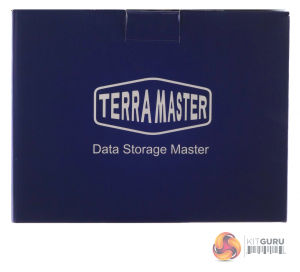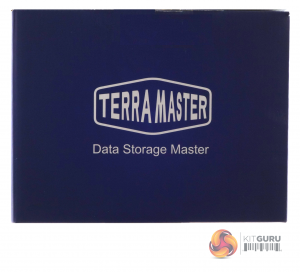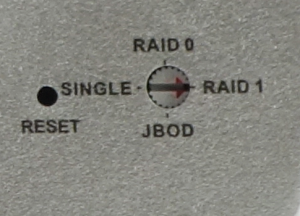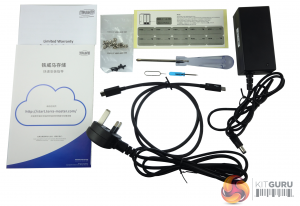The TD2 Thunderbolt 3 comes in a plain blue box with TerraMaster logos on the front and back. On one side panel is a product label which describes what's in the box.

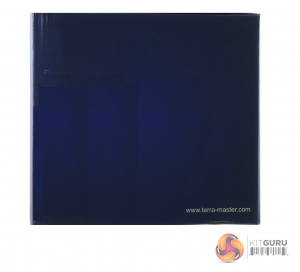
Looking just like a conventional 2-bay NAS, the TD2 Thunderbolt 3 has an aluminium enclosure. Besides the two drive bays the only other things on the front of the unit are the power button and three tiny LED indicators; one for power and the other pair for drive activity.


The rear of the unit is dominated by the shroud for the 80mm smart cooling fan. Next to this is the vertically stacked ports. Starting from the top there is the power port, a Display Port (1.2) and a pair of Thunderbolt 3 ports.


One side panel has a sticker on it that provides instructions on how the RAID switching works.
Towards the base of the unit on the rear panel is the storage mode select switch and reset button. The TD2 Thunderbolt 3 supports four modes; single disk, JBOD (Just a Bunch of Disks), RAID 0 and RAID 1. To switch between modes you have to turn the mode selection switch and press the reset button.
TerraMaster kindly provides a tiny screwdriver and reset-pin to accomplish this task. It's a little fiddly to do but it works well. The TD2 Thunderbolt 3 has automatic RAID rebuild built-in and an auto idle mode.

The drive trays are made from a decent quality plastic but they are not tool-free. TerraMaster supply all the screws (6 to fit 3.5in drives, 3 for 2.5in drives) along with a screwdriver in the box. The TD2 Thunderbolt 3 supports hot swapping and hot plugging.
The box bundle contains all you need to get up and running. A 40W power adaptor, Thunderbolt 3 cable, enough fixing screws for 3.5in and 2.5in drives, a screwdriver, the pair of tools to change the drive mode, stickers to label the drive bays or drives themselves, Quick Installation Guide and a Warranty Note.
Be sure to check out our sponsors store EKWB here
 KitGuru KitGuru.net – Tech News | Hardware News | Hardware Reviews | IOS | Mobile | Gaming | Graphics Cards
KitGuru KitGuru.net – Tech News | Hardware News | Hardware Reviews | IOS | Mobile | Gaming | Graphics Cards