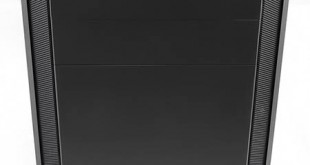
Fractal Design describes its Core 3300 case as ‘the Wide-body ATX Mid Tower of the x3 Series' -which makes perfect sense, provided you have a certain amount of knowledge about the Fractal Design range.
It might help if we tell you that the Core 2300 (£50 at Amazon) measures 195mm wide x 431mm high and 450mm deep while this Core 3300 (£50 at Amazon) is indeed a good bit wider at 233mm, slightly taller at 451mm high and much deeper at 517mm.
So yes, the Core 3300 is indeed the wide body case in this range however it is also true to say that Core 3300 is bigger all round than the Core 2300. Although the Core 3300 is a decent size it isn't huge so you need to take care if you intend to use a motherboard larger than ATX.

The thinking behind the Core 3300 is interesting as there is a clear path for airflow from the 140mm intake fan at the front straight through to the 140mm exhaust fan at the rear. That's not the sort of design feature you expect to see at such a low price, and let's not forget the two case fans would cost you £20 for the pair, so let's take a look and see how Fractal Design managed this neat trick.
Specifications:
- Motherboard support: E-ATX, ATX, Micro-ATX, Mini-ITX.
- Expansion slots: 7.
- Included fans: 1x 140mm front, 1x 140mm rear.
- Fan mounts: 2x 120mm/140mm front, 2x 120mm/140mm roof, 1x 120mm/140mm rear, 1x 120mm/140mm bottom.
- Radiator support: 240mm/280mm front, 240mm roof, 120mm rear.
- 5.25″ drive bays: 2.
- Internal drive bays: 3x 3.5, 5x 2.5″.
- Dimensions: 451mm high x 233mm wide x 517mm deep.

The brown cardboard box used by Fractal Design is instantly familiar as it is pretty much identical to the packaging used for every other case on the market. The details on the box are specific to the Core 3300 and the exploded diagrams show the internal layout of the case.

In particular the diagram shows the vertical hard drive bracket that sets the Core 1300, 2300 and 3300 apart from most other cases on the market.
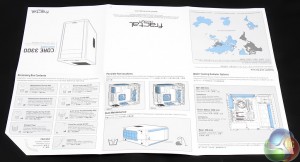
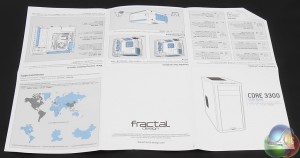
Fractal Design has done a fine job with the user guide for Core 3300. One side of the fold-out sheet shows possible locations for case fans or radiators, as well as guidance for the removable filter on the bottom of the case. The other side of the sheet helps your PC build, however this isn't as useful as it might be.
Although the information and drawings relate to the Core 3300 it would help if some of the dimensions from the product sheet were added as notes. For instance, the power supply is restricted to 170mm length if you use a bottom 140mm case fan and the CPU cooler can be as tall as 185mm.

In the accessory box you will find neat bags of screws and fasteners however they are not labelled so you need to cross reference them with the description in the user guide if you want to be certain which type of screw is which.

From the front the Core 3300 looks rather low key or nondescript as the front panel is pretty much devoid of features as the buttons and connectors are on the top, rather than the front. There are two pop-out blanking covers that can be removed when you install optical drives. Fractal Design claims the plastic front panel has the appearance of aluminium, which is very much a matter of opinion.
The construction of the case is steel throughout, with the sole exception of that plastic front panel.
Certainly the panel doesn't look like a shiny piece of plastic however the textured finish doesn't exactly look like aluminium either.

With the Core 3300 turned at at angle you can see the chamfered corners of the front panel are meshed intakes that allow cool air to enter the front of the case. This is a neat way to filter the air without too much fuss and complication however it means you need to remove the front panel if you want to clean the filters properly as they are fixed in place.
That wouldn't be too bad except that the front panel is effectively locked in place when you have an optical drive installed in one of the 5.25-inch bays.


There isn't much to say about the side panel that goes behind the motherboard as it is a plain piece of stamped steel that is devoid of any features. It is held in place with two thumb screws.

At the rear of the case we see the 140mm exhaust fan next to the I/O panel and seven expansion slots with white blanking plates that contrast with the black finish of the case. At the bottom we can see the mount for the power supply in the conventional location.



The main side panel is very similar to the back panel except that it is perforated and has mounts for a single 120mm or 140mm case fan that sits above the graphics card(s). It's a similar story on the roof of the case where there are mounts for two case fans, although it is more likely these mounts will be used for liquid cooling.

We'll examine a couple of specific features of the Core 3300 in a moment but for now let's take a look at the stripped chassis. You might think the Core 3300 has been reduced to its component parts but in fact it has only had the two side panels, the front panel and the drive plate removed, which takes no more than one minute.


The result is an awful lot of fresh air in the middle of the Core 3300 or, if you prefer, not much in the way of metal work. Those case fans are Silent Series R2 140mm items that have a 1,000rpm maximum spin speed.
You can clearly see the mounting frame that is ready to accept a second case fan at the front of the chassis. High up there are only two optical drive bays, well out of the way of air flowing through the case.


The opening in the motherboard tray that gives you access to the back of the CPU cooler mount is huge. Part of the reason the case feels so airy is that the cable management holes do not use grommets, presumably to keep costs low. The steelwork is nicely finished and there were no unpleasant sharp edges waiting to attack either your fingers or the cables inside the PC.


What you cannot see is the usual tower of hard drive bays, which is an area of innovation in the Core 3300 and also the source of a few problems.

Take a closer look at the controls on the Core 3300 and you'll see they remain in place when the front panel is removed. This means you don't have to deal with trailing wires, which is a blessing.
The simple, angular nature of the Core 3300 means the buttons and ports are arranged on the horizontal, rather than an angle. Finding the power and reset buttons but touch isn't especially easy and it feels a little unusual when you plug in a headset or USB flash drive.


The hard drive mounting plate is retained by three thumbscrews, with two screws at the top and one screw on the bottom of the case. This drive plate mounts to one side of the case to maximise airflow, instead of the usual practice of locating the drives in the front of the case where they act as an obstruction.



As you'll see in the system build photos you mount the 2.5-inch HDD or SSD on one side of the plate and then mount 3.5-inch HDD on the opposite of the plate, installing up to three drives of each type. It is essential you mount the drives in this order because the 3.5-inch drives cover the mounting screws of the 2.5-inch drives.
The number of 3.5-inch drives you install might cause issues if your graphics card uses side mounted power connectors.
That cavernous space inside the Core 3300 can accommodate graphics cards up to 430mm.



On the bottom of the case there is a removable dust filter that covers the power supply and, potentially, a 120mm or 140mm fan, although that will restrict you to using a PSU that is less than 170mm in length.

It is worth taking a close look at this photo of the Core 3300 with the drive plate installed. In theory the Core 3300 can support two a 240mm radiator at the top and either a 240mm or 280mm radiator at the front and these radiators can be up to 31mm in thickness.
The problem here is that if you choose to mount 3.5-inch drives on the drive plate the front radiator is very tight for space. If you settle for using 2.5-inch hard drive or Solid State Drive there are no restrictions on a front mounted radiator.
It may not be immediately apparent however Fractal Design has included a rubber support and gasket to isolate the power supply from the steel chassis.

Here is the result of mounting an SSD and 3.5-inch HDD on the drive plate. It is a simple matter to connect the SATA power cable but there is no easy way to keep things neat. It is a similar story with the SATA data cables as they pass across the case from the drives to the motherboard, so there is no practical way to keep the finished PC looking good.


Behind the motherboard tray you have 22mm of space to keep the cables tidy, which is just about sufficient.
These two photos show another aspect of the Core 3300 which are the two SSD mounts on the rear of the motherboard tray. The Intel SSD is mounted in the lower position and if you look above the SSD you'll see the four holes used to mount a second 2.5-inch drive.
Unfortunately these mounts suffer from some glaring problems. One mount has all four screw holes behind the motherboard while the other has two holes covered by the motherboard and two covered by the PSU. You can see how the SSD sits at a height where it overlaps the expansion slots and, therefore, the motherboard. If you wish to swap an SSD or add a new drive you need to dismantle your PC.


Building a Core i7 PC with the Core 3300 was fairly straightforward. Fractal Design does not install the motherboard stand-offs at the factory, although they do supply a tool to assist installation. The threaded holes in the motherboard tray are marked A (ATX) or M (Micro-ATX) to make life easier.
For some reason we only received nine stand-offs and screws which is a bit mean as many ATX boards use ten mounts.
With the enormous Noctua NH-D15 CPU cooler installed the Core 3300 looks reasonably smart, although the drive plate and cabling really don't help the cosmetics.


Switching to a Corsair H100i with the 240mm radiator mounted in the roof of the case opens up a massive amount of space. The process was more fiddly than expected as the 120mm/240mm radiator mounting holes are rather lost in the perforated part of the roof of the case and you need to look carefully to find the right holes.
Testing Methodology and Thermal Performance
For stress testing we use a mixture of Prime95 and FurMark to create the maximum heat output. Prime95′s ‘Small FFTs’ setting allows us to stress our CPU. FurMark’s ‘GPU Burn-in’ mode creates the maximum amount of load our GPU is ever likely to see.
Test System:
- Processor: 3.9GHz Intel Core i7-4770K
- Motherboard: ASRock Z87 Extreme4
- CPU cooler: Noctua NH-D15 and Corsair H100i
- Memory: Avexir 1600MHz RAM
- Graphics card: Sapphire Radeon Tri-X R9 290 4GB
- Power supply: Akasa Freedom Power 1000W
- Storage drives: Samsung 840 EVO SSD and Seagate Barracuda HDD
- OS: Windows 7 Professional 64-bit
Thermal Performance Test Procedures:
- The case’s default fan configuration is used to give an accurate interpretation of the out-of-the-box performance.
- The Fractal Design Core 3300‘s default fan configuration is: 1x 140mm front intake, 1x 140mm rear exhaust fans.
- The fans are operating at full speed.
- We allow the system to idle for 15 minutes and record the stable temperatures.
- We allow the system to operate under extreme stress for 15 minutes and record the stable temperatures.
Assess cooling.
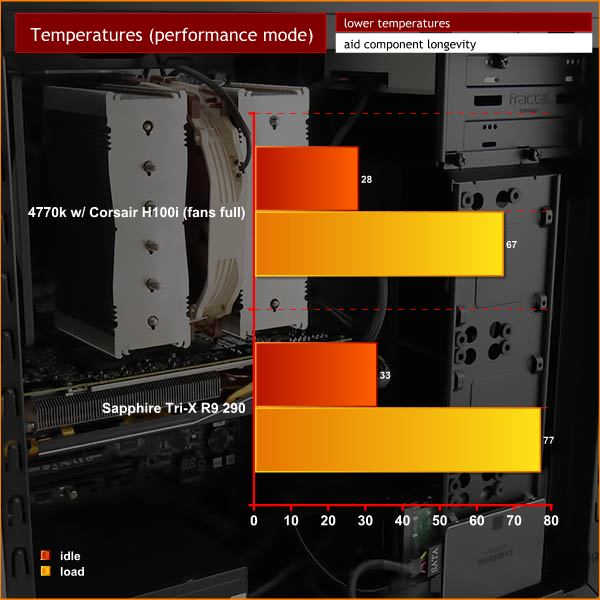
The Fractal Design Core 3300 delivered some unexpected results. The layout suggests it would be a cooling monster that was relatively quiet but in fact the opposite was true. The Core 3300 cools fairly well but delivers similar figures to the Aerocool DS200 which is heavily insulated and very quiet.
To take another case we have recently reviewed, the Core 3300 cannot match the cooling offered by the Phanteks Enthoo Luxe.
Acoustic Performance Test Procedures:
- We placed our Digital Sound Level Meter one metre away from the case.
- The case fans are set to maximum speed.
- The CPU cooler’s fans are deactivated.
- The Fractal Design Core 3300‘s default fan configuration is: 1x 140mm front intake, 1x 140mm rear exhaust fans.
Assess noise
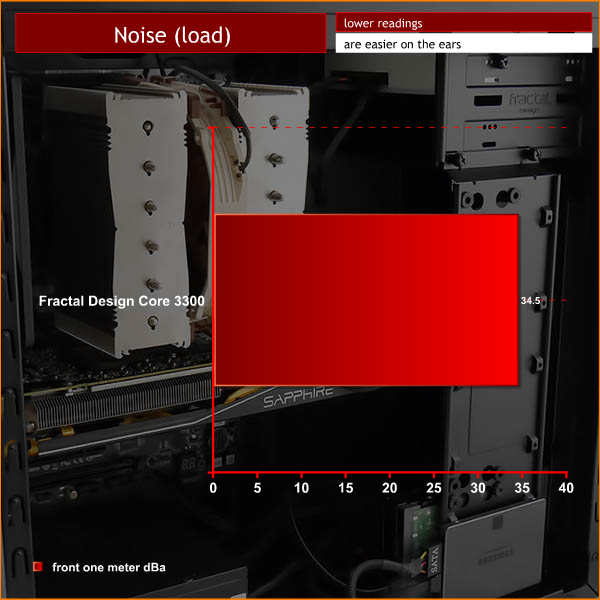
No doubt the reason for the decidedly average cooling is that the two 140mm case fans operate at a low speed and the result is that the heavily perforated Core 3300 is much quieter than we would have expected, despite the absence of any noise deadening material.
At first glance the Fractal Design Core 3300 has been constructed to deliver massive air flow with its wide body layout and novel drive plate which clears the path for cooling air as it flows between the two 140mm case fans. Well that is the impression given however it is pretty much entirely wrong. In fact the Core 3300 does a competent job of cooling yet it is surprisingly quiet.
The other unexpected aspect of the Core 300 is the drive plate and the consequences of the novel design. When the plate is loaded with a drive or two it is fairly heavy and if you install three 3.5-inch drives it has to be handled with care to avoid giving the storage a nasty knock.

Try as we might there was no way of arranging the SATA power and data cables neatly. The two SSD mounts on the rear of the motherboard tray are poorly designed and should have been modified before the case went into production.
Overall this is a quirky case that does a decent job at a low price.
You can buy direct from Amazon for £49.95 inc vat.
Discuss on our Facebook page, over HERE.
Pros:
- Low price.
- Supplied with 140mm front and rear fans.
- Supports a decent range of water cooling systems.
- Innovative hard drive bracket.
Cons:
- Cable management is poor for both power supply and SATA drives.
- Front panel can be tricky to remove if you have an optical drive installed.
- Top radiator mount is better suited to 140mm fans than 120m fans.
- You only get nine motherboard stand-offs and screws in the package.
KitGuru says: An interesting ATX case that combines reasonable cooling with low noise and a very fair price.
 KitGuru KitGuru.net – Tech News | Hardware News | Hardware Reviews | IOS | Mobile | Gaming | Graphics Cards
KitGuru KitGuru.net – Tech News | Hardware News | Hardware Reviews | IOS | Mobile | Gaming | Graphics Cards



