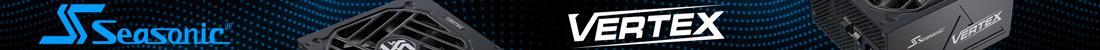Removing the side panels for the first time may require the use of a screwdriver, as our thumbscrews were very tight. Inside, the case is painted completely black.
Two 120mm fans cool the 3.5 inch drive bays behind them, directed in parallel with the side of the case. These are LED models which light up. We found that the cages at the front can be rotated sideways so the fans suck in air from the front of the case. Keeping them mounted sideways however is better for neat cabling routing.
The top of the case has two large fans (140mm rear and 210mm top), both set in exhaust position. At the rear of the case are 9 expansion slots, so plenty of room for Quad SLI or Crossfire configurations if needed.
Removing the other panel allows us to see the motherboard tray better and the routing positions.
There are a large number of holes and rubber covered areas for effective cable routing.
The reverse view of the two 120mm fans, covering both 3.5 inch drive bays.
At the top of the case, in the 5.25 inch drive bay area is a little PCB which controls the top control pad system, it requires a molex cable for power. 5.25 inch drives are held in place with screws.
 KitGuru KitGuru.net – Tech News | Hardware News | Hardware Reviews | IOS | Mobile | Gaming | Graphics Cards
KitGuru KitGuru.net – Tech News | Hardware News | Hardware Reviews | IOS | Mobile | Gaming | Graphics Cards