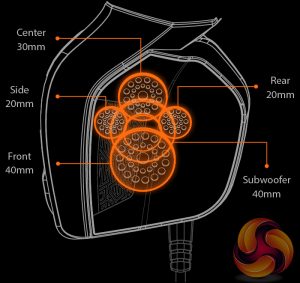Over the last few years, ASUS' Republic of Gamers (ROG) brand has developed an excellent reputation thanks to the quality of its gaming products. Today we are looking at the new ROG Centurion 7.1 headset, a premium headset that does not come cheap given its £219.95 price. It does feature true 7.1 surround sound, though – and I mean proper surround sound, not a virtual solution. Let's see if it is worth the money.
It will be interesting to try out the ASUS ROG Centurion 7.1 as it is a true 7.1 surround sound headset – most headsets only support virtual 7.1 due to the added cost of having multiple drivers in each ear-cup. ASUS have clearly cut no corners with the surround sound, though, something that is made abundantly clear by the steep £219.95 price-tag. This price positions the Centurion firmly at the top-end of gaming peripherals. Read on for the full review, including an analysis of the sound quality, software and features.
Specification
- Connector: HDMI connector, USB for PCs (through the audio station)
- Speaker driver dimension: Front: 40mm, Sub-woofer: 40mm, Center: 30mm, Rear: 20mm, Side: 20mm
- Driver material: Neodymium magnet
- Impedance: 32 ohms
- Frequency response: 20Hz–20kHz
- Ear-cup: Two pairs of ear-cup, Protein leather and memory foam cloth
- Weight: 50g (without cable)
- Size: 221.5*229*111mm
- Cable: Braided cable: 1.5M + 1.5M = 3M
- Lighting effect: Static/Breathing/Off
- Microphone Type: Retractable Digital Microphone
- Pick-up pattern: Uni-directional
- Frequency response: 100Hz–12kHz
- Sensitivity: -26 ± 3dB

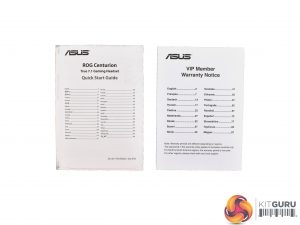
The ASUS ROG Centurion 7.1 ships in a large, dark grey box. On the front is a product photo as well as some ROG branding.
Inside, there are two manuals – one is a multi-lingual quick-start guide while the other details warranty information.
ROG also supply replacement ear cushions – by default the headset has leather cushions attached, but you can swap those out for some fabric cushions (pictured above, left) if you prefer.
Another neat accessory is a plastic stand for the headset – this is a convenient solution for storing the headset when it is not in use.
Before coming to the headset itself, it is important to note that the Centurion requires a small USB station to function properly. This acts as an amplifier (using the ESS 9601 amp) but also as a control station. The front wheel lets you select which audio channel you want to adjust, while the wheel on the top of the station can be used to adjust the volume or select a specific game profile. We go into more depth about this feature on the next page.
The USB station requires a USB input which connects to your PC for power and to transfer the data signals. There is also a HDMI port allowing you to connect your speakers to the amplifier as well. These ports are on the right-hand side of the USB station.
On the left-hand side is the headset input – also a HDMI connector.
Two cables (not including the headset's own cable) are included for use with the USB station – pictured on the left is the 1.5m USB (type A) cable which requires two USB ports from your PC due to the added power requirements of the control station.
Pictured on the right is the optional speaker cable which lets you hook up your speakers to the amp.
Moving on to the Centurion itself. Above we get a ‘big-picture overview' of the headset, and below we will take a closer look at the headset's features.
Here I would just say that I think the headset looks pretty good – it is on the bulky side but I think this helps with its durability.
Starting with the ear-cups, we can immediately see that the Centurion uses a closed-back design. There is also some trademark ROG ‘Mayan-inspired' detailing on the back of the cups, while the ROG logo illuminates red when the headset is plugged in.
Flipping the ear-cups over, it becomes apparent that these cups are circumaural – meaning they completely cover your ears. This usually provides the best noise isolation and audio quality but can result in your ears getting a bit warm.
It is also worth mentioning that the ear-cups are rotatable, so they can lie flat (as is demonstrated in both of the above images). This helps with transporting the headset as it reduces the depth of the headset. That being said, ASUS did not include a carry bag with the Centurion, something I definitely would have liked to see, especially given the high £220 asking price.
Moving up to the headband, the headband itself features a stitched ROG logo. Above the headband, though, is a hard-plastic support beam which provides rigidity and stability while you are wearing the headset.
On the underside of the headband there is some extra padding which should ensure good comfort. It is also worth noting that the headband is retractable, meaning it stretches to fit your head as you put it on – you do not have to slide the ear-cups up or down, as with some other headsets.
The mic is also retractable and fully flexible, so it can be bent into any desired shape, or you can just leave it be.
Lastly, the headset features an integrated (non-removable) 1.5m braided HDMI cable for use with the USB control station.To test the ASUS ROG Centurion 7.1 headset, I used it as my daily driver for a couple of weeks so I could fully appreciate both its sound and its comfort. I used it to play games, listen to music and watch a variety of videos.
First, it is worth looking at the bundled software – which appears to be called ‘ASUS ROG 7.1'.
ASUS have done well to fit all the settings into one easy-access page – many other manufacturers (particularly ThunderX3 with their TH40 headset) use page after page of settings and everything gets a bit bloated.
Not so with the Centurion's software – from this one page you can select a number of pre-configured profiles (visible in the screenshot above, right), adjust the EQ, control each individual channel's volume and tinker with some added effects like bass boost and compression.
I like this approach. The software covers all the essentials but does not bog you down with endless (and pointless) settings which are often very gimmicky.
The USB control station is also a useful addition – though I do have mixed feelings about it. It is good, though, in that it provides some hardware control – you can use it to control each of the 7 surround sound channels' volume, while it also has some quick-access buttons which can disable surround sound and the amplifier function, too.
Also useful is the ability to enable pre-configured game profiles from the USB station. There are four of these profiles (FPS gunfire, FPS footsteps, RPG and racing), each of which should boost critical details relevant to each game mode – so FPS footsteps should boost the sound of in-game footsteps, for instance.
However, these positive functions are tempered by the fact that you have to use the USB station. The Centurion connects to the station via a HDMI cable, so you cannot simply plug in the headset into a USB port, for instance. This is a bit annoying for a few reasons. For one, it is an extra bit of kit to carry around if you are travelling – something that could annoy regular LAN gamers. Secondly, it has to sit somewhere on your desk – which could result in things getting messy due to the extra cables. Lastly, and most frustrating for me, is that it means the Centurion requires two cables – one from the headset to the USB station, and another from the station to your PC.
This last issue is particularly sore point for me as I do not think the Centurion's cable is long enough. It measures 1.5m and is wired to the left ear-cup. In practice, I found this meant it was hard to route the cable away from my hands in a satisfying manner, to prevent it from interfering with my gaming experience. Due to its shorter length, I found it was always a bit taut – stretching across my body and getting in the way. Ideally, I would have liked the cable to be another metre long, but even having the wire come out of the right ear-cup would have helped, as most people have their PC to their right.
So, quibbles aside, it is time to touch on the sound quality. In short, the Centurion is phenomenal in this regard.
The Centurion features a full 5 neodymium drivers in each ear-cup, so it is a proper 7.1 surround headset. With some true 7.1 headsets, the added number of drivers means manufacturers use cheaper or smaller drivers to help keep the cost down. ASUS have not taken that approach, though, as the front and subwoofer drivers are both 40mm – as large as some stereo headsets' drivers – so the sound is excellent, even in stereo mode.
I was able to listen to all my favourite music – some heavy metal, pop and smooth jazz – and not begrudge the quality. In fact, the quality is astounding. Many gaming headsets are too sharp to make listening to music satisfying, but that is not the case with the Centurion. The sound is rich and balanced, with no one frequency dominating the mix. As a result, there is plenty of bass to add some kick to music, but the bass is perfectly complimented by a warm mid-range, while the high-end is beautifully crisp without being too sharp – the latter being something I have often criticised gaming headsets for.
In games, the true 7.1 surround works beautifully, too. With many of the virtual surround sound headsets I have used, you do get the feeling that the sound is coming from all around you, but those virtual solutions often lack absolute directional clarity. This is where a quality, true 7.1 headset like the Centurion can come into its own – I was able to pinpoint sounds around me in-game with great accuracy. Personally, I find this most useful for FPS gaming, where I can get an advantage over enemies by being able to hear them approaching and know exactly where they are coming from. You simply cannot get this level of detail and accuracy from stereo or virtual surround headsets.
I also had a go experimenting with the four game profiles (mentioned above) which should boost critical details in-game. These modes can certainly be helpful, but they are not miraculous solutions to instantly elevate your gaming performance. Essentially – as far as I can tell, at least – they tweak the EQ to pre-configured levels which is designed to help with the detail you are trying to boost. I found the FPS gunfire mode, for example, boosts the bass and some of the mid-range to give gunfire and explosions a bit more intensity and make them feel closer.
Personally, I preferred not to use these modes as I find that too much tweaking can adversely affect the overall sound balance – the FPS gunfire mode, for example, makes things just a bit too muddy for liking, as the top-end of the mix gets overpowered by the bass. The good thing about the Centurion, though, is that with a completely flat EQ (one with no alterations) the sound is very well balanced anyway, so these modes are not really that necessary.
Throughout all of this use, I was carefully paying attention to how comfy the Centurion is, too. I think it is a fantastically designed headset for a number of reasons. For one, the retractable headband ensures a perfect fit every time – there is no faffing about with metal sliders or anything like that. You just need to put the headset on and the headband will stretch to fit to your head. This helps the ear-cups to fit very snugly overly your ears, too, ensuring minimal sound leakage and increased bass response. I also noticed no aching or fatigue from wearing the headset, even after several prolonged gaming sessions. Top marks for comfort, then.
Lastly, I must touch on the mic quality. The Centurion uses a noise-cancelling mic with a uni-directional pattern. I found it to offer solid quality, but it did not blow me away like the sound quality of the headset itself did. That is not to say it is bad, though – the noise cancelling works effectively, something I tested by making voice recordings with music playing in the background. Listening back to those recordings, the music was simply not audible. Also on the subject of the mic, I appreciate having a flexible boom as it allows users to tweak the mic's positioning until it is in the ‘perfect' position.All-in-all, the ASUS ROG Centurion 7.1 is a very good headset, though it does have a couple of niggling issues.
To start with the negative aspects of the headset, the first annoyance is the need to use the included external USB station. This station just adds weight and is another thing to carry around if you are going to a LAN party, for example.
My biggest gripe with the Centurion, though, is that the cable is both too short and that is wired from the left ear-cup, not the right one. I just found the cable got in the way, despite my best attempts to tuck it out of the way. ASUS could do with making it another metre longer.
Other than that, though, I loved using the Centurion. The audio quality is simply fantastic – it has great depth and richness about it, while being very well balanced thanks to the crisp top-end.
That is before we even get to the true 7.1 surround, another feature which is just incredible. Virtual surround simply does not come close to the real thing – the effect of the 5 drivers in each ear-cup is simply stunning. It meant I was able to pick out in-game details with great accuracy, something which could definitely give you a competitive edge.
It is also very comfy, the ear-cups fit very well and the headband is perfectly soft. The mic's noise-cancelling feature is also effective.
We must mention the price of the Centurion, though, as it is pretty steep – coming in at £219.95. Granted, it is a top-quality, true 7.1 surround sound headset, but even then, that is a lot of money for a gaming headset. I had to think long and hard about the value it offers before writing this conclusion.
I was also able to spend some time with the Corsair VOID 7.1 headset alongside the Centurion to use it as a comparison. The VOID is a virtual 7.1 surround sound headset that retails for about £75 – significantly less than the Centurion. That being said, I would not say the margin of difference between the two headsets is that big, and in my opinion, not big enough to justify the extra outlay. The Centurion of course offers features that the VOID does not, but for the money, the VOID acquits itself very well and is a compelling option for those looking for a surround sound headset without the huge price tag.
As such, I must give my final verdict on the ASUS ROG Centurion. It is undoubtedly the best sounding headset I have ever used but the price is just very steep, while I do find the short cable to be annoying. As such, the Centurion does not win our top award, but it certainly comes highly recommended.
If you are after the absolute best in sound quality and do not want to compromise on that, the Centurion will serve you very well.
You can buy the Centurion from Overclockers UK for £219.95 HERE.
Pros
- Excellent audio quality.
- Very comfortable.
- Ear-cups fit very well.
- Replaceable ear-cups included.
- Noise-cancelling mic is effective.
Cons
- A lot of money for a gaming headset.
- The USB station is not ideal for transport or keeping your desk tidy.
- The headset's cable could be longer.
KitGuru says: The ASUS ROG Centurion is definitely the best-sounding headset I have ever used. However, the true 7.1 surround sound comes at a very high price and the headset's cable is a bit short.
Be sure to check out our sponsors store EKWB here
 KitGuru KitGuru.net – Tech News | Hardware News | Hardware Reviews | IOS | Mobile | Gaming | Graphics Cards
KitGuru KitGuru.net – Tech News | Hardware News | Hardware Reviews | IOS | Mobile | Gaming | Graphics Cards