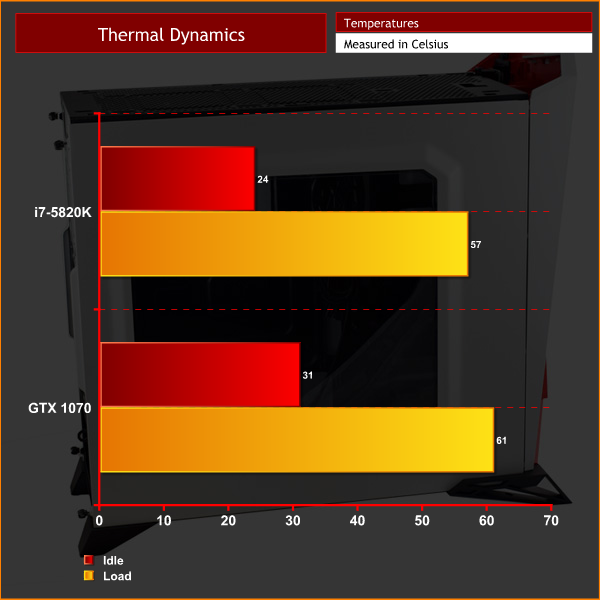Testing a case consists of finding out how the chassis deals with heat generated by the installed components, and how much noise it produces while doing so.
To create excess heat, I ran Prime95 26.6 and 3DMark Fire Strike simultaneously to stress both the CPU and GPU. After 15 minutes, I recorded the maximum temperatures for each component to report here.
To test the Corsair Carbide SPEC-ALPHA, I installed the following components:
- Intel i7-5820K
- MSI X99A SLI Plus Motherboard
- 4x4GB Panram Ninja V 3000MHz DDR4 RAM
- Gigabyte G1 Gaming GTX 1070
- Cooler Master Hyper 212 LED CPU Cooler
- Corsair RM750x Power Supply
- OCZ Trion 150 SSD
Thermal dynamics
As the SPEC-ALPHA includes a fan-controller, I tested with the included fans connected to the controller. I set the controller to run at ‘medium' speed to give a balance of airflow and noise-levels which most users would be happy with.
As you can see, cooling performance is excellent. The two front intake fans provide great airflow to the CPU and GPU, while the rear fan exhausts hot air effectively. The mesh front panel must also help here, as airflow is less restricted than if a solid panel had been used.
Acoustics
Using the ‘medium' fan speed, the 3 case fans are audible, but barely. There is a gentle whirr coming from the case, but it is inoffensive enough to be drowned out by even quiet music. The ‘low' fan speed is effectively silent, but I would avoid the ‘high' setting unless you use a gaming headset, as it is particularly raucous – I would imagine it is running the fans at 100% which is never an ideal situation to be in.
Be sure to check out our sponsors store EKWB here
 KitGuru KitGuru.net – Tech News | Hardware News | Hardware Reviews | IOS | Mobile | Gaming | Graphics Cards
KitGuru KitGuru.net – Tech News | Hardware News | Hardware Reviews | IOS | Mobile | Gaming | Graphics Cards