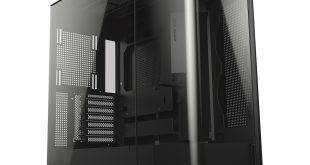For our tests we will be using a Corsair H60 (2013 Edition) to cool the Intel Core i7 3770K CPU in the Cooler Master N200. Our test system also features an AMD Radeon HD 7950 graphics card. We overclocked the system to 4.7 GHZ for our tests using a voltage of 1.30V.
Test System:
- Processor: Intel Core i7 3770K.
- Motherboard: ASRock Z77E-ITX.
- Cooler: Corsair H60 (2013 Edition).
- Thermal Paste: Arctic Cooling MX-2.
- Memory: 4GB (2x 2GB) Mushkin Blackline 1600 MHz
- Graphics Card: AMD Radeon HD 7950.
- Power Supply: Seasonic Platinum 1000W
- System Drive: Corsair Force GT 120 GB
- Monitor: Viewsonic VX2260WM.
Software:
- Microsoft Windows 7 Home Premium (64-bit).
- CPUID Hardware Monitor.
- Prime95 64-bit.
- Furmark V1.10.6
To test the thermal performance of the Cooler Master N200 we loaded our test system for 15 minutes using Prime95 and Furmark and recorded the maximum temperatures reached using CPUID Hardware Monitor. We then restarted the system and left it for 15 minutes before recording idle temperatures.
Room temperature was maintained at 18 degrees C for the duration of our tests.
These temperatures reflect what we would expect from the system as configured.
To conduct our noise level tests, we replaced the graphics card in our system with a AMD Radeon HD 5550 Silence which was passively cooled. We also momentarily disconnected the fans on the CPU cooler so we were only taking into account the noise generated by the fans in the case.
The N200 is a little noisy but not deafeningly so. We would certainly recommend swapping out the included fans if you have room in your budget.
 KitGuru KitGuru.net – Tech News | Hardware News | Hardware Reviews | IOS | Mobile | Gaming | Graphics Cards
KitGuru KitGuru.net – Tech News | Hardware News | Hardware Reviews | IOS | Mobile | Gaming | Graphics Cards