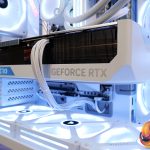The last time we looked at a product from Antec was to review the Torque chassis almost five years ago. Well, that changes today as we are checking out the Constellation C8, featuring a dual chamber layout which is becoming the common choice of new case design now. But can it compete with other dual-chamber chassis that we have reviewed recently? Let’s find out.
Timestamps:
00:00 Start
00:42 Overview and pricing
01:29 Strip down and Front I/O
02:48 Inside the case – hardware support
05:43 Cable management and air duct partition
06:33 Construction and white cabling
06:58 Power supply and storage
07:42 Rear side
08:24 Back side
08:50 Underside
09:45 Test System
10:45 Thermal Performance
12:06 Some mods we made
13:39 Future improvements
14:28 Is it worth buying?
Antec Constellation C8 Features:
- Constellation C8 is a dual-chamber chassis featuring tempered glass with 45-degree bevelled edges for a seamless joint and a completely transparent panoramic view of the internal components.
- The interior can accommodate three 120/140mm or two 160mm fans in the roof and floor for powerful and efficient cooling and up to three 120mm side fans.
- As well as great fan support the case allows for the installation of three 360mm radiators simultaneously, vertical GPU mounting and modular drive trays.
- Graphics cards up to 440mm long, CPU coolers up to 175mm tall and power supplies up to 210mm can all fit inside the Constellation C8.
- The robust chassis is constructed from high-grade materials including 0.8 and 1.0 mm thick steel combined with tool-free exterior panels for easy access.
Specifications:
- Case Type: ATX Dual Chamber
- Dimensions: 464 x 303 x 476mm
- Material: Steel, Plastic, Glass
- Motherboard Support: E-ATX (up to 280mm), ATX, Micro-ATX, ITX
- Expansion Slots: 8
- Storage Bays: 2 x 3.5”, 4 x 2.5”
- Max GPU Length: 440mm
- Max CPU Cooler Height: 175mm
- Max PSU Size: ATX up to 210mm
- Fan Support: 3 x 120mm/140mm or 2 x 160mm (Top) 3 x 120mm or 2 x 140mm (Side) 3 x 120/140mm or 2 x 160mm (Bottom) 1 x 120/140mm (Rear)
- Pre-installed fans: N/A
- Radiator Support: 360/280/240/120 (Top, side, bottom) 120mm (Rear)
- Dust Filters: Bottom
- Font I/O: 2 x USB 3.0 Type, 1 x USB Type-C (10Gbps) combined 3.5mm audio jack, power and reset buttons
- LCD Screen: N/A
Thermal Performance Testing
To simulate thermal demand we run the Cinebench R23 multi-thread benchmark and 3DMark Speed Way stress test simultaneously in a loop for 30 minutes to load the system fully. This gives the CPU and GPU enough time to reach constant steady-state temperature. With this data, we can compare how the system handles the thermal demand and measure peak noise levels.
Thermal performance is measured with the case in various configurations, such as the default, with the tempered glass left-hand side panel removed and with the front panel removed to see how these configurations affect the CPU and GPU temperature. During testing, only stock case fans are used unless otherwise specified. All water pumps are set to maximum RPM and fans are set to a custom RPM curve by the Motherboard software/BIOS.
All temperature measurements are presented as Deltas – meaning the ambient temperature has been deducted from the CPU temperature giving us a Delta. Data shown in the charts represent the average component temperature over the length of the test as measured by HWiNFO and then the last 15 minutes of the data are calculated to get the average. The ambient temperature during thermal tests is between 20-22⁰C.
Test System Specification:
- CPU – Intel Core i9-14900K
- Motherboard – Gigabyte Z790 Aorus Pro X
- Graphics Card – Gigabyte RTX 4080 Aero OC
- Memory – 48GB (2 x 24GB Modules) Corsair Dominator Titanium DDR5-7000
- Storage – 2TB Seagate FireCude 530 PCIe Gen4 NVMe M.2 SSD
- CPU Cooler – EK-Nucleus AIO CR360 LUX DRGB White
- Power Supply – Seasonic Vertex GX-1200 80+ Gold Modular ATX3.0/PCIE5.0
- Case fans – Corsair QX 140 RGB
- Chassis – Antec Constellation C8 (White)
- Operating System – Windows 11
Thermal Performance Overview
We tested the case in several configurations with case fans set at a fixed rpm and the AIO cooler fans running the silent profile in the Gigabyte motherboard BIOS.
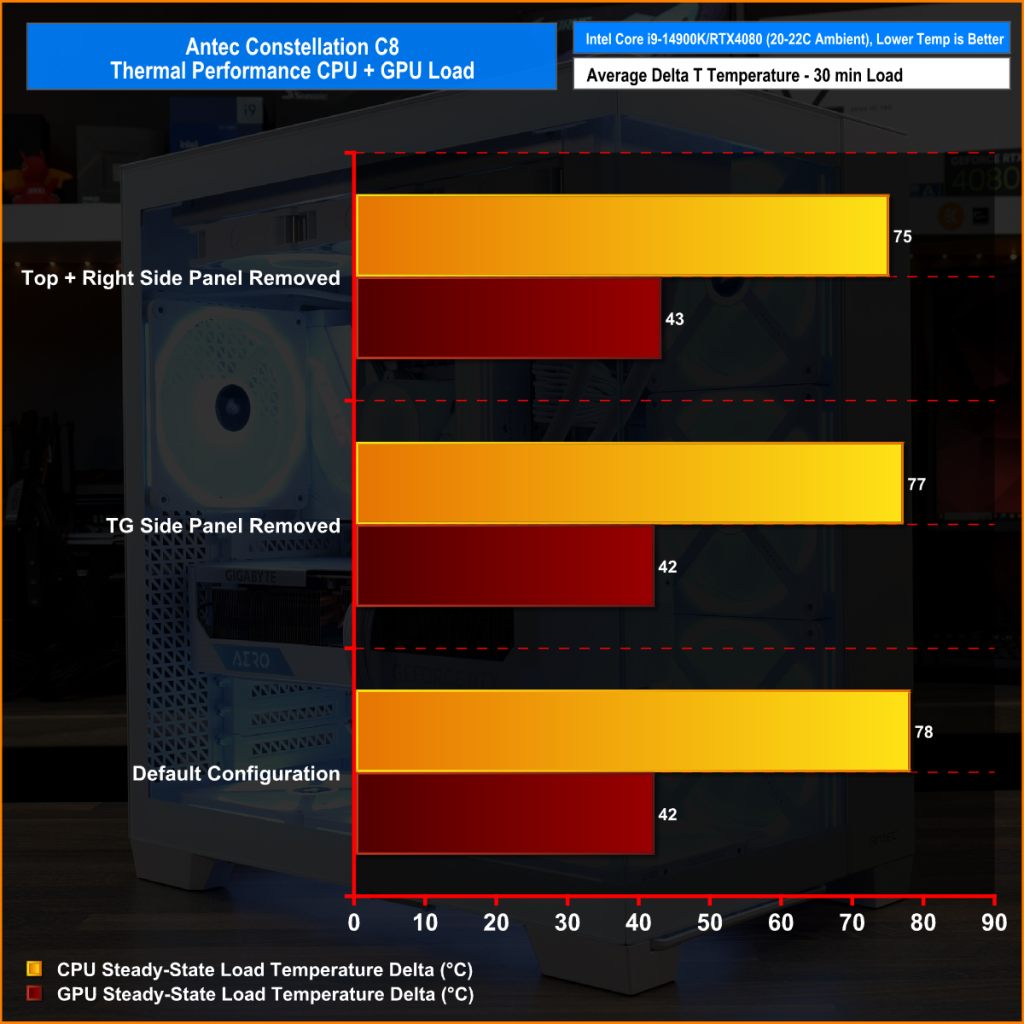
Changing the case configuration has minimal impact on thermal performance with the Antec C8. Both the CPU and GPU temperatures remain consistent when removing panels and repeating the thermal load test.
The only minor change in temperature is recorded when the top and right-hand panels are removed, CPU temperature in this configuration drops by a couple of degrees C. The perforated panels may be causing a minor airflow restriction, but the temperature change is minimal and nothing to be concerned about.
These component temperatures are typical of the test system hardware and what we would expect from a well-ventilated dual chamber case.
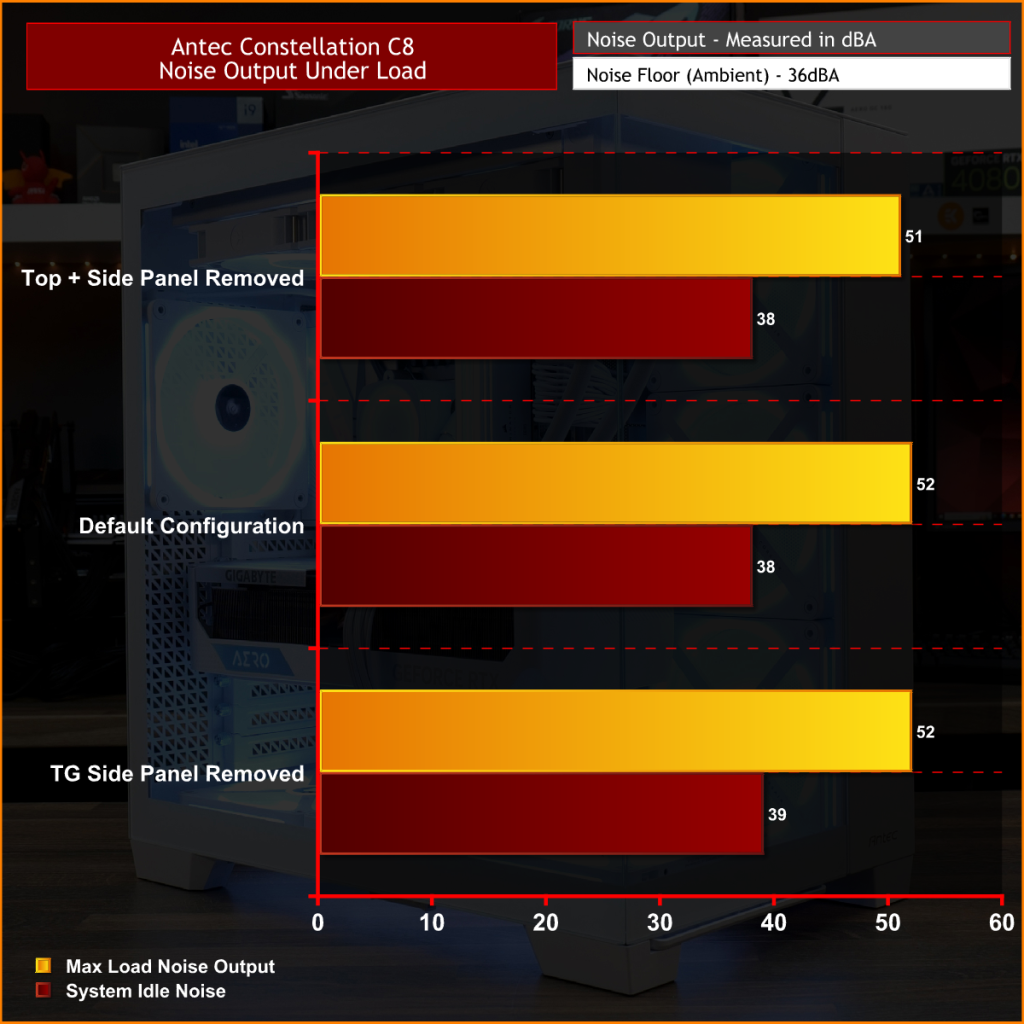
It’s a similar pattern with noise output too, in either configuration the noise output is very constant. Removing panels has little effect on noise output but there is a very minor drop in noise when removing the perforated top and side panels as the CPU cooler fans ran at a slightly lower RPM, but again the difference in noise is so small it's of no concern.
Closing Thoughts
As a budget alternative to the Lian Li O11D, the Antec Constellation C8 is one of the better options on the market. Not only that, but it seems like much better value than some of the alternatives such as the Corsair 6500X. The C8 is cheaper, offers similar features and is a very well-built chassis. The only advantage the 6500X has is reverse connector motherboard support which won't mean much to most users.
I was not expecting much from the Antec C8 when it arrived for review but I have been pleasantly surprised by the ultra-robust build quality, extensive hardware and cooling support and features like the tool-free panel removal and interchangeable floor fan mount, all for under £100 and available in black or white. It's not quite as cheap as the Montech King 95 and maybe not as good-looking but it’s a solid alternative if you are after the more understated look.

There are some minor niggles with the case, like the lack of fully removable fan/radiator mounts, and for some reason which I can't understand, Antec decided not to allow for the installation of three 140mm fans on the side bracket even when the dimensions are there to accommodate it as shown in the video. Other than those slight flaws though, there's really not much to complain about.
Ultimately, if you are in the market for a dual chamber case and want to save a few quid on the Lian Li options, don’t need Corsair iCUE Link integration or reverse connector motherboard support and maybe find the King 95 looks a little too aggressive, then the Antec Constellation C8 might be the next PC case for you. If I was looking for a dual-chamber case now it would be one that I would consider for sure.
The Antec Constellation C8 is available to purchase now at Scan priced at £99.99 or Amazon for £108.90 HERE.
Discuss on our Facebook page HERE.
Pros:
- 120mm and 140mm fan support all round.
- Very high build quality
- Pleasant build experience and good cable management.
- Priced well versus the competition.
Cons:
- No removable fan/rad brackets at all.
- Space for three 140mm fan installations on the side mount isn’t utilised.
KitGuru says: If you have a £100 budget and want a dual chamber case the Antec Constellation C8 is worth serious consideration.
 KitGuru KitGuru.net – Tech News | Hardware News | Hardware Reviews | IOS | Mobile | Gaming | Graphics Cards
KitGuru KitGuru.net – Tech News | Hardware News | Hardware Reviews | IOS | Mobile | Gaming | Graphics Cards