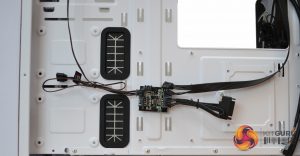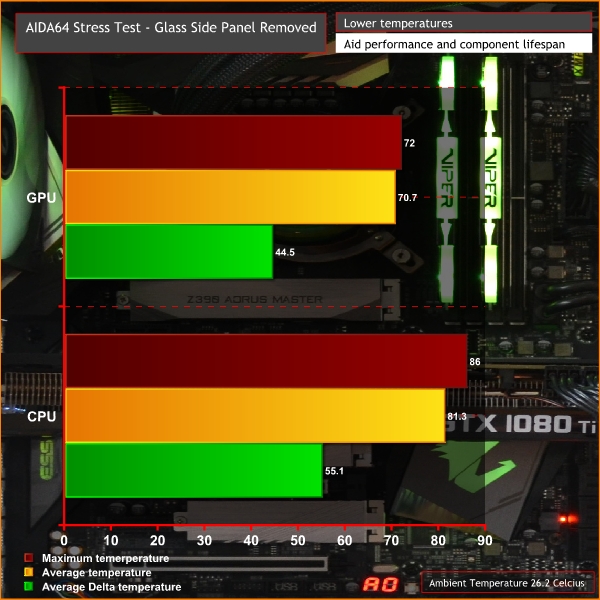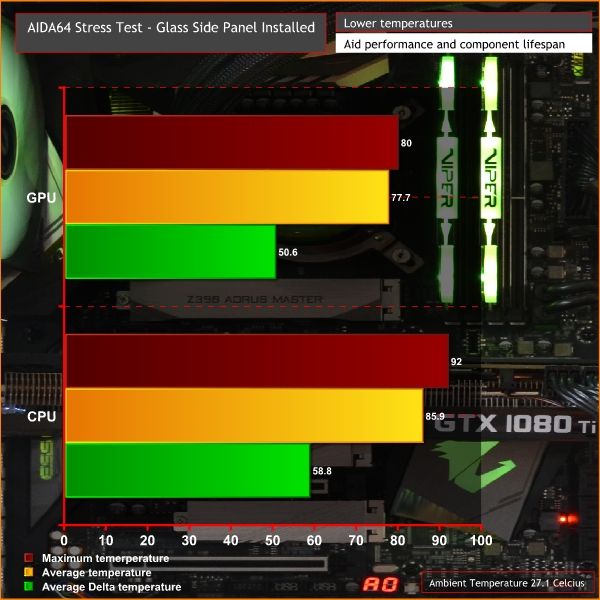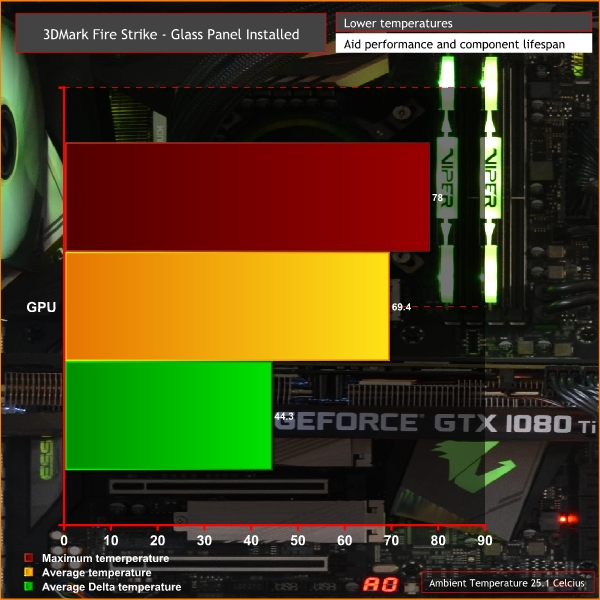With its current price at around £85 from online retailers, the BitFenix Enso Mesh is placed towards the top end of the budget PC case market. But will its stylish looks, tempered glass panel and RGB goodness be enough for it to be crowned the king of budget cases? Over recent months, we have seen manufacturers implementing mesh into their front panel designs. Leading names such as CoolerMaster, Fractal Designs and Corsair, to name but a few, have mesh fronted cases on the market.
The BitFenix Enso Mesh has also adopted the front mesh panel design (hence the name). As we can see, the Enso Mesh comes from the BitFenix current line of Enso case platforms. The obvious and only difference from the original Enso, is the front panel has now changed from a solid plastic panel, to the hopefully free-flowing plastic and mesh design. The Enso (non-mesh version) suffered badly with high temperatures due to its air-flow restricted design. We hope this mesh solution will help considerably with airflow and therefore reduce the temperature of components while the system is under load.
Key Features
- All white interior and exterior
- Removable magnetic mesh front panel for optimised air-flow
- Supports up to 340mm Graphics cards
- Full cover PSU shroud
- RGB front panel lighting
- 4mm tempered glass side panel
Specification
- Motherboard Support Mini-ITX, MicroATX, ATX, E-ATX up to 272mm
- Maximum CPU Cooler Height 160mm
- Expansion Slots (PCI-E) 7
- Front I/O Ports 2 x USB 3.0, 1 x HD Audio/Mic
- 2.5″ Drive Bay 3
- 3.5″ Drive Bay 2 (Usable as 2.5″ bay)
- Fan Mounting 2 x 140mm or 3 x 120mm (Front), 2 x 120mm (Top) 1 x 120mm (Rear)
- Included Fans (Front) 1 x 120mm Fan (Black), (Rear) 1 x 120mm Fan (Static RGB)
- Radiator Support (Front) 240mm x 1 / 280mm x 1 / 360mm x 1 (Thickness up to 35mm / width up to 141mm / Length up to 400mm, (Rear)1 x 120mm
- Power Supply ATX & EPS 12V, Up to 160mm
- Dimensions (W x H x D) 210mm x 489mm x 452mm
BitFenix has packed the Enso Mesh reasonably well. It arrives in a thick, brown cardboard box with the contents printed clearly on. For a case with tempered glass, the internal packaging is adequate. The use of thick foam on the top and bottom of the case should protect it from even the most over exuberant delivery courier.
The case is covered in a thin plastic bag and anti-scratch plastic film is applied to both sides of the tempered glass panel for protection. Included with the case is a bag of assorted screws, three extra motherboard standoffs, six small zip ties and one spare thumbscrew for the tempered glass panel.
The front panel is of mostly plastic construction apart from the mesh which is steel – a woven fabric sits behind the mesh. Although strong, the plastic front panel takes considerable force to remove it – almost to the point where it feels like you might damage something. The front I/O consists of 2 x USB 3.0 sockets, a 3.5mm headphone and microphone socket, a power and reset button and an RGB lighting control button. The addition of a USB Type-C port would have been beneficial on the front I/O but BitFenix chose to omit this from their design.
There is, however, a noticeable problem with the colour of the front panel, which does not match the steel parts of the case. The two are completely different shades of white. Admittedly, It can be difficult manufacturing two different materials with the end product being a perfect colour match, but in this instance its not even close and a bit of a disappointment. This problem carries over to the bottom section/feet of the case which is of the same plastic material as the front panel, although the colour match is not as noticeable as with the front panel, it is still visible here too.
BitFenix has also attempted to combat the dreaded dust build-up with a top mounted magnetic mesh filter of a similar design as the front mesh. There is a bottom sliding filter for the power supply fan which pulls out from the side beneath the tempered glass panel. Obviously, the front panel mesh acts as a large dust filter, which is also magnetic so easily removable for cleaning.
RGB Gallery
RGB LED lighting is integrated into the perimeter of the front panel of the Enso Mesh and you are supplied with one RGB LED fan. BitFenix has added an RGB lighting controller board mounted on the rear of the motherboard tray.
The controller is operated by the button on the front panel, which can cycle through static colours to match a system with a particular colour theme and also features various rainbow patterns. BitFenix states that their RGB lighting is Asus Aura Sync compatible. We found that the RGB lighting integrated into Enso Mesh also worked in sync with the Gigabyte motherboard during testing and can be adjusted with Gigabytes RGB Fusion software.
Overall, the structural design and materials used are of a reasonably good quality – the case seems quite sturdy for this price range. Even with the side and front panels removed the case doesn’t flex much at all. When measured with a micrometer, it seems 1mm thick steel for the chassis structure and side panel has been used, which is more substantial compared to some other higher priced cases on the market, which only use 0.75mm thick steel.
Along with a removable front panel, both the side panels are rather easy to remove. The right-hand steel side panel has two thumb screws at the rear which unscrew completely (not captive), then the side panel slides backward to release from the case. The top panel is riveted to the frame and the motherboard tray so, therefore, cannot be removed. This can hinder installation access a little, especially when routing cables along the top edge of the motherboard.
The slightly tinted 4mm thick tempered glass left hand panel is located on four rubber fixing mounts with a female thread, which protrude out from the side of the case. Four thumbscrews hold the panel in place and there is a rubber seal around the opening for the glass panel. The rubber seal has three potential benefits; to help prevent dust entering the case, to provide anti-vibration/noise suppression, and to minimise the chance of breaking the glass when tightening the fixings. We were pleased to see this seal implemented on a case in this price range,
There are mounting points for three 120mm fans or two 140mm fans at the front, two 120mm fans can be fitted in the top panel of the case and a single 120mm fan at the rear exhaust mounting location. There is a total of seven PCIe expansion slot cut-outs on the rear which have a sliding metal retention plate attached with two thumbscrews.
In terms of space for storage devices, there are three mounting points on the rear of the motherboard tray for 2.5” SSD drives. Two of these are found towards the front and attach with screws directly to the motherboard tray, a further mounting point is located below the CPU retention bracket cut out and uses a detachable cage, fixed with a single thumbscrew for quick removal.
Beneath the power supply shroud are two 3.5” drive bays which can also accept 2.5” drives. These 3.5” drive bays use rather flimsy plastic sliding mounts, which are flexible and look bent without a drive fitted – they can also be a little awkward to lock in place. Once fitted with a drive and locked in place, the plastic brackets seem adequate. However, there are no rubber washers supplied for use when installing a HDD, therefore any vibration can be transferred from the HDD to the case and could possibly cause unwanted noise from the HDD.
Removing the side and front panels gives you access to everything needed to build your system. The case came with two 120mm fans but, annoyingly, they are not identical. The fan fitted to the rear exhaust has a black frame with opaque fan blades and has RGB lighting – but the front fan is all black with no RGB lighting.
This may not be a problem for some, but we had to move the front fan to the top of the case, so we could mount a 240mm All-In-One CPU cooler at the front, therefore ending up with two different looking fans very close together. The reason for this could possibly be to save costs as RGB LED fans will no doubt be more expensive to manufacture.
While on the subject of cooling, the only place you can mount a large radiator in the Enso Mesh is at the front. There is barely enough room to fit a 120mm fan at the top of the case as it’s so close to the motherboard EPS power connectors. Even the slimmest radiator would not fit here. There is, however, room at the front to fit either a 240mm, 280mm or 360mm long radiator, with a maximum thickness of 35mm. You could also add a 120mm radiator or All-In-One cooler on the rear exhaust mounting point.
CPU coolers up to a 160mm tall can be fitted in the Enso mesh, so it may be tight fitting a large air cooler such as the Be Quiet Dark Rock Pro 4 or the Noctua NH-D15, especially if you have tall RAM and need to mount the fan higher up for clearance.
For those who take cable management seriously, you will not be happy to hear there is a slight lack of cable management cut outs. The areas we found lacking and most disappointing was at the top of the motherboard, near the centre where CPU fan cables are usually routed. The only cut-outs at the top were in the far right and left hand corners, which makes CPU fan cables difficult to hide.
Another area was the 24-pin power cable – the cut out was quite a way below the 24-pin socket, so we could not run the cables straight from the socket into a cut-out and therefore had to angle them down. BitFenix could have implemented these cut-outs very easily which would have made the build look neater.
There is, however, enough cable tie down points behind the motherboard tray to make a reasonably tidy job of cable management, and a healthy 23mm recess between the motherboard tray and side panel is enough space to fit the cables without deforming the side panel once reinstalled.
By far, the worst design flaw of the BitFenix Enso Mesh is the layout of the power supply and 3.5” drive bays. They are so close together it makes fitting the power supply extremely difficult. At one point, we almost gave up fitting the Seasonic power supply, as it was so tight to slide in through the gap you had to physically bend the cables at right angles to fit the power supply in place. The positioning of the 3.5” drive bays and the fact the power supply shroud could not be removed, made it impossible to plug any extra cables in after fitting the power supply, so you must make sure you plug all your cables in first.
If BitFenix had designed the power supply mounting so it was installed from the rear, rather than the side, it would have resolved this issue, while making installing extra cables to the power supply at a later date far more simple.
Build Gallery
Other than the issues highlighted, building a system into the Enso Mesh is pretty straight forward. We were impressed that there was ample space for a full-size GPU, a good amount of cable management tie down points on the rear of the motherboard tray and a sufficient amount of space for storage devices. With the lack of optical drive bays at the front, it leaves you with plenty of room for fitting an All-In-One cooler and creates a spacious feel to the build.
To determine the cooling capabilities of this case, we devised a simple series of tests. To fully stress test the system, we ran AIDA64 for 30 minutes stressing CPU, FPU, Cache and GPU, once with the tempered glass panel on and once with it removed. To simulate temperatures while gaming, we ran 3DMark Fire Strike in a loop five consecutive times, again with the glass fitted and with it removed.
All temperatures are measured in ℃. Delta temperatures are calculated from averages minus ambient temperature. During stress tests, case fans and CPU cooling fans were set to the “standard” profile in Gigabyte’s ‘Speed Fan 5' app and GPU fans were set to auto in MSI Afterburner.
Test System
- Processor: Intel Core i9 9900k at stock frequency and voltage
- Motherboard: Gigabyte Z390 Aorus Master
- CPU cooler: CoolerMaster MasterLiquid ML240R RGB 240mm All-In-One
- Memory: 16GB Patriot Viper RGB 3600MHz DDDR4
- Graphics: EVGA GTX 1080 Ti SC Black Edition
- Power supply: Seasonic Prime Titanium 1000W
- Storage drive: Corsair Force LE 120
- OS: Windows 10 version 1903
Thermal testing
It is worth noting that the Intel Core i9 9900k naturally runs hot under load and is possibly not the expected choice for a budget build in which the BitFenix case would be used. It does, however, give us an idea of how far you can push the cooling potential of a PC case.
Looking at the figures, we can see there is not a significant increase in CPU and GPU core temperatures with or without the tempered glass panel installed. Despite this stern test, just under 4℃ difference on the CPU core average temperature and 6℃ difference on the GPU was noted. The data shows temperatures we would normally expect from both the 9900k and the GTX 1080 Ti in a case of this style.
Both the CPU and GPU core temperature did not climb enough to exceed the thermal limits of the components; therefore core frequency was not throttled. Taking into account the relatively high end components we used for this test, we can say the BitFenix Enso Mesh has sufficient air-flow and cooling potential to keep temperatures under control during heavy workloads.
Once again, we can see from the chart, the average GPU temperature didn’t reduce dramatically by removing the tempered glass side panel during gaming simulation tests. The maximum temperature spikes are very similar with glass installed and removed. From the data gathered in these tests, we can safely say that GPU temperatures under load are very good and well within limits for safe operation while gaming. This shows the Enso Mesh is allowing the GPU cooler to do its job as designed.
Acoustic testing
With fan speeds set in Gigabyte’s Smart Fan 5 app to standard operation mode and the system running at idle in windows, we measured acoustics with a sound level meter positioned approximately 100mm from the case front panel, top panel and tempered glass side panel. The readings were 40.1 dBA from the front panel, 39.6 dBA at the top and 39.3 dBA from the tempered glass side. Noise levels were then tested with the sound meter while the system was completely shut down and measured 37.4 dBA. From this, we can conclude that the BitFenix Enso mesh, when in standard fan operation mode, is extremely quiet.We admire BitFenix for their attempt to use a combination of high quality materials, tempered glass and RGB lighting at this price point. By no means is the Enso Mesh a poor case to build a system into, but it does, however, have some annoying issues.
The lack of a few extra cable management cut-outs and the poorly designed layout of the power supply mounting, which conflicted with the 3.5″ drive bays, proved to be the main issues, letting down an otherwise solidly built case. Both of these issues could have easily been avoided.
It would have also been of huge benefit for BitFenix to have added the option to mount an All-In-One cooler or radiator in the top of the case. With such a little impact this would have had on manufacturing costs, while adding just a few extra millimetres to the total height of the chassis, it seems very strange that they overlooked this.
It's not all doom and gloom though. An experienced system builder will find solutions to these problems and will come to realise that the end product looks tidy and rather pleasing. The sleek looking exterior design complemented by the tempered glass panel and integrated RGB lighting will appeal to many. If you can look past the design flaws and the mis-matching shades of white, you probably won’t be disappointed with this case at its current price.
The case does have some really good features which shouldn't be overlooked. The mesh front panel has helped the case do a much better job of cooling compared to the original Enso. There is a good deal of space in the front for up to 360mm radiators – not something you always come across in cases of this price range. The full cover power supply shroud does a great job of hiding untidy looking cables, while giving a clean look through the tempered glass panel.
Overall, the BitFenix Enso Mesh is pleasing to the eye with a minimalist design, and mildly tinted tempered glass side panel. It ticks all the boxes for looks and has RGB lighting integrated into the front panel, which will please many users. With a few design changes, it would come well recommended, but as it is, it is still worth considering due to the tidy overall look and good airflow.
You can purchase the BitFenix Enso Mesh for £84.95 from Overclockers UK HERE
Pros:
- Attractive and clean minimalist look.
- Integrated RGB lighting.
- Sturdy build quality.
- Removable dust filters.
Cons:
- Extra cable management cut-outs needed.
- Tight space for power supply installation.
- Contrasting shade of white panels.
- Fans not identical.
KitGuru says: A very aesthetically pleasing case but let down by simple design issues. Still a worthy contender in a budget system build.
Be sure to check out our sponsors store EKWB here
 KitGuru KitGuru.net – Tech News | Hardware News | Hardware Reviews | IOS | Mobile | Gaming | Graphics Cards
KitGuru KitGuru.net – Tech News | Hardware News | Hardware Reviews | IOS | Mobile | Gaming | Graphics Cards