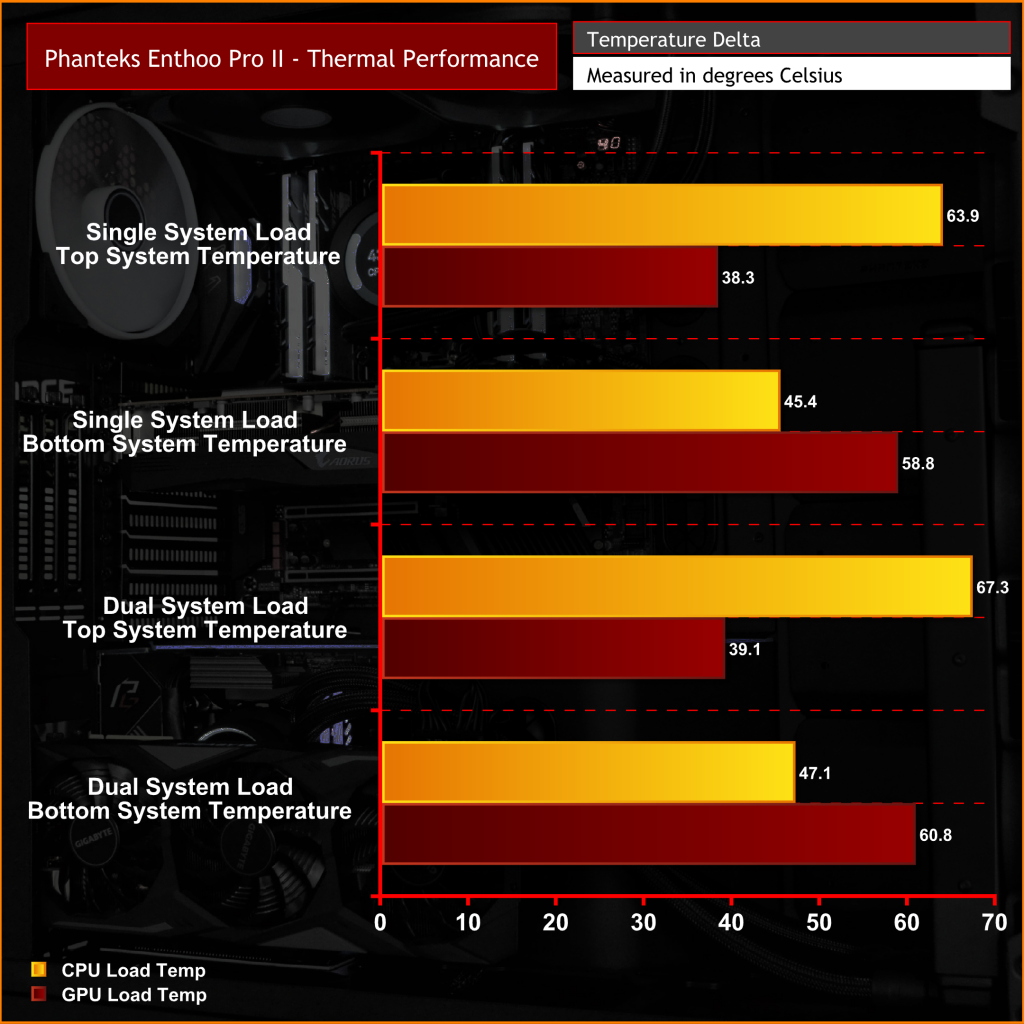Phanteks revealed the Enthoo Pro II full tower chassis back at CES earlier in the year and I’ve been looking forward to getting hands on to see how it compares to the original. I used the original Enthoo Pro chassis and it was a loyal servant for many years. The build quality and feature-set of the original were impressive, so I can’t wait to see what improvements, if any, have been made with the Pro II.
Phanteks claims to have improved the design of Enthoo Pro II over the original, while the company has also added a tonne of new features. Users can now install dual systems or dual power supplies inside the new case and there is also an abundance of options for storage devices and exotic custom water-cooling solutions.
In typical Phanteks Enthoo Pro tradition, the exterior of the Pro II is very understated. It's a plain black design and a traditional-looking square almost box-like shape – something that I quite like. However, Phanteks has attempted to pull the Enthoo Pro II into the new generation with the addition of a small but well-designed RGB lighting strip inside the middle of the case that splits the two sections.
The main focus of the Enthoo Pro II is to provide a home for a huge amount of hardware. There are acres of space inside the chassis for water cooling, with four potential areas where big radiators can be installed. Both in the front panel and to the right of the top motherboard tray are mounting points for up to 480mm radiators, 420mm radiators can be installed in the roof and there is additional space in the floor of the chassis for a 360mm radiator too.
Not only does the Enthoo Pro II offer an excellent opportunity for water cooling, but it also provides users with the option of installing two systems inside one case. In the top section of the case is a typical motherboard tray that can support up to E-ATX form factor with a total of eight PCIe slots available, while the bottom of the case can house a completely separate mini-ITX system mounted on the power supply shroud.
This means that the Enthoo Pro II could be ideal for various scenarios, such as integrating two systems into one chassis for streaming, a dual system for busy professionals with the top system perfect for installing high-end desktop components maybe for video editing while utilising the bottom of the case for a mini-ITX gaming build.
Due to the huge amount of storage options available in the Enthoo Pro II, the case could also potentially be used as a home server with an integrated PC. Out of the box, the Enthoo Pro II offers support for the installation of up to eleven SSDs plus four HDDs. Additional HDD cages can be purchased separately to expand storage space to a total of a whopping twelve 3.5-inch HDDs.
Another feature of the Enthoo Pro two is the option of running two power supplies inside the chassis. Using one of Phanteks own Revolt Pro power supplies, users can install a second unit into the case connected to the Revolt Pro to offer additional power for a single system or to be used for redundancy purposes in case of power failure
It seems as though Phanteks has thought of everything with the Enthoo Pro II, even the front I/O ports and buttons can be shared and split between two systems. Four USB 3.0 Type-A ports on the front panel can be split, so two for each system and the reset button/HDD LED on the front panel can be connected to the second system to use as a power-on switch and power LED.
Included with the case is a range of accessories. Four 3.5-inch HDD cages can be installed to the chassis in various locations, additional brackets are available to buy extra. There is also a Vertical GPU installation bracket (PCIe riser cable has to be purchased separately) as well as a GPU anti-sag bracket that fits the back of the motherboard tray. The case also comes with a handy container with various screws, motherboard standoffs and other installation hardware.
You would be forgiven for thinking that all this will come at a high cost, well not in this case. The Phanteks Enthoo Pro II is priced around the £130 mark which almost makes it a budget chassis compared with other full tower cases on the market, but it is certainly not low of features, let us just hope that the build quality isn’t budget too.
Key Features
- Extensive Water cooling support
- High capacity for storage
- Full Tower design
- High airflow front panel
- Dual system or dual power supply installation
Specifications
| Case Dimension (WxHxD) | 240 x 580 x 560mm / 9.5 x 22.8 x 22.0 in |
| Form Factor | Full Tower |
| Materials | Steel Chassis |
| Motherboard Support | SSI-EEB, E-ATX, ATX, micro-ATX, mini-ITX |
| Front IO | USB-C GEN 2 4x USB 3.0 Microphone/Headphone Reset Button Power Button LED Mode Button LED Color Button |
| Connectors | Power Switch Reset Switch HD-audio Power-LED (12V SATA) HDD-LED USB 3.0 USB 3.1 GEN 2 D-RGB Expansion D-RGB MB Adapter |
| Side Window | Tempered Glass Window |
| PCI Slots | 8 |
| Vertical GPU | Yes, with optional Vertical GPU Bracket |
| Internal 3.5” bay | 12 (4x included, also supports 2.5” drives) |
| Internal 2.5” bay | 11 (11x included) |
| Total Fan Mounts | 15 x 120 mm / 8 x 140 mm |
| Front Fan | 4 x 120 mm / 3 x140 mm |
| Top Fan | 3 x 120 mm / 3 x 140 mm |
| Rear Fan | 1 x 120 mm / 1 x 140 mm |
| Side Fan | 4 x 120 mm |
| Front Radiator | up to 480 mm / up to 420 mm |
| Top Radiator | up to 360 mm |
| Rear Radiator | 120 mm / 140 mm |
| Bottom Radiator | up to 360 mm |
| Side Radiator | up to 480 mm |
| GPU Length | 503 mm / 19.8 in |
| CPU Cooler Height | 195 mm / 7.7 in |
| Motherboard Width | Max 305 x 330 mm (SSI-EEB) |
| Side Radiator | Max 134 x 525 x 35 mm (on the right side of chassis) |
| Cable Management | Velcro Straps / Zip Tie Locations |
Phanteks packages the Enthoo Pro II in a very inconspicuous plain-looking brown cardboard box, you would be forgiven for thinking this is just any ordinary PC case when looking at the box. However, inside things begin to look a little more premium with the case heavily protected with dense foam and black fabric material covering.
Inside the box along with the case is another small box that contains accessories. The accessory pack comprises of four modular 3.5-inch HDD brackets that can be installed to the case in various locations, a vertical GPU mount, GPU anti-sag bracket, a dual system cover, a toolbox that contains various screws and additional motherboard standoffs, a few zip-ties for cable management as well as a user manual and RMA information leaflet.
The front panel of the Enthoo Pro II is manufactured from plastic with a brushed effect finish and is equipped with a large mesh vent for optimal airflow. The outer mesh is a fabric with approximately 4mm holes, behind is a much tighter woven plastic mesh dust filter attached to the chassis via magnets.
Running vertically along the right-hand side and horizontally along the bottom of the front panel is a channel moulded into the plastic. At first glance I thought this could have been hiding some LED lighting, however, it is just there for aesthetic reasons and not serving any other purpose. Also at the bottom of the front panel is a Phanteks logo.
At the top of the front fascia is the front I/O panel hidden behind a flap that is hinged from the top. The front panel I/O consists of four USB 3.0 Type-A ports, a single USB 3.1 Gen 2 Type-C port, 3.5mm audio jacks for headphones and a microphone, as well as power/reset buttons and power/HDD activity LEDs. When installing a dual system inside the Enthoo Pro II, the reset button and HDD LED can be used as a power button and LED for the second system.
It is much of the same at the top of the case with a fine perforated metal mesh dust filter attached to the case via a flexible magnetic strip. Beneath the mesh is a mounting point for fans or radiators and a more open perforated metal vent, with a power button that combines a power LED towards the front of the top panel.
The left-hand side panel is typical of modern cases with a full tempered glass window, while the right-hand side panel is more traditional steel construction with a large airflow vent towards the front and smaller vent for the power supply at the rear.
Around the back of the Enthoo Pro II is the most interesting part of the exterior because it gives you a sneak preview of what can be built inside. Working from the top down, there is the usual cut-out for the motherboard rear I/O panel and a typical 120mm or 140mm fan/radiator mounting.
Below are eight horizontal PCIe slots, three vertical PCIe slots for thick graphics cards to be mounted vertically, and right at the bottom of the case is a vertically orientated power supply cut-out as well as another panel to the right with a removable section for installing a second power supply.
Alternatively, the whole right-hand panel can be detached from the case and the dual system cover that is supplied in the accessory pack can be installed in its place, to allow for the installation of a mini-ITX motherboard and a triple-slot graphics card to make up the second system, something that we will be attempting later during this review.
Finally, at the bottom of the case are four feet fitted with anti-vibration rubber pads that provide approximately 25mm of ground clearance for bottom airflow. The base of the case is also equipped with a full-length woven plastic mesh filter that can be removed from the front.
There is so much going on inside the Enthoo Pro II, it is difficult deciding where to begin. The Interior of the Enthoo Pro II is based on the Phanteks Enthoo 719. It shares the same motherboard compartment which means that dual systems or dual power supplies can be installed inside, as well a vast amount of options for placement of storage devices and water cooling components.
One of the many stand-out features of the interior is the extensive support for water cooling. At the front of the case are two radiator mounts. The front panel can support radiator installation of up to either 480mm or 420mm long, alternatively up to four 120mm or three 140mm fans can be installed in the front panel. At the bottom right corner of the front panel is also a drain port.
To the left of the front panel are four removable SSD covers that allow 2.5-inch drives to be mounted on either side. With all the SSD covers removed it opens up another mounting point for radiators and fans at the front of the case, with support here for up to 480mm radiators or four 120mm fans.
Radiators and fans can also be installed in the roof of the case. Up to 360mm radiators or up to three 120mm/140mm fans can be fitted here too. However, unlike the Enthoo 719, there is no coolant fill port integrated into the top panel.
At the bottom of the case, a lot is going on. A removable radiator mounting bracket can house up to a 360mm radiator, three 120mm fans or two 120mm and a single 140mm fans, with a woven plastic mesh situated below for when this area is used as an air intake.
A small metal panel can be removed from the rear of the case to allow for the installation of a second power supply. Phanteks offer a Power combo unit or a Revolt Pro power supply that can be purchase separately to link two power supplies to a single system.
Alternatively, the bottom of the case can be used to house a second system. The Power supply shroud doubles up as a motherboard tray where a mini-ITX motherboard can be installed and a separate rear panel with a rear I/O cutout and three PCIe slots is used.
Another option in the bottom section of the case is to use it for additional storage. The 3.5-inch HDD cases can be stacked together and then placed on the floor towards the rear. The removable radiator bracket has an integrated mount for these HDD cages which simply slide and lock in position.
The top section of the case features a more traditional layout with a large motherboard tray that supports installation of up to E-ATX form factor motherboards. At the rear of this upper section is a typical I/O cutout, eight horizontal PCIe slots, three vertical PCIe slots and a mounting for single 120mm or 140mm fans or radiators.
Behind the right-hand steel side panel is a standard looking layout with some handy additions such as a hinged flap to cover up unsightly cables coming from the rear of the power supply. The Cable cover is secured to the chassis via two thumbscrews and it can be completely removed during installation to provide extra space.
Inside the PSU shroud is enough space to fit up to a 280mm long power supply, there are also anti-vibration pads along the bottom of the chassis and on the side of the PSU shroud for the power supply to rest up against, as well as a cable cut-out with a rubber grommet to route cables through into the bottom section of the case.
While on the subject of cable cut-outs, another feature that Phanteks has implemented well in the Enthoo Pro II, there are additional cut-outs with grommets along the side of the top motherboard tray, towards the front of the case for managing fan/SSD cables, as well as above and below the top motherboard tray.
A total of eleven 2.5-inch SSDs can be installed inside the Enthoo Pro II using the three SSD brackets mounted on the rear of the motherboard tray and either side of the SSD covers. Four screws are used to mount SSDs on the front of the SSD covers while mounting them on the rear of the SSD cover is tool-free since they just clip into place.
If you require 3.5-inch HDD storage, the same HDD cages that are used in the bottom of the case in front of the power supply shroud can be used in place of the SSD covers. The 3.5-inch HDD cages are again stacked in pairs and simply slotted on to the mounting points that are revealed when the SSD covers are removed. Additional HDD cages can be purchased separately from Phanteks to allow a total of twelve 3.5-inch HDDs to be installed.
Since the Phanteks Enthoo Pro II is designed to house two systems inside a single chassis, the best way to find any limitations with the case is to build a dual system inside. That is exactly what we will do, with a high-end desktop AMD Ryzen Threadripper build as the primary system in the top half of the case, accompanied by a mid-high end Intel Core i7-10700K mini-ITX gaming system in the compartment below.
Inside the top section of the case is enough space for the installation of E-ATX motherboard which is the form factor chosen for our primary system build. Manoeuvring the motherboard into position is easy since there is plenty of space to the right-hand side, at the top of the case and a healthy gap to the PSU shroud.
The Installation of long graphics cards is also catered for in the top section of the case, up to a whopping 475mm GPU can be installed inside the case with 25mm thick fans installed in the front panel. With this much space available, our 290mm Long Aorus RX 5700 XT was a breeze to install. If the side SSD covers are populated with drives, maximum GPU length is reduced to 345mm which is still a very generous space.
With so many radiator mounting options available in the Enthoo Pro II, a full custom water cooling loop should be easy to install inside. However, we have chosen two separate 280mm closed Loop liquid coolers, one for each CPU. Up top is a 280mm NZXT Kraken Z63 which fits with room to spare, so using tall memory modules shouldn’t be an issue with a top-mounted radiator.
To cool the Intel Core i7-10700K CPU in the secondary system, a Fractal Design Celsius+ S28 Prisma closed-loop AIO cooler is used. Again, this is a 280mm unit which fits into this position without problems. Using a 280mm AIO in the front panel does restrict access to the side-mounted SSD covers and means another radiator cannot be installed in place of the SSD covers either.
Mounting the mini-ITX motherboard of the secondary system requires screwing four standoffs into the PSU shroud and swapping out the metal panel at the rear of the case for the mini-ITX cover. The motherboard then mounts to the PSU shroud in a vertical orientation and allows a graphics card to be installed vertically too.
Phanteks provide a vertical GPU mounting bracket with the case, however, the PCIe riser cable must be purchased separately. There are three PCIe slots available for the secondary system, we had to use the outermost two slots for our graphics card to allow space for the CPU AIO cooler. This pushes the graphics card very close to the side panel and possibly will choke airflow to the card.
Handling the cable management of both systems also went better than initially expected, the large cable cutout in the PSU shroud was perfect for threading all the cables through and looked quite neat.
Cable cut-outs for the top system are also positioned just right to hide PCIe, 24-pin and EPS cables. Also, the two cut-outs on top of the power supply came in handy for routing front panel USB and Audio cables, However, rubber grommets on these cut-outs would be beneficial.
Likewise, in the right-hand side of the case, cables are easy to manage. The main cable management channel down the centre allows almost all the front I/O panel and system power cables to be routed. The generous amount of pre-installed Velcro straps means only a few zip ties are required which makes the end product look very neat.
The integrated power supply shroud is also very spacious which means slotting the PSU into position is a stress-free task. The addition of a flap to cover all the excess cables is a great idea and does its job very well, even with the additional cables of this dual system setup.
Building a dual system inside the Phanteks Enthoo Pro II was an absolute breeze and went much better than I was expecting. Phanteks has thought of everything with the Enthoo Pro II. Users have so many options and the case can be utilised for different scenarios with the support for dual systems, dual power supplies or a storage configuration that offers huge capacity for SSDs and HDDs.
Thermal Performance Testing
As with every case we review, thermal performance is important, therefore, we shall measure this by running a series of tests to record CPU and GPU temperatures under load.
To fully stress test the system, we will run AIDA64 for 15 minutes stressing CPU, FPU, Cache and GPU with the case in various configurations. With this data, we can compare how each scenario affects thermal performance.
We will compare the system’s thermal capabilities with a liquid-cooled solution for both CPUs, using NZXT Kraken Z63 and Fractal Design Celsius+ S28 280mm AIOs.
During thermal testing, only stock case fans will be used unless otherwise specified. All fans and pumps (where applicable) will be set to their standard fan curve profile as controlled by the motherboard.
All temperature measurements are presented as Deltas – the ambient temperature has been deducted from the CPU/GPU temperature giving us a Delta.
The following configurations will be used to test the effect they have on thermal and acoustic performance:
- Single system load
- Dual system load
Dual System Spec
- Chassis: Phanteks Enthoo Pro II Full Tower
- Power Supply: Phanteks Revolt X 1200W dual system power supply
Primary System
- CPU: AMD Ryzen Threadripper 3960X
- Motherboard: Gigabyte TRX40 Aorus Master
- Memory: 32 GB (4 x 8 GB modules) G.Skill Trident Z RGB DDR4-3200
- Graphics Card: Gigabyte Aorus Radeon RX 5700 XT
- CPU Cooler: NZXT Kraken Z63 280mm AIO
- Storage: Corsair MP600 500GB NVMe PCIe Gen4 x4 M.2 SSD
Secondary System
- CPU: Intel Core i7-10700K
- Motherboard: ASRock Z490 Phantom Gaming-ITX/TB3
- Memory: 16 GB (2 x 8 GB modules) Aorus RGB DDR4-3600
- Graphics Card: Gigabyte RTX 2070 Super Gaming OC
- CPU Cooler: Fractal Design Celsius+ S28 Prisma 280mm AIO
- Storage: Plextor PX-512M9PeY M.2 SSD
Thermal Performance
Overall, the thermal performance of the Phanteks Enthoo Pro II is impressive. A combination of high airflow due to the mesh front panel and support for multiple radiators means that even when both systems are under load, there is no sign of the CPU or GPU in both systems getting too hot, and there was only a slight increase of CPU temperature in both systems.
The only slight note of concern is the load temperature of the bottom graphics card. Being so close to the side panel means the bottom GPU does run a little hotter than what we would consider optimal, However, even with both systems under load, the temperature of the bottom card was still within acceptable limits.
When Phanteks revealed the Enthoo Pro II earlier this year, I was in two minds about what to think of it and wondered whether people still want a full tower chassis for their home PC these days. However, since spending some time using the case and building a system inside, my mind is firmly made up, this is a great chassis!
The fact that there are so many options with the Phanteks Enthoo Pro II is its strongest selling point in my mind. The case can be used for so many different scenarios in various configurations. If you are using a high-end PC for work during the day but want a separate system to use for gaming in the evening, it works for this.
Streamers and content creators should love this case too, a primary system in the top section can be used for the resource-hungry workloads while the bottom system can be switched on when the top is fully utilised, to carry on with other work or simply installed with a video capture card for next-level content streaming performance.
Another option I think this case could be ideal for is to be used in the storage configuration for a home server or data backup while integrating a PC into the same case. This means there is no longer a need for two separate systems and two cases to make space for in your living room or home office.
With so many options available, I expected there would be some limitations with the Enthoo Pro II. There are, but they are very minor and certainly wouldn’t stop me from parting with my own money to buy this case. The main area where the case could be improved is the width of the chassis. Adding maybe 20-30mm to the width would allow a little more breathing room for the vertically mounted GPU at the bottom, as well as a little more space for cable management behind the motherboard tray.
That said, we didn’t have a problem with the cable management features of the case with the configuration of the system we installed. There are a generous amount of cable cut-outs, pre-installed Velcro straps and additional cable tie-down points to use with zip ties. Adding more hardware to the system would mean more cables, which could get a little tight with the space provided.
Another feature of the case that I was very impressed with is the extensive radiator support. With four positions for mounting large radiators, custom water-cooling enthusiasts should love this case. Alternatively, if custom water cooling is not your thing, then the radiator mounts can be populated with up to FIFTEEN 120mm fans, which should be more than enough to keep everyone happy.
Finally, we come to the aesthetics. I am happy that Phanteks has stuck to its tradition of an understated appearance with the Enthoo Pro II and you can see the DNA of the original model running through this new version, but with the welcome addition of that full length vented front panel. The original Enthoo Pro suffered from restricted front radiator mounting length, so its great to see this isn’t a problem with the Pro II.
And to keep the RGB enthusiasts happy, Phanteks has added its touch of lighting to the Enthoo Pro II. For me, the balance of RGB lighting is just right for this case, it's not too over the top and suits the design perfectly. The option of controlling RGB lighting effects with buttons on the front panel or connecting to a motherboard should suit everyone too.
Priced at around £125, the Phanteks Enthoo Pro II represents astonishing value for money. The number of possibilities with this case reaches far beyond what some would call normal for a budget full tower chassis. Granted, not everyone wants a large case of this type, however for those that do, there isn’t much at all to complain about with the Enthoo Pro II, which makes it a must-have for anyone in the market for a well built feature-rich full tower chassis.
The Phanteks Enthoo Pro II with tempered glass is available to purchase from Overclockers UK now, priced at £124.99. An all-steel side panel version is also available for £115.99.
Pros
- Perfect for various scenarios.
- Great water cooling support.
- Dual system installation is easy.
- Excellent use of space.
- Supports an extensive range of hardware configurations.
Cons
- Bottom GPU fans very close to the case side panel
- Cable management a little tight behind the motherboard tray
KitGuru says: The feature-set of the Phanteks Enthoo Pro II makes it one of my favourite cases of the year so far. The modular design of the case means it can be configured for various usage scenarios and should please anyone looking for an affordable full tower chassis.
Be sure to check out our sponsors store EKWB here
 KitGuru KitGuru.net – Tech News | Hardware News | Hardware Reviews | IOS | Mobile | Gaming | Graphics Cards
KitGuru KitGuru.net – Tech News | Hardware News | Hardware Reviews | IOS | Mobile | Gaming | Graphics Cards