
The Corsair Graphite 730T is a budget version of the 760T which means you miss out on the polycarbonate side panel and don't get any fan controllers. Also, like a Model T Ford, the 730T only comes in black, whereas the 760T is available in black or white. On the plus side the 730T costs a reasonable £110, which is a good bit cheaper than the £147 you pay for the 760T.

Specifications:
- Motherboard support: XL-ATX, ATX, Micro-ATX, Mini-ITX.
- Expansion slots: 9
- Included fans: 2x 140mm front intake, 1x 120mm rear exhaust.
- Fan mounts: Alternatively 2x 120mm front, 3x 120 or 2x 140mm roof, 2x 120mm bottom with drive tower removed.
- Radiator mounts: 240mm/280mm front, 280mm/360mm roof, 120mm/140mm rear, 120mm bottom.
- 5.25″ drive bays: 3.
- Internal drive bays: 6x 3.5/2.5″, 2x 2.5″, 4x 2.5”
- Dimensions: 568mm high x 564mm deep x 246mm wide
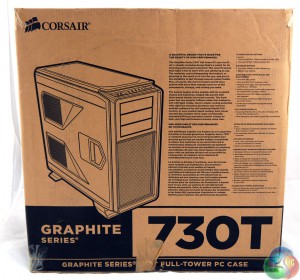
The Corsair Graphite 730T is supplied in a brown cardboard box that is livened up with Corsair's usual line drawings of the case inside.
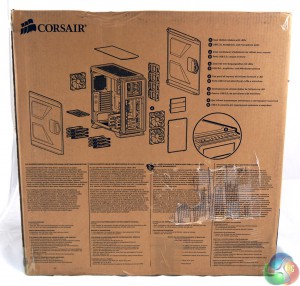


On one side of the box there is an exploded diagram that shows the main features of the 730T and it is evident that Corsair has taken care to illustrate the 730T rather than muddy the waters with a 730T/760T package.

The bottom of the box was in a bad way and had presumably taken some damage in transit however when the package was opened the case was in perfect condition.
This is a large case that stands 568mm tall and has nine expansion slots on the rear but it doesn't look especially massive when it stands on the bench.

The top cover of the case is held in place magnetically. This gives the 730T a sleek and smooth look but if you decide to add some cooling in the roof of the case you can easily remove the cover and expose the vents.



The main side cover doesn't have the huge window that you get with the 760T but you get something more than a plain steel panel. The covers on either side of the case are hinged doors and the main cover is ventilated to assist cooling.

On the other side of the case the door is a plain unventilated cover, however the stamped shape adds rigidity and makes the cover a little more interesting to look at.


I like the appearance of the 730T. At the front we have two 140mm fans peering through the pop-off gauze cover with three 5.25-inch drive bays and above that there is a sloped panel that carries the headset jacks, USB ports and the control buttons.
There are two USB 2.0 and two USB 3.0 ports and the illuminated power and reset buttons are a decent size and easy to locate by touch.

Laying the Corsair on its side we can see a 120mm fan mount that is located under the base of one of the 3.5-inch drive towers. In other words you need to remove the drive tower if you wish to use that particular fan mount. I struggle to see why anyone would bother heading down that route as the Graphite 730T has plenty of other cooling options on offer.

Open the hinged main door and you'll see that one of the drive bays contains a box of accessories that consists of various bags of screws and four cable ties.

It's not exactly luxurious but Corsair does provide everything you need for your PC build.



I like the hinged doors and found they made life a great deal easier when I was building the system. You simply pull on the handle to release the latch and swing the door open. This gives good access without the need to remove screws or pull panels, and it is a simple matter to close the door when you have finished working inside the PC.
Swing the door open a reasonable distance, say 45 degrees, and you can lift the door off its hinge pins. It's a bit of a fiddle to replace the door as you have to align the two pins but in the great scheme of things it isn't a big deal.
I had better sound a note of caution as you may well find yourself unable to open either door if your PC is located under a typical desk.






Taking a tour around the inside of the case, there isn't a great deal to dislike. The power supply can be installed with the fan either up or down, there are two 3.5-inch drive towers that each accommodate three drives, and up at the top of the case you'll find three optical drive bays.
To my eye the most obvious features are the enormous cut-out in the motherboard tray and the hefty holes around the edge of the motherboard for cable management.
At the rear of the case you'll see one 140mm fan and at the front there are two 140mm fans. Remember, the 730T doesn't come with any fan controllers.



At the rear of the case there is a fair amount of ventilation. The panel above the fan is heavily perforated, the blanking plates in the expansion slot are punched with holes and there are a couple of knock out tabs for external water cooling.
Right down at the bottom of the case you'll see there is a pull out filter for the power supply fan. Provided, that is, you have the fan mounted facing downwards. Clearly if the fan is on the upper side the filter will be irrelevant.
During my time using the Corsair Graphite 730T I discovered that I had cut my finger. This isn't uncommon with cheaper cases where the steel work is rough and unfinished but I could find no such fault with the Graphite 730T. The culprit, I decided, was the edge of one of the swoopy moulded plastic feet. These feet look very nice however the edges are rough and unfinished, although I may have just been unlucky.
Details of the system and noteworthy features


Take a look at those 3.5-inch drive bays and you'll see that you can either remove one or both towers, or you can stack them one on top of the other.
If I had built the test system using a conventional power supply I would certainly want to remove at least one drive tower to create some space for the cables. As it happens I learned from my self-inflicted problems during the Corsair Obsidian 450D build and this time I employed a modular Akasa Freedom Power 1000W PSU so both drive towers could remain in place. The fact was I didn't much like the appearance of the drive towers so I decided to remove one anyway.
Each drive tower is secured to its base with two fasteners. In Corsair's installation guide these are shown as thumbscrews however the case I received used regular Phillips screws and the heads are obscured by the lip that runs around the open side of the case to support the side panel. Instead I had to tip the case on its back, remove the drive tower and its mounting base in one unit by removing the screws on the underside of the case, and then I was able to detach the drive tower. This is poor design and really rather annoying.

Just for fun I plonked one drive tower on top of the other, which is the sort of thing you might wish to do if you were installing more than three 3.5-inch drives.
My stack of drive towers wobbled around and felt rather flimsy and also blocked the airflow from one of the front fans. My advice here is to rip out one or both drive towers as soon as possible.

That might sound like a silly idea as you are going to need some storage in your new PC but Corsair has thought of that. Open the other side of the PC and you'll find four 2.5-inch drive bays that will serve very nicely for an SSD or two and you could add 1TB or 2TB of laptop hard drive if you wish to keep the PC looking especially tidy.





This series of photos shows the pop-off front cover and magnetic top cover that keep the dust outside the case and make it especially easy to clean.
Illuminated fans are a matter of personal taste. Generally speaking I don't much like them but the red LEDs at the front of the Graphite 730T are rather appealing.

Installing the ASRock 990FX Killer motherboard, AMD FX-8350 processor, four modules of G.Skill Ripjaws X RAM, Sapphire Radeon Tri-X R9 290 4GB graphics card and Noctua NH-U12S air cooler in the Graphite 730T was easy. There is plenty of space inside the case and the components simply drop into place.
I like Corsair's habit of installing a single post that lines up with the screw hole in the middle of the motherboard. This allows you to line up the motherboard with the I/O shield and then pop it into position before you install the fixing screws.
The optical drive slid into its bay with a solid and reassuring snick. Damn I love tool-free bays when they are done right!
You will note this photo shows the mess at the back of the motherboard tray. It's a bit of a rat's nest but there is plenty of room for all the cables (I measured 30mm clearance). The only problem was the stretch for the case fans. ASRock doesn't help as the locations of the fan headers on the 990FX Killer are in some curious locations but this merely serves to emphasis the large size of the Graphite 730T. I cheated and extended one of the fan cables by plugging in that Zalman fan controller you see in the photo and then whacked it up to High.
The other feature of note on this side of the case is the rack of four 2.5-inch drive bays that I mentioned before. If you have the money for a 500GB SSD (or two) you can dispense with those large, clunky 3.5-inch hard drives.
If I am entirely honest it's a bit of a mess on this side of the case but …

…once you swing the door closed the system looks as pretty as a picture.


Here's a quick look at the filter on the bottom of the case with the power supply installed.



The air cooled system with the Noctua looked pretty good but to my eyes this build with the Corsair H100i liquid cooler is very pleasing on the eye. You'll note that I installed the radiator in the roof of the case so the two 120mm fans are in addition to the three 140mm fans that come with the case.
There was no dismantling or messing around as the radiator simply slid into place.
I did, however, remove the magnetic top dust cover in order that air could flow through the cooler.
To put this case through its cooling paces we will be using a test system consisting of an AMD FX-8350, Radeon HD 7850 and multiple storage drives. This system allows us to produce a substantial amount of heat and effectively test the Corsair Graphite 730T‘s cooling capabilities.
For stress testing we use a mixture of Prime95 and FurMark to create the maximum heat output. Prime95′s ‘Small FFTs’ setting allows us to stress our CPU. FurMark’s ‘GPU Burn-in’ mode creates the maximum amount of load our GPU is ever likely to see.
Test System:
- Processor: 4GHz AMD FX-8350
- Motherboard: ASRock 990FX Killer
- CPU cooler: Noctua NH-U12S
- Memory: G.Skill Ripjaws X 1600MHz RAM
- Graphics card: Sapphire Radeon Tri-X R9 290 4GB
- Power supply: Corsair Freedom Power 1000W
- Storage drives: Samsung 840 EVO SSD
- OS: Windows 7 Professional 64-bit.
Thermal Performance Test Procedures:
- The case’s default fan configuration is used to give an accurate interpretation of the out-of-the-box performance.
- The Corsair Graphite 730T‘s default fan configuration is: 2x 140mm front intake, 1x 140mm rear exhaust fans.
- The fans are operating at full speed.
- We allow the system to idle for 15 minutes and record the stable temperatures.
- We allow the system to operate under extreme stress for 15 minutes and record the stable temperatures.
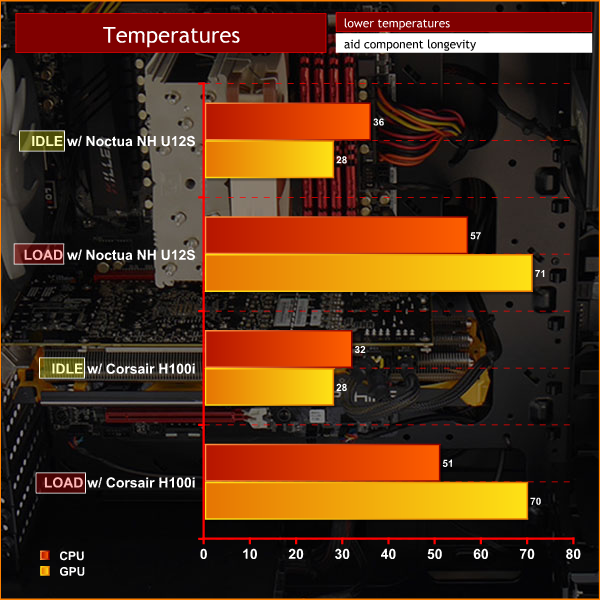
Assess cooling.
The Graphite 730T produces temperature figures that are almost identical to the Corsair Obsidian 450D. The temperatures of the Graphite 730T and Obsidian 450D are pretty much identical with both the Noctua NH-U12S and the Corsair H100i liquid cooler.
This is intriguing as the Obsidian 450D is mid-sized and heavily perforated to maximise air flow while the Graphite 730T has a large, open interior and slightly less in the way of ventilation.
I was very pleased with the performance of the Graphite 730T with the three stock 140mm case fans and also with the addition of two 120mm fans in the Corsair H100i system.
Acoustic Performance Test Procedures:
- We placed our Digital Sound Level Meter one metre away from the case.
- The case fans are set to maximum speed.
- The CPU cooler’s fans are deactivated.
- The Corsair Graphite 730T‘s default fan configuration is: 2x 140mm front intake, 1x 140mm rear exhaust fans.
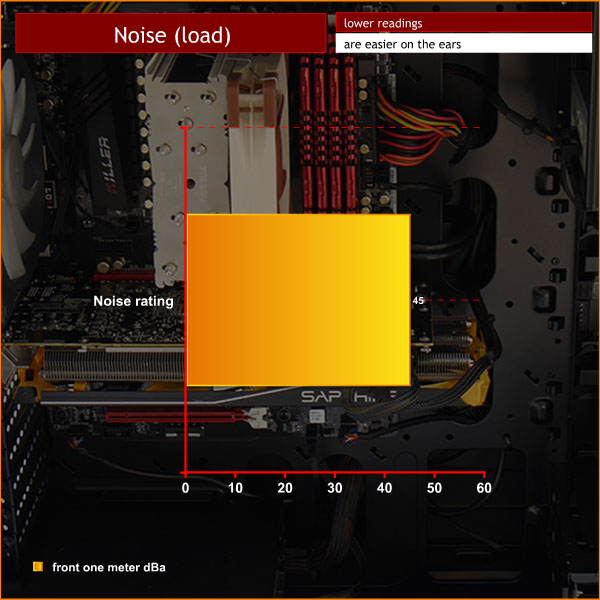
Assess noise
I'll admit that I was worried about the potential for noise from three 140mm fans without fan controllers but there was no cause for concern. The construction of the case means that the fans are audible but not intrusive. Adding the H100i liquid cooler with two more fans meant that I had to remove the top dust cover from the case but the radiator kept noise levels nice and low.
Once again I was pleased with the way the Graphite 730T behaved and the constant 45dBA noise levels were absolutely acceptable to my ears.
When I first received the Corsair Graphite 730T I felt cheated that I hadn't been sent the 760T with the extra features but with hindsight I am glad the ways things worked out. I didn't miss the huge window or the fan controllers and I am not the least bit sure the 730T would look any better in white than it does in black.
Or rather, I would be happy to have those features but not at any cost. The 760T sounds a touch expensive to me at £147 while the 730T is very close to a bargain at £110.
This is a classic large ATX case with plenty of room for decent airflow and the design allows you to build a nice tidy PC without too many hassles or complications.
The build quality is good and the only hint of cost cutting are those 3.5-inch drive towers which really aren't very nice. In every other respect it is more about what Corsair has chosen to leave out (such as fan controllers and the window) rather than cutting corners and doing things on the cheap.
I could only spot one design choice that gave me pause for thought and that was the use of the two latching doors for side panels. In the main this is a fine idea as the doors are simple to open and close and you can lift them away to gain full access. On the other hand you need a certain amount of working room to open the doors in the first place.
When it comes to build quality, design, styling and price I feel that Corsair deserves a big thumbs up for the Graphite 730T. You can buy one from SCAN, for £111.28 inc vat.
Discuss on our Facebook page, over HERE.
Pros:
- Large, open design makes the build easy.
- Tool-free latching side doors lift away easily to give great access.
- Three 140mm case fans provides heaps of cooling.
- Four 2.5-inch drive bays behind the motherboard tray.
- Good cable management.
- Smart, understated styling.
- Tool-free optical drive bays.
- Removable dust covers are easy to clean.
- Very fair price
Cons:
- The 3.5-inch drive towers look like an after-thought.
- I drew blood during this PC build and that annoys me.
- You need space around the case to open the side doors. It doesn't work so well under a desk.
KitGuru says: This classic large ATX case is smart, well designed and keenly priced.
 KitGuru KitGuru.net – Tech News | Hardware News | Hardware Reviews | IOS | Mobile | Gaming | Graphics Cards
KitGuru KitGuru.net – Tech News | Hardware News | Hardware Reviews | IOS | Mobile | Gaming | Graphics Cards






