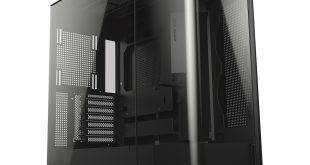To put this case through its cooling paces we will be using a test system consisting of an AMD FX-8350, Radeon HD 7850 and multiple storage drives. This system allows us to produce a substantial amount of heat and effectively test the Corsair Carbide Air 540‘s cooling capabilities.
For stress testing we use a mixture of Prime95 and FurMark to create the maximum heat output. Prime95′s ‘Small FFTs’ setting allows us to stress our CPU. FurMark’s ‘GPU Burn-in’ mode creates the maximum amount of load our GPU is ever likely to see.
Test System:
- Processor: AMD FX-8350.
- Motherboard: ASRock 990FX Extreme9.
- CPU cooler: Thermaltake Frio (100% fan speed).
- Memory: 8GB Patriot Viper 2133MHz.
- Graphics card: Sapphire Radeon HD 7850 1GB Dual-X (‘auto' fan setting).
- Power supply: Seasonic Platinum-1000.
- Storage drives: 128GB OCZ Vertex 4 (OS), 320GB Seagate 7200.12.
- OS: Windows 7 Professional 64-bit.
Thermal Performance Test Procedures:
- The case’s default fan configuration is used to give an accurate interpretation of the out-of-the-box performance.
- The Corsair Carbide Air 540‘s default fan configuration is: 2x 140mm front intake, 1x 140mm rear exhaust fans.
- The fans are operating at full speed.
- We allow the system to idle for 15 minutes and record the stable temperatures.
- We allow the system to operate under extreme stress for 15 minutes and record the stable temperatures.
Room temperature was maintained at 24°C.
Idle cooling performance of the Air 540 is nothing special. The HDD temperature is higher than competing models due to the fact that Corsair's positioning puts 3.5″ drives away from the front panel.
Load cooling performance on the other hand is very good. The front intake fans' clear path which lacks obstructions allows them to provide cool air directly to the CPU cooler. Graphics cards will also receive cool air which helps them to operate at reduced temperatures.
 KitGuru KitGuru.net – Tech News | Hardware News | Hardware Reviews | IOS | Mobile | Gaming | Graphics Cards
KitGuru KitGuru.net – Tech News | Hardware News | Hardware Reviews | IOS | Mobile | Gaming | Graphics Cards