The installation process for the Liquid Freezer 240 is very, very easy. In-fact, I wish all cooling manufacturers did it like this.
As a disclaimer, we installed the AIO on a motherboard using the LGA 1150 socket. The process below reflects that.
First, you need to install the retention plate – for Intel sockets, in this case. Simply put it in place, and rotate to lock.
Next is the backplate. All you need to do is slot it in place – although it must be oriented a certain way, as there are protrusions coming from the motherboard socket which prevent it from lying flush otherwise.
Four standoffs then screw into the backplate.
After that, all you need to do is put the cooler in place and tighten it down with four thumbscrews.
It is a very easy process and takes hardly any time at all. In-fact, I spent more time screwing the fans onto the radiator than I did actually mounting the cooler itself.
 KitGuru KitGuru.net – Tech News | Hardware News | Hardware Reviews | IOS | Mobile | Gaming | Graphics Cards
KitGuru KitGuru.net – Tech News | Hardware News | Hardware Reviews | IOS | Mobile | Gaming | Graphics Cards



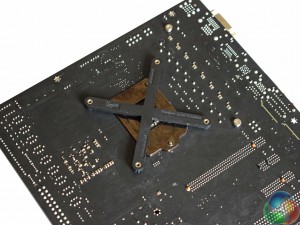




How many watts does the test PC and/or CPU consume at 4.5 GHz under load?
Good question Rob. Next time I get a cooler in for review I will find out and get back to you. I don’t use a GPU, so I can’t imagine much more than 200W – maybe 250.
Wow this sounds great. I just hope I can get all 4 fans to fit into my case!
If it doesn’t fit in your case just put two fans outside and then the radiator and 2 fans inside the case
Also, be sure to have then sucking cooler air from outside rather than the other way around and then fit removable mesh filters to the intakes to cut down on dust being sucked in, this also creates positive pressure in the case so you don’t have to worry about dust being sucked in through every gap and vent hole the case has
If you want to take it a step further get some Perspex or plastic and create a wind tunnel to the rear exhaust fan at the back on most cases. This works like a PSU then taking cooler air from outside but not allowing it once its taken heat from the radiator into the main volume of the case itself as its instantly vented straight out of the back. Modern PSU/case combos do this too by the PSU sucking air through a (normally dust filtered) hole on the bottom and venting straight out of the back. You can even forgo the rear exhaust fan if you want as with 4 fans already sucking the air in I doubt a 5th one at the rear would do much and could be forced to spin faster than it wants by the airflow from the cooler anyway
If you do that however make sure to compensate for the main volume of the cases air flow though by using all other available fan locations as intakes
With a bit of imagination and not that much extra work you can get some excellent results and temps. I’ve been doing it this way for well over 2 decades on desktops and servers, and have even done similar with air coolers using a duct from one intake fan to the intake (push) on an air cooler then another duct from the exhaust (pull) fan on the cooler to an exhaust fan on the case. This makes even the relatively cheap evo 212 work amazingly well especially if you swap out the fans for something like corsair or arctic fans (2z92mm on the cooler and 2×120/140mm as the case intake and exhaust)
I really don’t find a 15 minutes stress test enough for an AIO cooler. Water temperatures don’t equalize in such short time. You should leave it at least 45 minutes under stress to get an accurate measurement. I consider these results invalid.