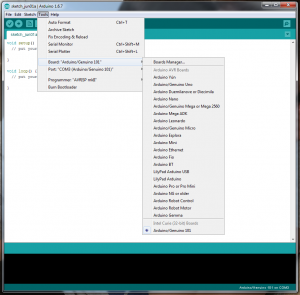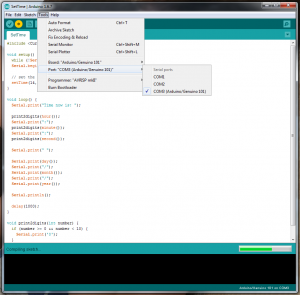To put the Genuino 101 through its paces, we tried a number of the built-in sample Scratch programs, and a couple we found online that showed off all the unique features of the hardware. The board is programmed using the same Integrated Development Environment (IDE) as other Arduino devices, although only version 1.6.7 or later has support.
It’s recommended that you download and install this prior to plugging the Genuino 101 into your computer. You will also need to load the Intel Curie libraries and drivers.
You can then plug the 101 into your computer via USB, and it should be detected so that drivers can be loaded, after which it should show up within the IDE as a device option attached to a virtual serial port. Once all these setup stages are complete, you can start writing your code in the IDE, or load sample programs.
Once the code is ready, compile it and upload it to the Genuino 101 via the virtual serial port. At this point we should admit that when we first tried to review the Genuino 101 a couple of months ago, it flatly refused to accept code from three different host PC systems. But the IDE and Curie libraries have been updated since then, and it worked faultlessly on the Windows 7-based system we used for this review.
 KitGuru KitGuru.net – Tech News | Hardware News | Hardware Reviews | IOS | Mobile | Gaming | Graphics Cards
KitGuru KitGuru.net – Tech News | Hardware News | Hardware Reviews | IOS | Mobile | Gaming | Graphics Cards