Intel Application Optimisation is a tool designed to optimise the performance of specific games by using intelligent thread scheduling. While this tool has proven to significantly enhance performance in specific games, its list of supported games and CPUs has been limited. That is now changing, as Intel is adding 12 new games and a new mode that lets you enable APO on unsupported games.
Although the software initially only supported Metro Exodus and Rainbow Six Siege, it now supports 12 additional titles. The new titles include Final Fantasy XIV, Red Dead Redemption 2, World of Tanks, Dreams Three Kingdoms 2 (PRC), F1 22, Guardians of the Galaxy, Serious Sam 4 (VLK), Strange Brigade (VLK), Watch Dog Legion, World War Z, Dirt 5, and World of Warcraft.
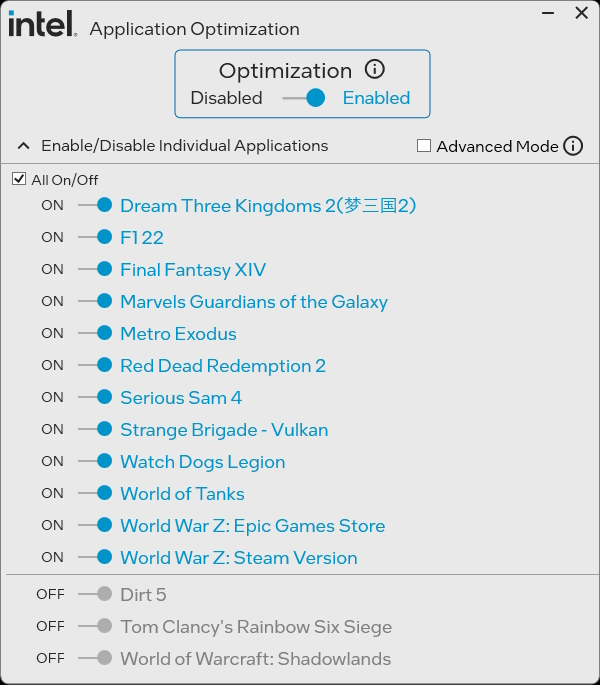
Intel APO can be set up to automatically switch on for specific applications and you can also opt to disable it, which might be helpful if the results are unexpected. It's worth noting that Intel doesn't promise that all CPUs will produce identical results.
APO's Advanced Mode will be supported by 12th and 13th Gen Core desktop and mobile SKUs from Core i3/i5/i7 and i9 series. However, such CPUs will have to be explicitly activated using Advanced Mode. Additionally, the tool requires users to install Intel Dynamic Tuning Technology software and make modifications in the BIOS. Moreover, the Advanced Mode allows users to enable APO on untested games. Intel notes that on these games, results may vary, including possibly reducing performance.
Discuss on our Facebook page, HERE.
KitGuru says: Do you have a CPU that supports Intel APO? Have you already tested the tool? What about Advanced Mode?
 KitGuru KitGuru.net – Tech News | Hardware News | Hardware Reviews | IOS | Mobile | Gaming | Graphics Cards
KitGuru KitGuru.net – Tech News | Hardware News | Hardware Reviews | IOS | Mobile | Gaming | Graphics Cards


