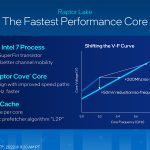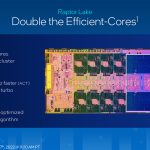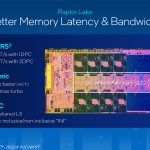We have previously covered the changes that Intel made from 12th Gen Alder Lake to 13th Gen Raptor Lake. The biggest change has been the improvement to the P-cores which results in considerably faster clock speeds in the Core i9 and aded to that we see an increase in the number of E-cores. There are other changes such as the increase in L3 cache and support for faster DDR5 memory. Our main interest with the Core i7-13700K is that it shares the 8P+8E core configuration with the Core i9-12900K which gives us an opportunity to compare 13th Gen Raptor Cove technology with 12th Gen Golden Cove.
Performance and Testing
Test System:
- Processor: Intel Core i7-13700K (24 cores/32 threads)
- CPU Cooler: Corsair H150i Elite LCD
- Motherboard: Asus ROG Maximus Z790 Hero BIOS 0502
- Memory: 32GB G.Skill Trident Z5 RGB DDR5-6000
- Graphics card: Gigabyte Radeon RX 6950 XT Gaming OC 16GB
- Power supply: Seasonic Prime TX-1600W Titanium
- SSD: 500GB Sabrent Rocket 4.0 M.2 NVMe
- OS: Windows 11
Our test system for this review is carried over from our Core i9 and Core i5 reviews however, as we show in our video, we also had a BIOS update to contend with from Asus and also used a Gigabyte Z790 Aorus Master to double check some of our test results.
 KitGuru KitGuru.net – Tech News | Hardware News | Hardware Reviews | IOS | Mobile | Gaming | Graphics Cards
KitGuru KitGuru.net – Tech News | Hardware News | Hardware Reviews | IOS | Mobile | Gaming | Graphics Cards