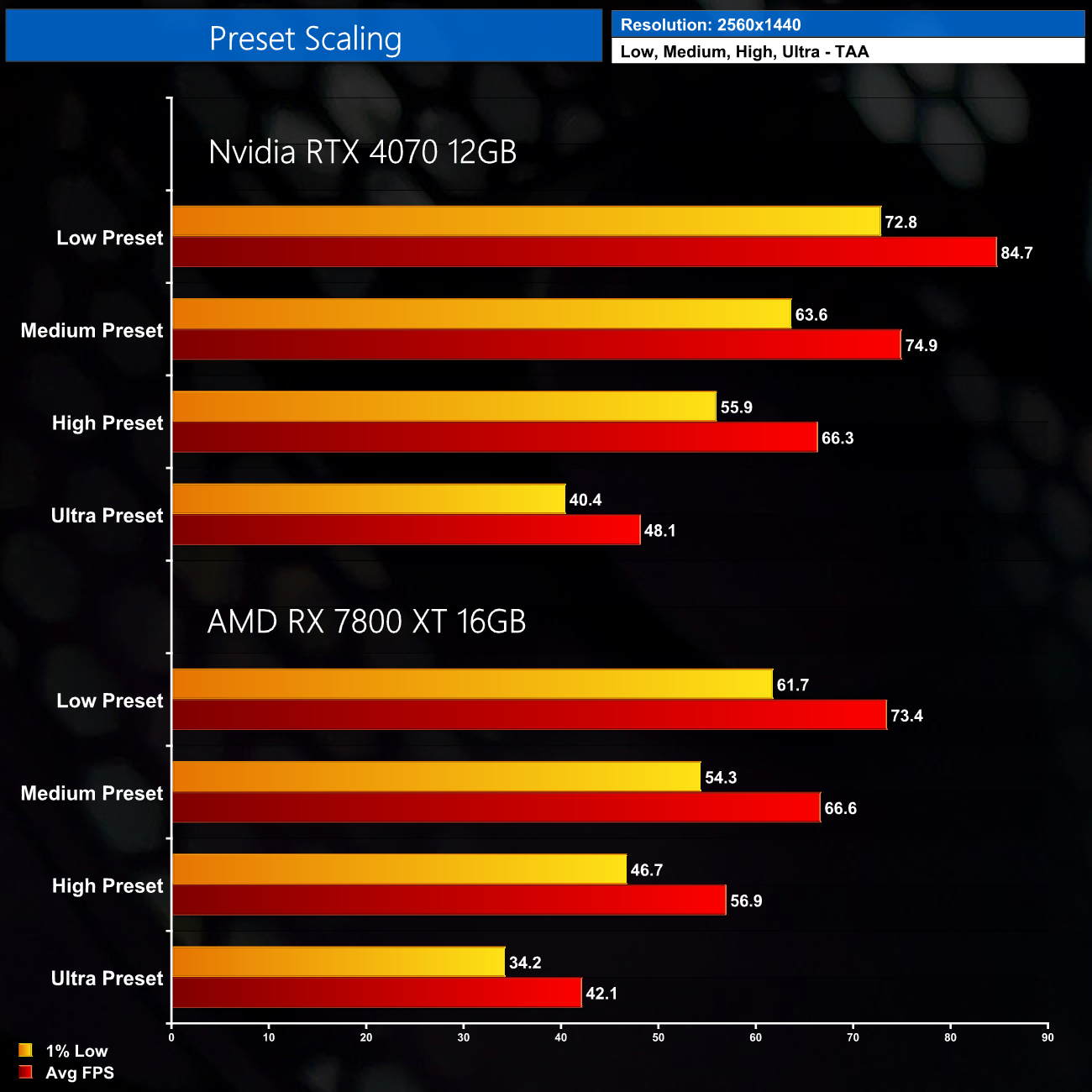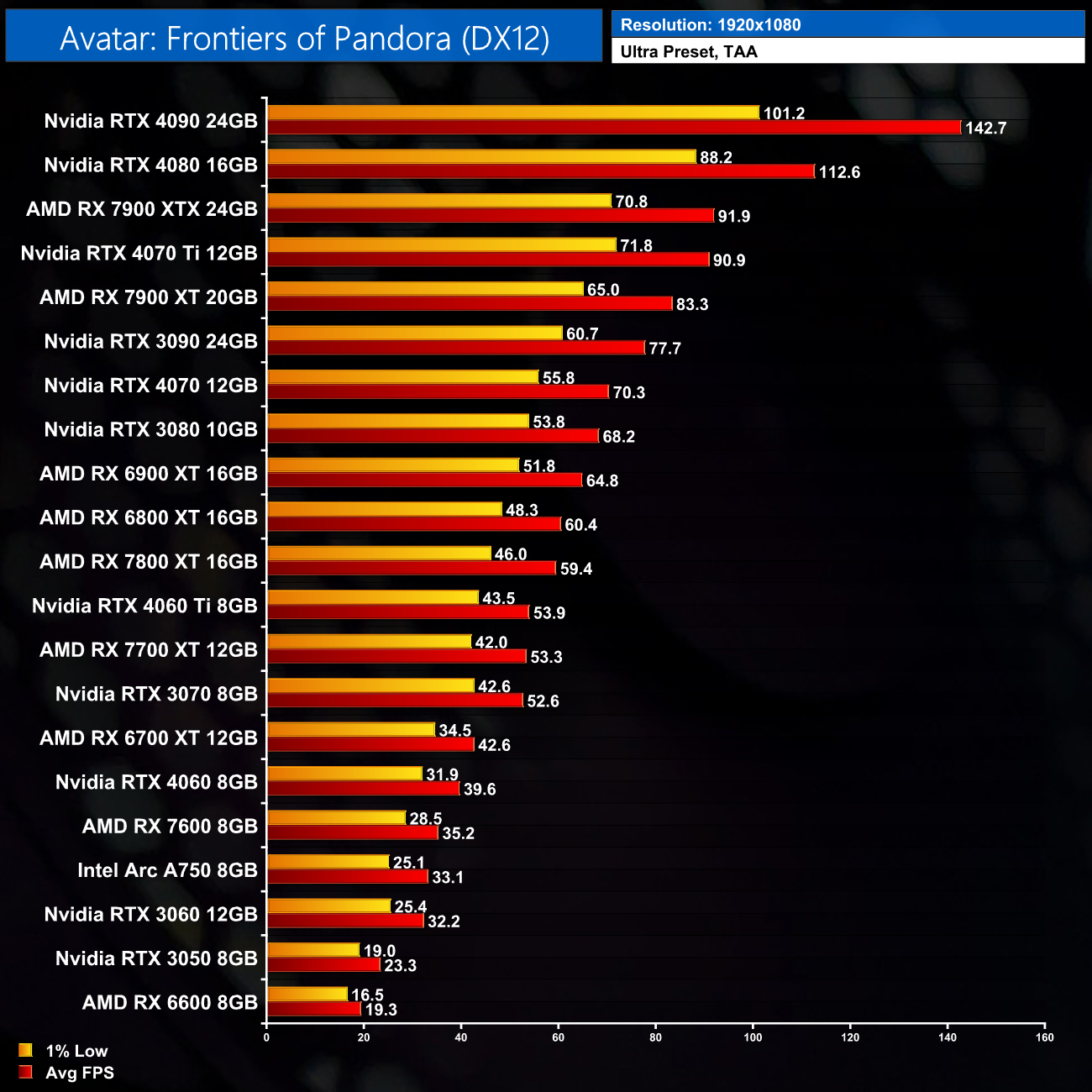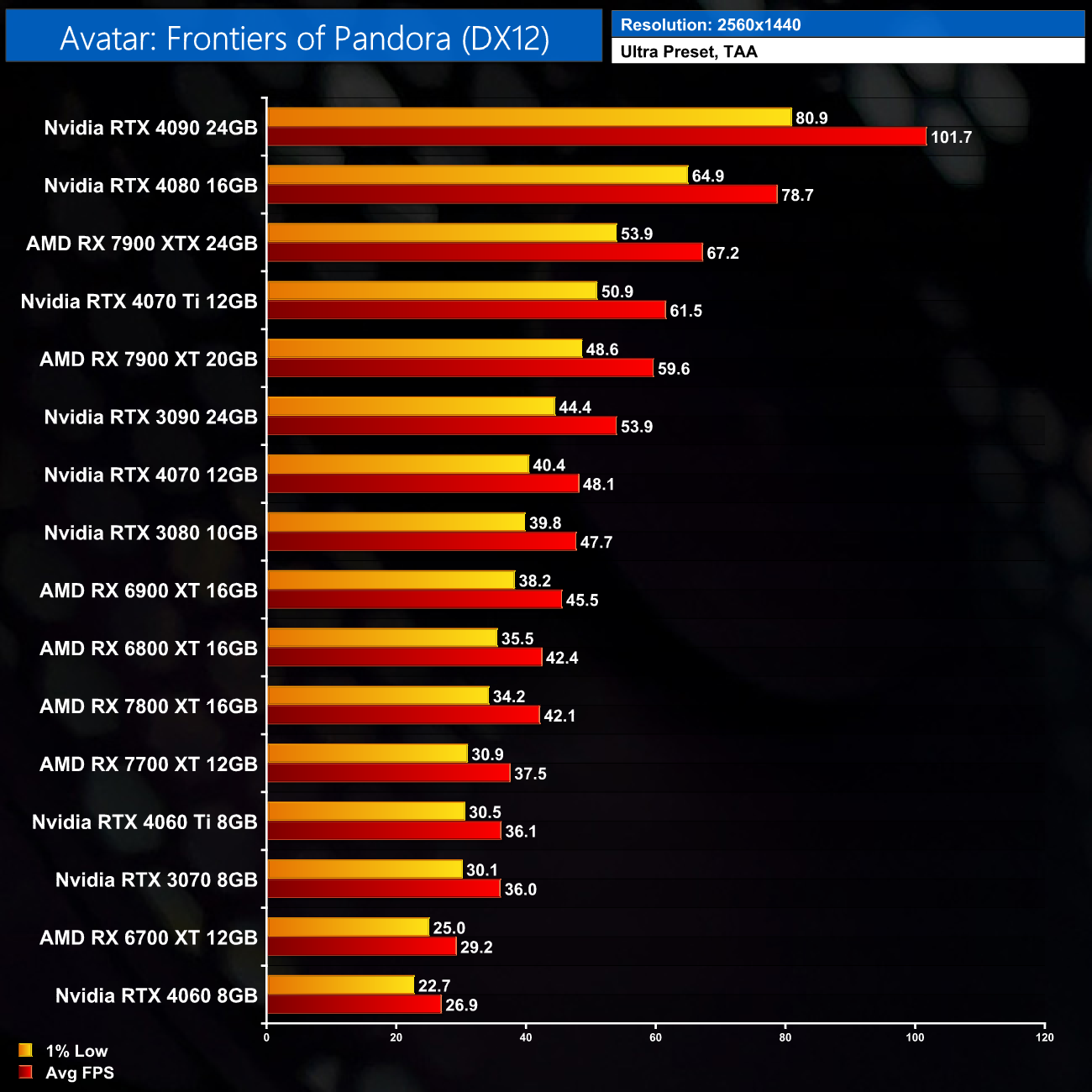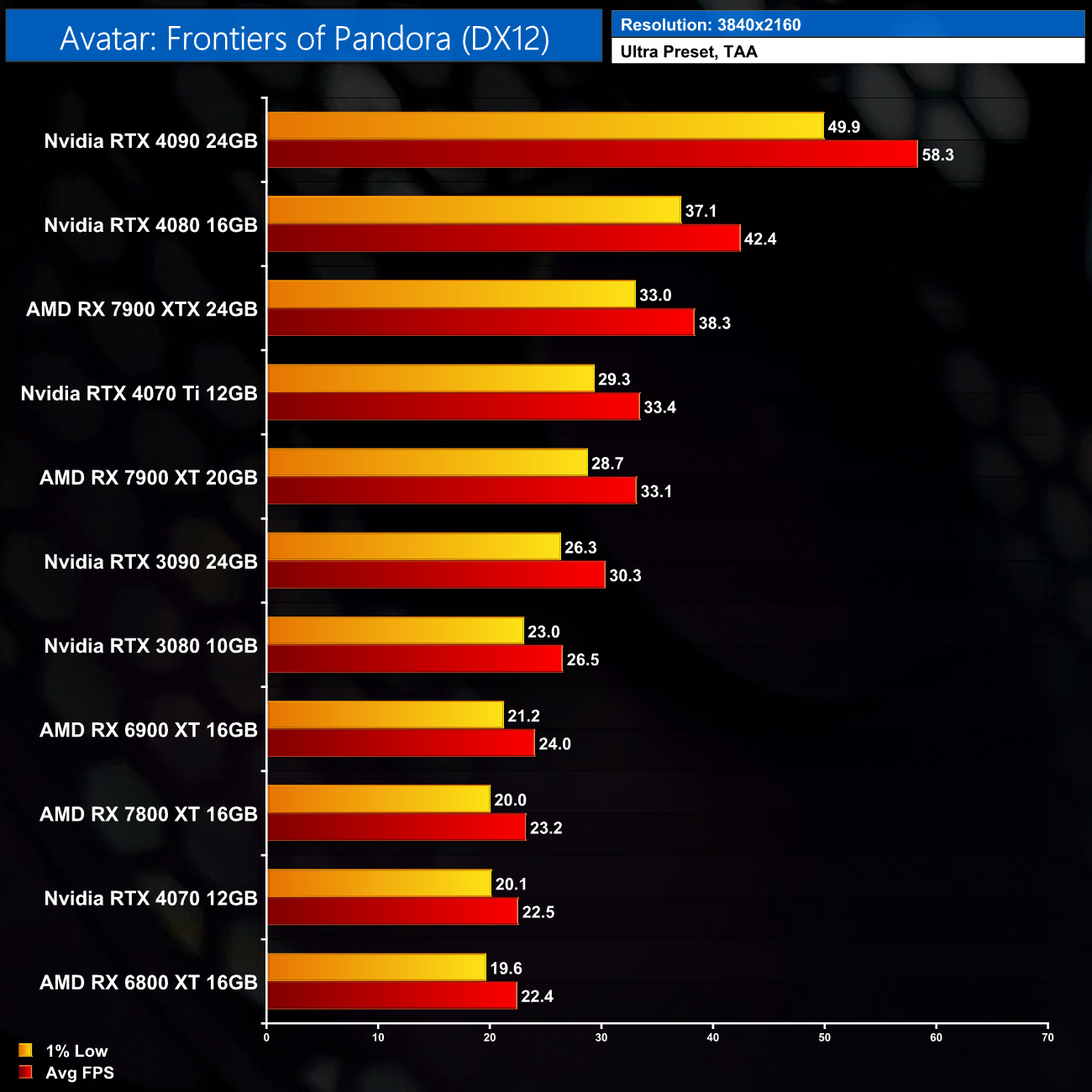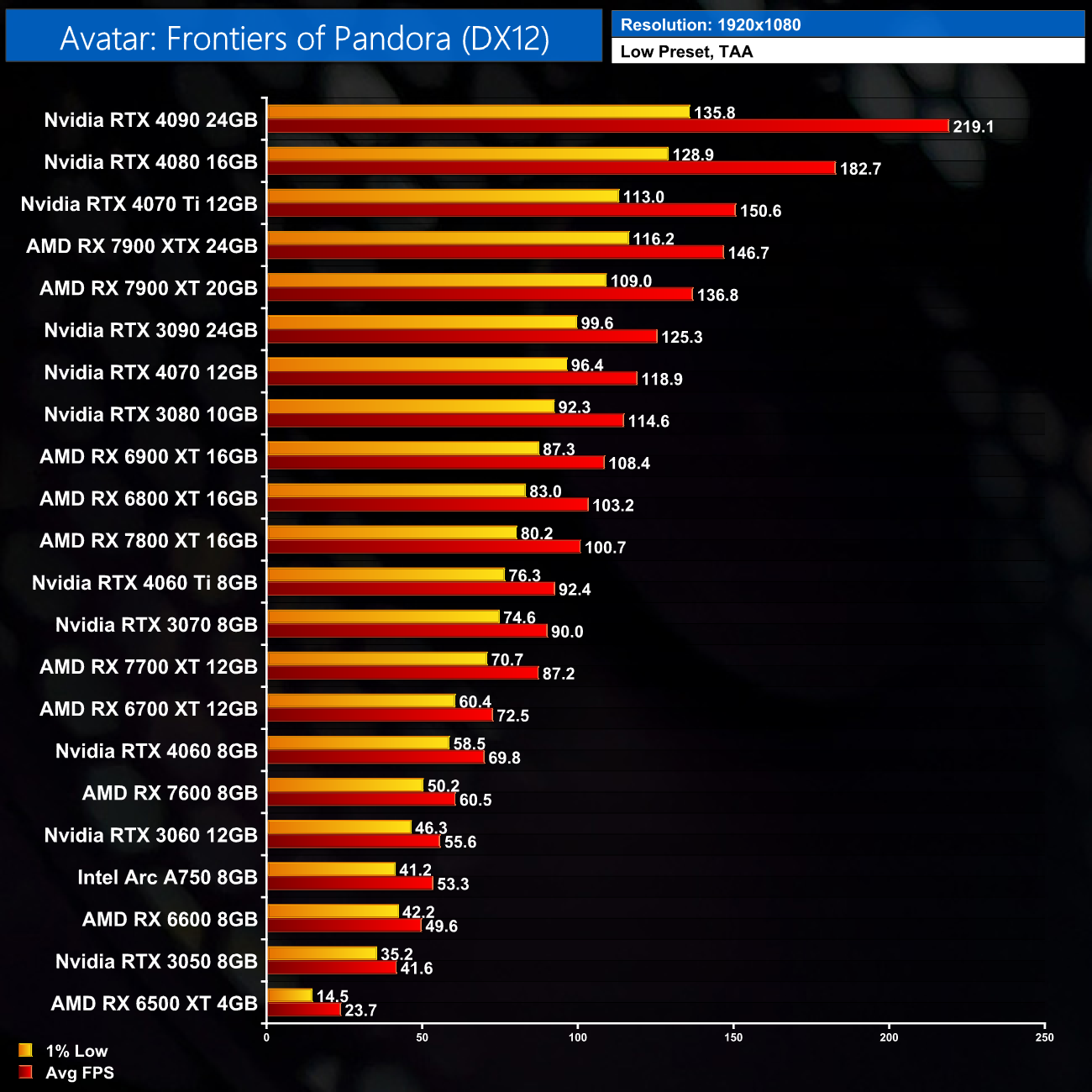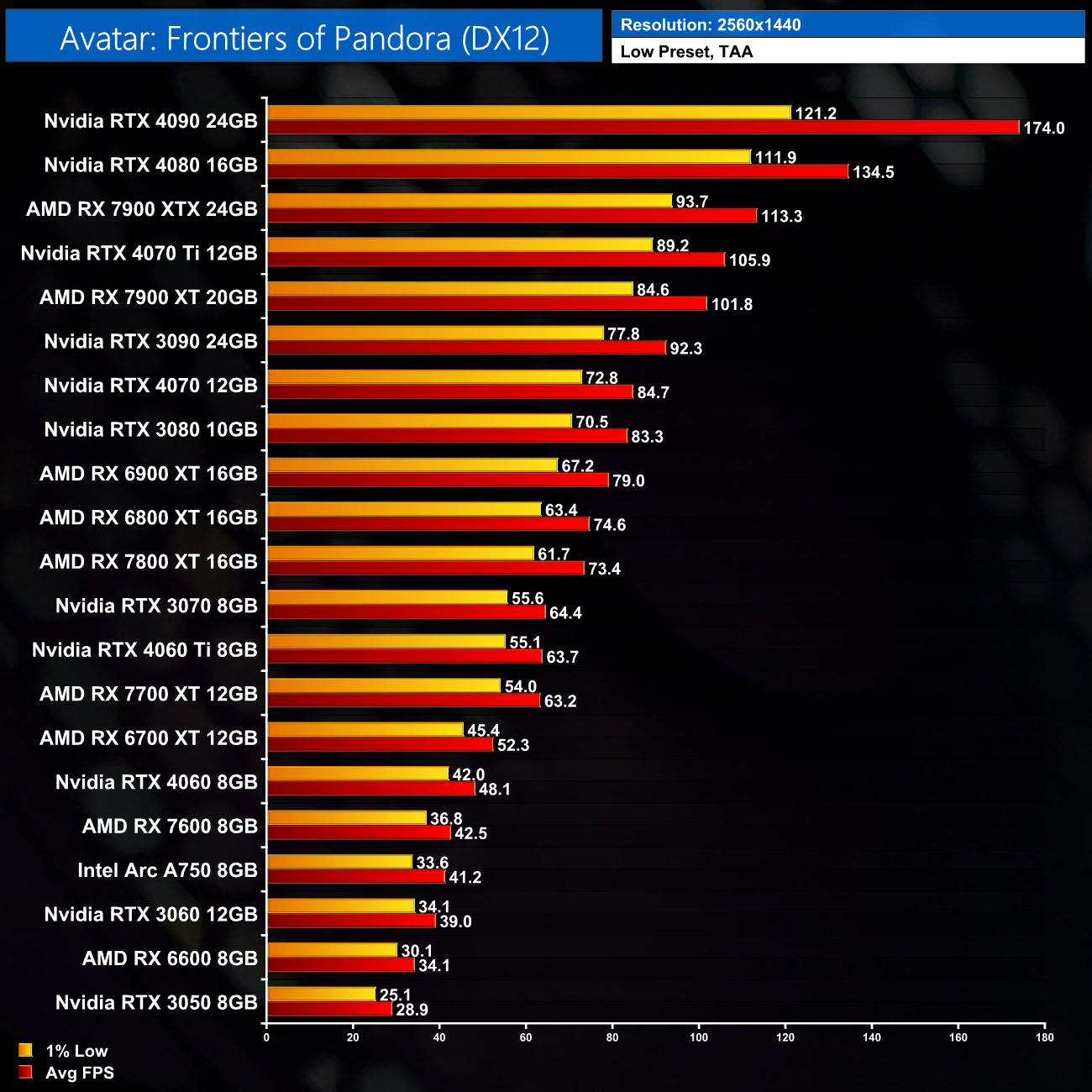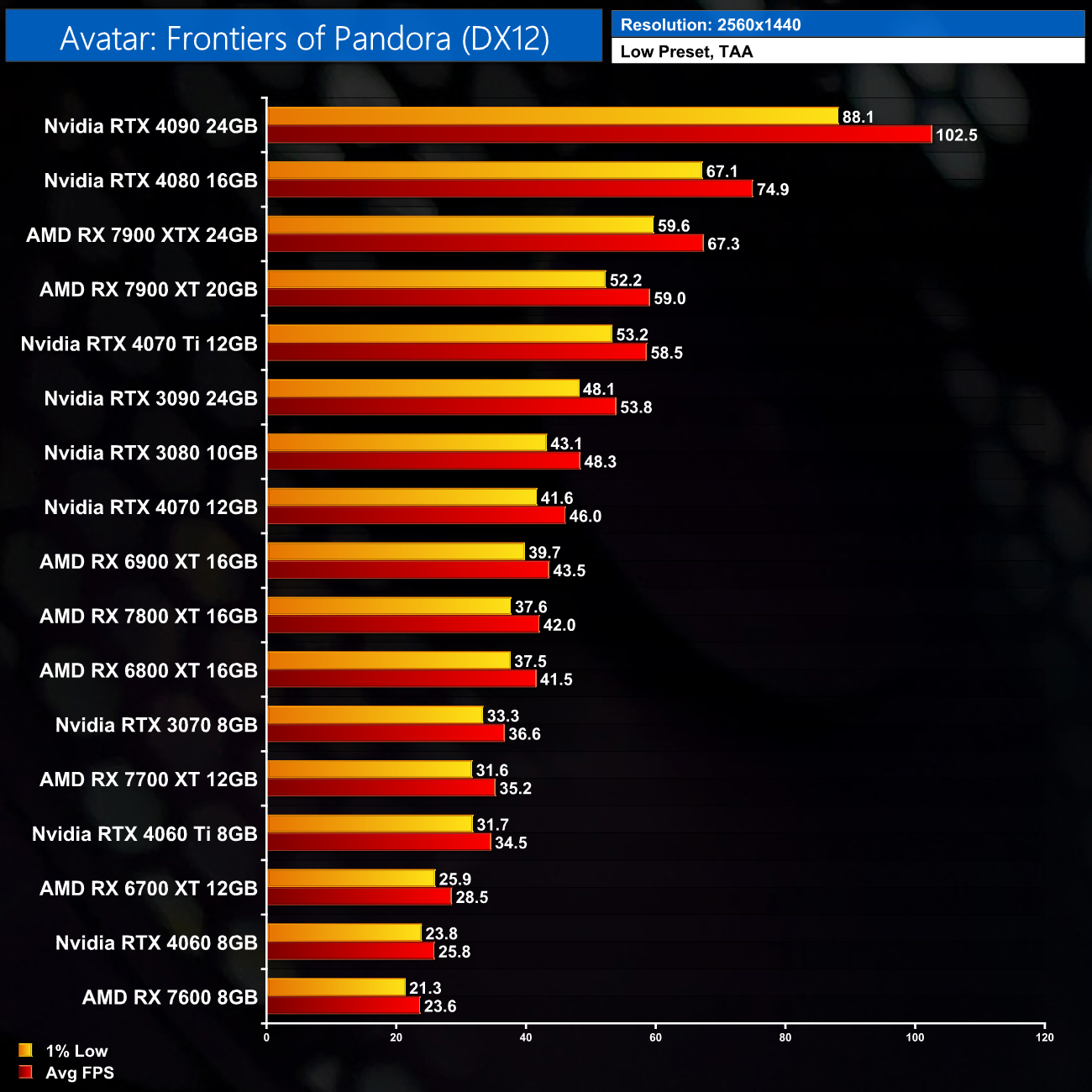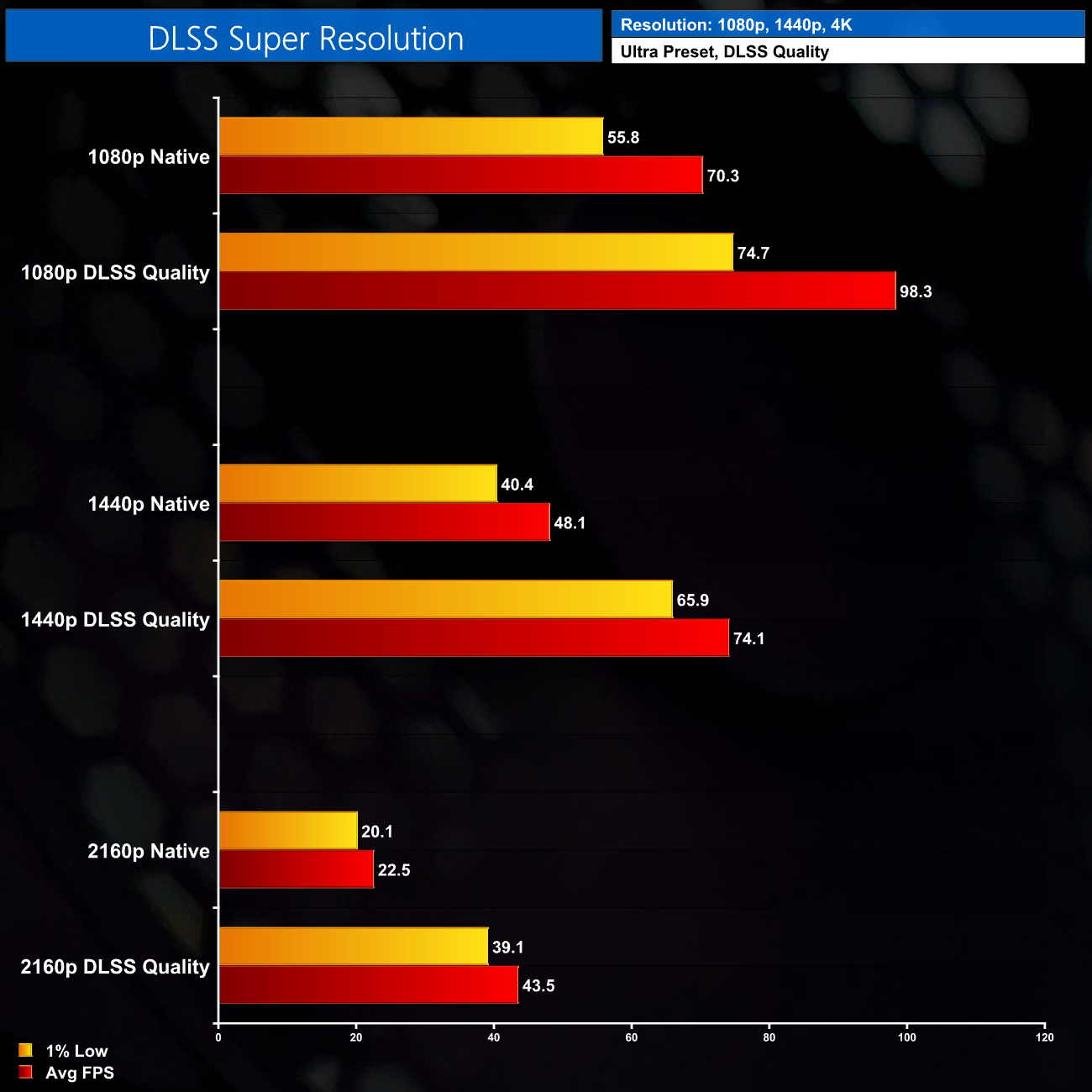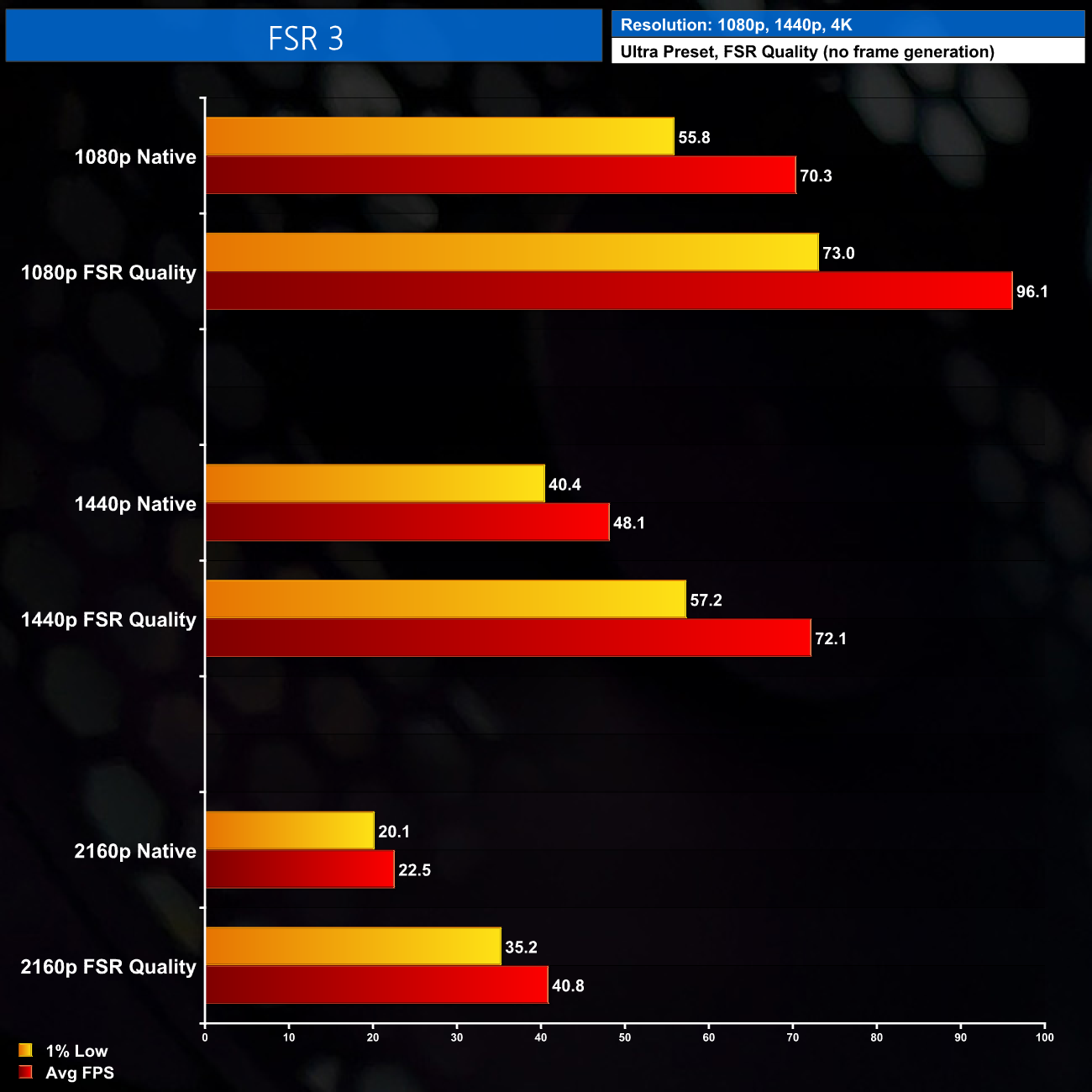Today we are taking a look at GPU performance in Avatar: Frontiers of Pandora. Released just last Thursday, December 7th, I’ve spent the last few days benchmarking over 20 GPUs at two different image quality presets, across 3 resolutions, so we can find out exactly how much GPU horsepower you need to play at a decent frame rate…
Developed by Massive Entertainment, Avatar: Frontiers of Pandora is built on the latest iteration of the Snowdrop engine, notably used in Tom Clancy’s The Division series. It has been radically updated this time around though, with ray tracing at its core – it features ray traced reflections, shadows and global illumination, and while there are different quality levels, you can’t actually turn ray tracing off – it’s very much an integral part of the updated engine.
Massive Entertainment has added a wealth of tweak able options and even published a blog post explaining what each of them does. There's also four presets – Low, Medium, High, Ultra – to keep thing simple, and we test all four in the preset scaling section of this article below. Alongside that, we also find support for DLSS, FSR and FSR 3 Frame Generation, although DLSS 3 Frame Generation and XeSS are not currently supported.
Driver Notes
- All AMD GPUs were benchmarked with the Adrenalin 23.12.1 driver.
- All Intel GPUs were benchmarked with the 31.0.101.5074 driver.
- All Nvidia GPUs were benchmarked with the 546.29 driver.
Test System:
We test using a custom built system from PCSpecialist, based on Intel’s Rocket Lake platform. You can read more about this system HERE and configure your own PCSpecialist system HERE.
| CPU |
Intel Core i9-13900KS
|
| Motherboard |
Gigabyte Z790 Gaming X AX
|
| Memory |
32GB (2x16GB) Corsair Dominator Platinum RGB DDR5 6000MHz
|
| Graphics Card |
Varies
|
| SSD |
4TB Seagate Firecuda 530 Gen 4 PCIe NVMe
|
| Chassis | Corsair 5000D Airflow Tempered Glass Gaming Case |
| CPU Cooler |
Corsair iCUE H150i Elite RGB High Performance CPU Cooler
|
| Power Supply |
Corsair 1600W Pro Series Titanium AX1600i Digital Modular PSU
|
| Operating System |
Windows 11 22H2
|
| Monitor |
MSI Optix MPG321UR-QD
|
| Resizable BAR |
Enabled for all supported GPUs
|
Preset scaling
Preset scaling is the first area of my testing, benchmarked with both the RTX 4070 and RX 7800 XT at 1440p. Overall scaling is very similar between the two GPUs, with the High preset offering about 35% better performance than Ultra. The Medium preset is only about 12% more performant than High, while Low offers another 10-12% FPS boost over Medium.
Based on these results I decided to benchmark the ultra and the low preset, so we get both the best case and worst case scenario. That said, as we show in the video, the Low preset is still a very good looking option – despite the name, I’d say it looks better than a lot of games' Medium or even High presets. The main difference compared to Ultra that I noticed is a bit more texture pop-in, as well as lower resolution shadows which caused increased amounts of flicker.
As an aside for those interested, although Avatar does have a built-in benchmark that reports a whole heap of different metrics, I decided to use a custom scene in a jungle area of the open world as it was just a bit heavier overall than the built-in benchmark. I can't yet say if it is a worst case scenario for the game as a whole just yet, but it was certainly above average from what I saw during my initial play through.
Ultra preset benchmarks
Low preset benchmarks
DLSS/FSR
We go over a brief image quality analysis in the video, but using the Quality mode for both DLSS and FSR results in very similar performance scaling, with the gains being biggest at 4K, where performance almost doubles thanks to the lower internal resolution.
Closing Thoughts
That brings us to the conclusion of our GPU benchmark for Avatar: Frontiers of Pandora – hopefully you have found it useful, or if you’ve already been playing the game, do let us know how you’ve been getting on in the comments below.
No doubt about it this is a very, very good looking game, but it does have GPU requirements to match, as Ultra settings are very demanding indeed. Even the likes of the RTX 4070 Ti can’t do a locked 1440p/60fps, while native 4K gaming is out of the question for everything apart from the RTX 4080 and 4090.
Thankfully the game’s lower settings scale pretty well and still look very good as we show in the video at the top of this page. Even then, the RX 6600 for example was only delivering just below 50fps at 1080p Low settings, so there’s no guarantee the game will run well on older or slower cards.
The other main trend I noticed is how much stronger Nvidia’s offerings perform compared to AMD. Across the board, Nvidia was winning all the key match ups – with the RTX 4080 ahead of the 7900 XTX, the 4070 was beating the 7800 XT comfortably, and the 4060 was faster than the 7600. It would seem the game’s heavy integration of ray tracing features is likely the reason for this, though it does make me wonder why AMD sponsored Avatar in the first place, considering their GPUs don’t look like the best way to play, but it is what it is.
Discuss on our Facebook page HERE.
KitGuru says: We'll likely be using Avatar: Frontiers of Pandora in our GPU reviews going forwards, it's a great looking game that has high GPU requirements.
 KitGuru KitGuru.net – Tech News | Hardware News | Hardware Reviews | IOS | Mobile | Gaming | Graphics Cards
KitGuru KitGuru.net – Tech News | Hardware News | Hardware Reviews | IOS | Mobile | Gaming | Graphics Cards