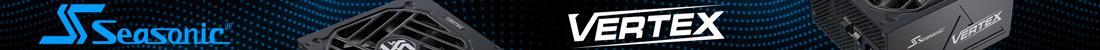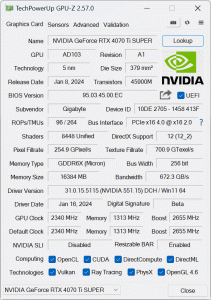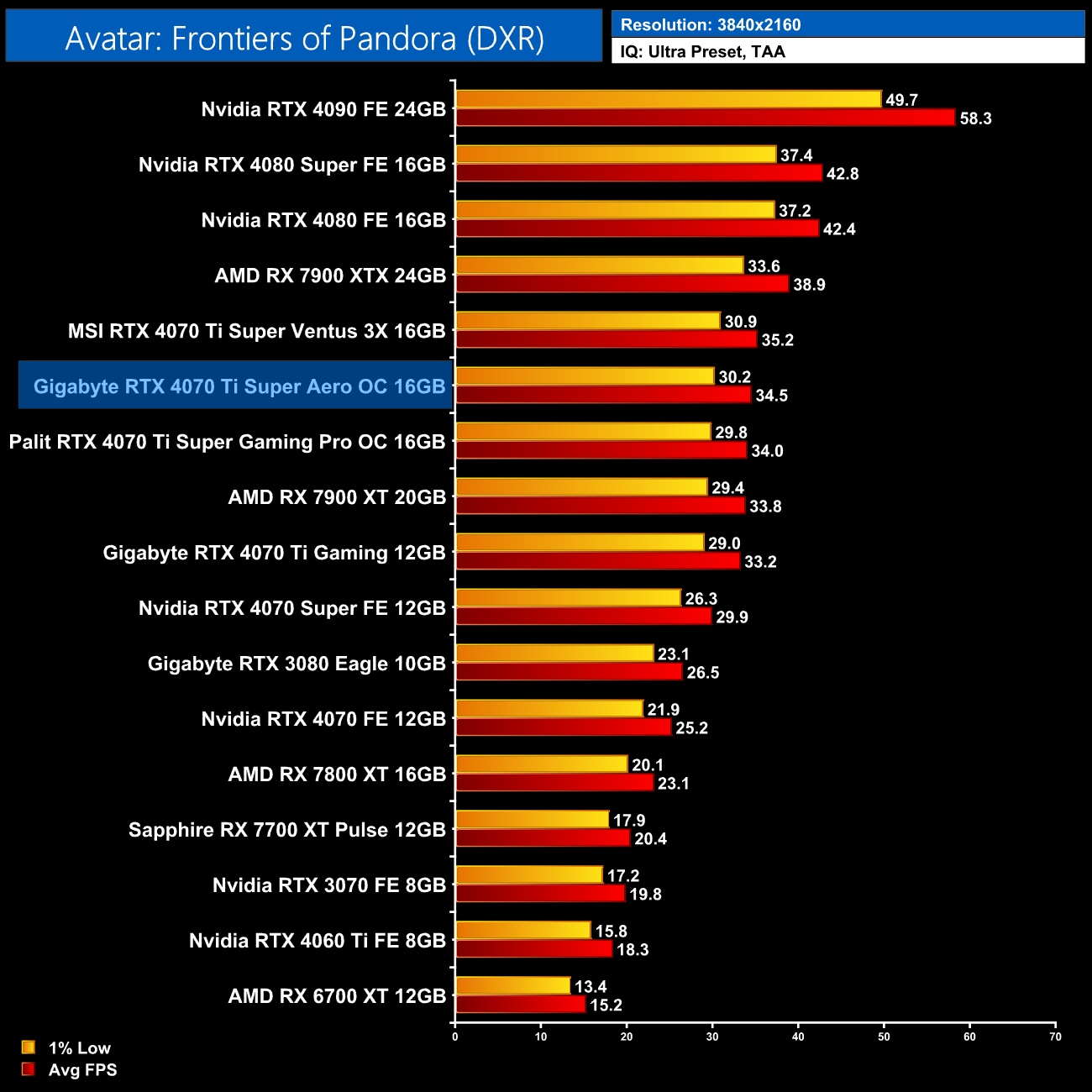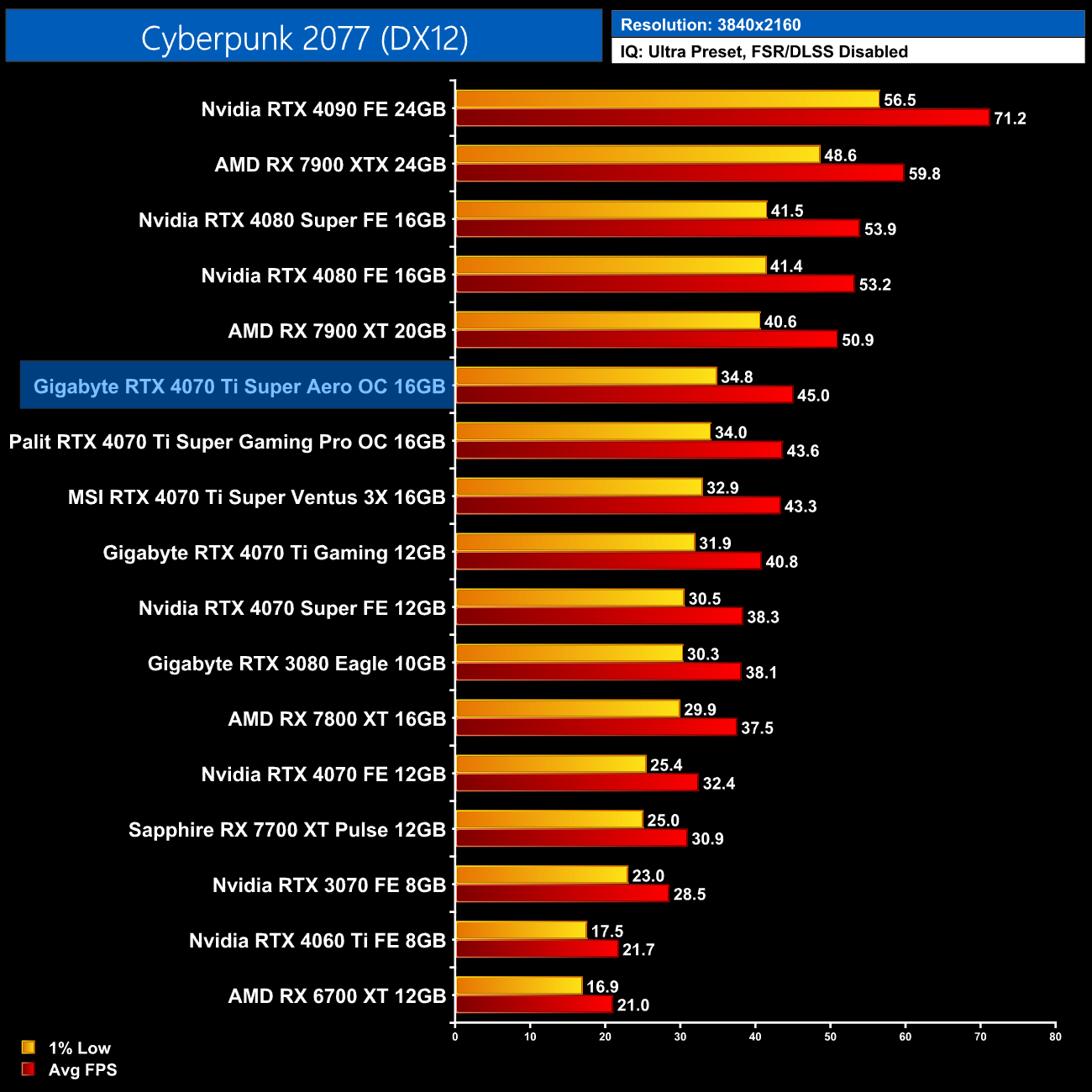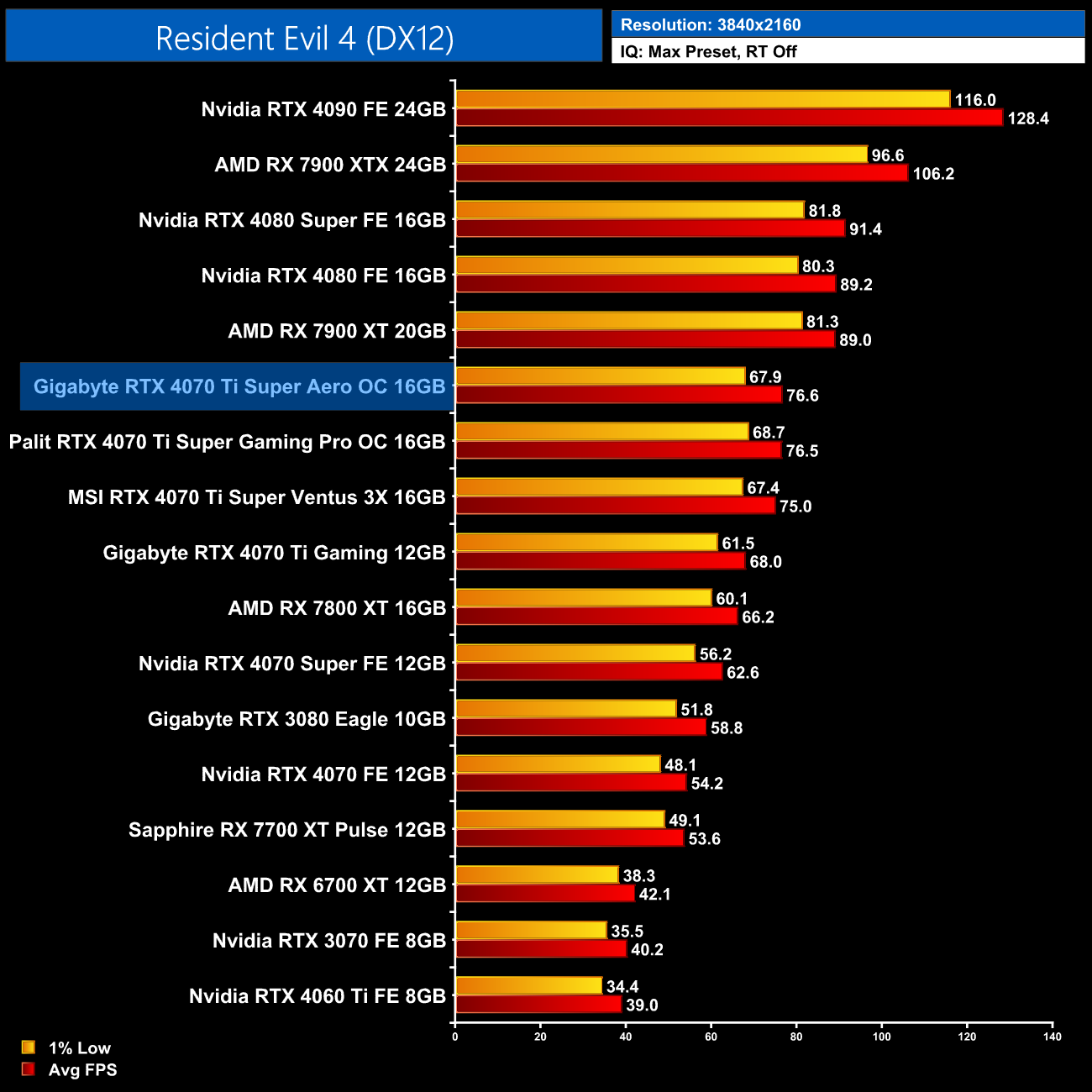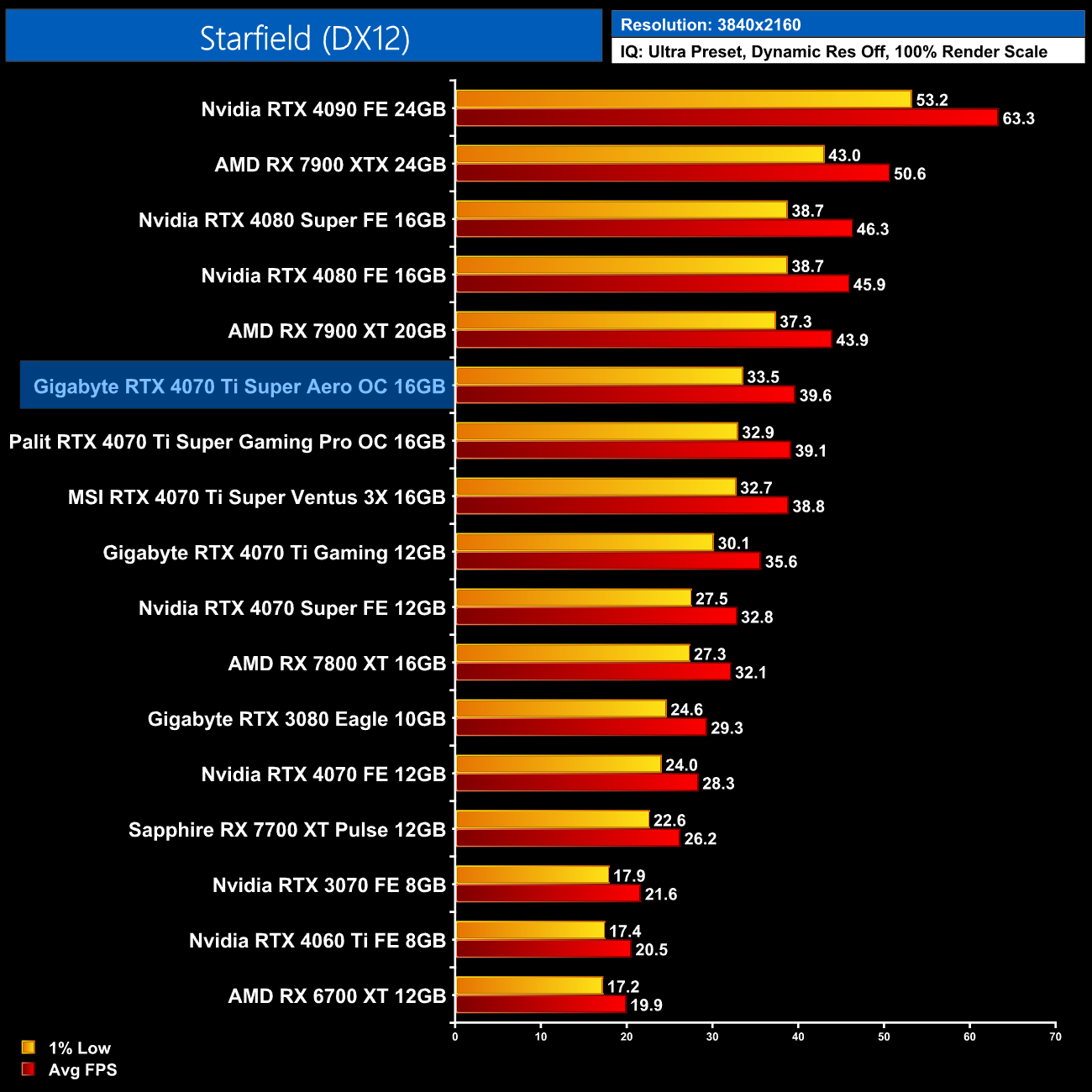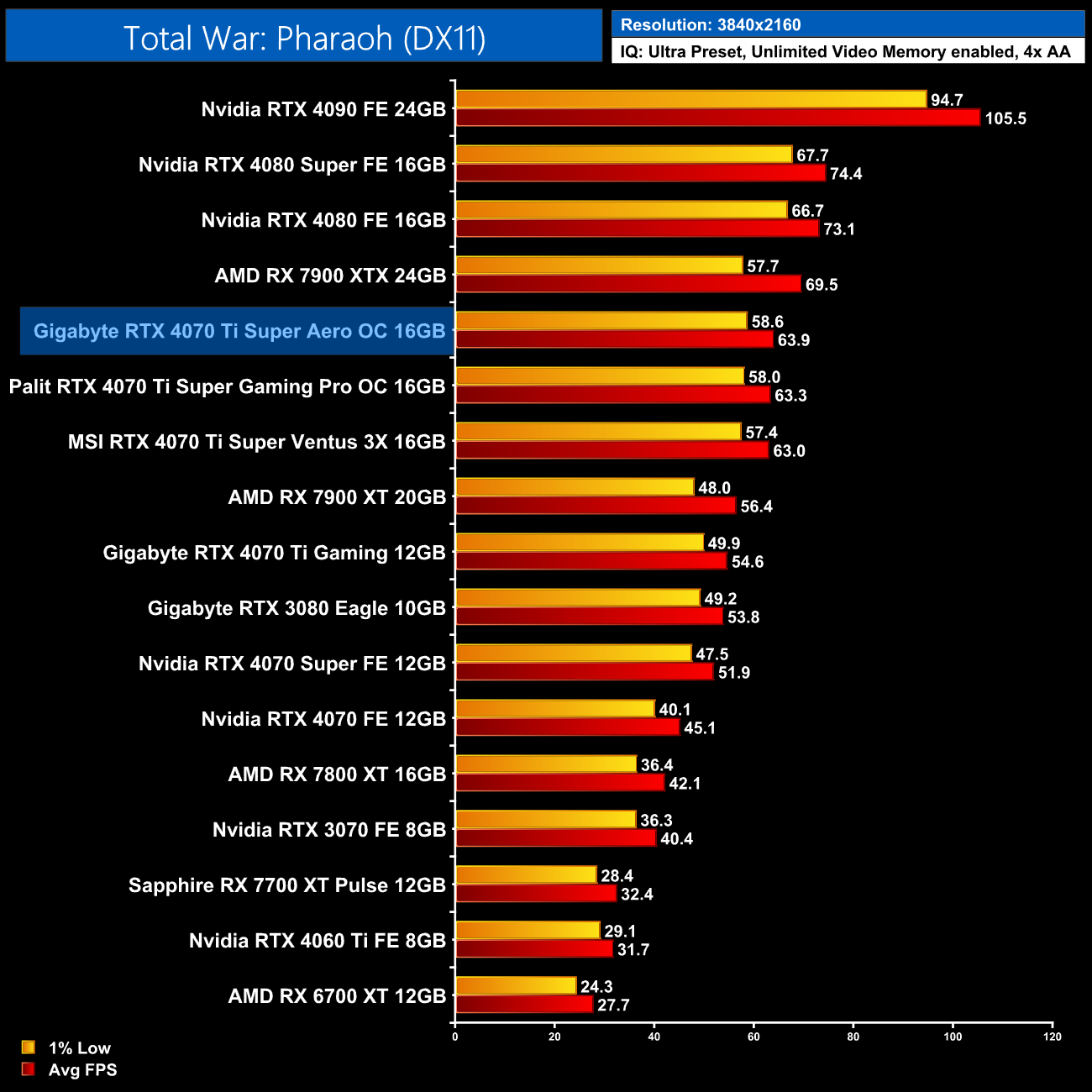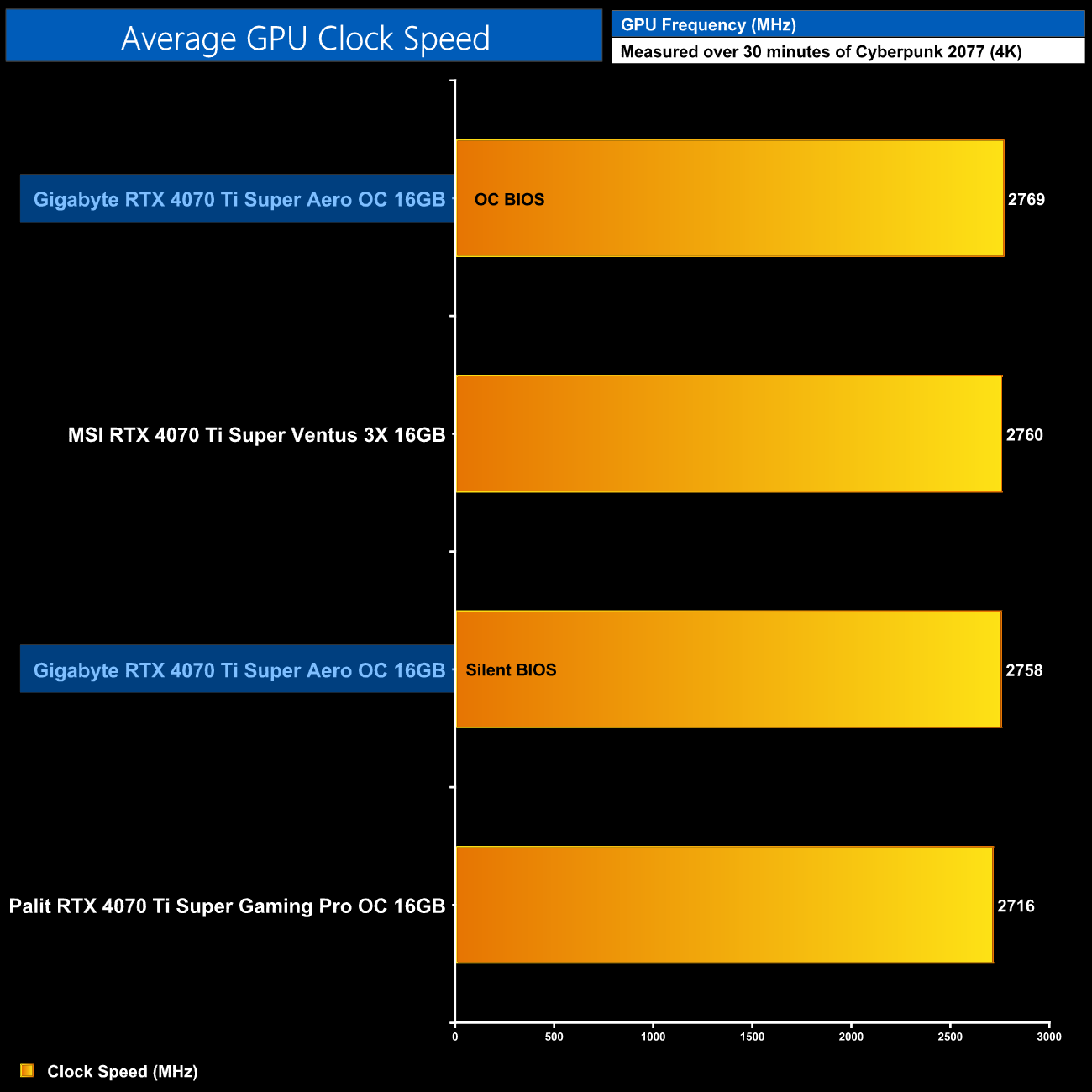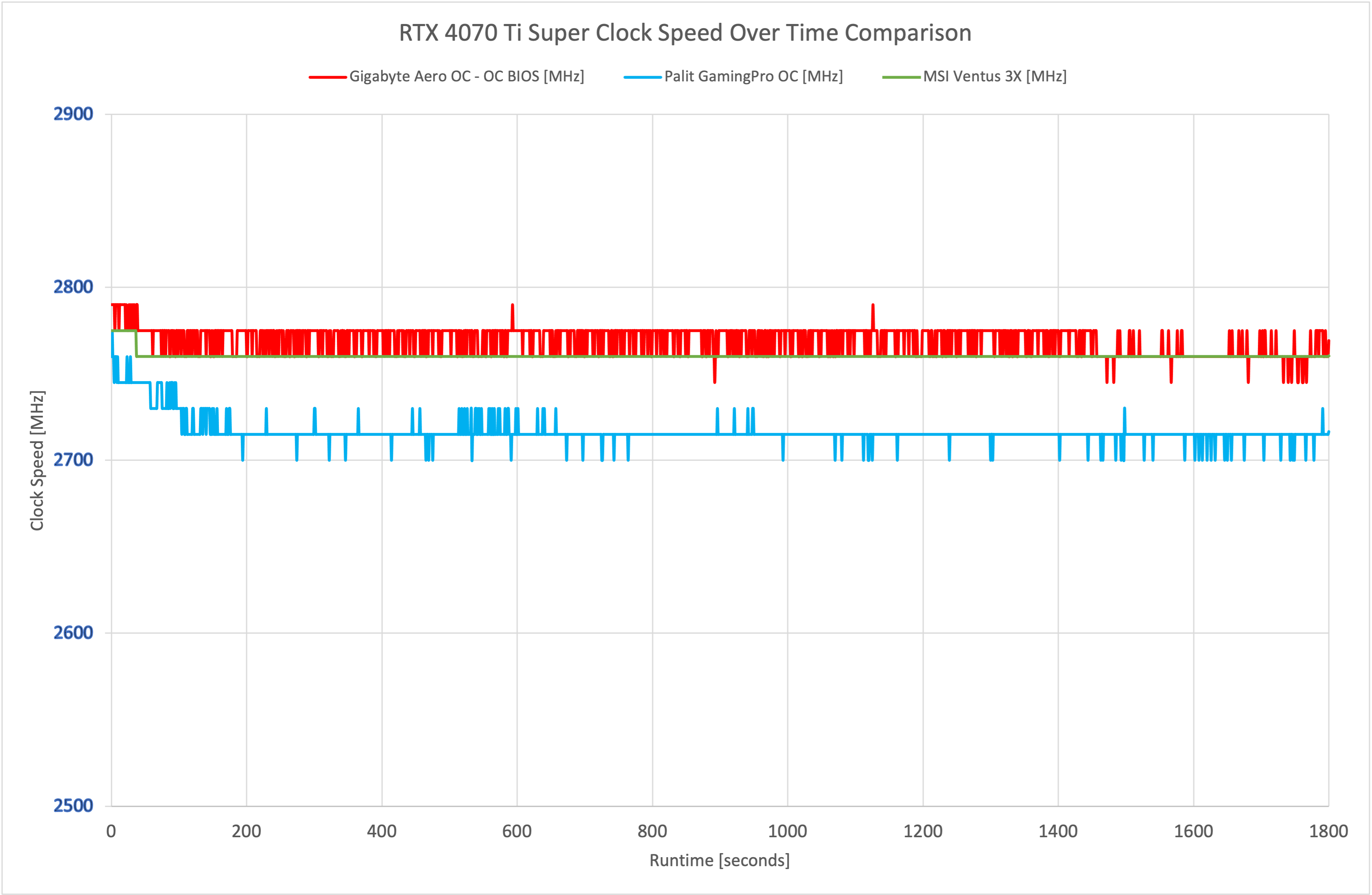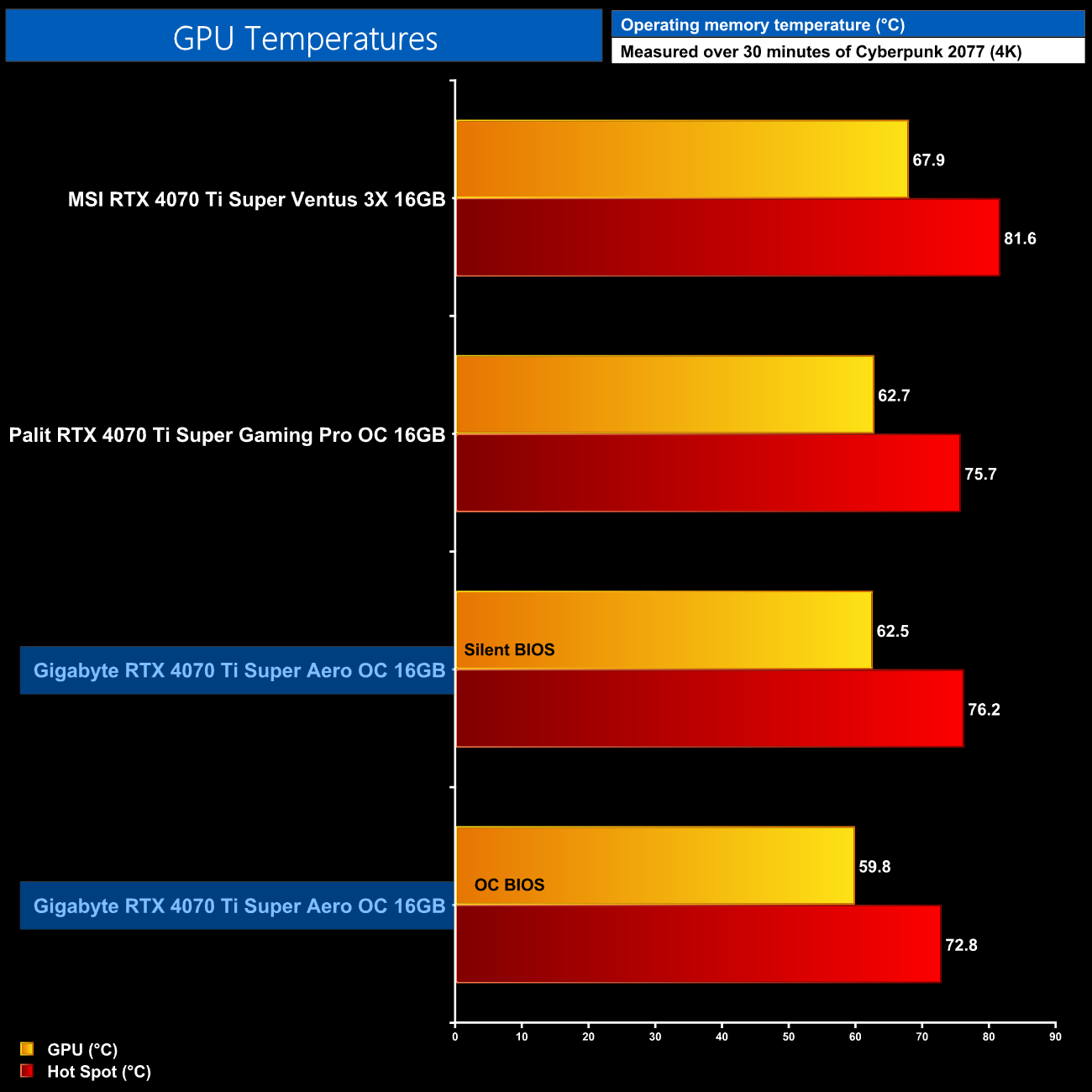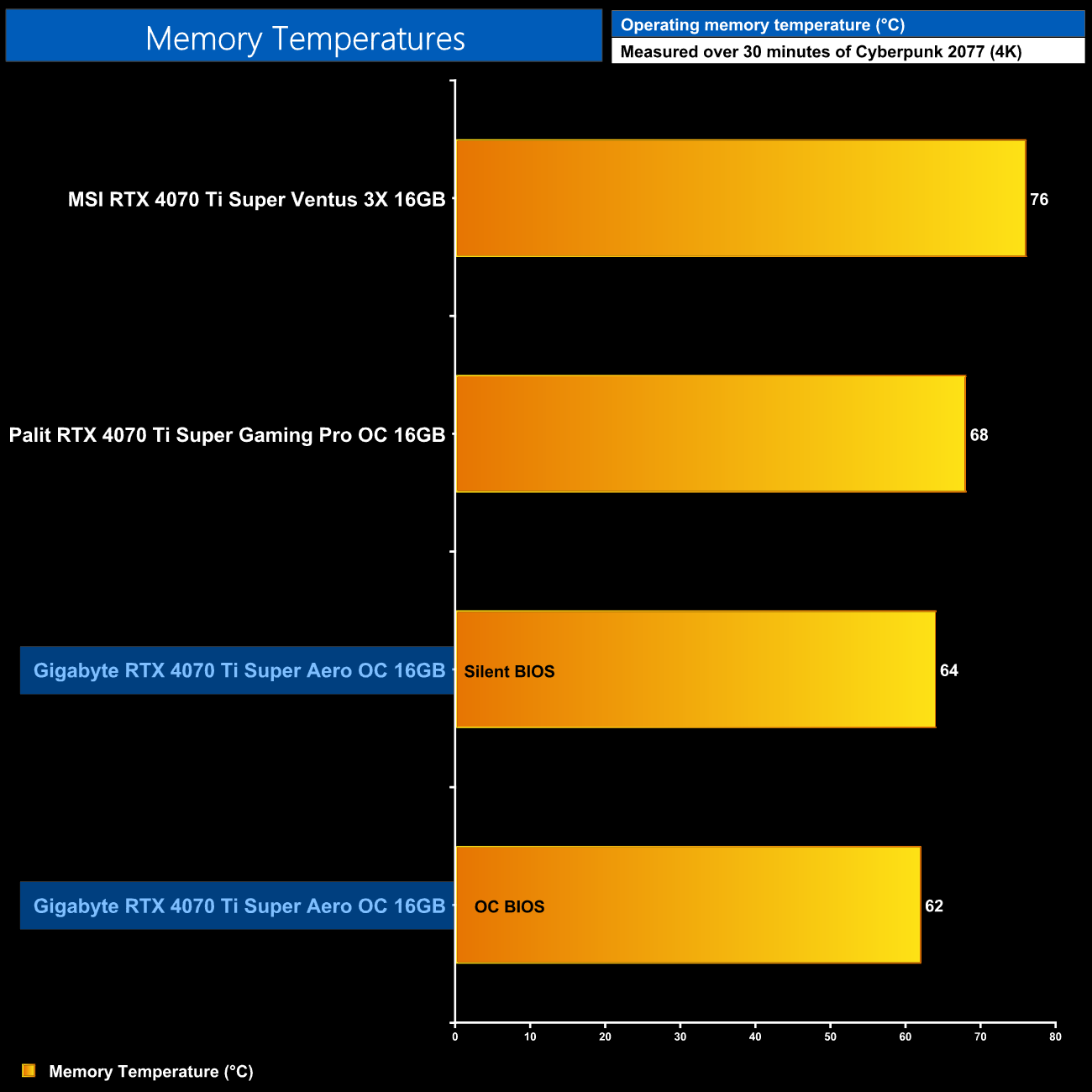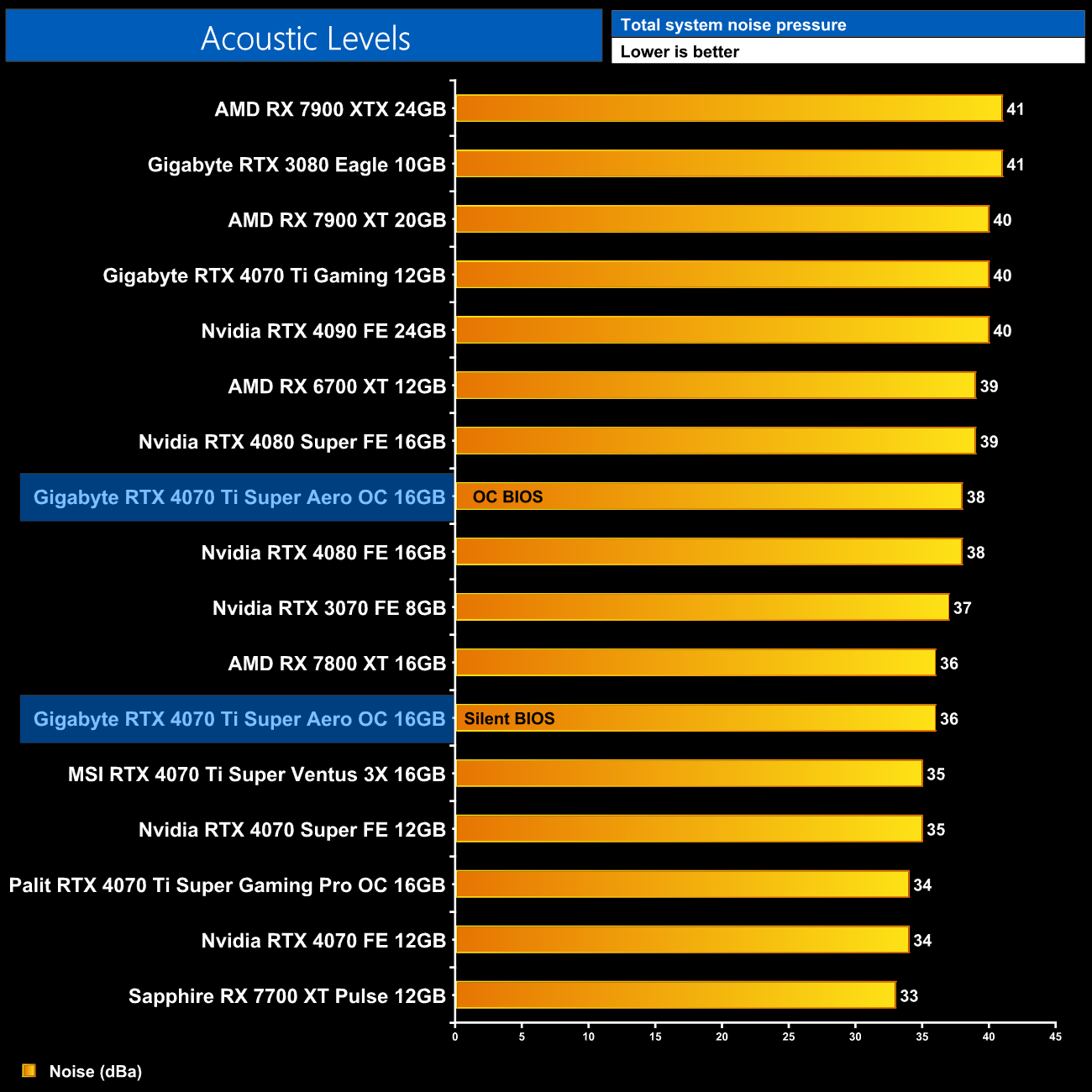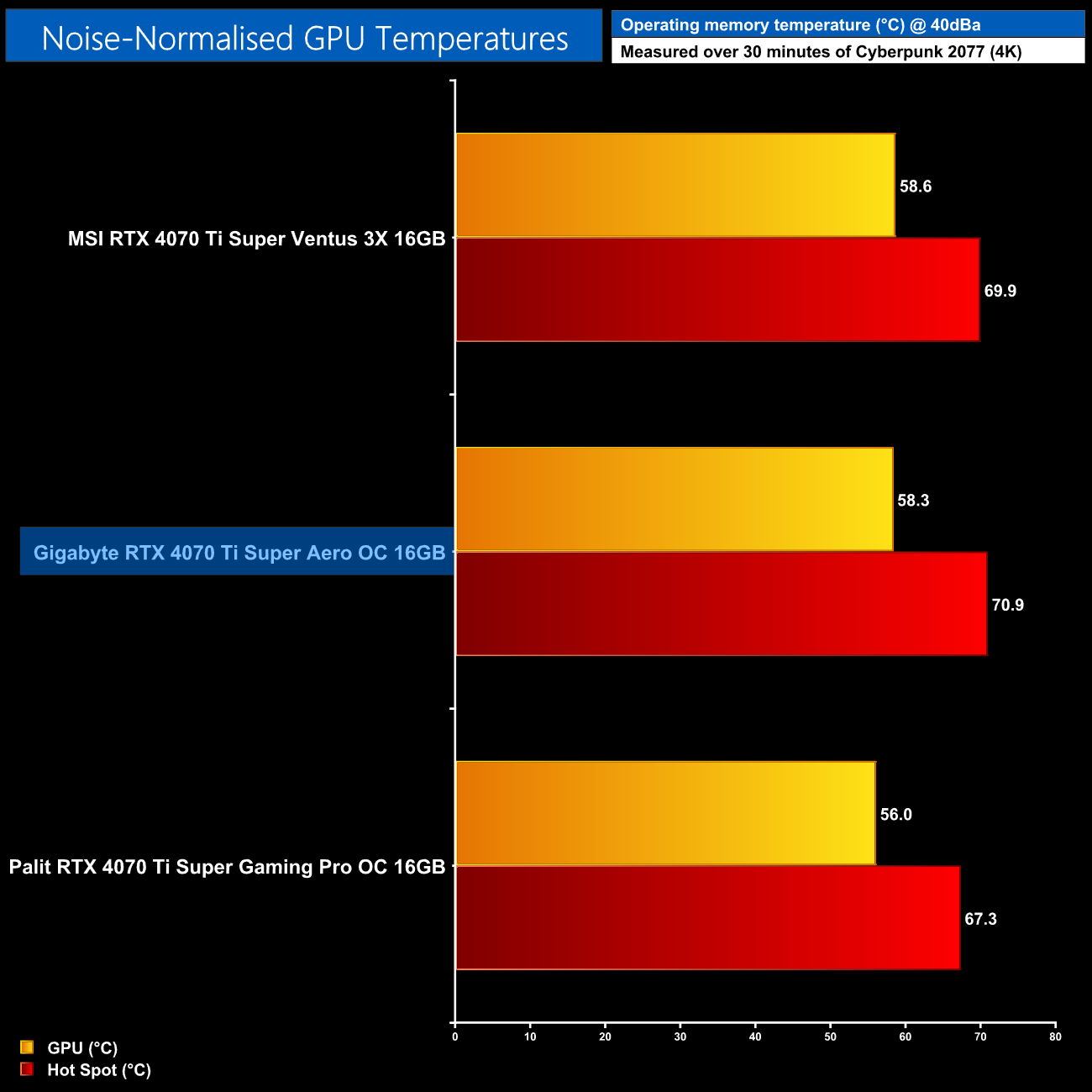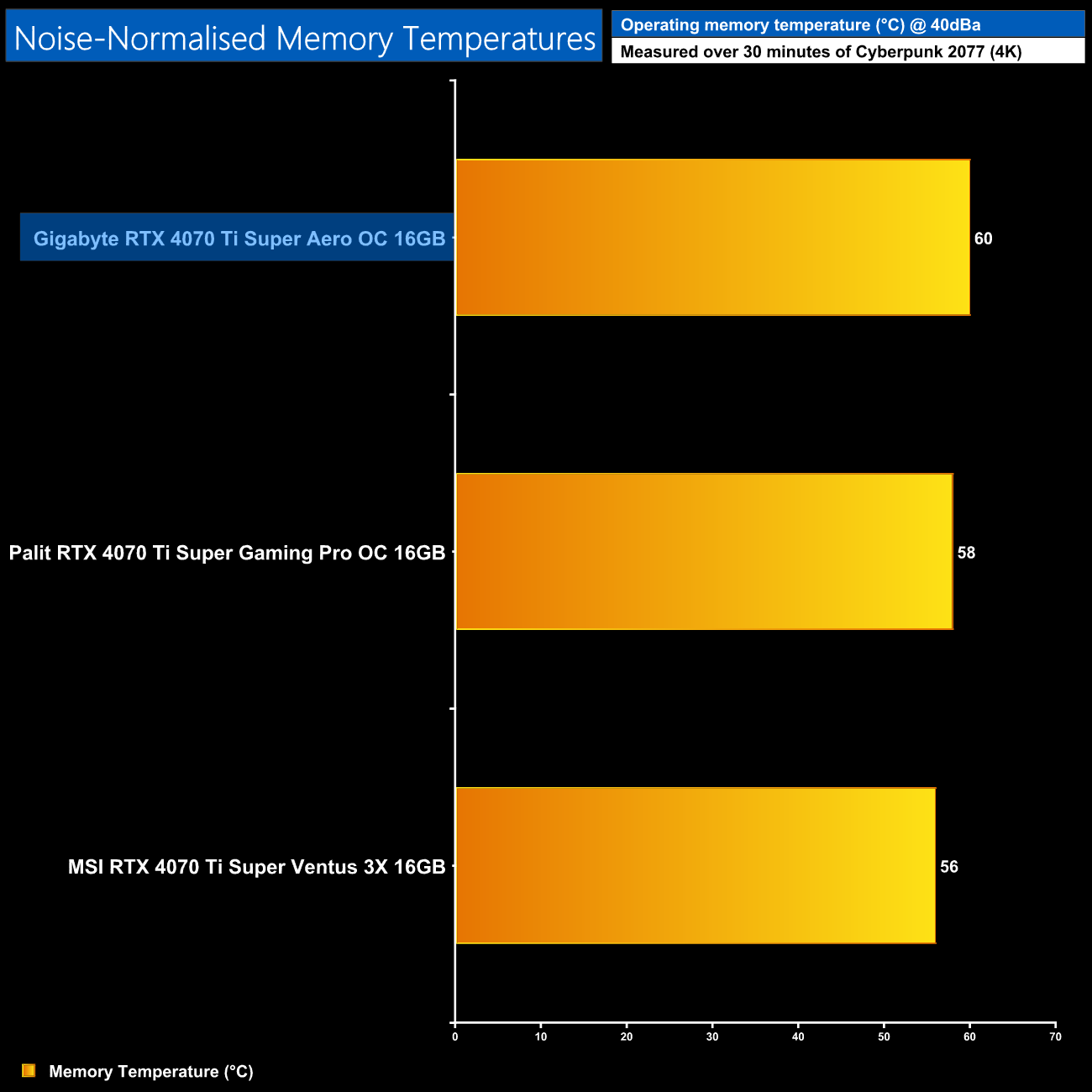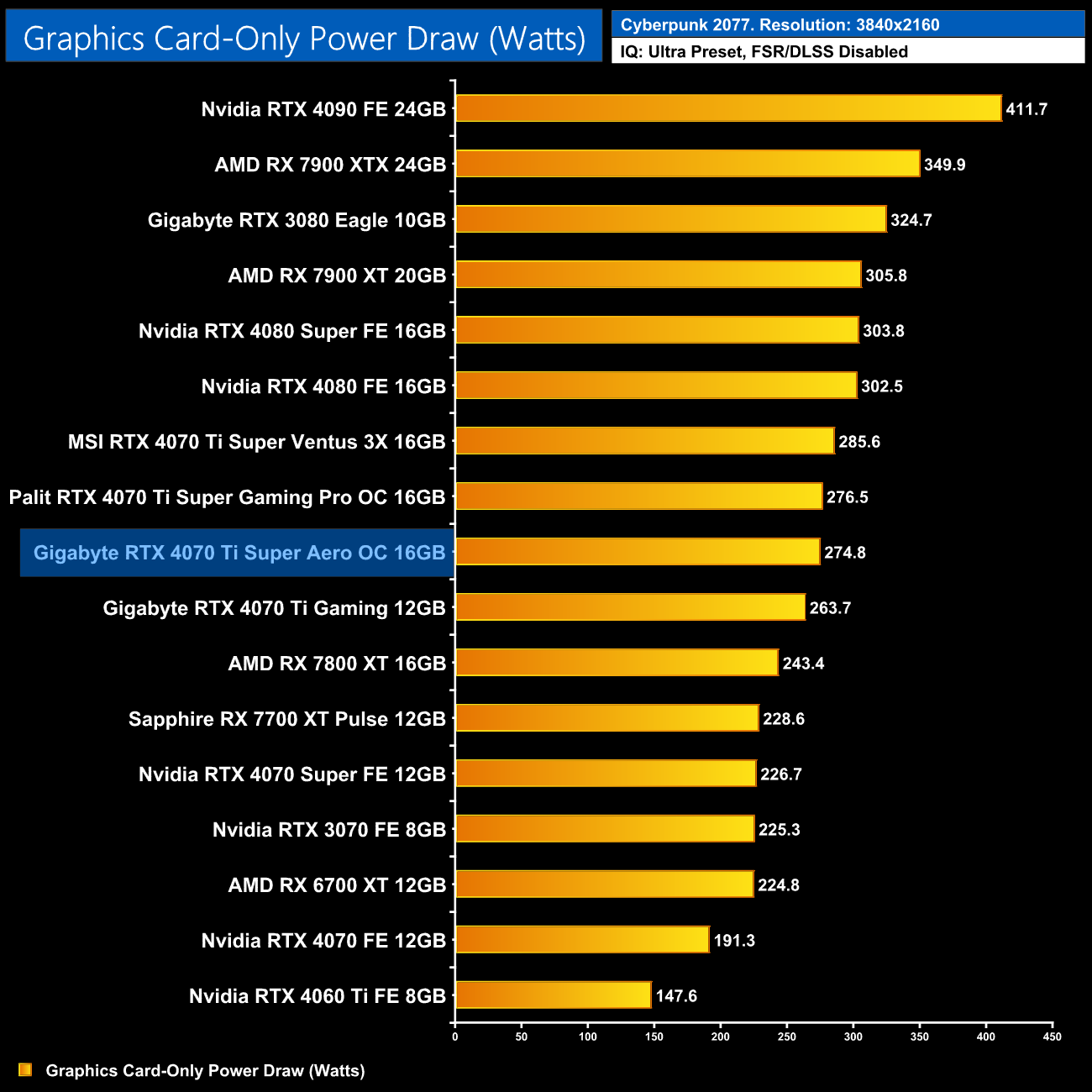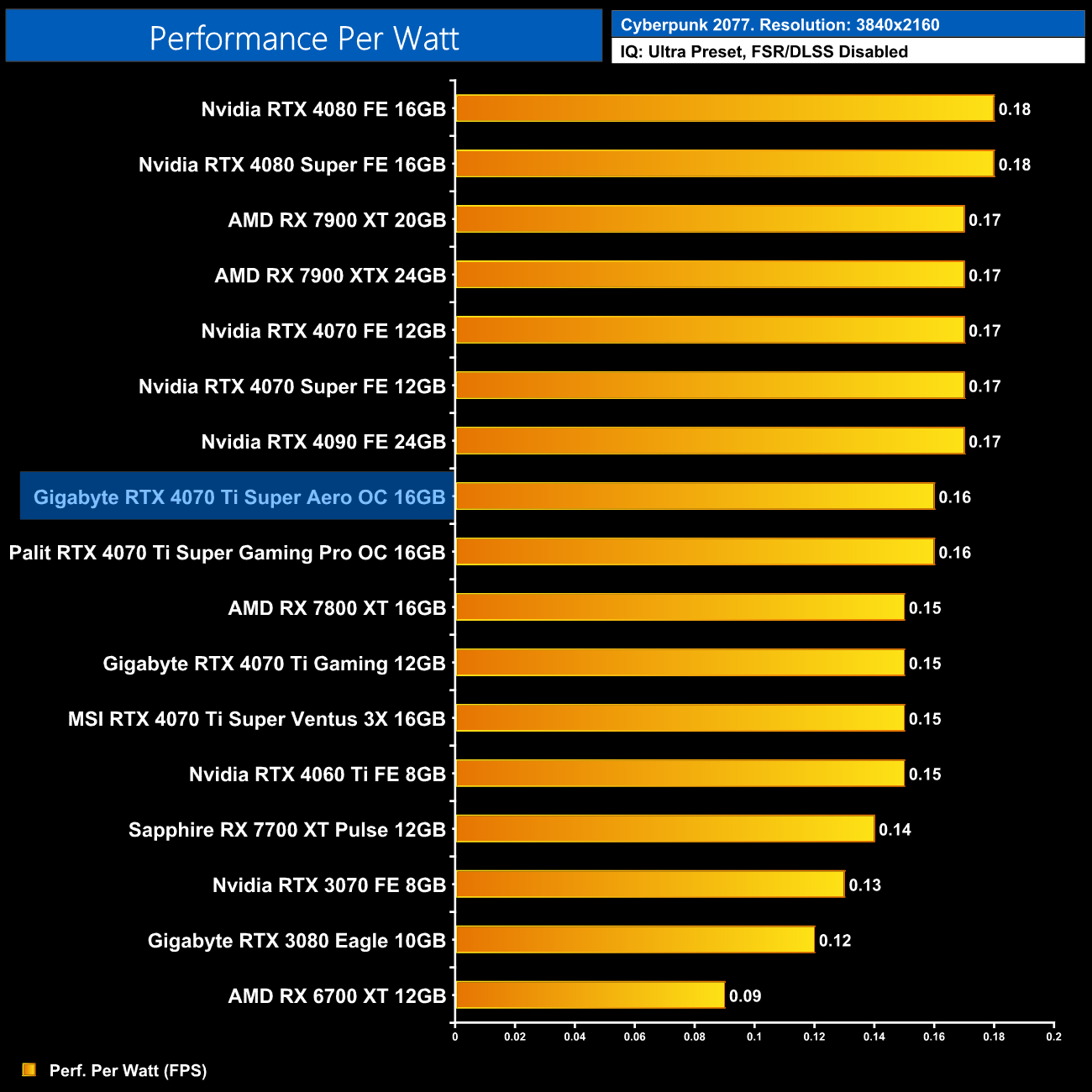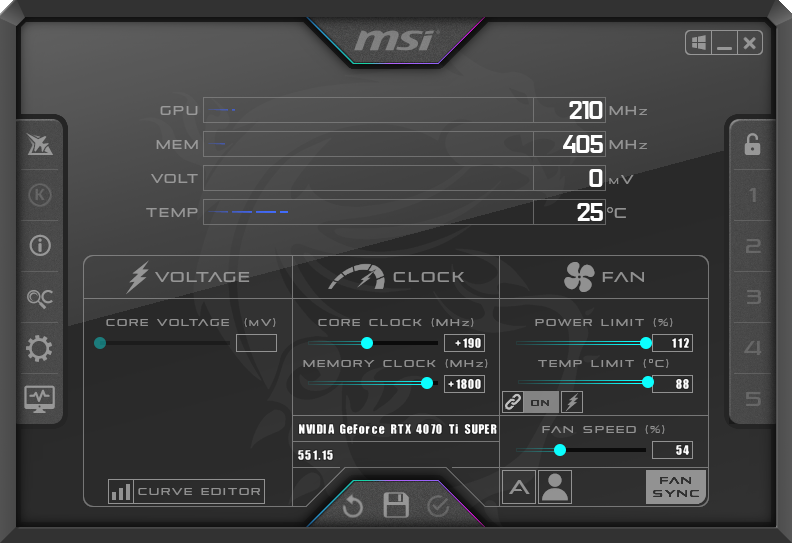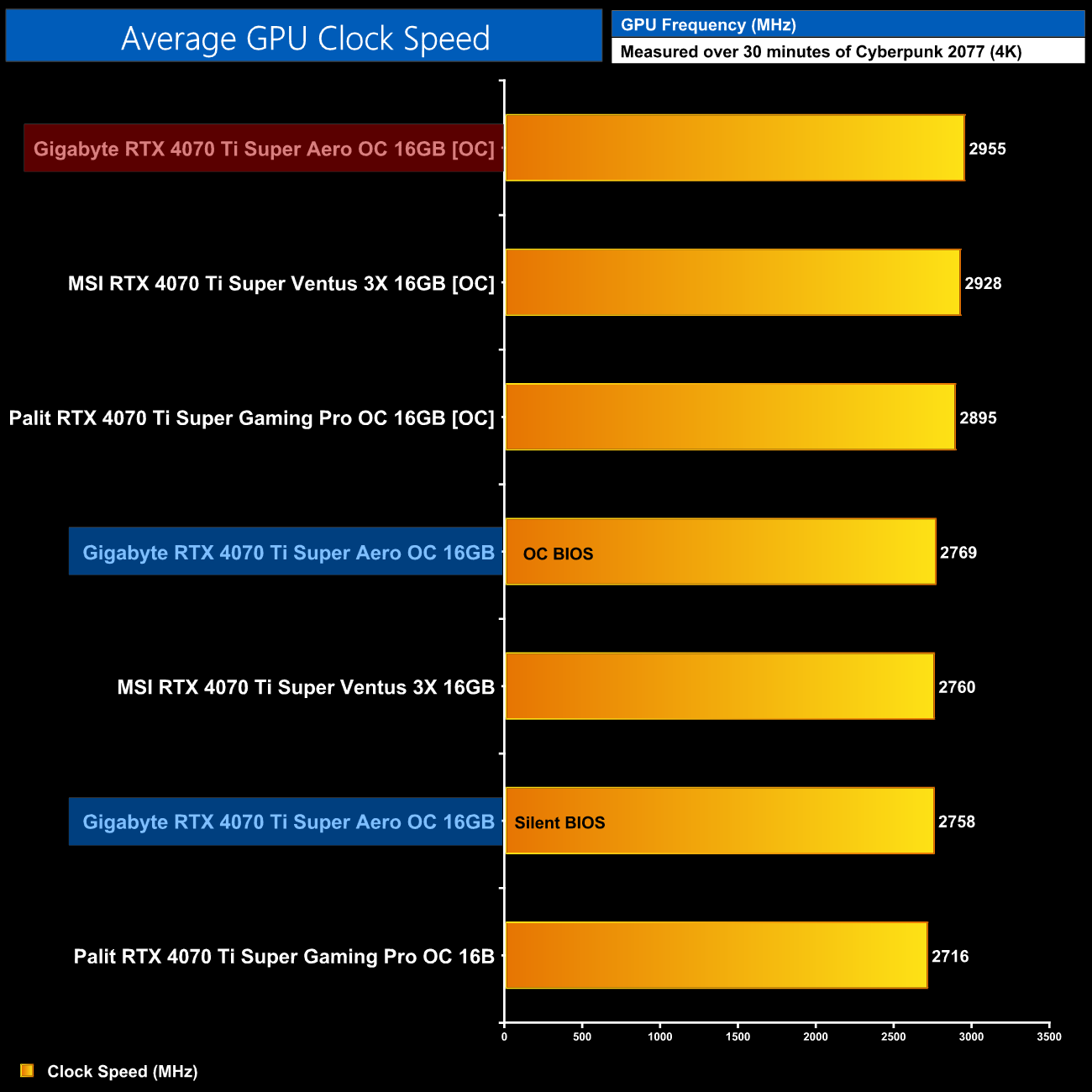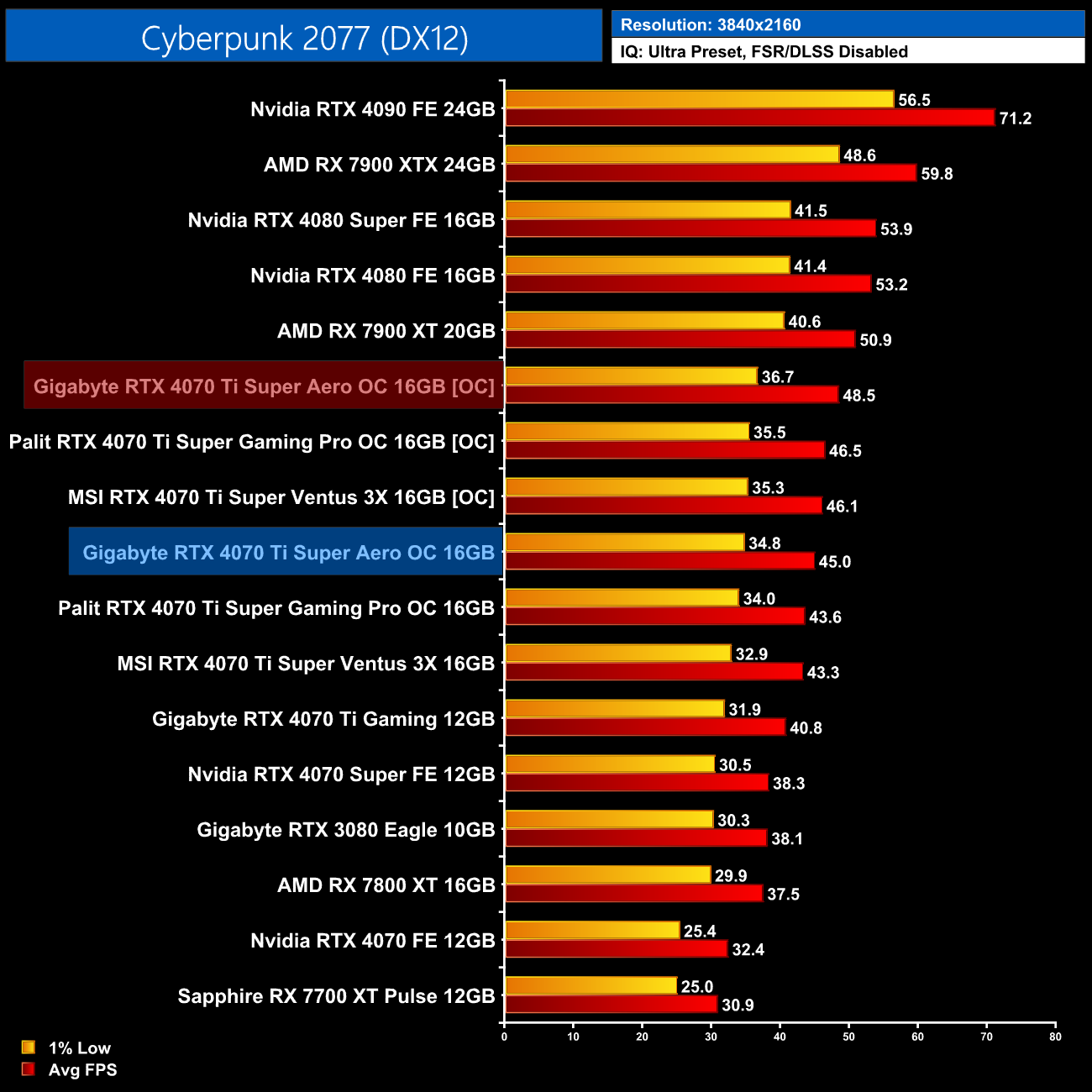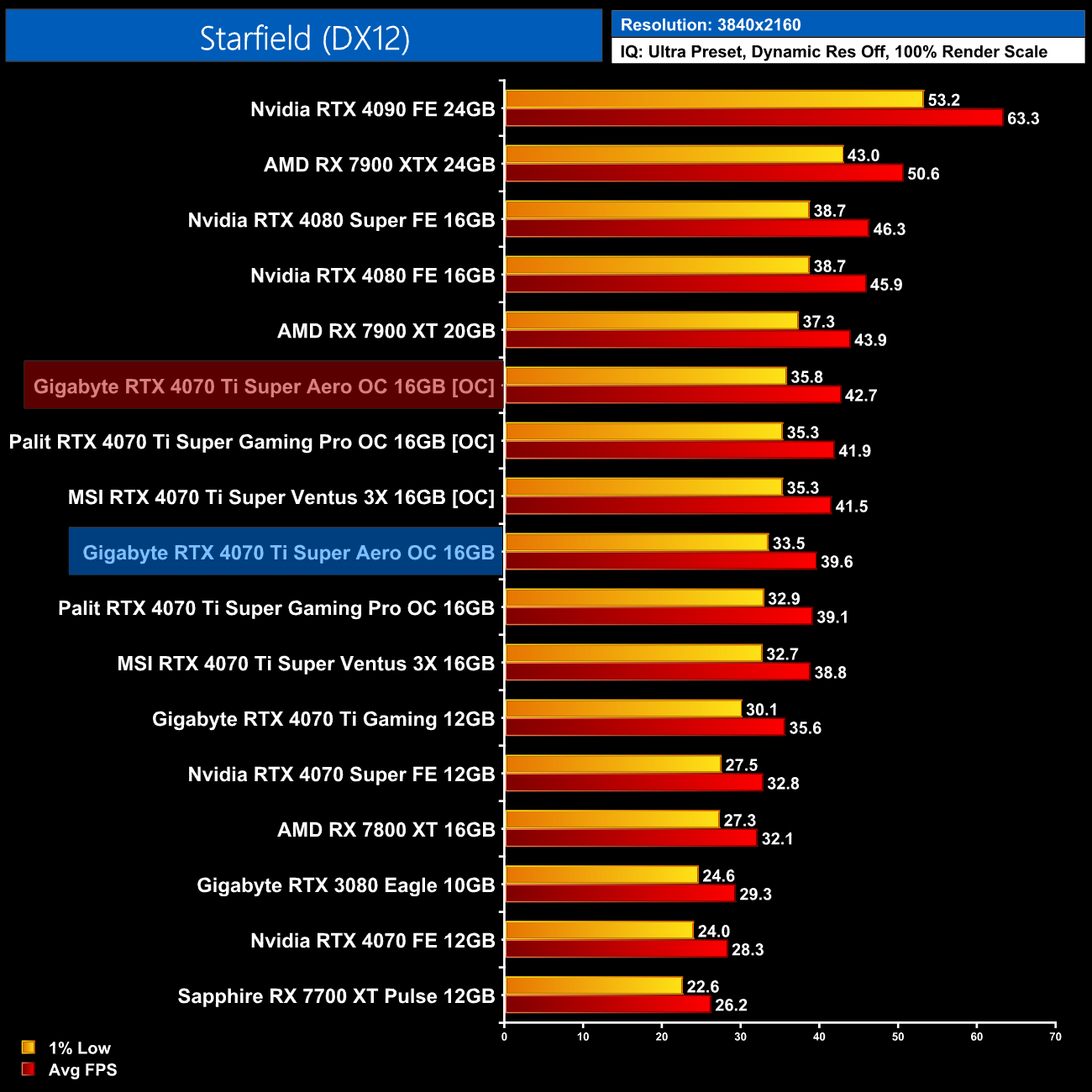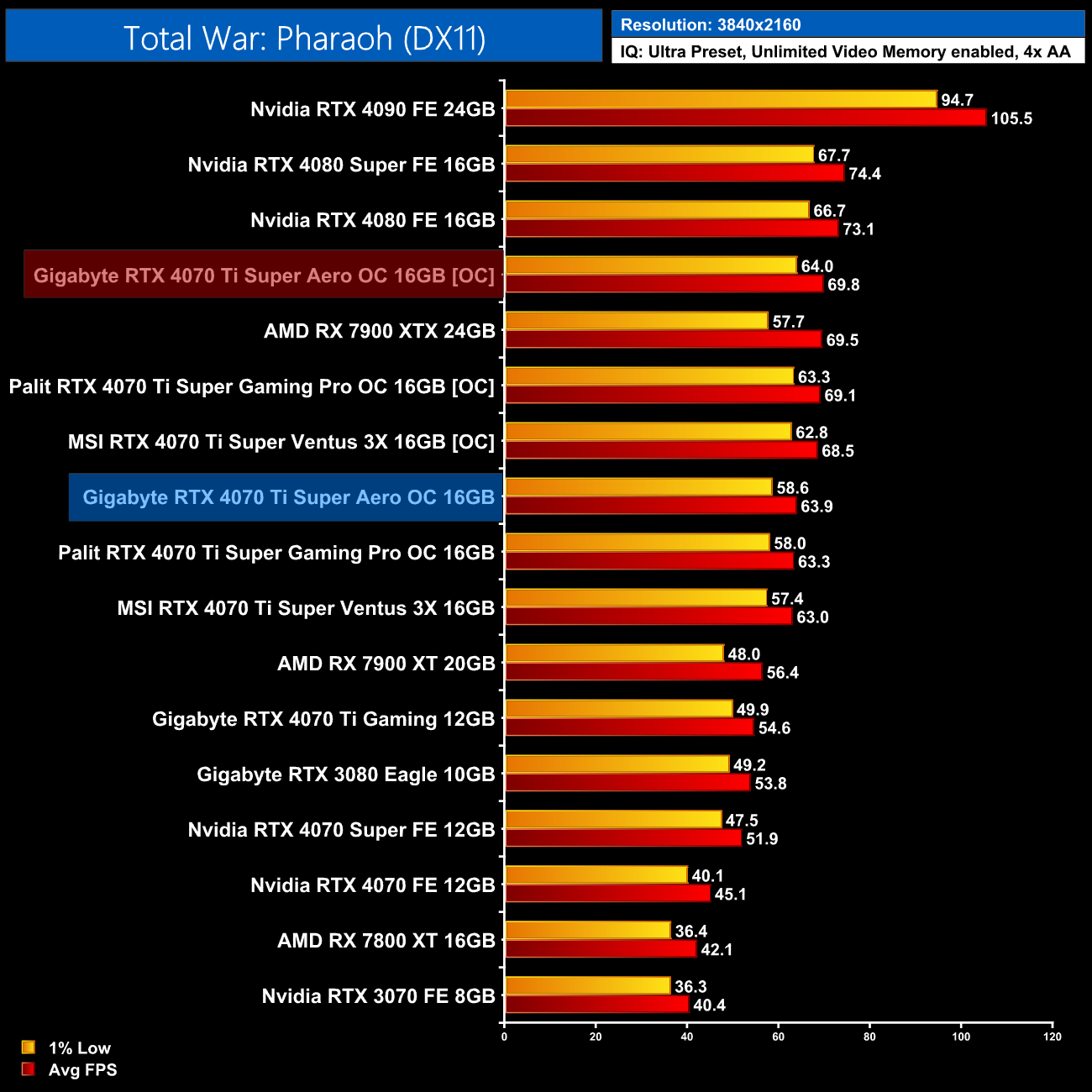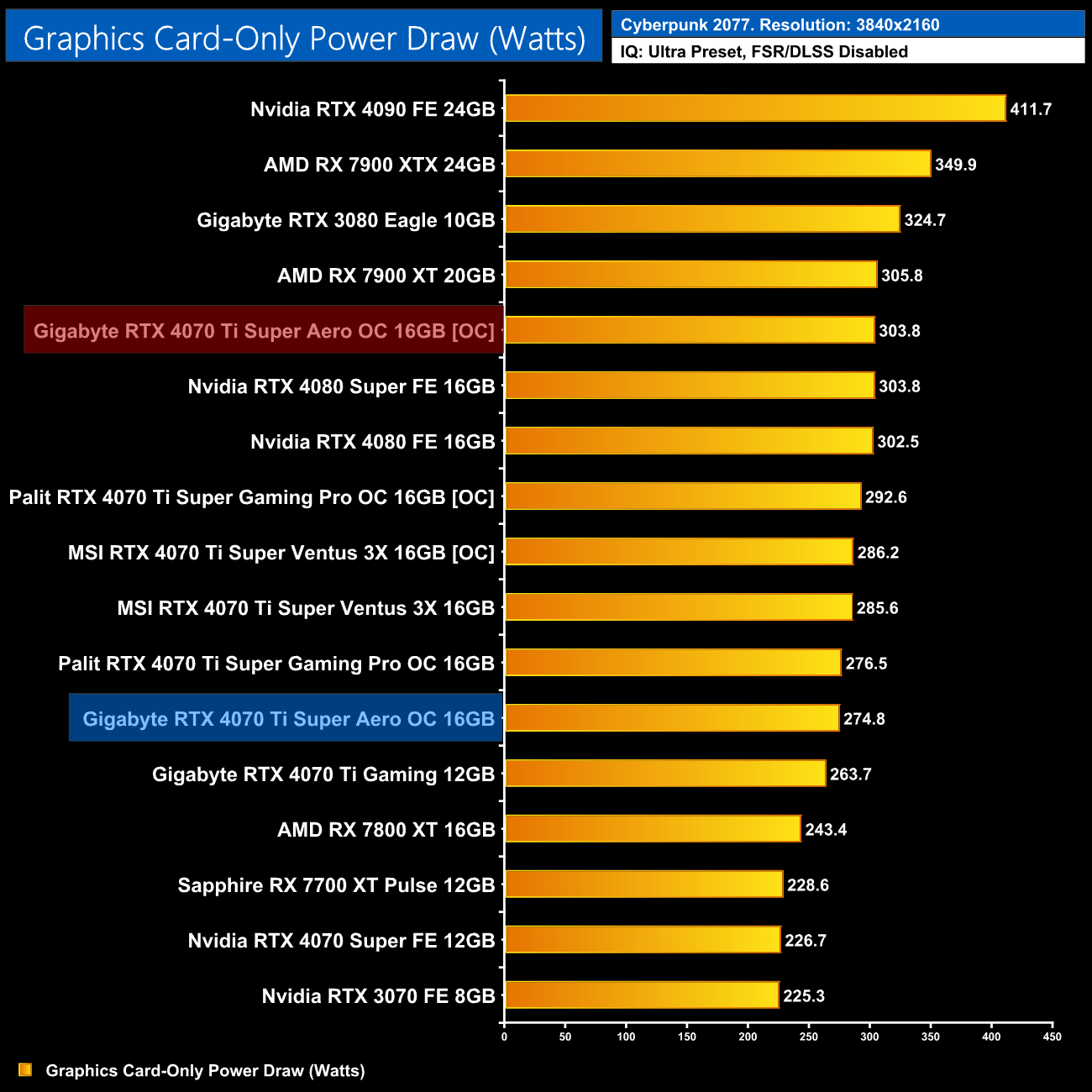It's only been three weeks since we checked out Gigabyte's RTX 4070 Super Aero OC, but today we have the RTX 4070 Ti Super model in for review. Featuring an eye-catching white and silver design, this card also sports a dual-BIOS switch, alongside a factory overclocked core and some subtle RGB lighting. We put it through its paces and find out if it's worth buying.
If you're in the market for a new white graphics card, you likely have your eye on a number of Gigabyte's Aero models, and the RTX 4070 Ti Super Aero OC in for review today is certainly a looker. You do pay for the privilege, as we've seen it online anywhere from £850 to £920, but it offers a number of attractive features on top of its gaming performance. We test thermals, acoustics, overclocking and more to find out just how good this card is…
| RTX 4090 | RTX 4080 Super | RTX 4080 | RTX 4070 Ti Super | RTX 4070 Ti | |
| Process | TSMC N4 | TSMC N4 | TSMC N4 | TSMC N4 | TSMC N4 |
| SMs | 128 | 80 | 76 | 66 | 60 |
| CUDA Cores | 16384 | 10240 | 9728 | 8448 | 7680 |
| Tensor Cores | 512 | 320 | 304 | 264 | 240 |
| RT Cores | 128 | 80 | 76 | 66 | 60 |
| Texture Units | 512 | 320 | 304 | 264 | 240 |
| ROPs | 176 | 112 | 112 | 96 | 80 |
| GPU Boost Clock | 2520 MHz | 2550 MHz | 2505 MHz | 2610 MHz | 2610 MHz |
| Memory Data Rate | 21 Gbps | 23 Gbps | 22.4 Gbps | 21 Gbps | 21 Gbps |
| L2 Cache | 73729 KB | 65536 KB | 65536 KB | 49152 KB | 49152 KB |
| Total Video Memory | 24GB GDDR6X | 16GB GDDR6X | 16GB GDDR6X | 16GB GDDR6X | 12GB GDDR6X |
| Memory Interface | 384-bit | 256-bit | 256-bit | 256-bit | 192-bit |
| Memory Bandwidth | 1008 GB/Sec | 736 GB/Sec | 716.8 GB/Sec | 672 GB/Sec | 504 GB/Sec |
| TGP | 450W | 320W | 320W | 285W | 285W |
First, a quick spec recap. Unlike the RTX 4070 Ti and RTX 4070 Super which are based on AD104 silicon, the new 4070 Ti Super uses a cut-down AD103 die, measuring 379mm2. The fundamental building blocks are still the same of course, with the RTX 4070 Ti Super offering a total of 66 Streaming Multiprocessors (SMs), each housing 256 CUDA Cores, for a total of 8448. We also find 66 RT cores, 264 Tensor cores, 264 Texture Units, and 96 ROPs.
TSMC's N4 node has Nvidia cranking up the clock speed significantly this generation, with the RTX 4070 Ti Super sporting the same 2610MHz rated boost clock as the 4070 Ti. Gigabyte has increased this to 2655MHz with the Aero OC, but we would expect GPU Boost to push things further still.
The memory configuration is arguably the biggest upgrade over the other xx70 series SKUs. Moving to AD103 means the 4070 Ti Super comes equipped with a 256-bit memory interface, paired with 16GB GDDR6X running at 21Gbps, putting total memory bandwidth at 672 GB/s. L2 cache remains the same as the RTX 4070 Ti, with 49152KB.
Considering the increased core-count, it's interesting that power draw remains the same as the RTX 4070 Ti, with the new Super model still boasting a 285W TGP, and Gigabyte has not increased this out of the box.
The Gigabyte RTX 4070 Ti Super Aero OC ships in a very clean white box, with just the Aero branding, alongside Gigabyte and GeForce logos visible on the front. On the back, Gigabyte highlights a few key features along with an image of the graphics card itself.
Inside the box we find a warranty note, a quick start guide, and a dual 8-pin power adapter. The final accessory is a nifty GPU support bracket that screws into two motherboard standoffs to provide a solid support for the card.
As for the design of the card, it is outwardly identical to the 4070 Super Aero OC that we reviewed in January. That means we find the same white plastic shroud, with silver metal plate surrounding the three fans. I don't think this does much for structural integrity so is likely purely for aesthetics.
Each of the three fans measure 90mm in diameter, and they feature Gigabyte's Unique Blade Fan design, along with Alternate Spinning technology, meaning the central fan spins in reverse relative to the other two.
In terms of dimensions, the Aero OC measures 300 x 130 x 57.6mm – exactly the same as the 4070 Super model – and it weighs in at 1229g.
The front side of the card is home to the GeForce RTX logo, while the Aero logo towards the I/O bracket is the sole RGB lighting zone on the card.
As for the backplate, this is a full-length design made of silver metal, but it has a large cut-out towards the end to allow air to pass directly though the heatsink. We can also note the dual-BIOS switch positioned just above the power connector, offering a choice of the OC or Silent BIOS. Both feature the same clock speed and power profiles, the only difference is the fan curve, but we test both later in the review.
Power is supplied by a single 12VHPWR/PCIe Gen5 power connector, though a dual 8-pin adapter is included in the box. Display outputs are standard, with 3x DisplayPort 1.4 and 1x HDMI 2.1 connectors.
Driver Notes
- AMD GPUs were benchmarked with the Adrenalin 23.12.1 driver.
- Nvidia GPUs (except RTX 4070 Super/RTX 4070 Ti Super) were benchmarked with the 546.33 driver.
- RTX 4070 Super was benchmarked with the 546.52 driver supplied to press.
- RTX 4070 Ti Super was benchmarked with the 551.15 driver supplied to press.
- RTX 4080 Super was benchmarked with the 551.22 driver supplied to press.
Results are only directly comparable where this exact configuration has been used.
Test System:
We test using a custom built system from PCSpecialist, based on Intel’s Rocket Lake platform. You can read more about this system HERE and configure your own PCSpecialist system HERE.
| CPU |
Intel Core i9-13900KS
|
| Motherboard |
Gigabyte Z790 Gaming X AX
|
| Memory |
32GB (2x16GB) Corsair Dominator Platinum RGB DDR5 6000MHz
|
| Graphics Card |
Varies
|
| SSD |
4TB Seagate Firecuda 530 Gen 4 PCIe NVMe
|
| Chassis | Corsair 5000D Airflow Tempered Glass Gaming Case |
| CPU Cooler |
Corsair iCUE H150i Elite RGB High Performance CPU Cooler
|
| Power Supply |
Corsair 1600W Pro Series Titanium AX1600i Digital Modular PSU
|
| Operating System |
Windows 11 23H2
|
| Monitor |
MSI Optix MPG321UR-QD
|
| Resizable BAR |
Enabled for all supported GPUs
|
Comparison Graphics Cards List
- AMD RX 7900 XTX 24GB
- AMD RX 7900 XT 20GB
- AMD RX 7800 XT 16GB
- Sapphire RX 7700 XT Pulse 12GB
- AMD RX 6700 XT 12GB
- Nvidia RTX 4090 FE 24GB
- Nvidia RTX 4080 Super FE 16GB
- Nvidia RTX 4080 FE 16GB
- MSI RTX 4070 Ti Super Ventus 3X 16GB
- Palit RTX 4070 Ti Super GamingPro White OC 16GB
- Gigabyte RTX 4070 Ti Gaming 12GB
- Nvidia RTX 4070 FE 12GB
- Nvidia RTX 4060 Ti FE 8GB
- Gigabyte RTX 3080 Eagle 10GB
- Nvidia RTX 3070 FE 8GB
All cards were tested at reference specifications.
Software and Games List
- 3DMark Fire Strike & Fire Strike Ultra (DX11 Synthetic)
- 3DMark Time Spy (DX12 Synthetic)
- 3DMark DirectX Raytracing feature test (DXR Synthetic)
- Alan Wake II (DX12)
- Assassin's Creed Mirage (DX12)
- Avatar: Frontiers of Pandora (DX12)
- Cyberpunk 2077 (DX12)
- F1 23 (DX12)
- Forza Horizon 5 (DX12)
- Hitman 3 (DX12)
- The Last of Us Part 1 (DX12)
- Marvel's Spider-Man Remastered (DX12)
- A Plague Tale: Requiem (DX12)
- Ratchet and Clank: Rift Apart (DX12)
- Red Dead Redemption 2 (DX12)
- Resident Evil 4 (DX12)
- Returnal (DX12)
- Shadow of the Tomb Raider (DX12)
- Starfield (DX12)
- Total War: Pharaoh (DX11)
We run each benchmark/game three times, and present mean averages in our graphs. We use FrameView to measure average frame rates as well as 1% low values (99th percentile) across our three runs.
Here we test five games, all at 3840×2160 resolution using maximum image quality settings.
We don't focus heavily on gaming performance in our partner card reviews, for the simple reason that gaming performance is all very similar regardless of the model you opt for. As we can see above, the three RTX 4070 Ti Super card we have tested all perform within 1-2FPS of each other, so there's no discernible difference when gaming in the real world.
Here we present the average clock speed for each graphics card while running Cyberpunk 2077 for 30 minutes. We use GPU-Z to record the GPU core frequency during gameplay. We calculate the average core frequency during the 30 minute run to present here.
Gigabyte's 4070 Ti Super Aero OC does technically have a slight clock speed advantage over the other two cards, as its OC BIOS averaged a frequency of 2769MHz over our 30-minute stress test, but even that is barely 50MHz faster than the Palit GamingPro OC model, so there's nothing in it.
For our temperature testing, we measure the peak GPU core temperature under load. A reading under load comes from running Cyberpunk 2077 for 30 minutes.
Out of the box thermals are excellent, with the OC BIOS running the coolest, with temperatures hitting 59.8C and 72.8C for the GPU and hot spot metrics, respectively. The Silent BIOS ran a touch hotter due to its more relaxed fan curve, but the differences aren't big.
For our memory temperature testing, we measure the peak memory temperature under load. A reading under load comes from running Cyberpunk 2077 for 30 minutes.
Memory thermals is where the Aero OC shows a bigger improvement over the other models, with the OC BIOS peaking at just 62C, which is 6C cooler than the Palit GamingPro OC.
We take our noise measurements with the sound meter positioned 1 foot from the graphics card. I measured the noise floor to be 32 dBA, thus anything above this level can be attributed to the graphics cards. The power supply is passive for the entire power output range we tested all graphics cards in, while all CPU and system fans were disabled. A reading under load comes from running Cyberpunk 2077 for 30 minutes.
Given the Aero OC offers a choice of Silent or OC BIOS, noise levels can vary slightly depending on which you choose. The Silent BIOS ran its fans at 1340pm in my testing, whereas the OC BIOS ran at 1500rpm, resulting in a 2dBa increase to noise levels.
Following on from our stock thermal and acoustic testing, here we re-test the operating temperature of the GPU, but with noise levels normalised to 40dBa. This allows us to measure the efficiency of the overall cooling solution as varying noise levels as a result of more aggressive fan curves are no longer a factor.
Once we normalised noise levels to 40dBa, the Aero OC delivered very similar thermal results to the Ventus 3X, while it ran 2-3C hotter than the Palit GamingPro OC – though that is to be expected as it is a bigger and heavier card.
Noise-normalised memory thermals are all very similar too, with just 4C separating top from bottom in our testing.
We use Nvidia PCAT to measure power draw of the graphics card only, with readings from both the PCIe slot and the PCIe power cables combined into a single figure. We use Cyberpunk 2077 (1440p) for this testing.
Power draw for the Aero OC came in a touch below the MSI Ventus 3X, as it hit 274.8W in Cyberpunk 2077 at 4K.
Combining the power draw values shown above with the performance data, we present performance per Watt for each graphics card tested:
That slight drop in power versus the Ventus 3X does improve efficiency by a fraction, but there's not much in it at all.
For our manual overclocking tests, we used MSI Afterburner. Our best results are as below.
Gigabyte allows the power limit to be increased to 320W, so the slider goes up to 112% in MSI Afterburner. We were able to add 190MHz to the GPU and 1800MHz to the memory.
This resulted in the GPU averaging 2955MHz over our thirty-minute real-world stress test.
Once again, the overclock saw gains of 8-9% in the three titles we re-tested, which is exactly what we have come to expect from RTX 40-series GPUs.
Power did rise by about 25W however, from 274.8W stock, to 303.8W when overclocked – that's an 11% increase.
In the second of our RTX 4070 Ti Super reviews, today we have assessed the Gigabyte RTX 4070 Ti Super Aero OC. Using the same eye-catching design as the 4070 Super Aero OC that we reviewed a few weeks back, there's still plenty to like about this 4070 Ti Super model.
That of course starts with the aesthetic, with Gigabyte utilising a white shroud with some silver elements, as well as a single RGB zone. The cooler is very effective too, providing low noise-levels when using the Silent BIOS, while the recorded memory temperatures are the lowest of 4070 Ti Super we have tested so far.
Speaking of dual-BIOS, that is a welcome inclusion here – the only difference between the OC and Silent modes is the fan curve, but even then, it's great to have for redundancy if nothing else, especially at this price point.
Gigabyte also deserves credit for allowing the power limit to be increased up to 320W (+12%), which helped the Aero OC reach the highest stable frequency we have seen from a 4070 Ti Super when overclocking, averaging 2955MHz in our 4K stress test. It won't make much of a difference if you only leave your card at stock settings, but for those trying to squeeze every last drop of performance from the AD103 silicon, higher power limits do help.
The only real question mark over the 4070 Ti Super Aero OC is pricing. I first saw it on OCUK for £920 which raised my eyebrows, though Novatech have it for £880, while it's actually £850 on Curry's but out of stock at the time of writing. Obviously, the lower the price the more appealing the card will be, but especially so considering RTX 4080 Super starts at £959. I am sure many would pay a £90 premium for this model compared to an entry-level 4070 Ti Super, but if prices creep closer to £900, it doesn't make much sense when the aforementioned 4080 Super is significantly faster across the board.
Discuss on our Facebook page HERE.
Pros
- Looks fantastic.
- Best memory thermals of any 4070 Ti Super we have tested so far.
- Nice and quiet using the Silent BIOS.
- Dual-BIOS support.
- Power limit can be increased to 320W.
- Our sample hit 2955MHz when overclocked.
- Capable for both 1440p and 4K gaming.
- Support for the full RTX feature set including DLSS, ray tracing etc.
Cons
- Prices creeping up close to £900 don't make sense vs the 4080 Super.
- Palit GamingPro OC does offer better noise-normalised thermal results.
KitGuru says: It's a feature-rich card that performs very well – just be careful not to over-pay as the 4080 Super starts at £959 and is much quicker.
Be sure to check out our sponsors store EKWB here
 KitGuru KitGuru.net – Tech News | Hardware News | Hardware Reviews | IOS | Mobile | Gaming | Graphics Cards
KitGuru KitGuru.net – Tech News | Hardware News | Hardware Reviews | IOS | Mobile | Gaming | Graphics Cards