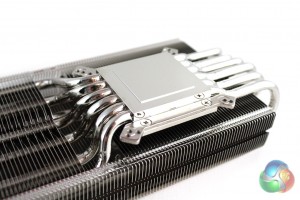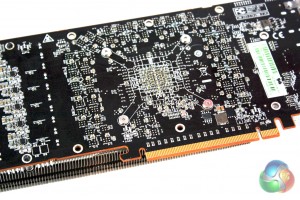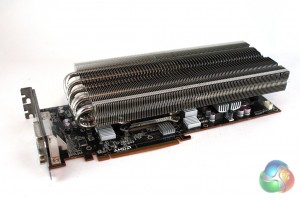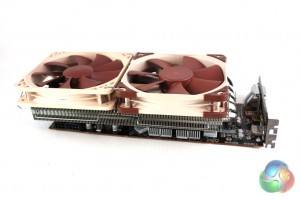After experiencing the rather painful installation procedure of the Arctic Cooling Accelero Xtreme IV, we were hoping that the Raijintek Morpheus would offer something simpler. Thankfully, the installation mechanism is simpler, although not as hassle free as that of the NZXT Kraken G10.
First of all we are required to install the retention brackets on to either side of the GPU block. requiring two screws to secure each into place.
Then we can screw the four standoffs into these, ensuring that we select the correct holes for the specific card we have. There are also washers that must be installed for some AMD models so it is worth double checking whether this is applicable to your specific model before installation.
Next we can attach all of the small heatsinks for the RAM modules and VRM circuitry using the thermal adhesive pads provided. The placements of these will vary depending on your graphics card model, but the instructions give us a good idea of where these should be placed.
Finally we can apply thermal grease to the GPU and secure down the cooler using the provided spring screws.
Once the cooler is in place, we can attach two 120 mm fans of choice to the cooler using the provided retention clips.
 KitGuru KitGuru.net – Tech News | Hardware News | Hardware Reviews | IOS | Mobile | Gaming | Graphics Cards
KitGuru KitGuru.net – Tech News | Hardware News | Hardware Reviews | IOS | Mobile | Gaming | Graphics Cards