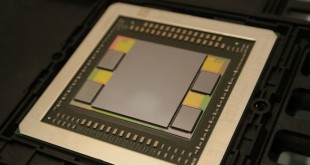A couple of weeks ago, Nvidia launched the latest GeForce Game Ready driver, adding in support for more G-Sync Compatible monitors, enabling new features in the control panel and bringing RTX ray-tracing support to Wolfenstein Youngblood. Unfortunately, the driver also caused some issues for some users, so a hotfix has now been rolled out.
Yesterday, Nvidia began rolling out the GeForce Hotfix driver version 442.01, which is based on the 441.87 driver that released earlier this month. This hotfix resolves three specific issues, addressing crashes with The Witcher 3, streaming issues with Call of Duty and SLI and G-Sync stutter.
Here are the key bullet points:
- Call of Duty: Modern Warfare- Streaming of gameplay using OBS will randomly stop.
- The Witcher 3: Wild Hunt- Game may crash during a specific cut scene in the Blood and Wine expansion.
- SLI + G-Sync- minor stuttering may occur when using SLI in combination with G-Sync.
If you were being affected by any of these three problems, then you can get hold of the hotfix driver HERE.
KitGuru Says: Let us know if any of you were facing some of these problems and if the new hotfix has solved them. We are always interested in hearing our reader's experiences with hardware and new driver releases.
 KitGuru KitGuru.net – Tech News | Hardware News | Hardware Reviews | IOS | Mobile | Gaming | Graphics Cards
KitGuru KitGuru.net – Tech News | Hardware News | Hardware Reviews | IOS | Mobile | Gaming | Graphics Cards