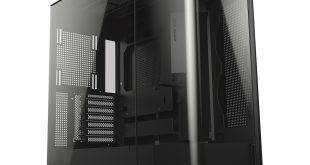We decided to use the AMD Phenom II X6 1075T processor and ASRock 890GX Extreme4 motherboard for testing, cooled using the impressive CoolIT Vantage A.L.C which was set to quiet mode for our tests.
We also installed an AMD Radeon HD 6950 into the case which was modded into an HD 6970 using the method outlined here.
Test System
Chassis: NZXT H2 Classic
Motherboard: ASRock 890GX Extreme4
CPU: AMD Phenom II X6 1075T
Memory: 4GB (2x 2GB) Corsair Dominator DDR3-1600
PSU: Corsair HX850W
Graphics Card: AMD Radeon HD 6950 (with 6970 mod)
Cooler: CoolIT Vantage A.L.C
Thermal Paste: Arctic Cooling MX-3
Hard Drive: Kingston SSDNow V+100 128GB
Windows 7 Home Premium 64 Bit
Furmark v1.9.0
Prime95
CPUID Hardware Monitor
We recorded the load temperatures using CPUID Hardware Monitor while stressing the system using Prime95 and Furmark for 30 minutes. For the idle temperatures, we left the system idling at the desktop for 30 minutes before recording the temperatures.
The temperatures recorded using the H2 are exactly what we would expect. We only recorded temperatures results using the ‘high' fan setting as the case fans were inaudible at this setting anyway. For our sound level test, we removed the 6950 and replaced it with a passively cooled HIS Radeon HD 5550. We weren't able to record any meaningful results using our Sound Level Meter as it the noise emitted from the case was below 30 dB.
 KitGuru KitGuru.net – Tech News | Hardware News | Hardware Reviews | IOS | Mobile | Gaming | Graphics Cards
KitGuru KitGuru.net – Tech News | Hardware News | Hardware Reviews | IOS | Mobile | Gaming | Graphics Cards