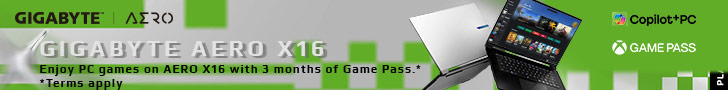For some while now CableMod has been happy to provide a kit of cables for your modular power supply. They cover specific models of BeQuiet!, Corsair, EVGA and SeaSonic at a cost about £70 with the idea is that you bin your dull black cables for a braided set in black, white, red, orange or green. Alternatively you can choose a funky combination such as black and orange or black and green.
That may sound like a steep price to pay but it's a relatively trivial amount to pay for the opportunity to customise every last detail of your gaming PC.
At least that is how things seemed until CableMod announced its new range of ModFlex cables, when it became apparent the factory kits are actually rather pedestrian, dull and boring. Only five colours? Pah, how unimaginative.
ModFlex cables are available in three lengths (20cm, 40cm and 60cm) and 11 colours (Black, white, light green, green, red, silver, orange, yellow, purple, blue and light blue).
In addition to the wires you also need the connectors that go at either end. There are five types on offer for 24-pin main power, 4-pin 12V, 8-pin EPS, and 6- and 8-pin PCI Express. Put it another way, that's everything power related apart from SATA or 4-pin Molex.
The wires are supplied in packs of four so you'll need six packs to make up a 24-pin main extension but which six packs you choose is entirely up to you. You could stick with a single colour or a binary combination or go to town and select as many colours as you like.
Connecting the extensions isn't difficult, provided you plug the white end of each cable into the white shell and the black end into the black. You need to take care and ensure the cables snick home securely and check that each wire is going into the correct location. If you reviewer's experience is any indication you'll find yourself muttering ‘one to one, two to two' and so on.
The biggest question is how you make the finished cables look good. The obvious answer is braiding or plaiting, although you might resort to a clear sleeve of some sort. Whichever course you pursue you'll need to take care and, ideally, have some artistic ability.
When you have finished you connect the new extension cables and pull the standard cables out of sight behind the motherboard tray, leaving your handiwork on show. Clearly these cable extensions are intended as cosmetic embellishments, however if you need to add some extensions to make routing easier or to stretch across a particularly large case they do add a useful function.
It is probably stating the obvious to point out that it would help if you have a windowed case otherwise the visual impact of ModFlex will be lost.

So what about the cost?
You need to budget £3-£4 for each four wire pack, so that's basically £1 per wire. Add in the various connectors at £1.50-£2 each and you're looking at £26 for a 24-pin cable, £10 for EPS and £8-£10 for each PCIe which works out to approximately £50 for a single graphics card or £70 for dual graphics. All of this pricing was checked on Overclockers at the time of publishing, but may vary a little.
Closing Thoughts
Anyone who is sick of the sight of their dull power supply cables now has two distinct options at their disposal. They can either replace the cables with a braided set or they can build their own using ModFlex.
The best reason for creating your own extension cables from scratch is to get exactly the lengths you require or the perfect combination of colours. CableMod ModFlex works well but as your reviewer discovered you need a certain amount of creative ability to make the finished result look more appealing than a simple bundle of wires.
It is worth mentioning the latches on each wire lock securely in place so if you get your wires crossed you are unlikely to be able to release the errant part and fix the problem.
Discuss on our Facebook page, over HERE.
Pros:
- Three lengths of wire.
- Decent selection of colours.
- Connectors for motherboard and graphics card(s) should be adequate for most PCs.
- Latching mechanism locks in place securely.
- Simple black and white colour coding assists assembly.
Cons:
- Getting the correct orientation of the wires in the connectors can be fiddly.
- You need to work to make the finished result look good.
- The total cost is reasonable but still, £50 is £50.
KitGuru says: Modding your power supply cables is much easier than it sounds with ModFlex and the addition of some colours brightens up the interior of your PC quite noticeable.
 KitGuru KitGuru.net – Tech News | Hardware News | Hardware Reviews | IOS | Mobile | Gaming | Graphics Cards
KitGuru KitGuru.net – Tech News | Hardware News | Hardware Reviews | IOS | Mobile | Gaming | Graphics Cards