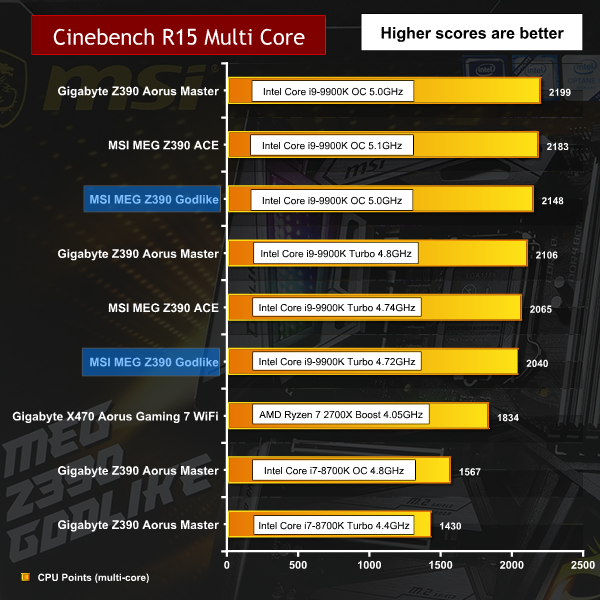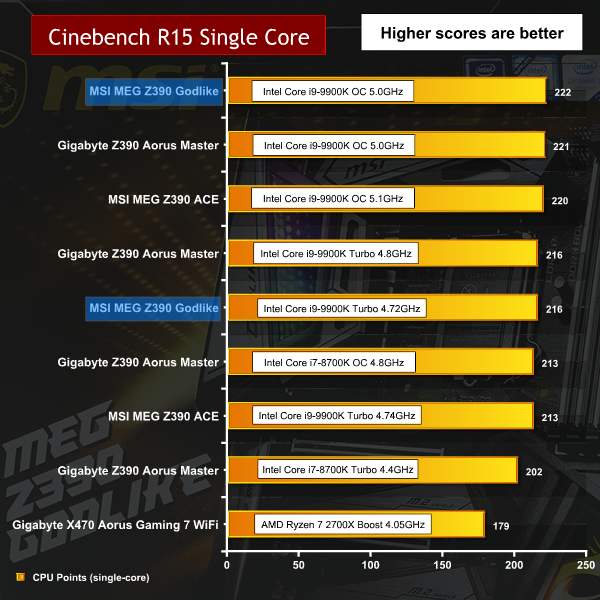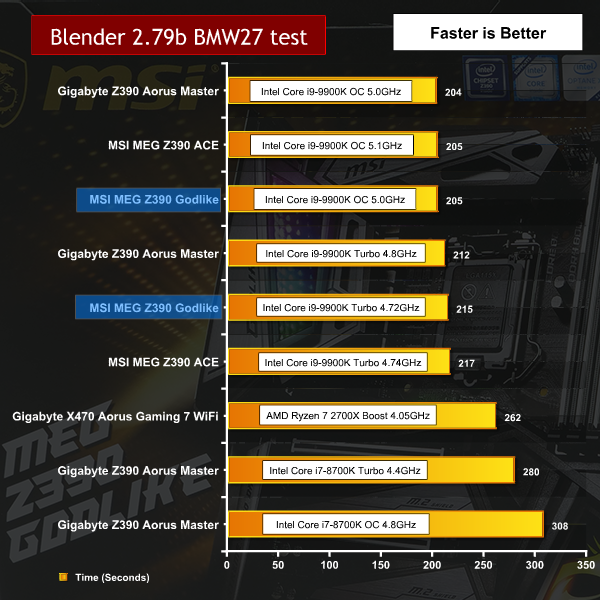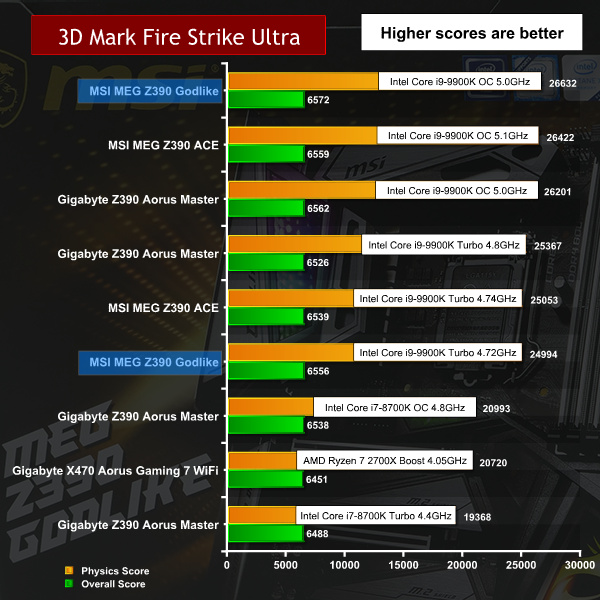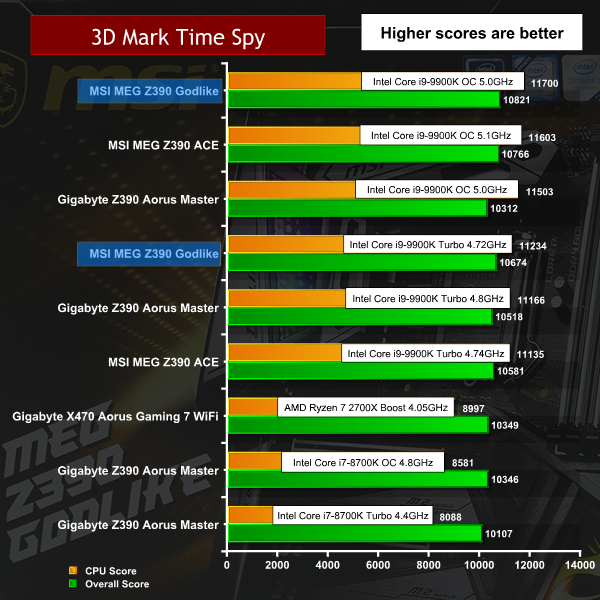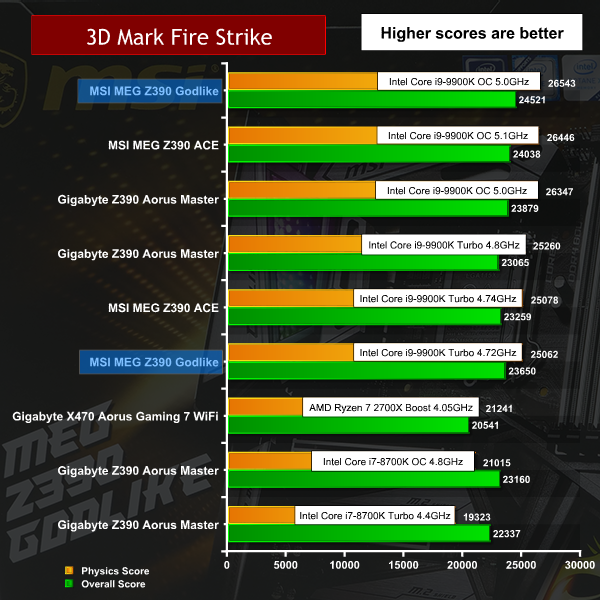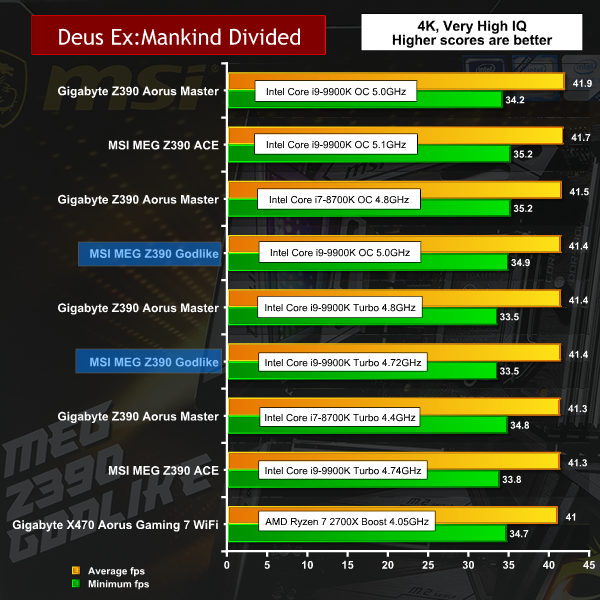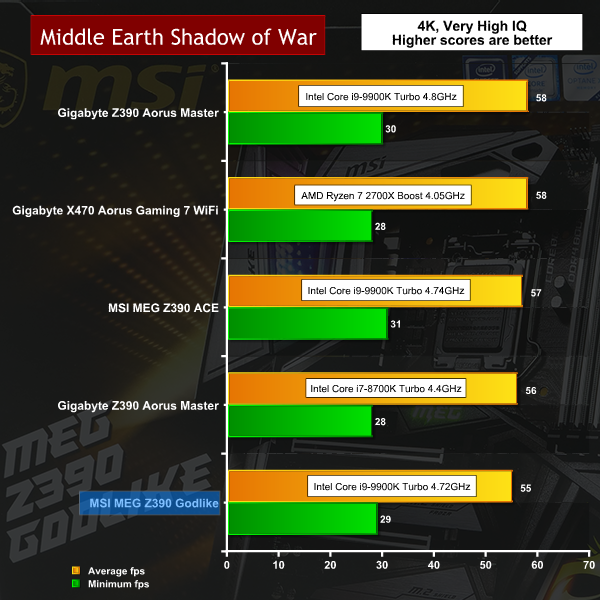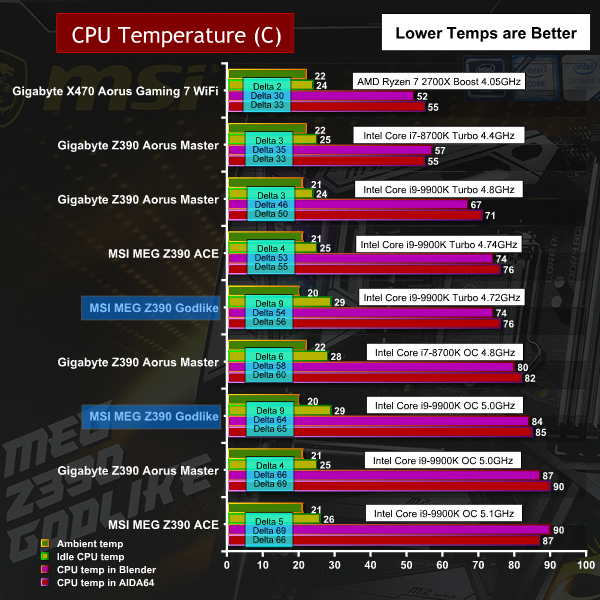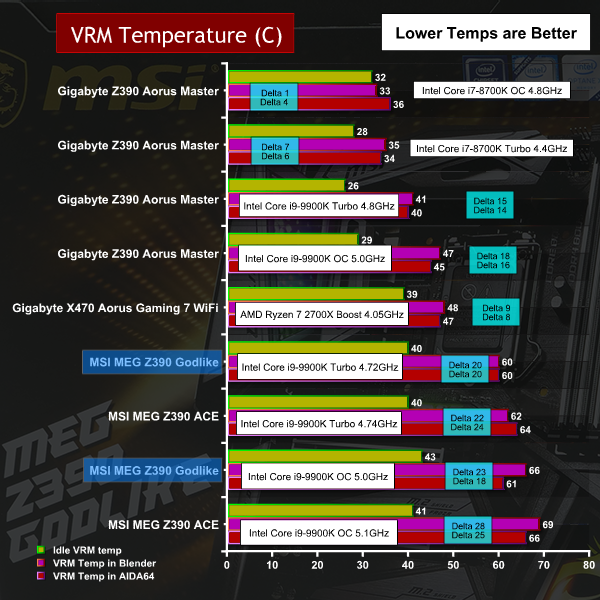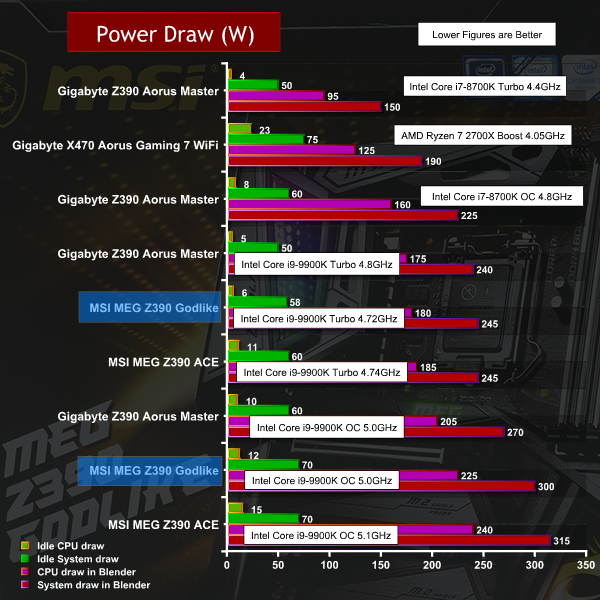MSI has given the MEG Z390 Godlike motherboard a name that promises a huge amount. MEG (MSI Enthusiast Gaming) and Z390 are self-explanatory while Godlike sets out the stall and promises this motherboard will deliver a list of features that are second to none.
Make no mistake about it, MSI has done its best to fulfil this promise with a motherboard that is packed with hardware, including 18-phase VRMs to keep the CPU supplied with power. You also get a number of accessories in the box that add extra M.2 storage, an HDMI streaming card and an external antennae for the Wi-Fi.
The downside is that this E-ATX motherboard has a huge price tag of £599.99 which means there is no room for error. This motherboard has to deliver the ultimate gaming experience with huge performance, great features and a user experience that is beyond reproach and if it manages all that there is still a decent chance that the price may still too much to swallow.
Key features
- Overwhelming 18 phases VRM and brand-new infinity design symbolizes the unlimited performance and power.
- Mystic Light Infinity
- Dynamic Dashboard OLED
- Triple Turbo M.2 with Shield Frozr
- Xtreme Audio DAC with 6.35mm headphone jack
- Dual Front USB 3.1 Gen2 Type-C connectors
- Supports 9th and 8th Gen. Intel Core/Pentium Gold/Celeron processors for LGA 1151 socket.
- Supports DDR4 Memory, up to 4600(OC) MHz
- Mystic Light Infinity: 16.8 million colours/29 effects controlled in one click. Mystic Light Extension supports both RGB and RAINBOW LED strip
- Dynamic Dashboard: Built-in dynamic panel that indicates the status of Godlike and shows off your own personality.
- Lightning Fast Game Experience: 1x Turbo U.2, 3x Turbo M.2 with Shield Frozr, Dual Front USB 3.1 Gen2 Type-C
- Xtreme Audio DAC: Isolated audio with ESS DAC, 2x audio processors and Nahimic to deliver the breathtaking sound quality with 384kHz/32-bit
- Killer xTend: Combine a built-in-switch with wireless extender. Killer fuelled LAN and Wi-Fi extender with ultimate traffic prioritization.
- Pre-installed I/O Shielding: Better EMI protection and more convenience for installation
Note: if the above images are not displaying properly, you may need to disable your Ad Block software as it is known to interfere with our display code
As you will see in our video the MSI MEG Z390 Godlike tries to pack in every hardware feature you can imagine and this leads to a slightly cramped layout, despite using an E-ATX form factor.
At the top of the board we have the extensive VRM system that is based around an IR35201 VRM controller. Connected to that we have 16 Infineon/IR TDA21462 power stages rated at 60A each that use IR3599 doublers on the back of the board. There are no graphics outputs on the I/O panel so these VRMs are all for Vcore, rather than iGPU. In addition to the 16-phases there is a Monolithic Power controller and two more VRMs for the DDR4 memory.
We mentioned the dual 8-pin EPS connectors at the top of the board as well as the 6-pin graphics connector above the main graphic slot that is aimed at extreme overclockers and which is sure to add to cable clutter.
There are four PCI Express graphics slots however there is no PLX chip to add extra PCI Express so the four PCIe slots are configured as x16, x4, x8 from the CPU and x4 from PCH. You don’t need all those slots for graphics cards however the accessory pack includes an M.2 Xpander-Z expansion unit that supports two M.2 storage devices that uses 8x PCIe lanes from the CPU to support the extra storage.
Add in the MSI Stream Boost capture card and the idea of a PLX chip would make a good deal of sense, although the extra cost would very likely be unwelcome. There are three M.2 slots on the board that each have a heat dispersing cover to protect the SSDs along with a substantial cover over the Z390 chipset that combine to make the lower half of the board look incredibly busy.
In addition to that long list of hardware there is an LCD POST code display named Dynamic Dashboard that takes up a certain amount of room near the main power connector. On top of the I/O shield we have the Mystic Light Infinity that adds a level of RGB that you rarely get to see on a motherboard.
When the Godlike is stripped of its heat sinks, shrouds and Armour you can see there is a substantial amount of hardware that fully occupies this E-ATX board.
There are masses of ports and connectors down the side of the board and across the bottom, including dual USB 3.1 Gen.2 and dual USB 3.1 Gen.1 connectors. Along the bottom edge of the board you will see a line of headers and connectors, as well as a number of overclocking features including dip switches to disable PCI Express slots, micro buttons to control the board and a switch to select which of the dual BIOS chips you wish to use.
It is fairly obvious that installing an expansion card in the bottom PCI Express slot would block most of these features and this makes us wonder why the slot has been included. This is symptomatic of the overall design as MSI has clearly tried to include every feature you can possibly imagine.
Huge number of VRM Phases? Check.
Four PCI Express slots? Check.
Load of RGB? Check.
Extreme overclocking features, including support for LN2? Check.
Game Boost control knob for Newb overclockers? Check.
On that last point it feels like we should include Game Boost in the Performance and Overclocking section of this review, however this feature is pretty much a gimmick that apparently highlights the way MSI has approached the design of the Godlike.
| Setting | Max Turbo | Vcore |
| 1 | 5.1GHz | 1.250V |
| 2 | 5.2GHz | 1.275V |
| 4 | 5.3GHz | 1.300V |
| 6 | 5.4GHz | 1.350V |
| 8 | 5.5GHz | 1.450V |
| 10 | 5.6GHz | 1.450V |
| 11 | 5.7GHz | 1.475V |
The Game Boost control has 11 positions that yield seven actual settings. As you click up each level the Maximum Turbo Boost speed is increased by 100MHz. On Auto settings a Core i9-9900K has a maximum Boost of 5.0GHz on two cores at 1.25V and we established in our review of the i9-9900K that overclocking is pretty much off limits. You can push all cores to 5.0GHz or perhaps 5.1GHz but once you hit 1.35V the thermals start to get unpleasant. MSI’s Game Boost has a maximum Turbo speed of 5.7GHz at a core voltage of 1.475V which is so far outside the bounds of possibility that it makes no sense.
In the unlikely event a Newb PC builder has spent £600 on this motherboard along with the best part of another £600 on a Core i9-9900K, they might think the Game Boost control gives them licence to dial in an overclock of more than 5.5GHz, in which case they are going to be disappointed.
On the other hand if an experienced overclocker buys the Z390 Godlike there is no chance whatsoever they will use Game Boost, but will instead dive inside the BIOS and get all manual on the settings. As you will see in our video we started our testing in a highly conflicted state of mind.
At one level the Godlike packs in some high end hardware that caters to the enthusiast gamer or power user who will likely appreciate the Dynamic Dashboard screen. They may also enjoy the extensive RGB support and the Mystic Light Infinity screen above the I/O panel.
Moving to the I/O panel we see a modest number of USB ports and a number of ports and connectors that are of marginal value. PS/2 is only of interest to extreme overclockers, the 6.35mm headphone jack looks a bit peculiar as it suggests you will use audiophile headphones, the dual Ethernet ports take up a fair amount of space and those micro buttons for clearing the BIOS and updating the BIOS would surely be better located somewhere on the board.
Those same enthusiasts may possibly be interested in the M.2 Xpander-Z card and Streaming Boost HDMI card however it seems more likely to us they would rather go without and see a cut in the price of the motherboard.
The layout of the board seems to have been influenced by stylists rather than engineers. The heat sinks on the VRMs are big and chunky when we want them to be finned and elegant and they are topped off with the largest I/O shroud we can remember seeing. Also, what’s with the 6-pin connector about the graphics slot? Who the heck will ever need that? This power connector might be a nod to the extreme overclocker but it feels out of place.
As for that fourth PCI Express graphics slot, the answer must surely be no. We understand the ‘missing’ PLX chip, as it would cost a small fortune, but without that chip it makes no sense to include all those PCI Express slots. In fact, while you’re about it MSI, you might also remove the third graphics slot and free up more space in the lower half of the board. There are times when less is more.
Testing
Test System
CPU: Intel Core i9-9900K
Motherboard: MSI MEG Z390 Godlike
RAM: 16GB G.Skill SniperX DDR4-3400MHz
CPU Cooler: Fractal Design Celsius S24
Graphics: Nvidia RTX 2080 Founders Edition 8GB GDDR6
SSD: 1TB WD Black M.2 NVMe
Power Supply: Seasonic Prime Platinum 1300W
Performance and Overclocking
We tested the Godlike using a Core i9-9900K CPU on Auto settings and saw it Turbo to 4.72GHz on all eight cores with a reported 1.22V core voltage. This is the lowest figure voltage figure we have seen for this particular CPU and while the clock speed was slightly slower than other boards we have tested in recent times the performance was very good.
You will get slightly higher performance from the MSI MEG Z390 ACE and Gigabyte Z390 Aorus Master boards on Auto settings however no-one in their right mind would send this sort of money and then run their CPU at stock clock speeds.
Performance and Overclocking Overview
Overclocking Core i9-9900K is a fairly miserable experience as the CPU is delivered running close to its maximum potential. Nonetheless there is margin for improvement and we comfortably overclocked the i9-9900K to 5.0GHz on the Godlike using 1.35V core voltage. These settings were not stable with an AVX workload so we used an offset of 300MHz giving us 4.7GHz for AVX and 5.0GHz for non-AVX.
We have no doubt we could have pushed performance higher however the thermals of the CPU are the limitation here, rather than the motherboard. We have previously pushed the i9-9900K to 90 degrees C and consider this is somewhat brutal. With the Godlike we aimed for an 85 degree limit on the CPU and were prepared to sacrifice a tiny amount of performance to that end.
You can overclock your 9th Gen. Coffee Lake Refresh CPU to any level you desire with the Godlike provided you realise the CPU is the limiting factor. This is despite the reintroduced soldered heat spreader, and the Godlike will support you all the way. You can push the CPU towards 100 degrees C or back off and stick to a lower figure such as the 85 degrees we chose to employ.
Cooling Performance.
Cooling Performance Overview.
CPU cooling for Intel Coffee Lake is a function of the core voltage and clock speed, with the choice of CPU cooler coming some way behind that. Our chosen Fractal Design Celsius S24 is a decent 240mm Asetek All In One however it falls short of a 360mm cooler or a Custom Loop. We were impressed by the part the Godlike plays in maintaining admirably low temperatures with our Core i9-9900K on overclocked settings.
In addition the VRM temperatures also look good. We were unimpressed by the heat sinks used by MSI however the VRMs themselves are very good. If MSI improved the heat sinks with finned units then temperatures might be even lower.
Power Draw
We used Powenetics project software from Cybenetics to analyse the power draw both of the system as a whole and also of the CPU monitored through the EPS connectors.
Power Draw Overview
The MSI MEG Z390 Godlike draws slightly more power than the Gigabyte Z390 Aorus Master on Auto settings and that gaps rise to about ten percent of the total when the CPU was overclocked to 5.0GHz. This may be a function of the massive number of VRMs used by MSI but whatever the explanation might be, we clearly saw the Godlike required an extra 20W or 30W when the system was working hard, compared to the Z390 Aorus Master.
Closing Thoughts.
It is crystal clear that MSI has aimed the MEG Z390 Godlike at the enthusiast market. The price of this motherboard is heading into the stratosphere and to justify that price MSI has packed it with features. The snag is they have packed it with so many features it is essentially three Z390 motherboards in one, and the consequence is that we cannot imagine any single customer who will take full advantage of the hardware that is on offer
Let us assume that every single customer who buys the MEG Z390 Godlike will overclock their Intel 9th Gen. CPU to a certain extent. Once we move beyond that obvious point we have the first type of customer which is the overclocker who wants the absolute maximum and will use all those power connectors and will push the 16-phase Vcore VRMs somewhere close to their limits.
The second type of customer is interested in overclocking but is more interested in gaming so they will use the Game Boost function to ramp up the speed, however most of the sophisticated features will pass them by.
Finally we have the third type of customer who wants to use all those expansion slots and will plug in the M.2 Xpander-Z card and Streaming Boost HDMI card and have loads of PCI Express devices to connect alongside their graphics card.
All of these customers are likely to enjoy the Dynamic Dashboard LCD and we can probably assume the second and third customers also enjoy RGB and the Mystic Light Infinity.
The irony is that MSI has done an impressive job with the Godlike with the result that it is a very expensive motherboard and a good number of those features are let down by Intel’s 9th Gen. CPUs and their marginal headroom for overclocking.
If this Godlike board cost, say, £300 we would be hugely impressed but we fully understand why that is not the case. Instead the £600 price makes us extra-critical about any aspect of the Godlike that looks like a weakness.
This is a large and impressive motherboard with loads of bells and whistles but it feels like the Godlike has been built up to justify a high price point. No doubting its impressive, but the price seems excessive.

See more on the board at MSI's website HERE and you can buy it from Overclockers UK for £599.99 HERE
Pros:
- Monumental levels of VRM power delivery.
- Solidly built and very smartly styled.
- Dynamic Dashboard LCD.
- Mystic Light Infinity and loads of RGB.
Cons:
- The price is astronomical.
- VRM heatsinks are big and blocky when they should be svelte and finned.
- More USB ports on the rear I/O panel please.
- All those PCI Express slots require a PLX chip fro them to make sense.
KitGuru says: MSI has aimed for the stars with the Z390 Godlike and while its a great board, the price may be too hard to justify for most people.
Be sure to check out our sponsors store EKWB here
 KitGuru KitGuru.net – Tech News | Hardware News | Hardware Reviews | IOS | Mobile | Gaming | Graphics Cards
KitGuru KitGuru.net – Tech News | Hardware News | Hardware Reviews | IOS | Mobile | Gaming | Graphics Cards