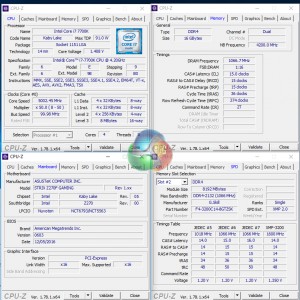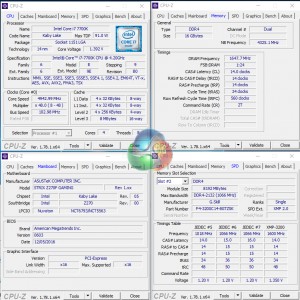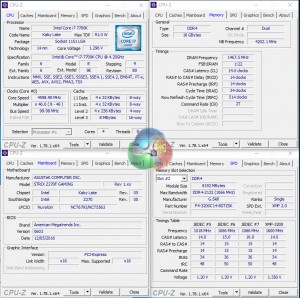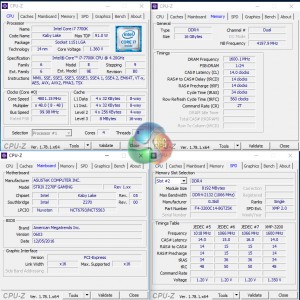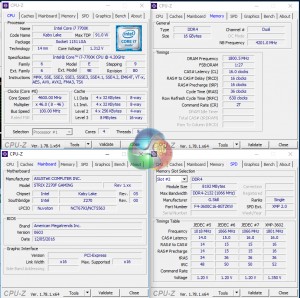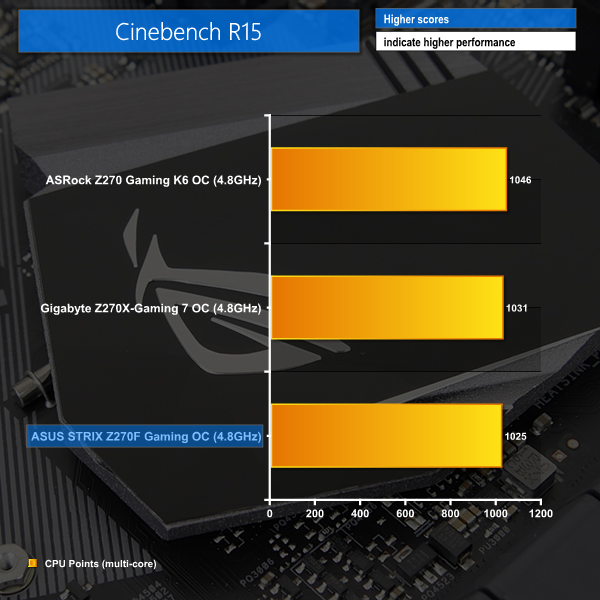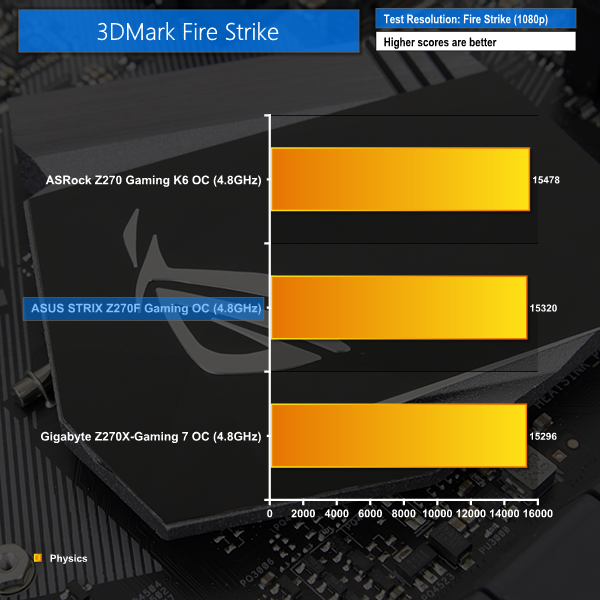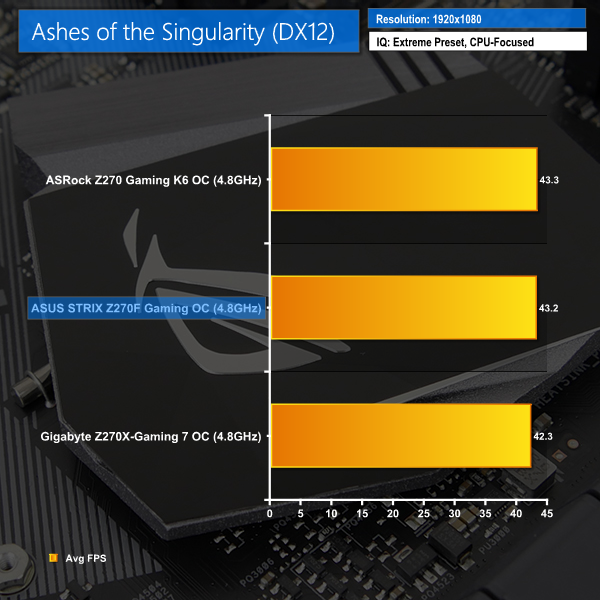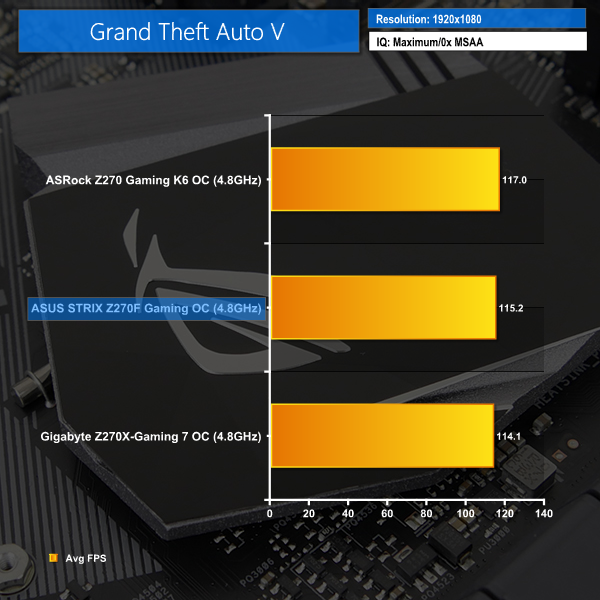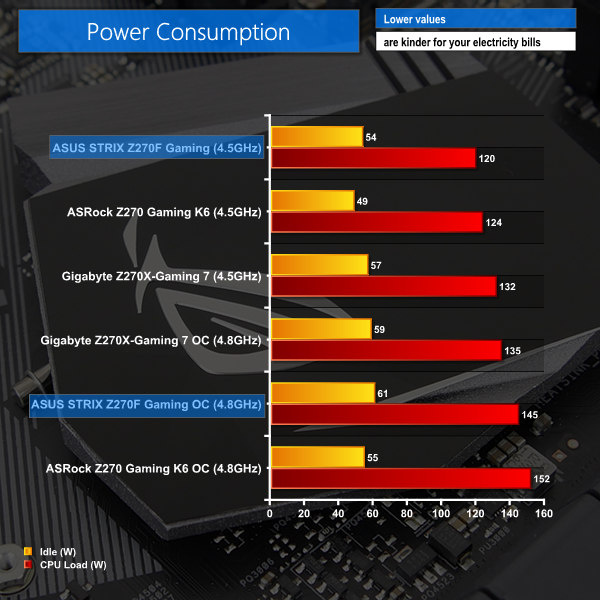Automatic CPU Overclocking:
5GHz UEFI Preset
ASUS includes a 5GHz overclocking preset which does not back-off under AVX workloads. CPU Core voltage is left on Auto mode meaning that stability under AVX workloads will be handled by sufficient voltage application.
A little over 1.4V is fed to the CPU under heavy load in order to maintain stability at 5GHz. I would recommend users apply this preset with extreme care given the high voltage and Kaby Lake CPUs' tendency to hit temperatures in the region of 90°C or above at such VCore levels.
XMP is disabled meaning that our 3200MHz memory modules operated at 2133MHz, which is wasteful.
EZ Tuning Wizard (UEFI)
The UEFI-based EZ Tuning wizard asks a number of questions relating to your system usage and its cooling performance. Based on these responses, an appropriate boost to the CPU and memory clock speeds is applied.
We selected the usage option as gaming and the cooling option as watercooling in order to unlock ASUS' highest speed increases.
A 103MHz BCLK and 48x multiplier combined to deliver a CPU frequency of around 4.95GHz. Voltage sat just below 1.4V under heavy load, which resulted in a challenging task for our AIO liquid cooling solution.
By virtue of the 3MHz BCLK increase, the memory speed was also boosted past its 3200MHz rated operating frequency to just under 3300MHz. This did not present a stability concern for with our kit though it could certainly push some modules past their stability zone.
The EZ Tuning Wizard works well but the applied settings are certainly a touch on the aggressive side and could introduce system instability through the CPU or memory frequencies.
5-Way Optimisation (OS – AI Suite 3)
The OS-based 5-Way Optimisation tool found in ASUS’ AI Suite 3 software allows several parameters to be set before overclocking tuning begins. ASUS gives users flexibility for the system to be tuned to a clock speed that is deemed stable for their usage scenarios.
After cycling through a number of tests to determine a stable overclock, 5-Way Optimization settled on a CPU clock speed of 4.6GHz and just under 1.3V during heavy load. The system memory was set at 2933MHz.
This overclock is far from spectacular given that it is only 100MHz faster than the stock forced turbo frequency for a 7700K. But ASUS doesn't apply a silly amount of voltage for the speed bump, either, so that is certainly a positive point.
Manual CPU Overclocking:
To test the ASUS STRIX Z270F Gaming motherboard’s CPU overclocking potential, we first increased the CPU VCore to 1.35V and applied Level 6 LLC setting.
We maintained the DRAM frequency at 3200MHz to take its stability out of the overclocking equation. Cache frequency was maintained at its stock MCT value of 4.2GHz.
We were able to push our Core i7-7700K CPU to its maximum AVX-stable frequency of 4.8GHz using 1.35V. Using the Level 6 LLC mode, 1.36V was delivered under heavy load which is a fair overshoot for a motherboard of this calibre.
3600MHz XMP Memory:
We test the motherboard's ability to run G.Skill's high-speed 16GB DDR4 TridentZ kit at a 3600MHz XMP setting. High-speed XMP settings can prove a challenge for motherboard designers when optimising the settings for stability at the intended DRAM frequency.
3600MHz DDR4 operated using its XMP settings without issue on ASUS' STRIX Z270F Gaming motherboard.
Overclocked Performance
As a performance comparison, we have included the results from two other Z270 motherboards. The maximum overclocked configuration achieved with each board was a 4800MHz (48 x 100MHz) processor frequency whilst using 3200MHz CL14 memory.
Overclocking the system with ASUS' Z270F Gaming delivers a good performance boost that generally puts the board in second-place on our performance charts.
Power
We leave the system to idle on the Windows 10 desktop for 5 minutes before taking a reading. For CPU load results we run AIDA64 CPU, FPU, and Cache stress tests and take a reading. The power consumption of our entire test system (at the wall) is shown in the chart.
Power consumption from the ASUS board is good when the CPU is clocked at stock (forced turbo) speeds. A conservative ~1.22V VCore is to thank for such impressive power draw numbers. When overclocked, the ASUS STRIX Z270F Gaming continues to show its efficiency.
Be sure to check out our sponsors store EKWB here
 KitGuru KitGuru.net – Tech News | Hardware News | Hardware Reviews | IOS | Mobile | Gaming | Graphics Cards
KitGuru KitGuru.net – Tech News | Hardware News | Hardware Reviews | IOS | Mobile | Gaming | Graphics Cards