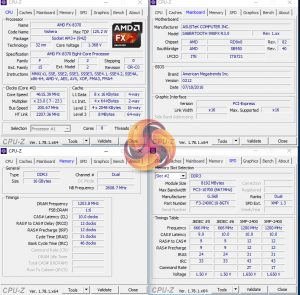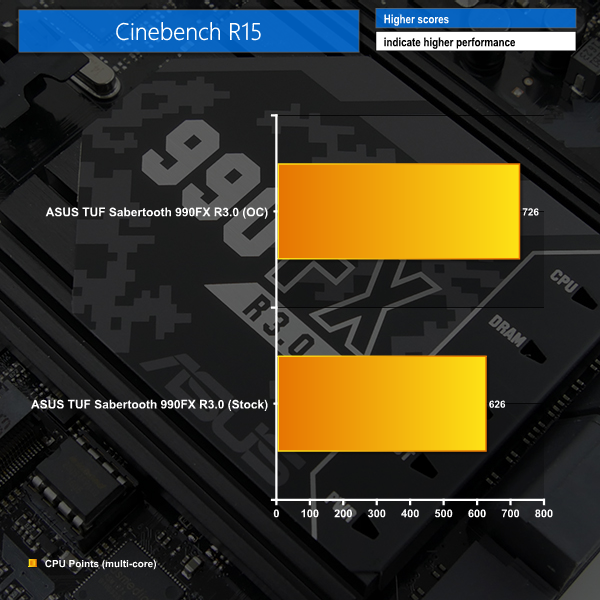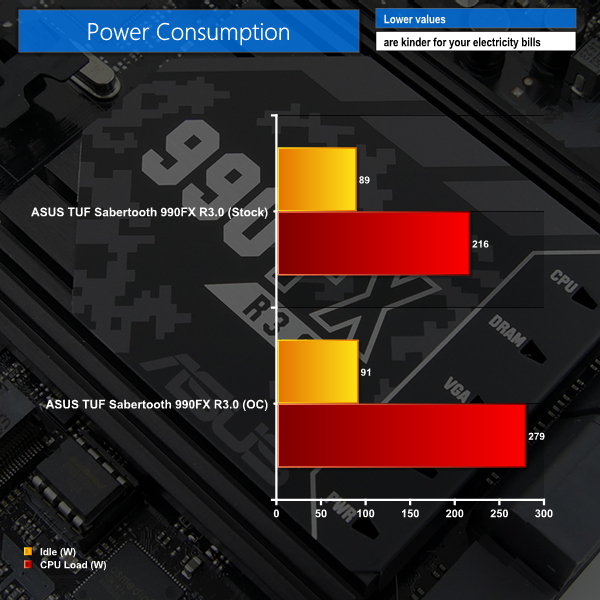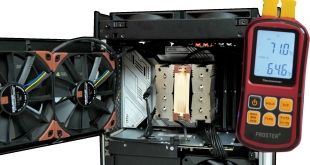Manual CPU Overclocking:
To test the ASUS TUF Sabertooth 990FX R3.0 motherboard’s CPU overclocking potential, we first increased the CPU Voltage to 1.45V and NB Voltage to 1.30V.
We maintained the DRAM frequency at 2400MHz to take its stability out of the overclocking equation.
We managed to hit a 4.6GHz all-core overclock while also using a 2.6GHz NB frequency. Adjustments to the LLC profile would enable better voltage accuracy as our settings resulted in a very large reduction in CPU voltage under heavy load.
This is an area where ASUS needs to offer better control for the user – if 1.45V is selected, 1.45V should be delivered (provided it is safe). The user can then manually check their temperatures and adjust voltage accordingly. Deploying this method in some form of ‘Expert' mode would be a better solution to give knowledgeable overclockers greater control.
Overclocked Performance
Cinebench showed a 100-point improvement with all cores running at 4.6GHz.
Power
We leave the system to idle on the Windows 10 desktop for 5 minutes before taking a reading. For CPU load results we run the Prime95 Small FFTs test and take a reading. The power consumption of our entire test system (at the wall) is shown in the chart.
Load power consumption jumped up by more than 60W when overclocked. The high core count FX chips are not power efficient (they never really were) so ASUS' strong power delivery solution is clearly put to work.
 KitGuru KitGuru.net – Tech News | Hardware News | Hardware Reviews | IOS | Mobile | Gaming | Graphics Cards
KitGuru KitGuru.net – Tech News | Hardware News | Hardware Reviews | IOS | Mobile | Gaming | Graphics Cards