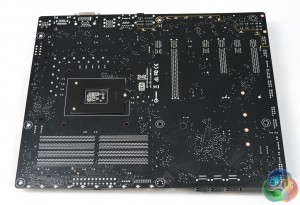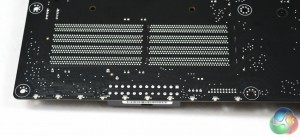KitGuru received its Z170 Pro Gaming AURA sample from ASUS with a custom-printed shroud. In theory, end users should also be able to print similar shroud pieces with text of their own choosing.
The shroud adds a unique aesthetic to the board but it's worth noting that in its below configuration the M.2 port is obstructed by the ASUS branded part of the shroud.
We took the time to strip the shroud down into its constituent parts. On examination we found that a number of screws lock the pieces to various holes on the motherboard – some dedicated holes for the 3D printed items and other screw holes were shared with the M.2 infrastructure.
Not all of the plastic components were screwed down and instead some relied on double-sided adhesive tape to hold in place.
Once the plastic parts are removed it is possible to get a glimpse at all the connections and items covered by the shroud. We can certainly see the shroud dividing opinions given the way it blocks the M.2 port and adds a quite bulky look to the design.
With the totally stripped down motherboard there's minimal aesthetic variation with the Z170 Pro Gaming. The AURA uses a more neutral black, white and grey colour scheme and also ditches the SATA Express port, but those things aside the similarities are obvious.
Crossfire and SLI are supported at an x8/x8 link. That bottom full-length PCIe slot runs at x4 bandwidth making it fine for use with expansion cards or a PCIe SSD.
On the underside of the motherboard is the strip of RGB LEDs , ten in total, which are configurable using the ASUS AURA software.
The CPU socket sports the same 10 phase digital VRM for the CPU, with an extra phase for the iGPU when used.
The CPU draws power through a single 8 pin EPS and there are two easily accessible fan headers for the CPU cooler. Unfortunately, there's no dedicated water pump connector so users with 3 fan cables will either need to use splitter cables or power supply adapters.
The SupremeFX audio solution comes with its separated PCB area and is red LED backlit. Unfortunately this lighting isn't RGB and it isn't configurable from within the AURA software. That said it can be tweaked from within the UEFI environment.
The I/O options are totally identical to the standard Z170 Pro Gaming, which is no bad thing. There's an ample 8 USB ports (including one USB 3.1 Type-A and one Type-C), four display outputs, a PS/2 combo, Intel Gigabit LAN and a range of analogue and digital audio outputs.
Be sure to check out our sponsors store EKWB here
 KitGuru KitGuru.net – Tech News | Hardware News | Hardware Reviews | IOS | Mobile | Gaming | Graphics Cards
KitGuru KitGuru.net – Tech News | Hardware News | Hardware Reviews | IOS | Mobile | Gaming | Graphics Cards