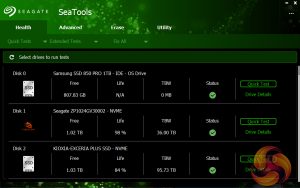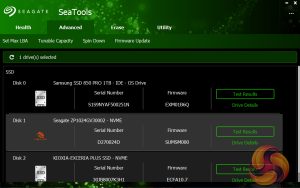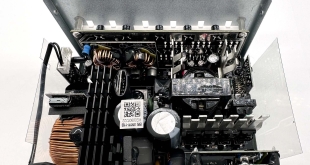Seagate’s FireCuda 520N comes in a striking orange and white box with Seagate’s FireCuda dragon mascot prominently displayed along with a small image of the drive. At the top of the box is a sticker that displays the drive’s capacity, Sequential read speed and the fact that the drive is backed with three years of the company's Rescue Data Recovery Service. Towards the bottom of the box is some text displaying the interface of the drive.
The rear of the box is covered by multilingual marketing bullet points about the drive. Inside the box is a warranty info booklet.
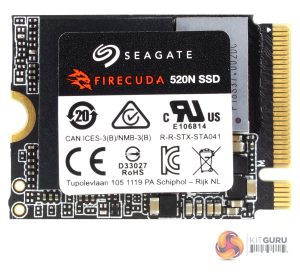

Seagate's 1TB FireCuda 520N is built on a single-sided M.2 2230 format.
There are only two major components on the PCB, the small (it only measures 7.5mm x 12mm) Phison PS5021-E21T controller and one 1TB package of Micron B47R FortisFlash 176-layer 3D TLC NAND.
Phison's PS5021-E21T is a PCIe Gen4 x4 4-channel DRAM-less design controller built on a 12nm process. The architecture is a single CPU using a built-in triple-cored 32-bit ARM Cortex-R5. The four Flash channels support 3D TLC or QLC NAND at speeds up to 1600MT/s meaning that it supports Sequential read/write speeds of up to 5,000MB/s and 4,500MB/s respectively. For data protection and reliability it uses Phison's 4th generation LDPC ECC engine and provides End-To-End Data Path Protection. The controller also supports AES256, TCG OPAL2.0/Pyrite, RSA4096 and SHA512 security technologies.
Seagate’s management software for the FireCuda is the SSD version of their SeaTools software. SeaTools SSD displays the drive’s health and supports firmware upgrading and secure erase. At first glance, it doesn't seem to be as feature-rich as some of its competitors but the devil is in the detail. Using a tab-based menu it has four main sections; Health, Advanced, Erase and Utility.
Health
The Heath tab has three sub-tabs; Quick Tests, Extended Tests and Fix All. The Quick test comprises two tests, Short Self Test and Short Generic Test. The Short Self Test tests all aspects of the drive but not the NAND. The Short Generic test performs random read tests on random blocks of the NAND. The Extended test is made up of three tests and takes longer to run. The three tests are Long Drive Self Test, Long Generic Test and 2-minute Generic Test The Long Drive Self Test tests all aspects of the drive including limited testing of the drive media blocks. Long Generic Test, reads and writes on all blocks of the Flash while the 2-minute Generic Test performs reads and writes on random blocks of data.
The Fix All tab hold two choices, Fix All Short – Fix All reads data blocks; repairs and replaces bad blocks or Fix All Long. As the name implies this test takes a while to complete. The test defrags the full disk, reads and writes all data blocks and finally finds and replaces bad blocks.
Advanced
The Advanced tab holds four options; Set Max LBA, Tunable Capacity, Spin Down, and Firmware Update. The first three options are only supported on select drives.
Erase
The Erase option has three sub-menus; Format, Short and Long. Under the Short tab are two options, Sanitize Crypto Erase and Instant Secure Erase. Crypto Erase changes the data encryption key, this action cannot be stopped or reversed. Instant Secure Erase changes the (TCG Opal) PSID and changes the data encryption key. The Long tab holds Sanitize Overwrite (Erases a drive by writing all blocks with progress monitoring.), Simple Overwrite (as Sanitize Overwrite but with no progress monitoring) and finally Write Same Erase (erases the drive by writing the same data to all blocks).
Utility
Under the Utility tab, you can update SeaTools, create a bootable USB drive and manage event and SMART logs. There's also a link to download Seagate's DiskWizard partition building and cloning software.
 KitGuru KitGuru.net – Tech News | Hardware News | Hardware Reviews | IOS | Mobile | Gaming | Graphics Cards
KitGuru KitGuru.net – Tech News | Hardware News | Hardware Reviews | IOS | Mobile | Gaming | Graphics Cards