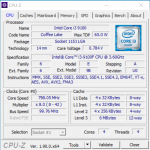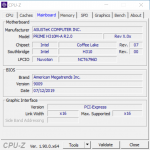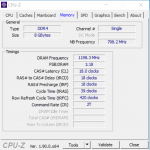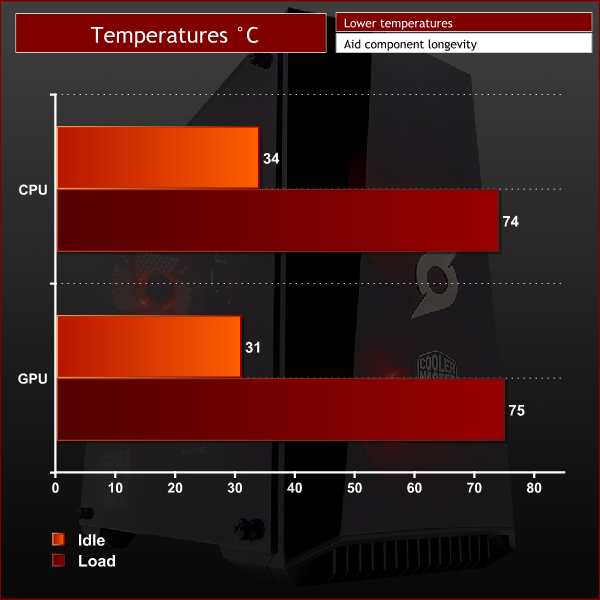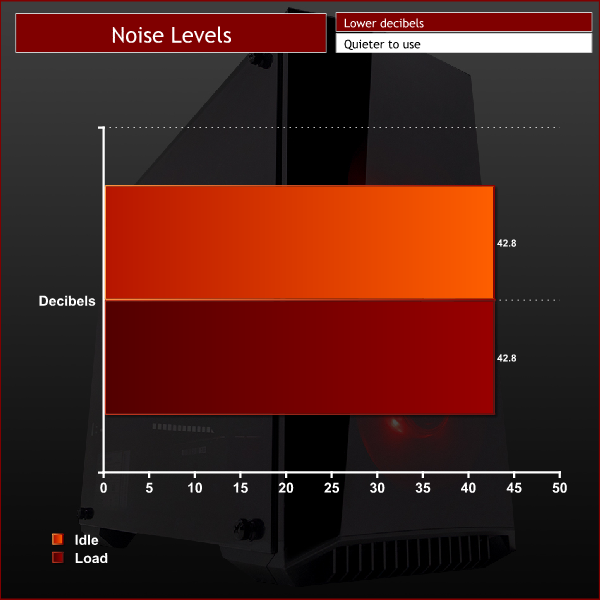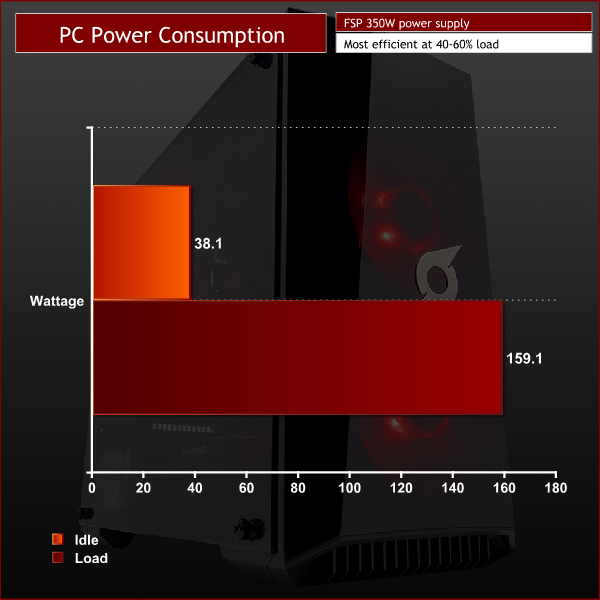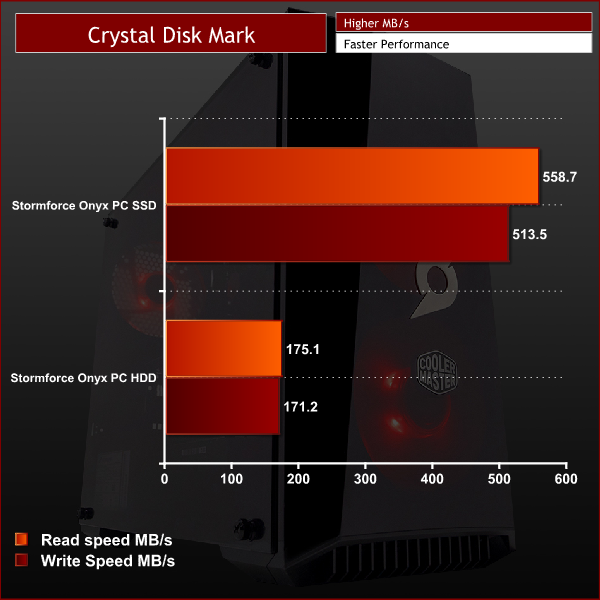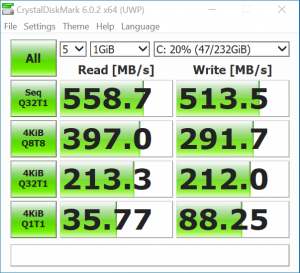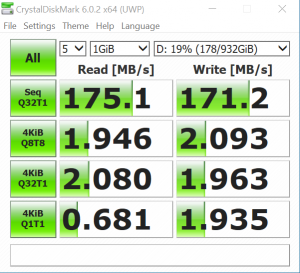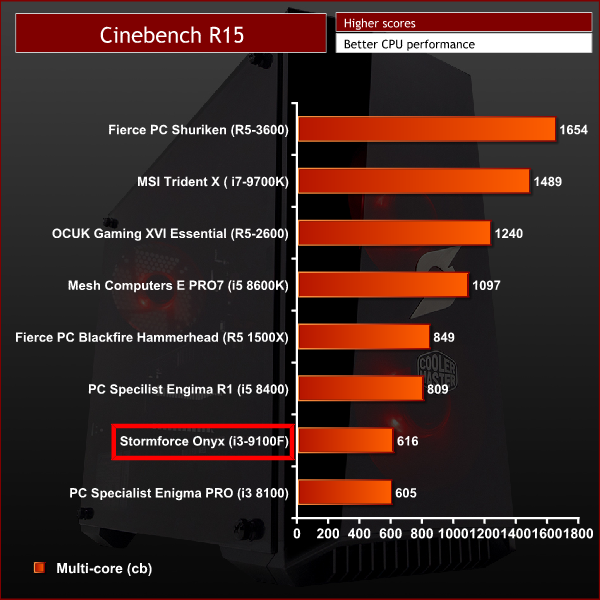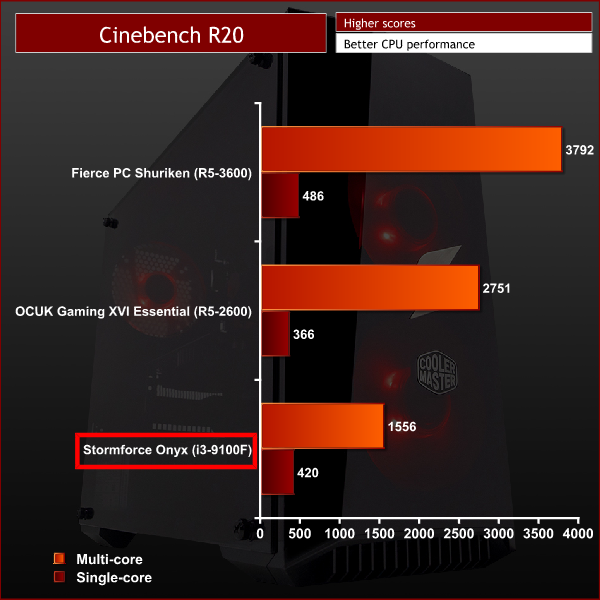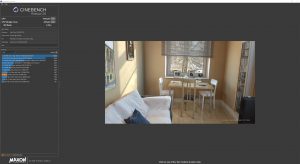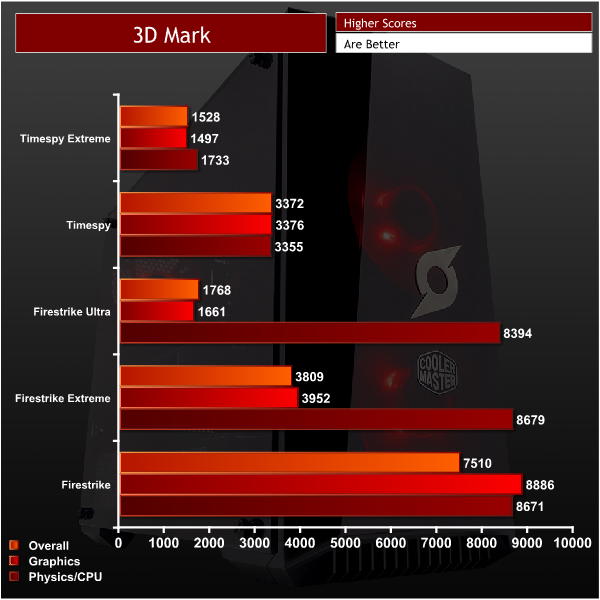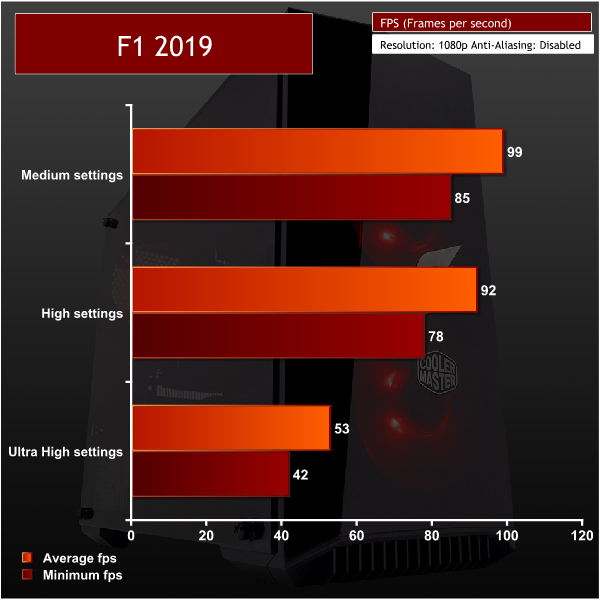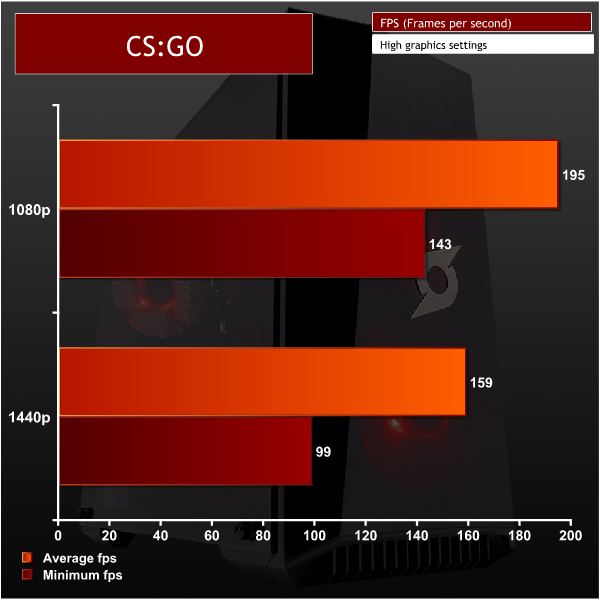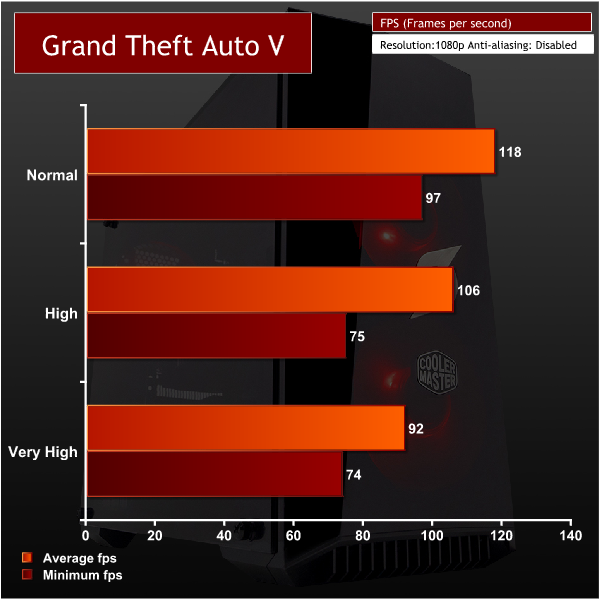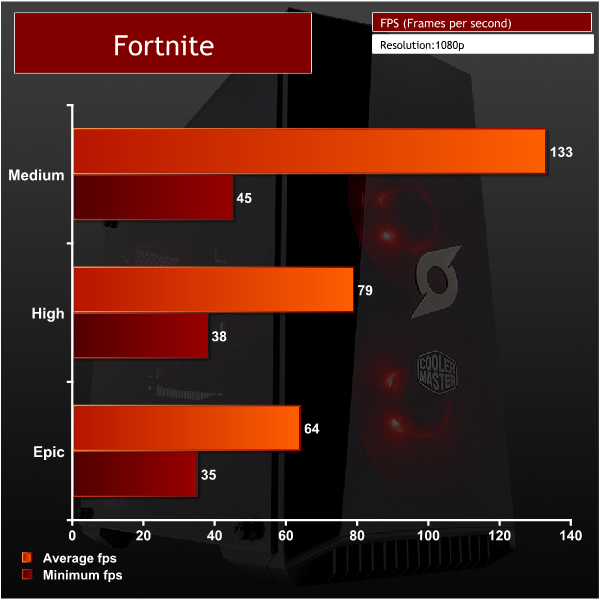Stormforce specialises in creating prebuilt gaming computers for a mass audience and in this review we take a look at the more affordable end of the lineup in the form of the Onyx PC. With an entry level price tag of £649.99 is the Onyx a good option for gamers on a budget?
Gallery:
Specifications:
- Processor: Intel Core i3-9100F 4 Core, 4 Thread CPU, 3.6GHz, Turbo up to 4.2GHz
- Air Cooler: Intel stock
- Memory: 8GB 2666Mhz DDR4 RAM
- Storage: 250GB 2.5” SSD, 1TB 3.5” HDD
- Software: Windows 10 Home
- Motherboard: ASUS H310M-A R2.0
- Graphics: GTX 1650 4GB
- Display Ports: HDMI, DVI, AUDIO, HD 8-channel audio
- Networking: 300Mbps WiFi
- Power Supply: 350w PSU
- Dimensions: Height: 381mm,Width: 208mm,Depth: 456mm
- Lighting: Red LED fans
- Case: Stormforce Onyx mATX Gaming Case (Cooler Master Masterbox lite 5)
- Warranty: 3 Years Collect & Return Warranty (3 Years Parts, 3 Years Labour)
PC Part Picker list of the same components: HERE
Total Price of components at time of review: £509. Cost of Windows 10 Home operating System: £119.99
This system uses a 4 core i3-9100F which in today's world doesn't sound like a lot however it will turbo up to 4.2Ghz. The motherboard used is the Asus H310M-A Micro ATX which contains a single stick of crucial 2666Mhz RAM. There is no dual channel configuration and I also found that the i3-9100F does not support this speed, meaning it runs at 2400Mhz.
This shouldn't have much impact on performance but it's always nice to know what you are actually getting. The GPU in this system is a ASUS Phoenix GTX 1650 which comes with a base clock speed of 1485Mhz and a Boost clock speed of 1680Mhz. The memory has a clock of 2001Mhz (8002 MHz effective).
Thermals:
To test the cooling performance of the Onyx I ran AIDA64 and Unigine Heaven for 10 minutes. I tested the CPU & GPU at the same time to ensure that the cooling is sufficient to cool both chips. I also monitored the temperatures during gaming to double check the results.
The idle temperatures on the Onyx are very acceptable and not much higher than ambient. Under load the CPU and GPU both get rather warm for a desktop but they are still far from overheating. The temperatures could be better but as this PC is using a stock Intel cooler and the case is rather restrictive the cooling in this case is average.
Noise levels:
I measured fan noise levels using a sound meter while the PC was idle with no programs open, and then during stress testing to get a reading with the system under load.
The noise levels on the Onyx are very consistent. I was surprised to see that I saw no increase in volume levels when I put the PC under load. The fans themselves are reasonably quiet and I noticed the noise from the mechanical hard drive more. You won't have any problems using this PC in a room with other people as 42.8 decibels is audible but far from loud.
Power Consumption: The Stormforce Onyx is fitted with a budget 350W power supply from FSP. It's an OEM power supply called the SP400-A but it has a decent efficiency rating of 85% at 50% load. This is the same as you would find on an 80 plus bronze certified PSU which isn't the best but it will do the job and it keeps the whole cost of the PC down.
It also seems to come with some decent black plastic sleeved cables and not the typical black and yellow rainbow cables.
When I saw the 350W power supply in this system I was a bit surprised and apprehensive about power draw. However Stormforce seem to have got it spot on and the Onyx is a very efficient PC.
Under maximum load I saw a reading of 159W which means the 350W power supply is operating at about 50% where is exactly where you want it for the best efficiency and least strain. These readings also show that the Onyx should be pretty friendly to the electricity bill!
Crystal Disk Mark:
CrystalDiskMark tests the raw speed of a storage device. It uses a test file to write data to or read data from the drive. We test using the default 1GB file size.
The storage drives in this PC are certainly a little lacklustre but this is a budget gaming system and costs have to be saved somewhere. I do really like that Stormforce have included a M.2 drive for the OS and a few games – but at 120GB it's small in size and isn't really faster than a standard SSD.
You also get a 1TB HDD for storing more games and large files but being a 5400rpm WD blue HDD the speed is less than ideal. Any games installed on this drive take a noticeably long time to get past the loading screens and you might find yourself upgrading to a larger faster drive in the near future.
Cinebench R15:
Cinebench R15 is a cross-platform testing suite that measures CPU performance. I compared the Stormforce Onyx PC to some other pre-built PCs kitguru have tested for a quick comparison.
Cinebench R20:
Improvements to Cinebench Release 20 reflect the overall advancements to CPU and rendering technology in recent years, providing a more accurate measurement of Cinema 4D’s ability to take advantage of multiple CPU cores and modern processor features available to the average user.
The i3-9100F inside the Stormforce Onyx is certainly a budget CPU but it does get some half decent scores. The 4 cores can boost to a decent speed and although this chip might lack the power needed for CPU intensive tasks such as rendering or video editing it should be able to cope with some gaming.
Also one thing worth noting is that the i3-9100F doesn't featured integrated graphics like most Intel CPUs so if your GPU goes haywire it can put your PC out of action until you get a replacement.
3D Mark testing:
For this test, I ran the Stormforce Onyx through Time Spy Extreme, Time Spy, Fire Strike, Fire Strike Extreme and Fire Strike Ultra.
The 3D Mark scores for the Onyx are overall pretty decent considering it's price point and you can see in the Timespy benchmarks how well the CPU and GPU match when it comes to performance. This is also the same for the 1080p Firestrike test. The Onyx PC won't really be capable of 4K gameplay but the 4GB of Vram means it makes it through the 4K benchmarks without falling completely flat.
Gaming Performance:
To see how well this PC performs I used the Onyx to play different popular games with various levels of difficulty to see just how powerful this PC is when it comes to gaming. I tested most of the games at 1080p resolution with different image quality settings.
F1 2019: This is the most recent release in my line up of tester games and gives the Onyx a chance to show what it can do on a newer title.
I was very impressed on how well the Onyx handled this new title. It's fair to say it isn't the most demanding game but Ultra high settings were still very playable at around 50fps. If you have a higher refresh rate monitor, dropping down to Medium/High settings will give some very smooth game play.
Counterstrike global offensive: Better known as CS:GO this is an older game but extremely popular and easy to run which makes it a great choice for testing a budget Gaming PC.
Counterstrike is well known for running on pretty much anything but I though it was a great game to test out 1440p, high refresh rate gaming on this PC. This seems to be the sweet spot that most gamers aim for.
On High settings CS:GO is still buttery smooth even at 1440p so if you're going to be playing less demanding games then it would be well worth investing in an above average monitor to team with the Onyx.
Grand theft Auto Online: Released on PC back in 2015 GTA V online is still a popular game with a large dedicated player base. The large open landscape is also pretty demanding so It's a good game to test out this PC's performance.
Grand Theft Auto V is an older game which was notoriously demanding. However fortunately you no longer need to splash some serious cash on hardware to run this game on very high settings as the Onyx seems to handle it perfectly. If you are playing at 1080p resolution then you can also have the pretty textures to go along with it without sacrificing high fps.
Fortnite: Epic Games released Fortnite back in 2017 and it took the world by storm. The battle royale style game play and the fact it's free to play still makes it a very popular game that I thought was worth while testing.
Fortnite actually turned out to be one of the most demanding games I tested and I certainly underestimated this games ability to drop the frames right down. However if you're gaming at 1080p you can still enjoy Epic graphics at a decent average of around 60fps.
Gaming performance Conclusion:
Despite the Stormforce Onyx being a more budget PC it easily managed to play all of my tester games at medium/High/Ultra graphics settings. If you want a PC for higher resolution gaming at 1440p, 4K then the Onyx won't be suitable for most games but at 1080p its a great little PC that would even take advantage of a high refresh rate monitor in less demanding titles.
It's not the most future proof PC around but the specifications should meet the minimum requirements of modern games (Such as RDR2) for a while to come.
The Stormforce Onyx is a decent little gaming PC designed to target a wide audience. The CoolerMaster Masterbox lite 5 case is a good choice in regards to aesthetics and build quality while the compact Micro ATX size means its great for smaller spaces. That said, it can be a little restrictive in regards to airflow despite the trio of three RED led fans.
The components used in the build are well matched with none of them really letting the team down except the slower storage. However it's good to see an M.2 drive with enough space for a few games and I saw some great results when it comes to gaming performance at 1080p.
I think this would be a great starter system for someone just getting into PC gaming that might not be interested in building their own. The £650 asking price is fair and you could even team it with a 1080p, 144hz display for less demanding games and get a great gaming setup for under £1000. The excellent 3 year warranty that Stormforce offer is also going to give you piece of mind for the next few years.
Pros:
- Attractive case
- Good cable management
- Great 1080p gaming performance
- Fair price
- Compact size
- 3 year warranty
Cons:
- Storage is slow
- RAM cannot run at full speed
- Airflow could be better
The Stormforce Onyx PC can be found HERE for £649.99
Kitguru says: The Stormforce Onyx PC is a well priced system capable of playing many of the latest games. If you want to game at 1080p and have limited funds then this system is certainly worth a serious consideration.
 KitGuru KitGuru.net – Tech News | Hardware News | Hardware Reviews | IOS | Mobile | Gaming | Graphics Cards
KitGuru KitGuru.net – Tech News | Hardware News | Hardware Reviews | IOS | Mobile | Gaming | Graphics Cards