Microsoft's latest Windows 11 24H2 update is causing widespread problems for gamers, with the culprit seemingly linked to the Auto HDR feature.
Gamers on Windows 11 24H2 have reported issues after installing the latest 24H2 update. Games such as Call of Duty: Infinite Warfare, Assassin's Creed Valhalla, and Need for Speed Unbound are among those affected, with some users experiencing crashes, incorrect colour display, loading screen freezes, or an inability to launch the games altogether.
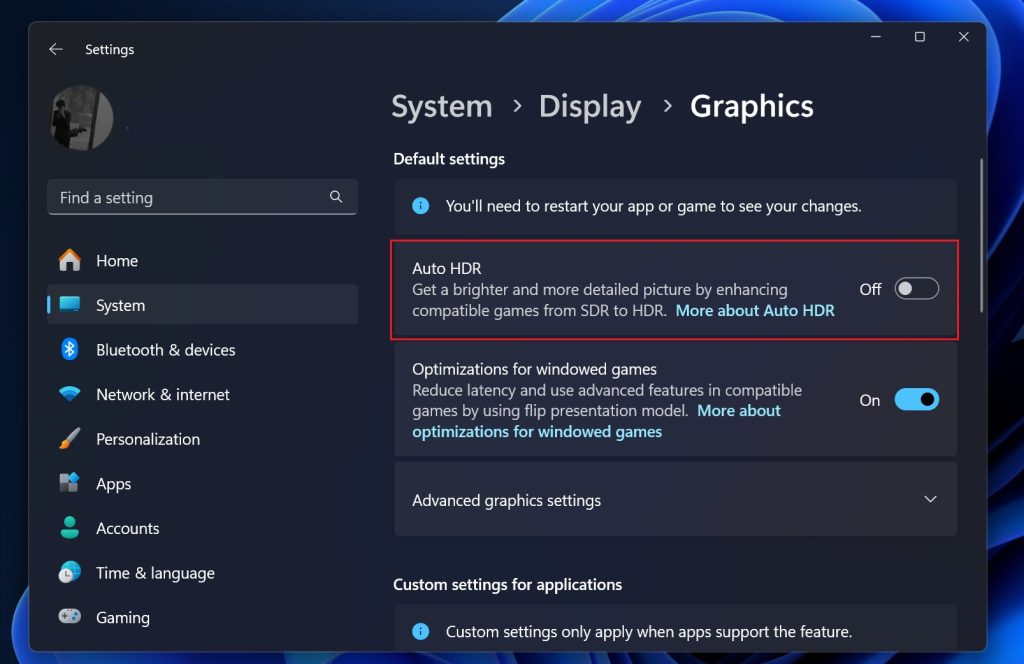
Image credit: Windows Latest
The root of the problem appears to be Auto HDR, a feature designed to enhance visuals by automatically converting SDR content to HDR. Microsoft has acknowledged the issue and is working on a fix, but no specific timeframe has been given for its release. In the meantime, the company has taken steps to prevent affected PCs from receiving the 24H2 update automatically if you have Auto HDR enabled. Users are also advised to avoid manually installing the update using media creation tools or ISO images if they have Auto HDR turned on.
For those who have already installed the 24H2 update and are experiencing problems, Microsoft recommends disabling Auto HDR system-wide or for specific games through the Windows Settings menu. To do this, go to Settings > System > Display > Graphics and toggle the Auto HDR option off.
KitGuru says: While this workaround might alleviate the issues, it's undoubtedly frustrating for those who use Auto HDR. Hopefully, Microsoft will address this bug and release a patch to restore stability and functionality for affected users.
 KitGuru KitGuru.net – Tech News | Hardware News | Hardware Reviews | IOS | Mobile | Gaming | Graphics Cards
KitGuru KitGuru.net – Tech News | Hardware News | Hardware Reviews | IOS | Mobile | Gaming | Graphics Cards


