Modern gaming laptops can be equipped with very powerful central processing units and graphics processing units. While such notebooks can offer performance on par with leading-edge desktops, they still feature one of the main drawbacks of mobile PCs: they cannot be easily upgraded. Alienware, a boutique PC maker, this week introduced Graphics Amplifier, a special box for external graphics cards designed for laptops. While the solution is impressive, its popularity is not guaranteed.
Alienware Graphics Amplifier explained
Alienware Graphics Amplifier is an external box that connects only to Alienware 13 laptop (or other future laptops from the company that support a proprietary PCI Express external interface) and provides a PCI Express x16 slot that works in PCI Express 3.0 x4 mode. The box comes with integrated 460W power supply unit and can support a variety of desktop graphics cards, including flagship single-chip graphics solutions with dual-slot air coolers. The Graphics Amplifier gives owners of Alienware 13 notebooks an ability to relatively easily upgrade their graphics processing unit once it gets outdated, which is not a bad idea since Alienware 13 comes with Nvidia GeForce GTX 860M powered by the previous-generation Kepler architecture.

Alienware Graphics Amplifier
Alienware Graphics Amplifier costs $299, which may not be that high, given the fact that this is a very special device for a product that does not belong to the mainstream market. Unfortunately, the Graphics Amplifier works only with Alienware 13 laptops that feature proprietary external PCIe interconnection. Moreover, PCI Express 3.0 x4 interface only provides up to 4GB/s of bandwidth, which was enough for graphics cards some 10 years ago, but which may be not enough for today’s high-performance desktop graphics adapters in modern games.
Why external graphics cards?
Historically, the gap between performance of graphics processing units for notebooks and graphics adapters for desktops was huge, which is why multiple companies worked on various external graphics solutions for mobile PCs.
Gaming PCs in desktop form-factor can consume almost any amount of power and can be very efficiently cooled-down using liquid or high-end air coolers. By contrast, notebooks have many constraints when it comes to power and cooling, which is why all notebook components are designed with strict thermal design power in mind, naturally, those TDP settings are considerably lower compared to those of desktop components, which is a reason why notebooks cannot perform like desktops.
Alienware’s Graphics Amplifier is not the first and only external graphics solution. Back in 2007 – 2008 AMD proposed external graphics port (XGP) technology that provided PCI Express 2.0 x8 or x16 interconnection, but used a sophisticated proprietary connector that was hard and expensive to manufacture. AMD’s XGP did not take off for multiple reasons. Technologically, XGP was more advanced than the Graphics Amplifier since it offered full PCIe bandwidth.
In addition to AMD’s XGP, Asustek Computer developed XG Station enclosure for graphics adapters. Some other makers of PC components also tried to offer external graphics solutions for notebooks, but eventually all of them failed because of the price, compatibility, lack of performance improvement and other reasons.
Multiple companies now offer various Thunderbolt 2.0-based external enclosures for graphics cards. Many of such solutions are designed for professionals and are priced accordingly. Moreover, Thunderbolt 2.0 provides even lower bandwidth than PCI Express 3.0 x4, which means performance limitations. Still, if you need additional performance or additional displays on a notebook, then external graphics adapters are here to help.
Why go external, if there is GeForce GTX 980M?
Thanks to advancements in graphics processing architectures, Nvidia Corp.’s GM204 graphics processor based on the Maxwell architecture can deliver excellent performance while consuming low amount of power. As a result, modern Nvidia GeForce GTX 900M family of notebook GPUs offer performance that is comparable with that of desktop GeForce GTX 900-series offerings.
Since Alienware’s 13” laptop integrates rather mediocre GeForce GTX 860M (1152 stream processors, 128-bit memory bus) graphics processor, an external graphics solution is a way to make this notebook a viable solution for gamers who demand performance. While PCI Express 3.0 x4 interconnection will unlikely let modern graphics processors demonstrate their whole potential, the external Graphics Amplifier is a way to boost performance of the Alienware 13 laptop.
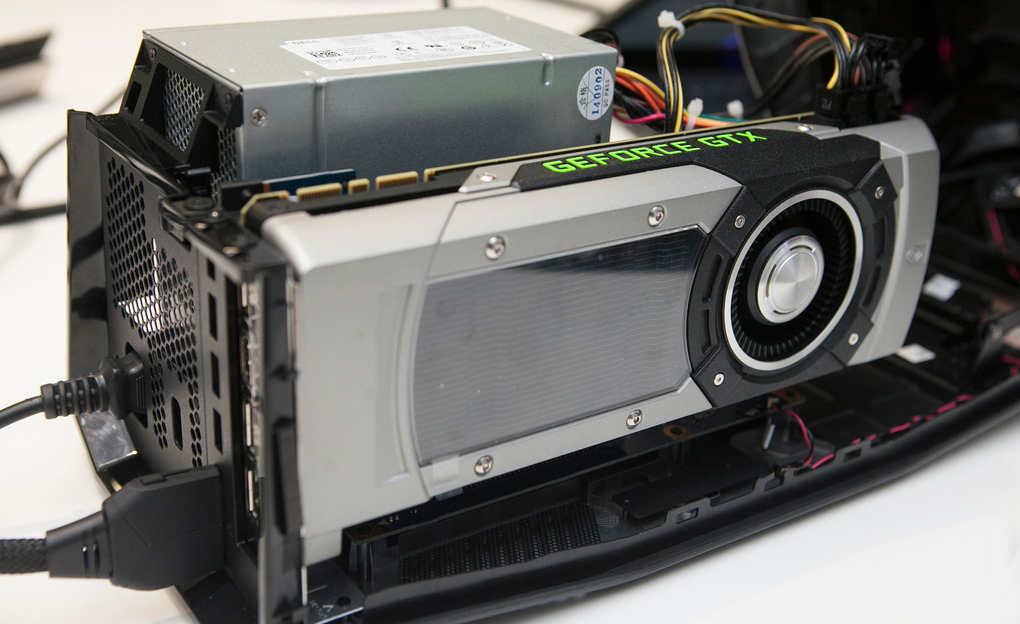
Alienware Graphics Amplifier. Image by The Verge
Meanwhile, notebooks powered by GM204 graphics processing units – GeForce GTX 970M or GeForce GTX 980M – should provide desktop class performance, which means enough graphics processing horsepower for virtually all titles for a year or even more from now. Until then, no upgrade will be necessary. When the time for an upgrade comes, one might discover that performance of next-generation graphics processors in next-gen games might be limited by the bandwidth provided by the PCI Express 3.0 x4 interconnection, which will render the Graphics Amplifier obsolete.
Final Words
While products like Alienware’s Graphics Amplifier may be okay for certain graphics cards and certain games, it should be kept in mind that in select titles they do not let graphics cards to show off all their potential.
If a small laptop cannot integrate a powerful GPU, it makes sense to add an external GPU, boost its performance and turn it into a fully-fledged gaming machine. However, if you have a laptop featuring GeForce GTX 980M, the benefits of an external GPU box like Graphics Amplifier will be very limited.
Discuss on our Facebook page, HERE.
KitGuru Says: Perhaps, the biggest news about the Graphics Amplifier is that Alienware decided to give its customers an opportunity to upgrade their notebooks eventually. Traditionally, PC makers are more interested in selling complete new systems to their clients. Still, given a lot of limitations that the Graphics Amplifier has, it does not seem that the product can really be viable for a lot of people.
 KitGuru KitGuru.net – Tech News | Hardware News | Hardware Reviews | IOS | Mobile | Gaming | Graphics Cards
KitGuru KitGuru.net – Tech News | Hardware News | Hardware Reviews | IOS | Mobile | Gaming | Graphics Cards
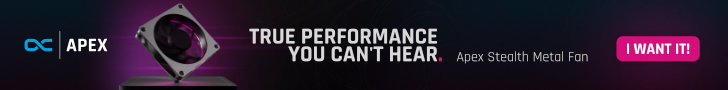
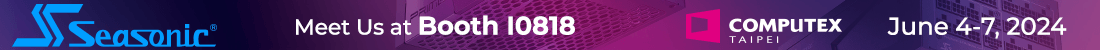


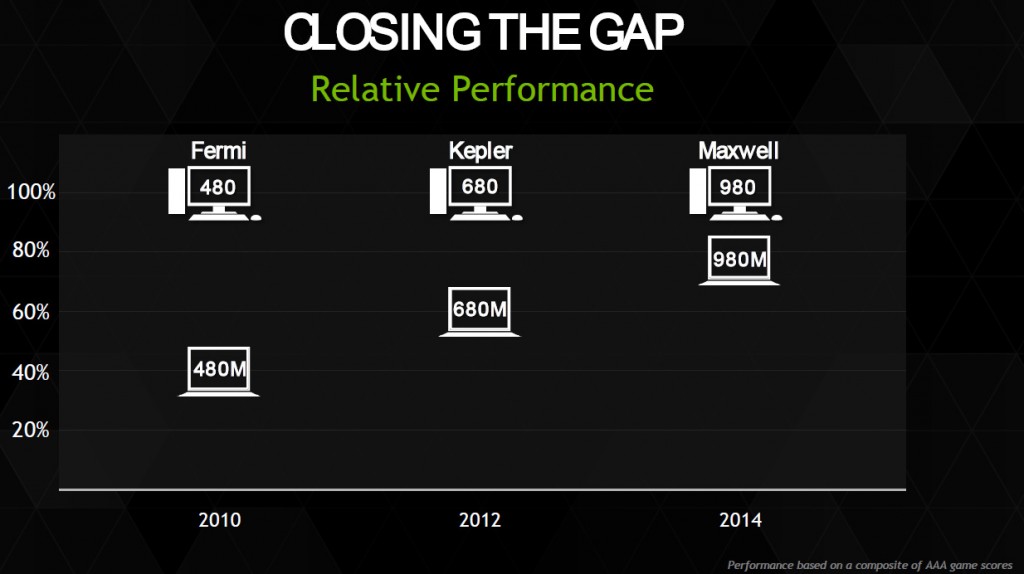


what monitors are in that last picture?
I can’t help but feel that if you were really THAT serious about gaming, you wouldn’t be doing it on a laptop in the first place.
sadly the laptop cpu is shit..bottleneck
>”Nvidia GeForce GTX 900M family of notebook GPUs offer performance that is comparable with that of
> desktop GeForce GTX 900-series offerings. …”
You mention the 980M but you do not mention that the 970M and 980M both do SLI, and there are Laptops available. External GPUs are not new, but a ‘Box for a Laptop’ is. It is neat but needs a bigger Bus.
One example Laptop with a GPU setup made for for Gaming (or Compute) is the Eurocom X8, an option to add GTX 980M SLI (with 2x8GB, 1+GHz, 2x103W) costs an extra $1385 and CrossFire with R9-M290X (and less generous Specs.) is only $565. It can accept one NVidia Quadro K5100M, for an extra $2100 too.
As Anton pointed out, the 9xxM Series approaches the performance of the Desktop 9xx Series; so SLI, or a CrossFire setup, can go well beyond what the Box depicted above can hope for (this year).
Hope they develop a better Interface as this idea can save a lot of weight both in Batteries to power the extra Cards and the weight of all the extra Cards. If you need the extra power for your Lan Party then it is only one more thing to carry, in a convenient Box.
I have a hp dv6 with dual gfx onboard hd4200 and a hd5470 and I must admit that if it was powerfull enough then id be tempted to ditch my pc – so this is something that I might keep an eye on….I am not a massive gamer skyrim has me hooked at the moment 🙂
I was hoping that this would be a “budget” way to purchase a graphics upgrade for a laptop, assuming you don’t have the money for a proper desktop. Unfortunately, until all laptops have some sort of external port capable of data speeds comparable to PCIe X16 this concept just isn’t feasible. I’m not being a naysayer. I only have a laptop with a discrete GPU and don’t have the money for a desktop. So i really want this to be a reality, unfortunately I don’t see this idea being properly implemented to a large audience for quite a while. Its a shame really. Its a really good idea to have an external adapter for something as heavy as graphic processing.
very interesting solutuion. i have read about several approaches, but none of them made it to the market. considering that these boutique pcs are quite cheap (affordable) a medium graphics card and a proper external solution would make sense. i agree that this box should be available for ultrabooks as well. i suppose it would sell fairly good as an option.
I don’t agree on the whole “However, if you have a laptop featuring GeForce GTX 980M, the benefits
of an external GPU box like Graphics Amplifier will be very limited.” thing…
The whole thing about laptops with a 970/980, there eighter really big, or they are small but also never reach full potential cause of heat issues and start throttling. So I like the idea of heaving a ultrabook with a powerfull cpu, and a eGPU that gives me full power of the GPU without throttling or cooking my laptop internals and battery. Though this model has a weak cpu so kinda misses the point for me. I like the approach of MSI with there GS30.. But I’m afraid of there build quality + there implementation without a cable and not able to use the internal screen really is a bummer.
http://www.banggood.com/EXP-GDC-Laptop-External-PCI-E-Graphics-Card-p-934367.html
the cheaper and better option that works with all laptops that have a wifi socket
Thing is mate, I’m VERY serious about gaming. But I have limited income AND I needed an ALL in one laptop for, Home, uni (traveling there and back) and overseas travel (due to my partner being German) so really in this unique case it didn’t make sense for me to have what, two desktops (one in each country) and a laptop for university.
Different people different situations require different solutions. There is no one size fits all, as with everything.
Aye I agree. When I looked at my above problem I simply could not go a small laptop and plug it in for a solution because all the CPU’s were just crap.
Was a sc2 low masters, played as a backup for one of the best guilds in Europe and got in the top 10 on sarth 3d 10man (of the night fall <3) (mainly because the bigger guilds were doing 25 man but whatever. )
All playing on my crappy lg p310, a 8 year old (back than 4 year old) mid end laptop.
Serious gamer does not and will never equal an expensive and super high end rig with the best graphics. Most pro players actually tune their graphics as to not be annoying. Sc2 is a prime example of this, explosions and laserbeams get in the way of micro.