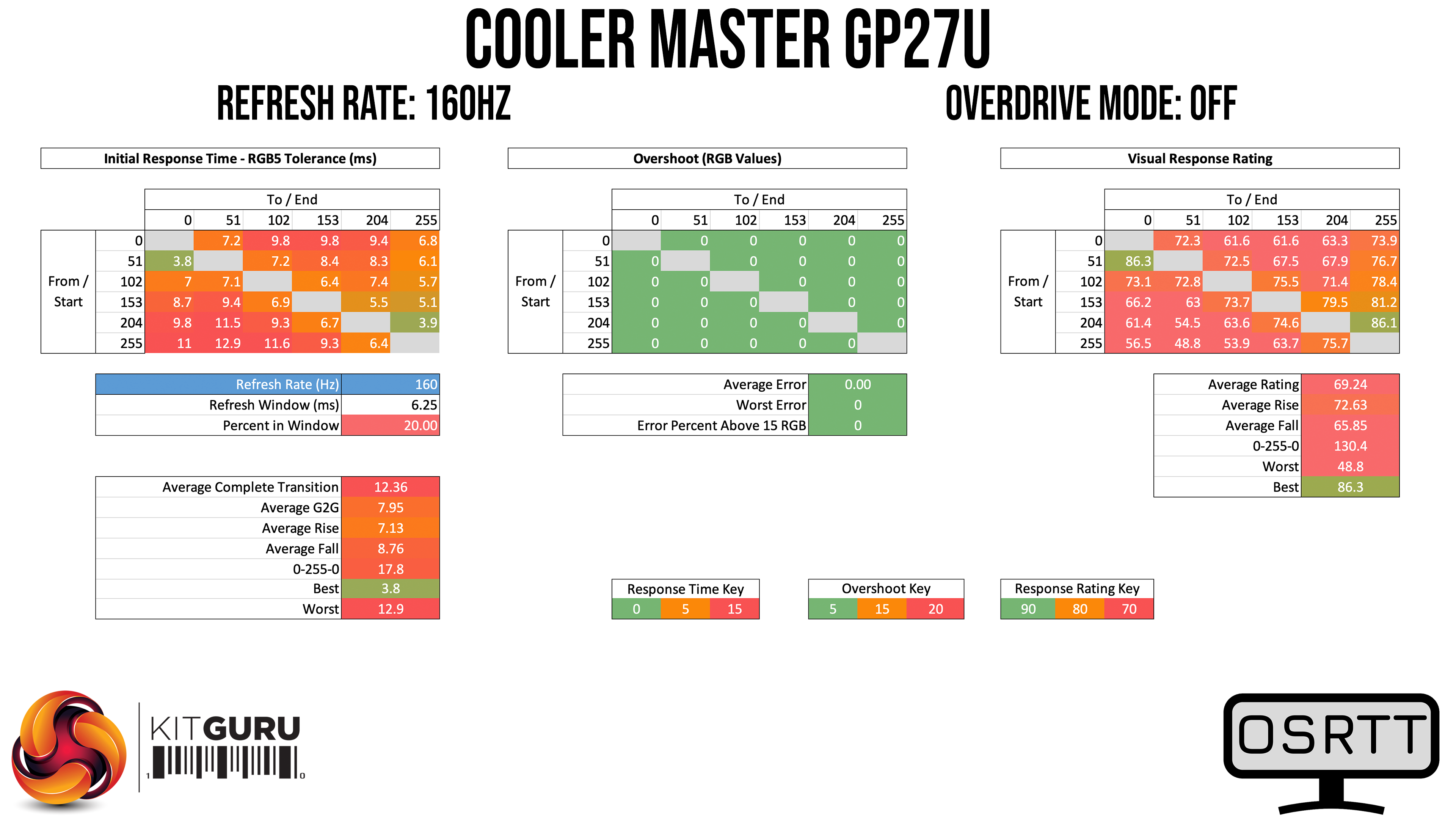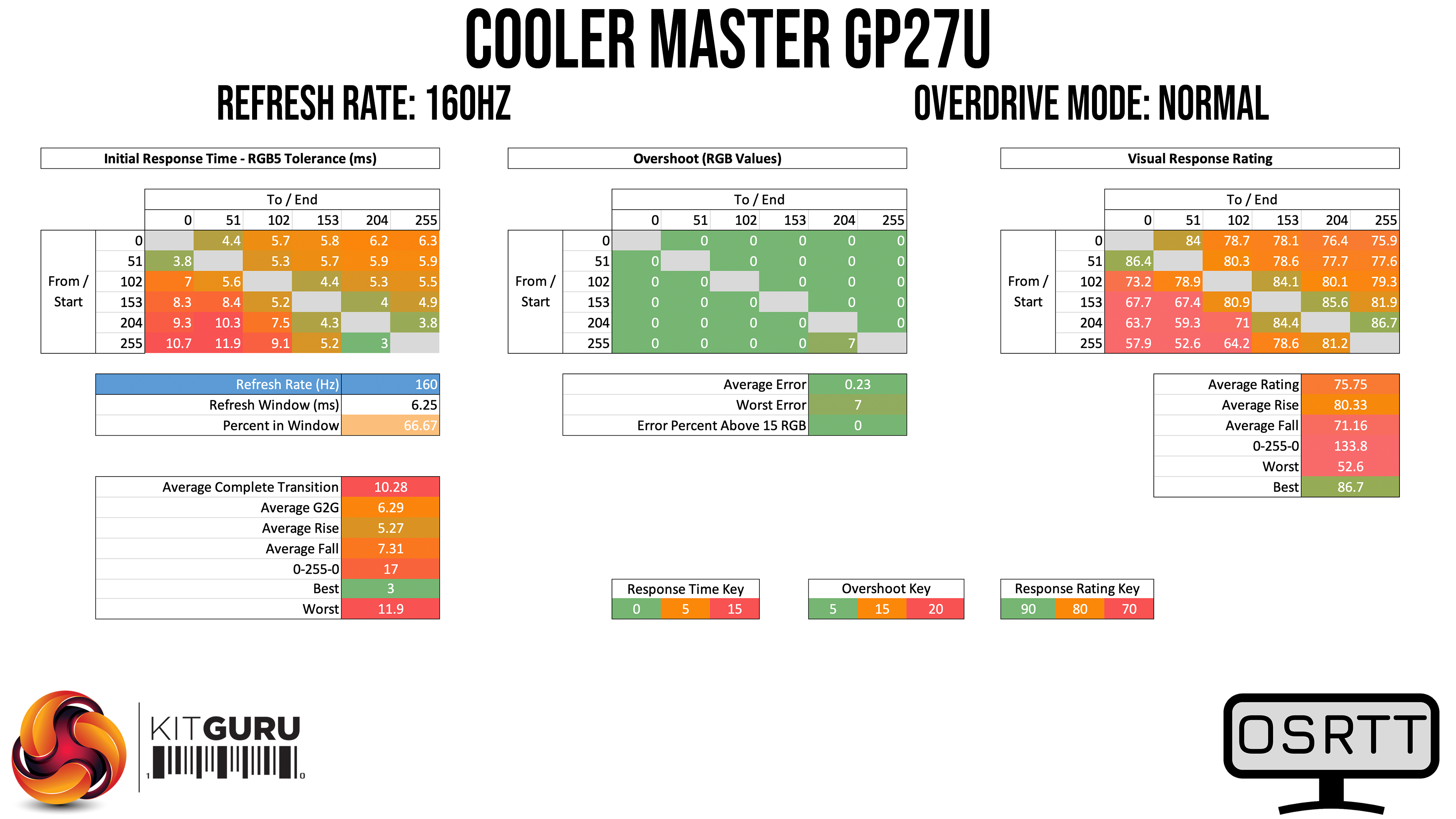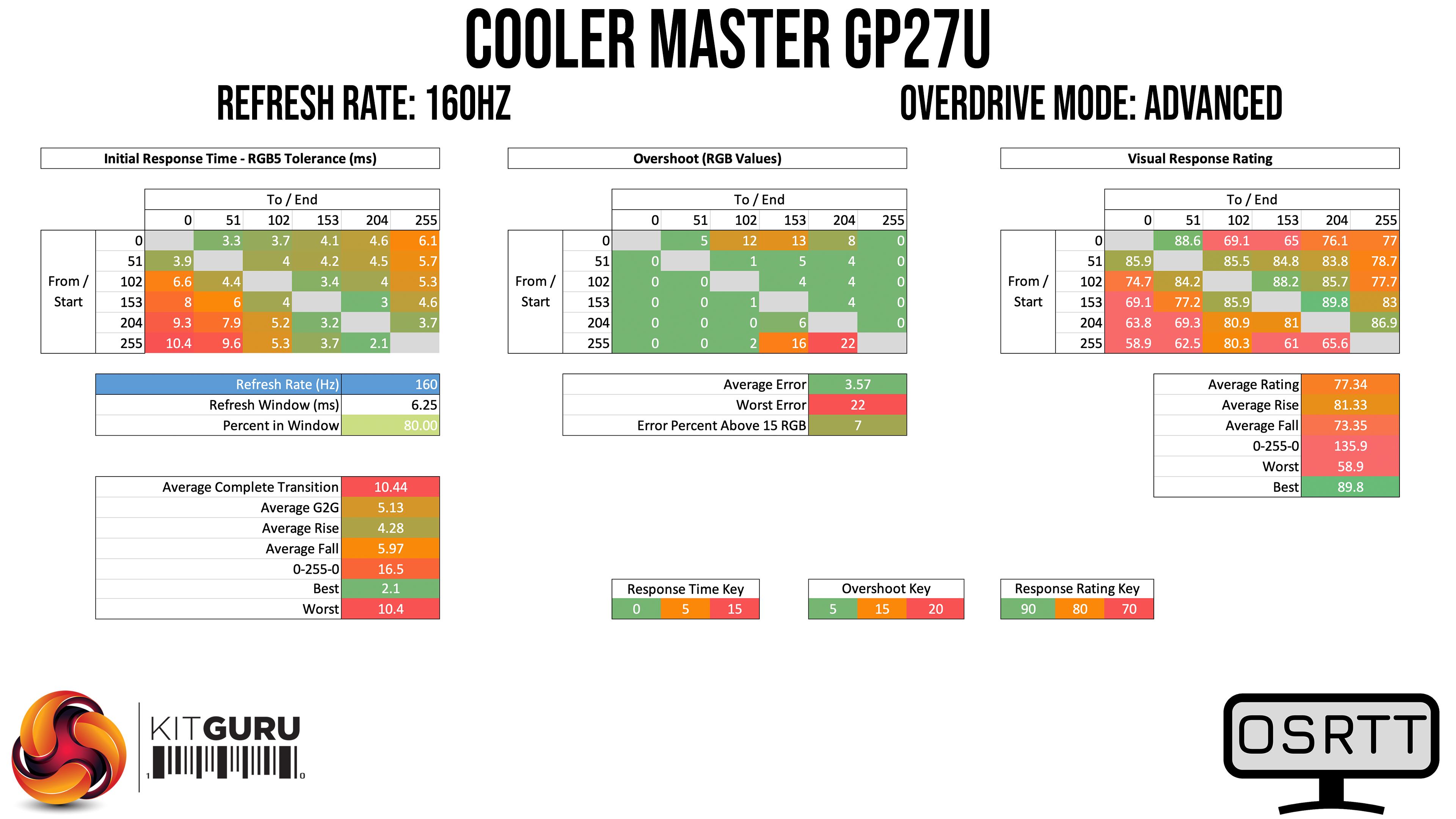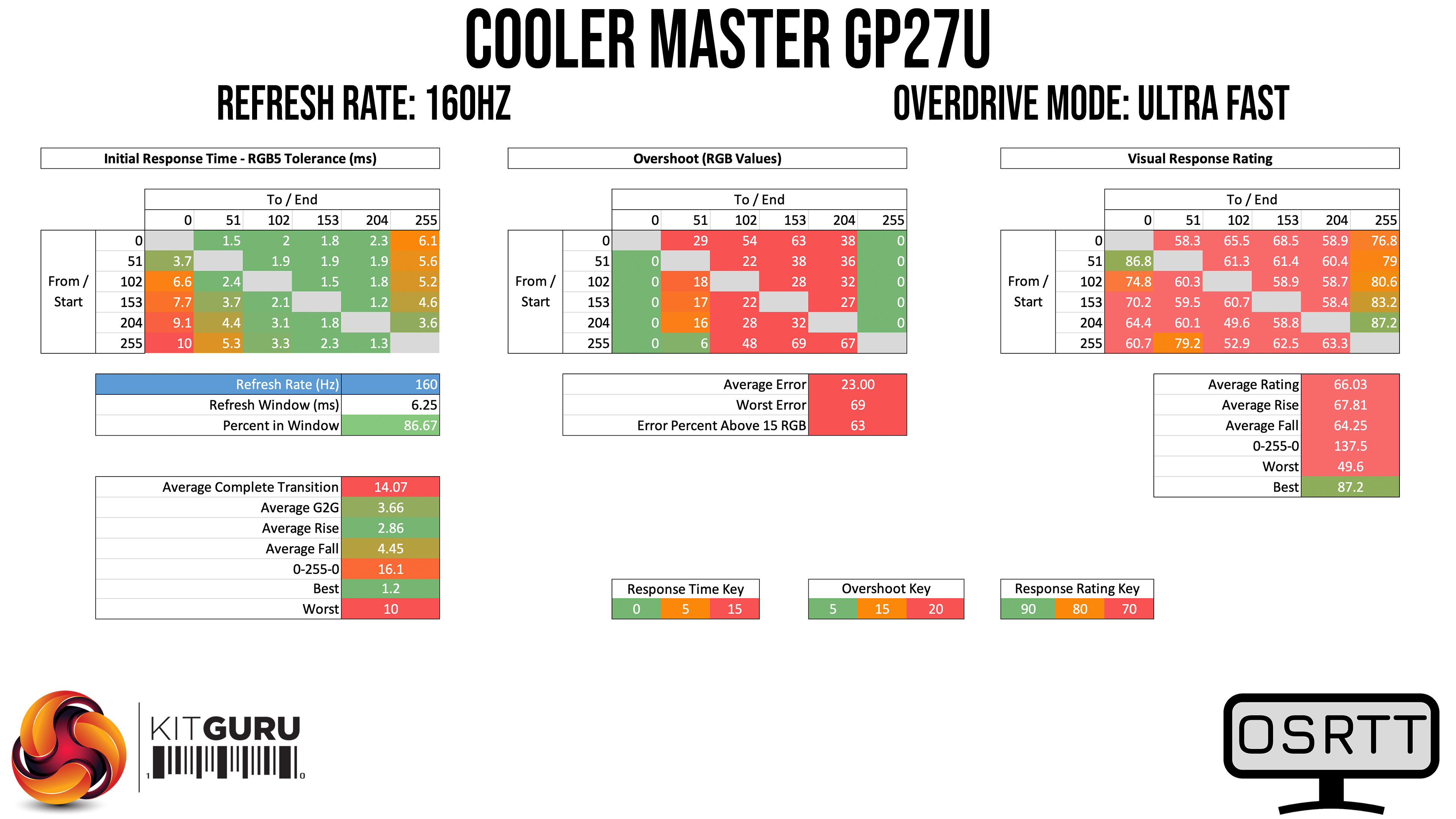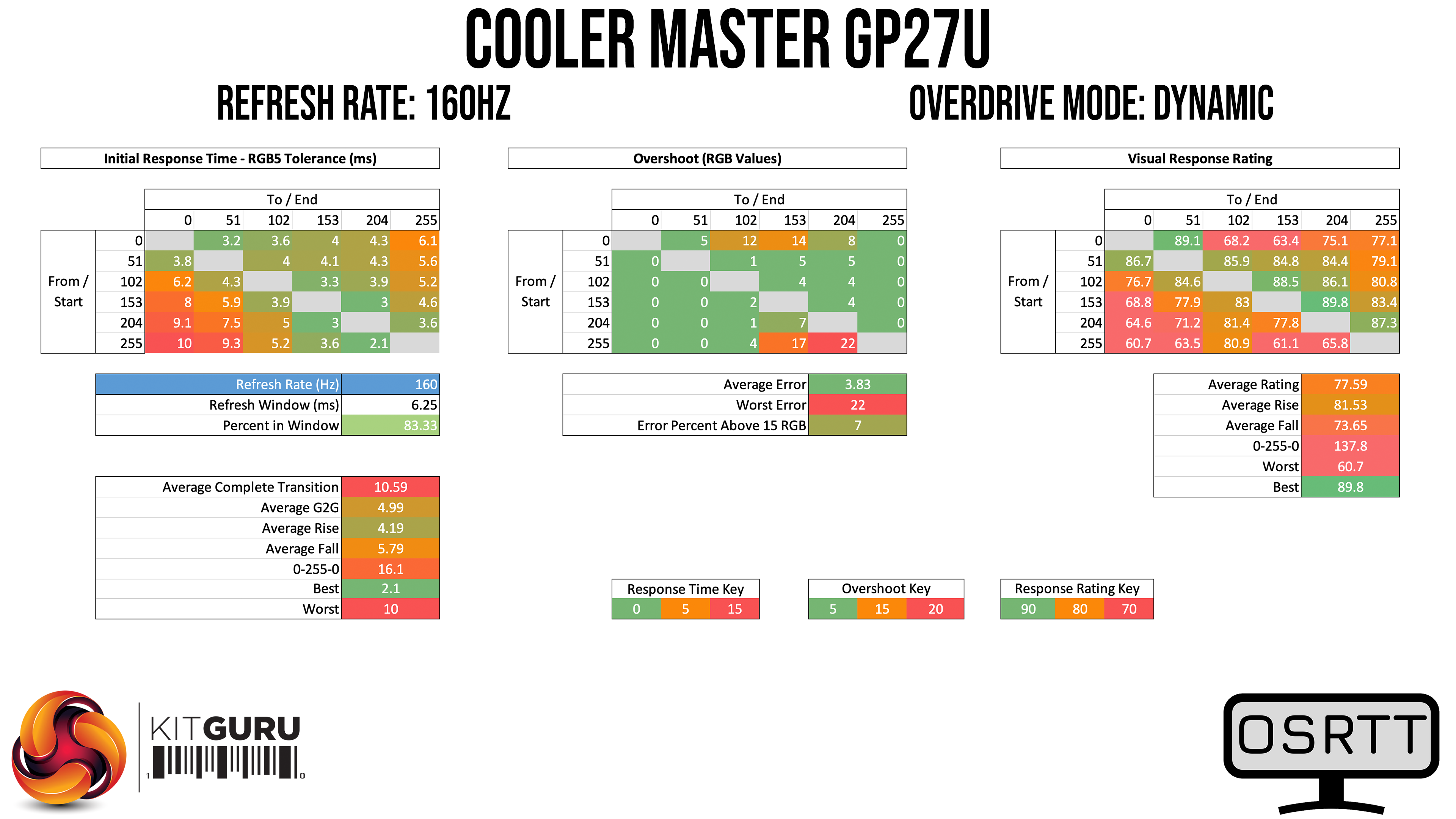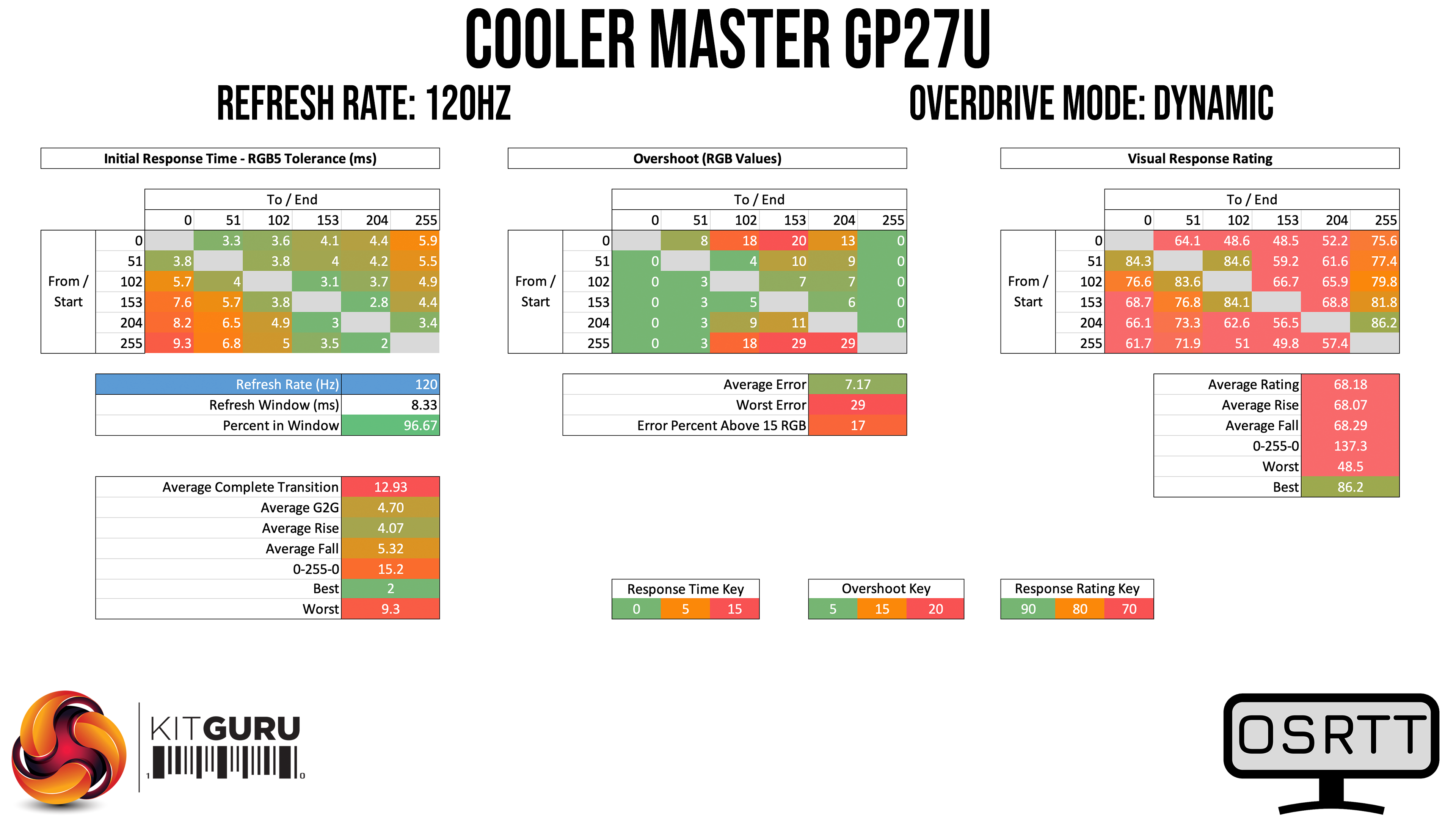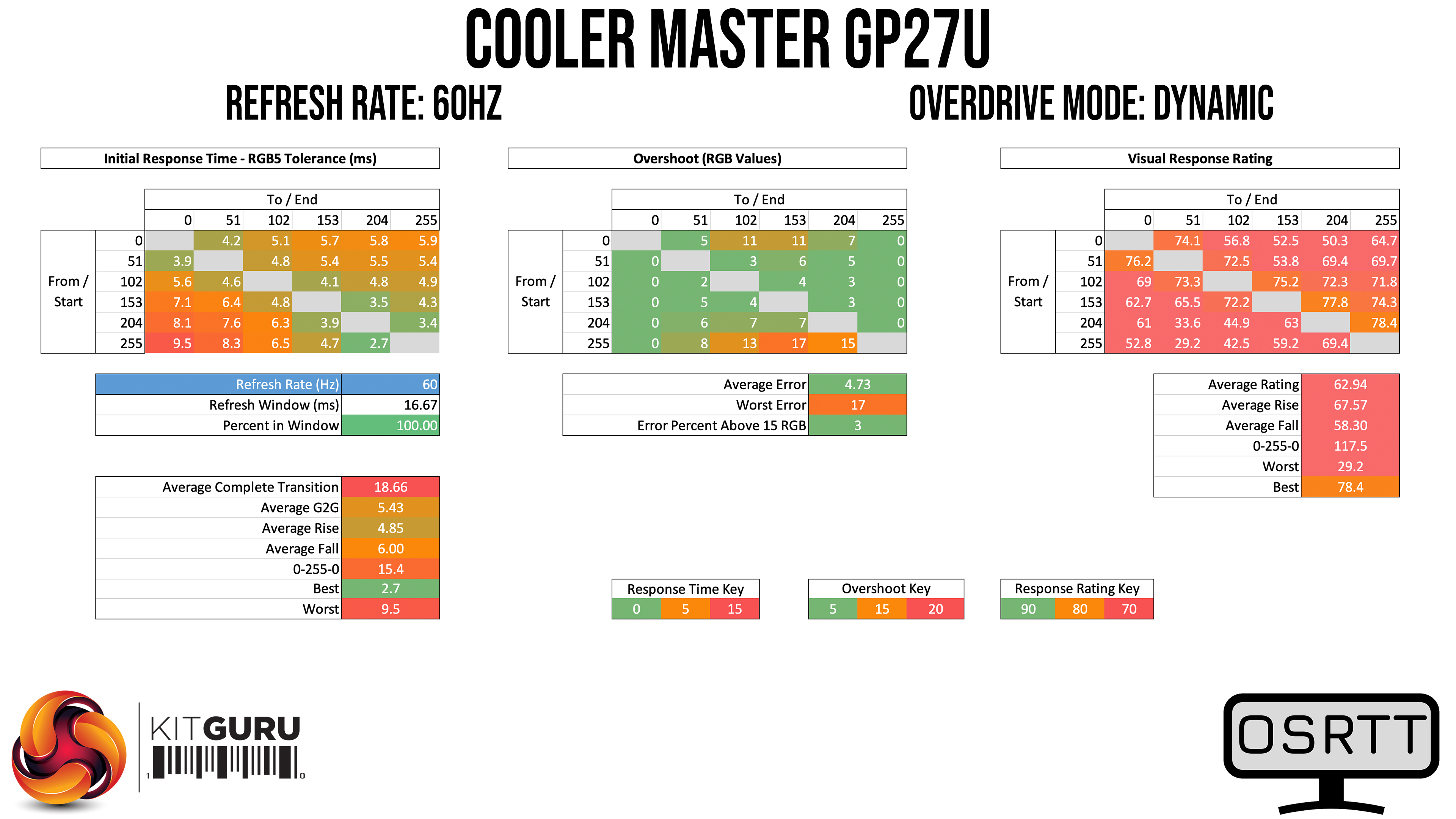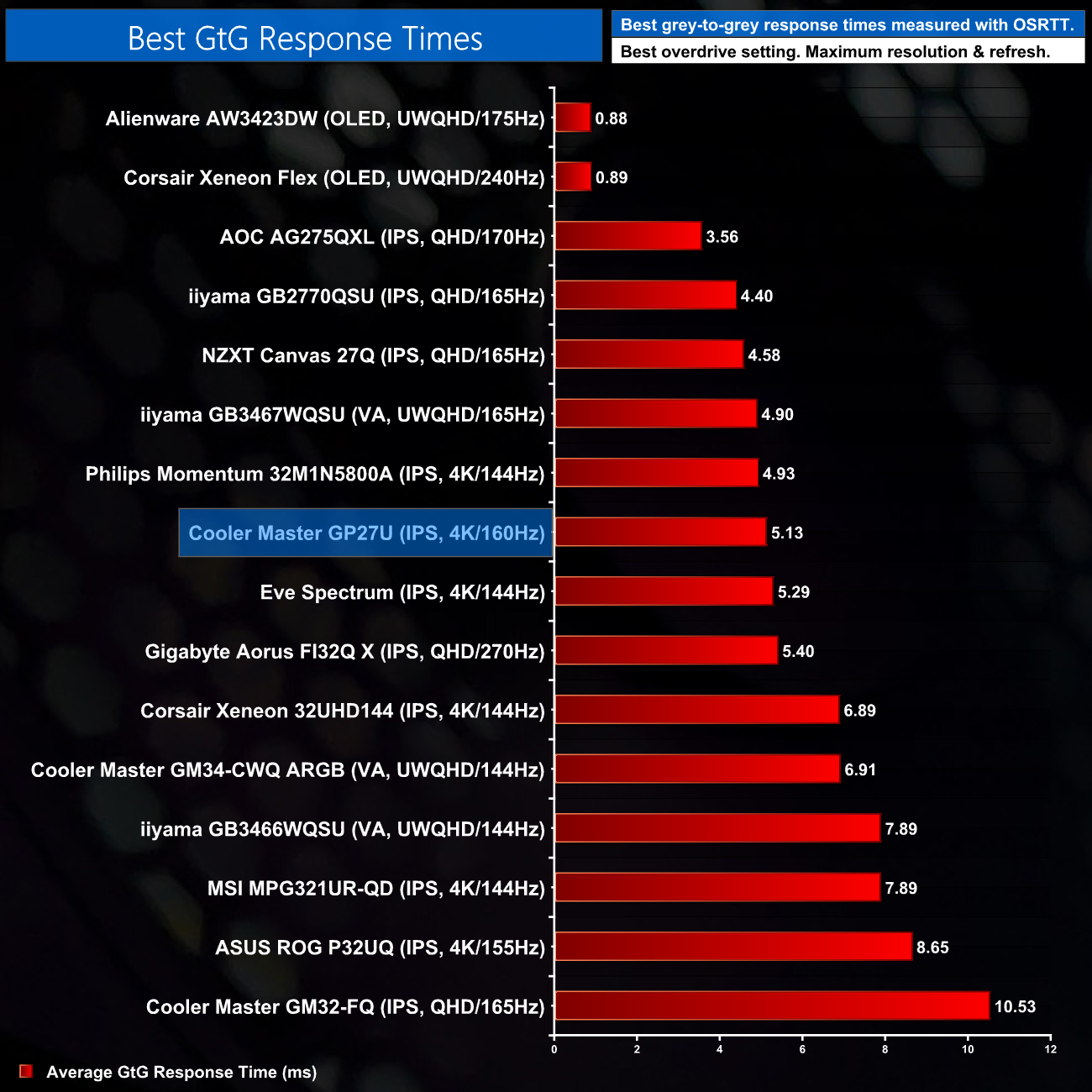Monitor response time testing is a new addition to our reviews, where we use the Open Source Response Time Tool (OSRTT), developed by TechTeamGB. This measures grey-to-grey response times and presents the results in a series of heatmaps, the style of which you may be familiar with from other reviews.
Initial Response Time is the time taken for the panel to transition from one colour to another, where lower values are better. We present the initial response time, so overshoot is not taken into account and is measured separately. We use a fixed RGB 5 tolerance for each transition.
Overshoot is the term given for when a monitor's transition exceeds or goes beyond its target value. So if a monitor was meant to transition from RGB 0 to RGB 55, but it hits RGB 60 before settling back down at RGB 55, that is overshoot. This is presented as RGB values in the heatmaps – i.e. how many RGB values past the intended target were measured.
Visual Response Rating is a metric designed to ‘score' a panel's visual performance, incorporating both response times and overdrive. Fast response times with little to no overshoot will score well, while slow response times or those with significant overshoot will score poorly.
160Hz
Starting our testing at 160Hz with overdrive turned off, an average grey-to-grey response time of 7.95ms isn't actually that bad. Of course, you'd likely not use this option, but it does indicate a certain level of overall panel quality.
Stepping up to the Normal overdrive mode improves things noticeably, with a new average of 6.29ms. The display isn't more than 67% refresh-rate compliant using this mode, but there's still no overshoot (apart from one pesky transition).
The Advanced mode is the most usable at 160Hz. Here we can see a decent average response time of 5.13ms, despite only a small amount of overshoot. The fall times do seem to be most problematic for the GP27U, particular transitions from RGB 255 (as seen in the bottom left corner) which hurt the average overall, but visually the performance is very acceptable.
As you might have guessed, the Ultra Fast mode is the one that's included to allow Cooler Master to claim a ‘1ms' response time, when in reality this mode is not usable at all due to excessive overshoot. It's simply not worth using at any refresh rate.
Dynamic mode
There is another overdrive setting however, called Dynamic. This acts as a variable overdrive, and we found it engaged the Advanced settings at 160Hz and 120Hz, but switched to the Normal overdrive settings at 60Hz. I used this mode for my personal gaming sessions on the GP27U and couldn't fault it, so it's definitely worth using.
Comparisons
Looking at the average figures taken using a monitor's best overdrive setting at its maximum refresh rate, the GP27U does fairly well. Granted it's not super fast, but a 5ms average is at a similar level the fastest 4K/144Hz screens we've reviewed, while it's noticeably better than some other models, including the ROG PG32UQ and Xeneon 32UHD144.
 KitGuru KitGuru.net – Tech News | Hardware News | Hardware Reviews | IOS | Mobile | Gaming | Graphics Cards
KitGuru KitGuru.net – Tech News | Hardware News | Hardware Reviews | IOS | Mobile | Gaming | Graphics Cards