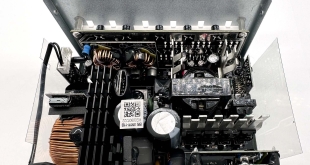To test the HS35, I used it for just under a week while gaming and listening to music. We break our testing down into three sections – build quality and comfort, sound, and mic. We usually include a look at the accompanying software, but as this is an analog headset there is no extra software.
Build quality and comfort
Starting off with build quality, it is immediately apparent that this is not a high-end gaming headset from Corsair. The HS35 is made almost entirely from plastic, and while that does help keep total weight down to just 250g (more on that below), there is a definite ‘cheapness' about the overall feel. Picking up the headset, for instance, instantly makes the other ear cup start wobbling around all over the place as there isn't a whole lot of rigidity with this design.
While that does mean the headband does actually flex an impressive amount, you also get the feeling that too much tension will cause the plastic to snap. If you're just using the headset at your desk and putting it down afterwards, you'll have zero problems, but I'd definitely be relatively gentle with the HS35.
Even compared to the HS50, which is about £10-15 more expensive depending where you look, the HS35 feels like a significantly cheaper product. The HS50 has a metal headband and metal yokes, for instance, when both of those parts of the HS35 are made from plastic. It makes complete sense for Corsair to do this to meet the lower price point, so I don't want to knock it too much, but you definitely get what you pay for with this headset.
The upside to the plastic construction is the very lightweight nature of the headset. Weighing in at 250g – funnily enough, the exact same weight as the Kraken X – it is very light for a gaming headset, and that directly translates into real world comfort as you simply don't feel it as much. I was able to wear the headset for a few 3-4 hour-long gaming sessions and I really had no issues with it.
The ear pads fit nicely over my ears without any discomfort, and there is also enough padding on the headband to prevent any pressure points on the top of my skull. There's also a slight amount of swivel with each ear cup, so you can always get just the right positioning for your head. Lastly, even if you don't like the fabric ear pads – which is fair enough, I know a couple of people who find them to be a little itchy – these are removable so using a replacement set is very possible.
So overall, it's a bit of a mixed bag with the HS35. Yes, it does feel like a cheaper headset, but at the same time that is part of what helps make it comfortable due to its lighter weight.
Sound
Diving right into testing the HS35 with some games, I first loaded up PlayerUnknown's Battlegrounds and played through a few battle royale sessions on my PC. This was my first time using the headset and I was reasonably impressed with what I heard from the headset. The first thing I noticed was the powerful bass, even in the main menu the PUBG soundtrack sounded really punchy and forceful, and when the game had just started, the initial roar of the aeroplane engines came through quite powerfully as well.
On the ground, I had no issues with general spatial awareness, either. The overall soundstage of the HS35 is pretty narrow so you don't get a great sense of depth (though this is the same for most headsets), but I was able to discern the direction the sounds were coming from with no problems. I did notice that when I was coming up close to my foes, footsteps sounded slightly echoey and they could have done with a bit more clarity, but I was still able to tell where they were coming from and respond accordingly.
Diving into some Shadow of the Tomb Raider, again you do notice that punchy bass – it's definitely the most obvious aspect of the mix, and it lends some real weight to explosions and the crashing of rocks as Lara explores a new tomb. I did notice that in this game, which can be dialogue heavy at times, the bass can slightly muddy up the voices however, so at times I was wishing for a little more overall clarity.
Corsair is aiming the HS35 towards console gamers as well, so I had a go with it using my Nintendo Switch. In my opinion, this is probably the best use-case for the HS35, I don't think audio cues are as crucial on something like the Switch when compared to competitive FPS titles on PC. So for me, that meant I could simply enjoy the bass a bit more as I didn't find it distracting and it was just fun, while the rest of the soundtrack in Mario Kart also sounded pretty clear and enjoyable.
Listening to music with the HS35, however, isn't the best of experiences. Here, I found the bass to just overwhelm the rest of the mix, and vocals in particular sounded quite muddy. On top of that, there was one particular frequency peak in the treble region which I found to be particularly fatiguing, so I have to say the HS35 definitely works much better as a gaming headset than something to be used for music as well.
Mic
HS35 mic test
Taken on its own, the HS35 is a decent – if not mind-blowing – mic. It has good overall clarity, though it doesn't pick up much of the low-end so speech can sound quite tinny and ‘nasally'.
Even compared to the the HS50, it stands up reasonably well. The HS50 mic definitely sounds fuller, with a bit more of the lower-end frequencies which are missing from the HS35, but I wouldn't say it was miles ahead of the HS35. Overall, I had no issues gaming with it and didn't get any complaints from team mates, so it's hard to be critical at this price. It's certainly not the best I've ever heard, but it gets the job done.
 KitGuru KitGuru.net – Tech News | Hardware News | Hardware Reviews | IOS | Mobile | Gaming | Graphics Cards
KitGuru KitGuru.net – Tech News | Hardware News | Hardware Reviews | IOS | Mobile | Gaming | Graphics Cards