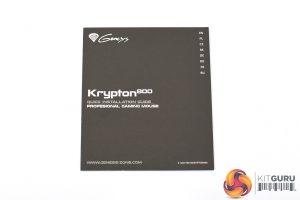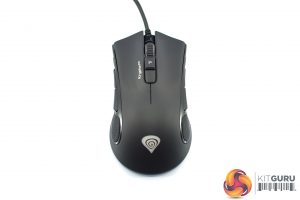The Genesis Krypton 800 ships in a black box, with a large image of the mouse itself visible from the front. The Genesis logo is printed in the top left corner, while a RGB wheel in the top right corner lets you know this mouse does indeed have RGB lighting.
On the back of the box, a few key features of the mouse are highlighted, including its sensor, switches and ambidextrous design.
The only included accessory is a small quick start guide.
As for the mouse itself, it's a medium-sized unit and you can clearly tell it is symmetrical. It is not dissimilar in shape to the Corsair M55 RGB Pro, it's got that SteelSeries Sensei/Zowie FK look about it with the end of the mouse flaring outwards. The front of the mouse has a much sharper look to it, however, with the design here more closely resembling the Razer Mamba or Deathadder with the pointed corners and angled button design.
As mentioned, I would class this as medium-size with the dimensions coming in at 125 x 68 x 38mm. It is also quite light, weighting 85g, so while it is not a sub-70g Glorious Model O or Cooler Master MM710, it's certainly not a brick either.
Both sides of the mouse have textured rubber side grips, and as we mentioned on the first page, there is a pair of side buttons on either side of the Krypton 800.
Just under the rubber grips, you will also notice the RGB diffuser strips which sit at the very bottom of the mouse – there's one on each side, and we look at the RGB lighting on the next page.
At the front of the mouse we get a look at the textured rubber scroll wheel, and there are also two buttons just behind that – one for switching DPI levels on the fly, and another for changing profiles. We also get a look at the primary buttons, using Omron switches, with comfort grooves built into the shell where your index and middle fingers will rest.
Towards the back of the mouse, the only other thing worth pointing out is the Genesis logo which is another of the RGB zones on the Krypton 800.
Turning the mouse over, we get at a look at the five relatively small mouse feet, as well as the PMW 3330 sensor. Interestingly, there is also a honeycomb pattern cut into the bottom of the mouse, but unlike the Glorious Model O or Finalmouse Ultralight, these are not actual holes in the shell. Instead, the pattern here seems to be more for aesthetics than actual weight reduction.
Lastly, the Krypton 800 uses a braided cable that measures 1.85m long, terminating with a standard USB Type-A connector.
Disassembling the mouse is easy, as just three screws need to be removed – one from under each of the bottom three mouse feet, there are no screws at the top of the mouse. Then the bottom panel can be pulled free from the main shell of the mouse.
First up we get a look at the Omron D2FC-F-7N switches used for the primary buttons, these are rated at 20 million clicks.
The scroll wheel uses a TTC switch, with the only markings on this reading ‘D70', but I can't seem to find any information on this online.
Elsewhere, both the profile and DPI buttons, as well as both pairs of side buttons, all use the same Himake switches which are otherwise unlabelled. The last thing to point out is the PMW 3330 sensor right in the middle of the PCB.
Be sure to check out our sponsors store EKWB here
 KitGuru KitGuru.net – Tech News | Hardware News | Hardware Reviews | IOS | Mobile | Gaming | Graphics Cards
KitGuru KitGuru.net – Tech News | Hardware News | Hardware Reviews | IOS | Mobile | Gaming | Graphics Cards